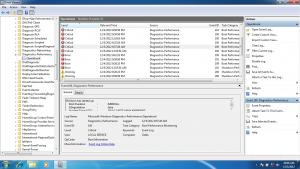Swede
MemberContent Type
Profiles
Forums
Events
Everything posted by Swede
-
Well, I tried the parted magic, downloaded and made a bootable USB, starts of ok, but just leads to a black screen. Whatever the issue was it was fixed by installing the intel rapid storage driver. 90sec seems a bit long for cold boot, but it works, better than 10min at least. Everything else seems to be stable, no freezing or crashes at all. Installed CIV V again and even that works, so doesnt seem like that was related to the issue either.
-
Ok, tried installing intel rapid storage technology as suggesedin the other forum Tripredacus linked to... suddenly changed to a 90s cold boot instead of 10min, still can't initialize the iSSD thoug, "due to I/O error... Tried installing the intel rapid start technology as well, but says I don't have enough system requirement, suggested in different forum it was due to the RAM upgrade, 20gb needed for the rapid storage and 1gb per gb of ram. the 32gb disk says 29gb available and i have 10gb ram so... Will run a boot trace when i get home and post it here in case someone better at this than me wants a look. Sort of think I'll just give up on that 32gb and leave it be. Things seems stable.. not that I understand the issue though.
-
Trying some of the ideas on that other forum, swiping it did get it initialized somehow, but still no go on partition or change in boot time.
-
Not my own build, an ultrabook. Resumes fine from sleep, but not from cold start. As stated above all of the extra boot time seems to be because of that 32gb ssd soldered to the motherboard.
-
Used clean command several times, waiting for partition master to finish its swipe, considering the time it's taking I'm assuming it's doing a "clean all" I know that's not good for a ssd, but since the only other option I have right now is sending it back...
-
Don't care if it takes a few seconds extra to boot. With OS on the new ssd it would probably be faster anyway. Just want less than 10 min boot and access to the 32gb ssd.
-
You are supposed to be able to use that 32gb ssd for OS or storage instead though. Bit of a waste to use it as a hibernate storage, fast enough from sleep.
-
Guess I'm not allowed this name, make it "Swede" then
-
I was under the impression that ACHI had the raid function, read a guide on installing windows on the 32gb and it says set to ACHI.
-
Ok, if this swipe does nothing that'll be my next step.
-
Aborted swipe and tried IDE, made the computer bluescreen immediately that the win logo showed up and go back to recommending startup repair. Trying the swipe again as I'm out of ideas, keeping to 1% an hour though so will take a few days to get through and not so sure it'll help. Might be a case of sending it back... although I'm still fairly sure it's not a hardware issue.
-
Just started having issues with the time it takes to boot my brand new Asus ux32vd. Problem seems to be related to the SanDisk SSD i100 32gb that's soldered to the motherboard. Tried clean command in prompt, tried initializing in disk management, but only says it can't find the volume. Ran SanDisk diagnostic tool and it says it's fine. Can't use it and causes a boot delay of 400 seconds though. I've looked for driver updates in device manager, but says it's up to date. Running bios in ahci mode and the computer can find the drive. (removed it from boot order though) Anyone else had this issue?
-
Yeah, been searching day and night online for solutions, trying IDE was my next step. Righ now i downloaded EaseUS partition master and I'm trying a swipe/initialize/format on it. Been running for about an hour and I've got 1% of the swiping data done so far.... I'm going to leave home for the day and see where it's at tonight.
-
It's soldered to the motherboard so no can't physically remove it. Diagnostic tool from SanDisk says it's fine though....
-
Just realized that both of the SSDs you mention is the 32gb one... not sure if that could be related to the registry error as well... Not a computer guy really, but got a gut feeling the culprit is that 32gb... tried diasbling it in disk management but made no difference on boot time
-
Still suspecting that 32gb SSD as a cause, can't initialize or anything else. Tried this command from different forum to make it ready to use, but as you can see no luck. I will kep looking for a way to initialize that SSD, but feels like I've tried everything I could find. Really stuck on this, can usually solve issues or worst case a clean install fixes it, this is a new one for me.
-
Device manager says the drivers are up to date, been looking at Intels Web page too but couldn't find anything useful. Strange about the registry, all clean install so a regfixer probably wouldn't solve anything.
-
Ok, I'll try that, suspected the smaller SSD to be part of the problem since it refuses to initialize etc.. I'll try the updates though
-
ok, just installed windows again on it, will download the tools and try again taking forever, sry Managed to get a logfile out http://www.filedropper.com/bootbasecswitchpower1 There's no drivers or anything installed at this point
-
I finally got the tool kit installed, followed the instructions for the command prompt and the computer rebooted... went to blue screen crash instead now, tried startup repair, but it just gets stuck at "checking for problems" let it run for about 2hrs and nothing happened, tried booting normal several times since, but still just get the blue screen. Do another clean install of win 7 and try again with the boot trace? ok, I got it running in safe mode and managed to pull the files in /temp of it (60mb and 250mb) but when I tried to create a summary file it just says i got the wrong path, the file is called "boot_BASE+CSWITCH+DRIVERS+POWER_1_km_premerge" exactly how should the command line look like then? or should i send the files as they are? not sure if they are correct since the computer crashed during boot. As a note here I'm currently working in East Timor and internet is extremely slow, two hours to upload this... http://www.filedropper.com/bootbasecswitchdriverspower1kmpremerge That is the first logfile I got, as I said not sure if it's corrupt or not. I'll get on with uploading the smaller one now. Also decided to do yet another diskpart/clean and fresh win7 install to get rid of the blue screen error. Should I attempt another logfile?
-
Been trying to install Windows Performance Tools Kit for hours, get a fail to install every time, tried to do it exactly the same way on my old laptop and worked with no issues.
-
New here so first of Hi. Just bought myself an ASUS UX32VD and it was running fine for about a week, installed AVG and some other programs (VLC, utorrent etc) computer still running fine. Then I decided to try Civilization V on it and had some issues installing it, finally got it working, at the same time windows updater and ASUS updater is running in background (extremely slow internet here) the next boot after this takes about ten minutes and the computer keeps freezing on easy tasks, VLC or Mozilla constantly. What I've tried so far. -Looking for driver updates, nothing found. -Do a system restore to before the CIV 5 install, no change in performance -Did a clean install of win7 with all of ASUS updates, still 10min boot -replaced ram with a new 8gb one, still 10min boot -replaced HDD with a 120gb SSD and made a new install of win7, still 10min boot. -updated all the drivers from ASUS again, still 10min boot. tried memory diagnostic tool, says no errors, tried running the windows experience index, but it fails to complete. ran event viewer as some forum suggested... lots of errors, but how to fix??? about ready to tear my hair out or blow the laptop to pieces. What else could possibly cause this boot time? edit: the UX32VD comes with a second SSD of 32gb, tried to initialize this in disk management, but only get the message "The drive cannot find the sector requested" it's not in the boot priority at all, I removed it to see if that helped, but no change, still wondering if this error can be connected somehow.