
itoy
Content Type
Profiles
Forums
Events
Posts posted by itoy
-
-
Version 1.3RC1
http://www.startisback.com/StartIsBack_setupRC.exe
- Fixed: shortcuts for newly installed apps couldn't be removed from MFU app list- Fixed: MFU app list could contain duplicate item
- Only certain (pinnable) newly installed program shortcuts are highlighted
- Hot corners are enabled for Modern apps only for monitor where they're open on
- RTL Windows languages are now supported
1.3rc1 bug
the right-click menu shows diffient the line has turned to the characters right now
like
0 -
Prevented rogue programs from moving orb
what's this meaning?
0 -
对我个人而言,每次运行cfg.exe时检查有无新版本已经足够了
实在没有必要弄一个让人讨厌的大的提醒,而且这样也需要额外的进程和服务,实在是没必要
最好的就是维持现状
For me personally, the check for a new version of each run cfg.exe enough
It is not necessary to get a big reminder annoying, and so also require additional processes and services, it is not necessary
The best is to maintain the status quo
0 -
Use a scheduled task?Only when you run configurator. I may introduce checking in explorer as well, but i don't like obtrusive notifications (nobody does). Do you have an idea how to notify about new version if configurator is not running?no matter how to notify,I do not like any more extra services and processes running
Maybe ,the now notification is enough , Updating is not a usual feature
0 -
Only when you run configurator. I may introduce checking in explorer as well, but i don't like obtrusive notifications (nobody does). Do you have an idea how to notify about new version if configurator is not running?Oh ok, it only checks once per day. I must have never hit that point???? Is it hardcoded? When does it check?
no matter how to notify,I do not like any more extra services and processes running
0 -
It *IS* given at first installation and as well in FAQ. I may add a control panel item or start menu shortcut as well, but i hope it's not necessary.Thank you for the answer! I didn't know where to access StartisBack. That is why I went to C drive. If there is no information where SiB can be accessed, it would be nice if an information is given at first installation.Not necessary at all
0 -
Nice work, 1.1RC , the right-click menu suits my system language now
http://p13.freep.cn/p.aspx?u=v20_p13_photo_1211160922067112_0.png
0 -
Less is more!
I think the best is totally like native win7 Start menu,enough
the more features, the more complex
0 -
-
Hi Tihiy can you add the possibility of choose to display at the startup the "start screen" or "desktop"? please I prefer to display before the Start screen!
Thanks.
I don‘t think it's necessary
0 -
Hi guys, a issue here.
In the original start menu at Win Vista / 7, I was able to put shortcuts of folders on it, but with Start Is Back 1.0 not anymore.
It's a bug or a feature missing?
Thanks in advance!
A feature missing
0 -
Good work!
I will buy a key
0 -
@Tihiy:
Bug! Text typed in start menu is grey just like the text before you start to typing like where is string "Search programs and files" and when you type something then letters color should be changed to black, but here that isn't the case.
yeh,this had mentioned many times before
0 -
This is not really a bug but an observation, when typing text in the search bar of start menu it appears grey and not black.
It's same way in Windows 7 start menu, the color in the search box is not black.
That's not true, only the "Search programs and files" is in gray, but typed text is black.
That‘s true
0 -
BETA THREE "THE SALVATION" HAS ARRIVED
You're now ready for Windows 8 GA. Getting it in time was my ultimate goal and i hope i succeeded! From prototype to fully functional version in three weeks, quite a feat.
This beta is intended to be last beta. Note that it's 30 day trial (per user). It's fully featured and won't nag you.
After trial expires, StartIsBack will still work, but start menu will be non-functional and will nag you every boot.
This build is capable of activation, but activation itself is not tested yet, so i give license keys to few trusted pals and we'll be testing.
Buying and license key gifts to donators should come after testing.
Download: http://startisback.com/StartIsBack_betathree.zip
List of changes:
- Fixed critical: explorer crashes if start is apps and items in all programs are renamed- Fixed critical: renaming pinned items broke them
- Fixed: renaming MFU items didn't work correctly
- Fixed: off-by-one recent program count (if no items are pinned)
- New: context menu for All Programs
- New: allow edges on secondary monitors
- New: configurable Start screen hotkey
- New: middle mouse Start button click invokes Start screen
- New: updated config UI, PNG orbs support, animated orb gallery
- New: trial and activation
- Code cleanup and optimization
And installer of course! Note that StartIsBack is installed for user only - into \Users\<User>\AppData\Local\StartIsBack
Installer is a bit lame for now, but installing per-machine won't likely be implemented for v1.0 personal edition.
Spread the word about this version, it's meant to be heard of, i hope there are no bugs
 .
.Icon is probably temporary, shamrock will stay probably. Everybody loves shamrock?
Cool!
0 -
Don't worry, guys, C&D letters will be sent the second i won't like BetaArchive actions.
Everything can be cracked, even with hardware protection keys and poly-cripted protected code all over (recall Skype).
What's more important is to make sure that license key and activation system can't be hijacked. I've taken care of that.
Besides, StartIsBack will be cheap

Stay tuned, Beta 3 will come 25/26.
谢谢,非常好用,祝早日发布正式版。
0 -
Why would you consider this better than Ex7forW8?
Ex7 prevents any part of metro from even loading, saving memory and cpu. Start Is Back seems to have both???
How is your program better in terms of performance and functionality?
C the introduction in first page
"No extra services running, no extra processes running, no files patched, no admin rights required, fully translated into your language."
0 -
-
Beta 3 is coming this week, here are some screenshots of updated config UI



Note that shamrock and circle moving are possible logos for StartIsBack

If you know a designer or a good design for possible start orb logo, please PM me.
Hoo~hoo~, Angry birds
SiB is coming bigger & bigger.......
0 -
Oh concerning the key combination, I wouldn't think you'd want to use the Right Win key, because I've seen keyboards that do not have that key, just the Context Menu on the right. And then of course the regular Windows key on the left side.
My thinkpad T400 has no right win-key at all。
0 -
Is necessary to invoke Start(Apps) Screen?
OK,ctrl+win
0 -
the right Windows-Key to show the Metro startscreen doesn't always work for me. The fist time, metro shows for a few ms and goes away. the second time, the desktop startmenu shows up and when i press the key again I go to Metro.
Me too!
The same happen to mine
0 -
itoy, can you tell me about Chinese system experience?
It seem very good.
I have just registered today,not allow to upload pictures。
Here are some pictures link followed


 0
0 -
I've installed Beta0ne, my Windows hangs on desktop screen without icons and start menu.
I'm using italian Windows 8 Pro build 9200.
Before using your software i've installed Classic Shell and Stardock's Start 8
your instll path is wrong
copy the “Startisback” to C:\
0

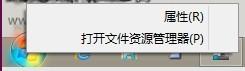









Start Is Back - 2.1 release
in StartIsBack+
Posted
OK,u r so fast