
tnx
Content Type
Profiles
Forums
Events
Posts posted by tnx
-
-
Well written......
Great job.....
 0
0 -
Well I recon that will be my final test for this little project.
I swapped all the compressed driver files for NONE compressed driver files and it worked like a charm. NO errors. No warnings. Nothing. Just one re-boot just after the initial install and everything is working fine and when I look into the system hardware there is no unknown devices..
I can say...JOB DONE.....

Thanks to every body who had input on this.
This has been a fun and very worth while project....
0 -
Found the problem. Dont know why but while compressing the driver file it lost some of it's name ???
Been thinking of why the drivers have to be compressed. Is it just simply to save disc space.
If it is well by adding all the updates,hotfixes and all my drivers it becomes far too big to fit on a cd-r anyway. So it has to fit on a dvd-r and therefore compressing the drivrers is no longer necessary as there is plenty of room on a dvd-r.
So with this in mind I am going to do another test and use regular driver files.
This does how work in my favour. Seing I have allready done all the hard work of adding all the info needed to the DOSNET,TXTSETUP and HIVESFT all I need to do is make a duplcate source "MyDrvrs" with duplicate subfolders containg normal driver files then simple swap the folder on the source for my new one. I wont delete the old one but keep it save. Meaning I will have two virtually identical folders\subfolders to choose from.
Will report back with my findings.
Jess is about to start off in the Olympic park so telly becons....
 0
0 -
Well after intergrating all of my drivers,TEN in total.
From graphics,audio to the Abit Guru drivers.
One error popped up. A file connected to the graphics driver was not copied at install and the PC picked up on this and wrned me it was missing.
It didn't seem to stop the graphics drivers working.
Apart from that it woked like a charm.
So I will look into why the file wont copy. Probebly I may of just simply missed copying it into the source foder.
I am feeling pretty pleased with my self I can tell you.
0 -
Last night I was adding ALL my drivers to DOSNET,TXTSETUP and HIVESFT also amended my WINNT too. It took me ages to sort them all out and I put the instll files onto my usb stck ready for a test install.
Today though I have been too busy to mess with my PC so not had chance to test the install. As soon as time allows I will see what happens and reportt back.
The way I have done would allow me to easily add new ones or indeed remove any unwanted ones.
I have also as a side project been making an up to date disc too. With all the hotfixes,critical updates manually intergrated too. I have yet to test this.
I am hopefully going to end up to install discs.
One for me to use purely on my machine and one to use on other folks PC's
NO MORE nLite for me.....
0 -
This script will do the whole thing automatically:
SETLOCAL ENABLEDELAYEDEXPANSION
ECHO/>>I386\TXTSETUP.SIF
ECHO>>I386\TXTSETUP.SIF [SourceDisksFiles]
ECHO/>>I386\DOSNET.INF
ECHO>>I386\DOSNET.INF [Files]
ECHO/>>i386\drvindex.inf
ECHO>>i386\drvindex.inf [driver]
RD/Q/S i386\driver >NUL 2>&1
MD i386\driver
EXPAND i386\driver.cab -F:* i386\driver
FOR /F "tokens=* delims=" %%I IN ('DIR/AD/B/S drivers') DO (
FOR /F "tokens=* delims=" %%J IN ('DIR/A-D/B/S "%%I\*.inf" "%%I\*.cat"') DO (
SET EXT=%%~xJ
cabarc -m lzx:21 N "i386\%%~nJ!EXT:~0,-1!_" "%%J"
ECHO>>I386\TXTSETUP.SIF %%~nxJ = 1,,,,,,,20,0,0
ECHO>>I386\DOSNET.INF d1,%%~nxJ
)
FOR /F "tokens=* delims=" %%J IN ('DIR/A-D/B/S "%%I"') DO (
IF /I NOT "%%~xJ"==".inf" IF /I NOT "%%~xJ"==".cat" (
COPY "%%J" i386\driver
ECHO>>i386\drvindex.inf %%~nxJ
)
)
)
CABARC -m lzx:21 N i386\driver.cab i386\driver\*
RD/Q/S i386\driver
PAUSEJust save it as drivers.cmd next to the i386. Then create a folder called "drivers" and inside it create separate folders for drivers for each device, ex.
drivers\realtek
drivers\soundblaster
etc.You must edit the [sourceDisksNames] in all INF files manually and then you can run the script which will automatically do the rest of the integration.
WOW....You have been a busy boy...That is vey clever.....
I thought i was doing well with my little scripts....
@echo offtype "Chipset Files List".txt | powershell -Command "$input | ForEach-Object {$_ -replace \"$\", \" = 500,,,,,,,600,0,0\"} | out-file SourceDisksFiles.txt"
pause
I have a script to make a list of file names in a certain folder. then that script adds the corresponding [sourceDisksFiles] info. Of course I have to make a new script for each driver but no big deal. Some of my drivers have a lot of files in them. This just makes it that little bit easier...
I like your script though.....
Wish i was that clever..
 0
0 -
I've done it. It is extremely easy.
1. Prepare your driver files. In my case I used the drivers for my Realtek RTL8111E LAN controller:
RtNicprop32.DLL
RTNUninst32.dll
Netrtle.inf
netrtle.cat
Rtenic.sys2. Go to i386 and unpack driver.cab to a folder called "driver" in the i386 directory. You can use any archiver or just from commandline:
md driver
expand driver.cab -f:* driver3. Copy your driver files to "i386\driver" except for the INF and CAT file:
RtNicprop32.DLL
RTNUninst32.dll
Rtenic.sys4. Repack the driver.cab. From commandline inside the i386 directory:
cabarc -m lzx:21 N driver.cab driver\*
You can now remove the i386\driver folder.
5. Open i386\drvindex.inf and add the files from (3) to the list under [driver]. You can omit this step. It's only for informative purpose and doesn't play any practical role here.
6. Open the INF file (Netrtle.inf) and change:
[SourceDisksNames]
1=%DISKNAME%,,,to
[SourceDisksNames]
1=%DISKNAME%,driver.cab,,"..\driver cache\i386"7. Pack the INF and CAT files so that they become IN_ and CA_:
cabarc -m lzx:21 N Netrtle.in_ Netrtle.inf
cabarc -m lzx:21 N netrtle.ca_ netrtle.catInstead of packing you can just rename them to Netrtle.in_ and netrtle.ca_.
8. Move Netrtle.in_ and netrtle.ca_ to i386.
9. Open i386\txtsetup.sif and add:
[SourceDisksFiles]
Netrtle.inf = 1,,,,,,,20,0,0
netrtle.cat = 1,,,,,,,20,0,010. Open i386\dosnet.inf and add:
[Files]
d1,Netrtle.inf
d1,netrtle.catThat's it. The drivers will be installed at this part of Windows setup (use classic setup in XP):
There's exist also another method but it involves editing the layout.inf file which is digitally signed so you must which"patch" syssetup.dll/setupapi.dll too. It's more complicated than this one anyway.
Great work.
Will have o give it a go and see which is easier.
0 -
Good job

I've almost managed to do it too but using a different approach. I'm trying to add the drivers using exactly the same way as Micro$oft used. It's actually very simple
 but I still need to go through the last step.
but I still need to go through the last step.Sounds interesting....
Do tell please...
0 -
Right this is what i have done.
I'm sure you all know the simple things,obtaining the OS files,downloading the drivers,compressing the drivers. that sort of thing. But if you do need more info,just ask...
I compressed all my driver files and copied them to the source disc,
i386\NuDrvs\lan
I have amended four files
DOSNET.inf
TXTSETUP.sif
HIVESFT.inf
WINNT.sif
DOSNET.inf[Directories]
d11 = "\i386\MyDrvs\lan"
[OptionalSrcDirs]
MyDrvs
[Files];LAN Drivers
d11,netrtle.cat
d11,netrtle.inf
d11,rtenic64.sys
d11,rtenic.sys
d11,rtenicxp.sys
d11,rtnicprop32.dll
d11,rtnicprop64.dll
d11,rtnuninst32.dll
d11,rtnuninst64.dll
TXTSETUP.sif[sourceDisksNames]
500 = %cdname%,%cdtagfilei%,,"\i386\MyDrvs\lan"
[WinntDirectories]
600 = NuDrvs\lan
[sourceDisksFiles];LAN Drivers
netrtle.cat = 500,,,,,,,600,0,0
Netrtle.inf = 500,,,,,,,600,0,0
Rtenic.sys = 500,,,,,,,600,0,0
Rtenic64.sys = 500,,,,,,,600,0,0
Rtenicxp.sys = 500,,,,,,,600,0,0
RtNicprop32.DLL = 500,,,,,,,600,0,0
RtNicprop64.DLL = 500,,,,,,,600,0,0
RTNUninst32.dll = 500,,,,,,,600,0,0
RTNUninst64.dll = 500,,,,,,,600,0,0
HIVESFT.infHKLM,"SOFTWARE\Microsoft\Windows\CurrentVersion","DevicePath",0x00020002,"%SYSTEMROOT%\inf;%SYSTEMROOT%\NuDrvs\lan"
WINNT.sifDriverSigningPolicy=Ignore
NonDriverSigningPolicy=Ignore
Amend all these files and copy them back into the source disk i386 folder.
This worked a treat.....And I can not express how happy this had made me feel....
I want to thank each person who has helped me with this project. Each person has held a piece of the puzzle and now they all fit perfectly.....
Well what I have to do now is ttry with more than one driver abd see what happens...
Thanks evry body...

Any questions just ask....
0 -
DONE IT...
DONE IT ...
I have done it......
OHhhhhhhhhhhhhhhhhhhhhhhhhh yipeeeeeeeeeeeeeeeeeeeeeeeeeeeeeeeeeeeeeeeeeeeeeeeee...
Just gunna write it up now........


 0
0 -
Your [sourceDisksNames] does not conform to it's syntax.
Try something like this
[SourceDisksNames]
1="NuDrvs LAN Files from current dir of this .inf sub dir",,,NuDrvs\LANand put your source file in C:\windows\inf\NuDrvs\LAN instead of C:\windows\NuDrvs\LAN
I think it will not prompt to browse for file.
Unfortunately I couldn't get the inf to pick up file from C:\windows\NuDrvs\LAN. It has to be from the '"installation root", which is where the inf resides.
Unless your driver.inf is located in C:\windows dir...
Thanks for that. very interesting.......
I left things last night,too much buzzing round my head....
Picking it up again today And I am just about to test with the ammended HIVESFT file......This points to Windows\inf and my folders.....
Cheers for the extra info.......
 0
0 -
Compare
Drivers are copied to hard disk at a new directory
And HIVESFT.INF DevicePath is adjusted to this new directory.
Be aware: default txtsetup.sif used 8.3 file´names.
Longer names are expanded. Read txtsetup.sif for examples.
Try folder $OEM$\$1\Drivers\ and adjust DevicePath.
that link is interesting. I have actually seen it before but this time around i understand more of this process. The
c) HIVESFT.INFI. open c:\XPCD\content\I386\HIVESFT.INF and search for %SYSTEMROOT%\inf. the line should be
HKLM,"SOFTWARE\Microsoft\Windows\CurrentVersion","DevicePath",0x00020002,"%SYSTEMROOT%\inf"
II. add the custom driver path to this setting. this is the same path we used in 5.a.II. (%SYSTEMROOT%\nvidia\raid\). the line should look like
HKLM,"SOFTWARE\Microsoft\Windows\CurrentVersion","DevicePath",0x00020002,"%SYSTEMROOT%\inf;%SYSTEMROOT%\nvidia\raid"
III. save and close the file
is very interesting indeed... That could hold the key.....
The $OEM$\$1\Drivers........ i know of this way and i have tested it a couple of times and it works. I just dont want my drivers sat on the root of C: drive....... I know it's a small thing,but i am too far into this just to give up...
I have copying my files from sourc to destination locked down now. using etited DOSNET and TXTSETUP......I understand what changes to make and file system to use...
As for my latest tests.....Nope......Very close !!
With my edited driver.inf I still get the found new hardware wizzard popping up. It tells me that the files are in C:\Windows\NuDrvs\lan and that is exactly where they are but I still have to browse for them...
So it's not the missing piece..
I think my next test will be to forget about my driver.inf being copied into Windows\INF. Going to look at the "HIVESFT.INF" and add my folder path to that which contains ALL my driver files...
My destination folder path is "C:\Windows\NuDrvs\lan" So Looking at the "HIVESFT.inf" I should be looking at
HKLM,"SOFTWARE\Microsoft\Windows\CurrentVersion","DevicePath",0x00020002,"%SYSTEMROOT%\inf;%SYSTEMROOT%\NuDrvs\lan"Definatly summet new to try....So I will....
Cheers for this new info "cdob"
0 -
Well test done...
Result.....
ohhhhhhhhhhhhhhhhhhhhhhhh soooooooooooooo close.
The install picked up the .inf file. It brought up "Found New Hardware" wizzard and I had to browse to my folder....C:\Windows\NuDrvs\lan
I had in my driver.inf
[sourceDisksNames]1=%systemroot%\NuDrvs\LAN,,,
I had wrote it wrong...
Going to try again and ammend it to
[sourceDisksNames]1=%systemroot%\NuDrvs\lan,,,
If that fails i will try
[sourceDisksNames]1=C:\Windows\NuDrvs\lan,,,
0 -
Right,another test is on the way.
What I have done.
Using my set up which copies all the drivers onto the system into Windows\NuDrvs\LAN. Edited DOSNET + edited TXTSETUP + my WINNT file I have added to $OEM$\$$\INF and inside here I have placed my driver.inf file.
The driver.inf file will be copied into Windows\INF nicely and I have edited the file,
[sourceDisksNames]1=%systemroot%\NuDrvs\LAN,,,
[sourceDisksFiles]
Rtenic.sys = 1
Rtenicxp.sys = 1
Rtenic64.sys = 1
RTNicProp32.dll = 1
RTNicProp64.dll = 1
RTNUninst32.dll = 1
RTNUninst64.dll = 1
I have no idea if this is right or wrong. i have found nothing detailing this on the web at all. Which probebly inidicates it's wrong. Like all good experiments it comes down to trial and error....
What I ahve just thought about. Before i go to install I will remove the compressed driver.inf from the install source. Two of the same file might cause problems...
0 -
Well not learnt much after install XP with intergrated LAN drivers using nLite.
It makes a folder structure similar to mine and does NOT install the driver.inf file into Windows|INF.
All I found out is it made a file called
and I have no idea what this does.INFCACHE.1Off to read up on this
0 -
Just a thought...
You might need to change the path of [sourceDisksNames] within the .inf so that it knows where to find the files...
Just take a look what is the current string. Here is one site for a general description of SourceDisksNames.
To be frank, I don't really know much how to go about it but it is good you are trying to see what works. Keep us posted.

been thinking a lot about what you put in your post. I have spent all this time trawling the net looking for info. Found a lot of stuff but I dont really undersatnd it.....
What i am just about to do now is install a fresh XP OS onto my test drive but one I added the drivers to using nLite. What i am hoping to find is where all the files are located. Is the driver.inf actually in Windows\INF and if so as nLite altered the driver.inf file at all
What i will do is copy all the files that nLite installed and compare them using "Beyhond Compare 3" This will show all,any differences in the files after install.
But here is what is in my driver.inf file
[sourceDisksNames]1=%DISKNAME%,,,
[sourceDisksFiles]
Rtenic.sys = 1
Rtenicxp.sys = 1
Rtenic64.sys = 1
RTNicProp32.dll = 1
RTNicProp64.dll = 1
RTNUninst32.dll = 1
RTNUninst64.dll = 1
At first I was confusing my self thinking the "= 1" was a reference to the TXTSETUP [WinntDirectories] 1 = "\" ( what ever "\" means )
But is is obvious to me now.....So it gets me to thinking that my driver.inf file
[sourceDisksNames]
1=%SystemRoot%\NuDrvs\LAN ----- This is my folder which is created at install and all the driver files are copied to......
This then should point the .inf file right to all the other driver files enabling them to be installed.......I have to test this. To me it does sound like it could be the missing piece in my puzzle...
That is,if I have %SystemRoot%\NuDrvs\LAN correct being my foler which is in Windows\NuDrvs|LAN
Time will only tell..
0 -
I'm looking at it right now. Integrating drivers in a way that they will be automatically detected and installed is more complicated
 Just give me some time. I hope I'll be able to accomplish it today.
Just give me some time. I hope I'll be able to accomplish it today.Ohhhhhhhhhhhhhhh...Sounds great.

Time hey.....take all the time you need.

Foor me this has become one of those problems which does not really need getting over. What i mean is nLite does a pretty good job,but summet about it bugs me. Then installing the drivers after an install is no big deal really either..Butttttttttttttttttt,welllllllllllllll..
It's got to the stage where I NEED to do it or i wont be happy with my self,if you know what I mean and to get extra help,well thats fantastic....
0 -
yesssssssss... Summet interesting in my .inf file. I have not looked at it till now.
It has this
[sourceDisksFiles]Rtenic.sys = 1
Rtenicxp.sys = 1
Rtenic64.sys = 1
RTNicProp32.dll = 1
RTNicProp64.dll = 1
RTNUninst32.dll = 1
RTNUninst64.dll = 1
So if i am thinking right if i chanege the values and make them point to my particular folder when the PC picks up the .inf inside of Windows\INF then i should not have to browse.....
Sounds very interesting.....Need to read more i think regarding this....
My next test was going to be a bit simpler and something I have not yet tried.
Making my new folders. having the driver files copied there at install. Not worry about the .inf being in Windows\INF but adding to WINNT.sif
OemPnpDriversPath="Windows\NuDrvrs|Lan" ( not sure if the inverted commas are needed )
This is like a mixture of the simple $OEM$\$1\Drivers and the more complicated TXTSETUP editing and new folder srtucture...if that makes sence.....It sort of does in my head but to bee honest there is that much whirling round in there i could be mixing myself right up...
mmmmmmmmmmmm tnx thinks......
 0
0 -
Just a thought...
You might need to change the path of [sourceDisksNames] within the .inf so that it knows where to find the files...
Just take a look what is the current string. Here is one site for a general description of SourceDisksNames.
To be frank, I don't really know much how to go about it but it is good you are trying to see what works. Keep us posted.

Thanks for the link there. Not seen that one before,logged it. my list of sites is getting really long now. In there somwhere is the answer...
Gunna definatly have a look inside my .inf file. this is summet new so hopefully helpful..
Cheers...
0 -
That was interesting.
It sort of worked. The PC picked up my .inf and started to install the drivers but I stll had to manually browse for them..
obviously it was never going to be so easy but a fun little experiment none the less.
Been reading all sorts of posts here there and every where,with some conflicting ideas too.
I am thinking i am nearly there. I am playing all the right notes but not in the right order....Yet ! ( Little reference to Morcambe and Wise there. )
 0
0 -
Hi...
Update...
Well been messing for the last couple of days and still coming up short. Buttttttt. Well the last install I have had just done got me thinking. I Told the drivers to update. I had to manually browse to find my .inf file.....I stopped...
I manually copies the .inf into Windows\INF. Then I went back to update the drivers,this time I had to browse to find the containing folder but I did notice it was trying to find them in System32. I stopped..
I manually copied the rest of the files into Sytem32. I then went back to update the drivers. I did not have to browse for any files,the PC found them all by it's self. This tells me thats where they should live. I now think the .inf file should be copied from the cd and installed into Windows\inf and the rest of the files should be copied into System32.
I should forget all about my "New Drivers" destination folder. It is clearly not working and concentrate on installing all my files to where i just spoke about.
One way of installing the .inf file could be $OEM$\$$\INF.
Well I already install to Sytem32 my OEMINFO.ini and OEMLOGO.bmp via $OEM$\$$\System32 so would it be just has easy to sling my driver files,uncompressed into the same folder....
Only one way to test this out i suppose......
Gunna do it right now. Will report back.
0 -
Well after a few failed attemts I am no further to solving this.
What ever i put in the TXTSETUP my .inf file always ends up in Sytem32,
After an install I look in Windows\inf and I selected Battey.inf. on the install cd this file lives in I386 and its TXTSETUP entry is battery.inf 100,,,,,,,20,0,0 and fter the install completes thats where it lives.
When I write the same for my file it does not work neither does 1980,,,,,,,20,0,0
I have my source folder set as 1980.
Getting realy stumped.
0 -
Mainly use Ashampoo but I seem to use different apps for different jobs. i.e. Only use Elaborite Bytes Copy Dvd o burn movies.
One burning app I detest using....Nero
0 -
It will be probably more difficult then you think

INF files should go to %systemroo%\INF, not to system32. You drivers have got a CAT file so they are probably digitally signed.
Well i have just done another test.
I have this TXTSETUP entries,
[sourceDisksNames.x86]
1980 = %cdname%,%cdtagfilei%,,"\i386\NewDrvs\LAN"
[sourceDisksFiles.x86]; LAN Driversnetrtle.cat = 100,,,,,,,1980,0,0
Netrtle.inf = 100,,,,,,,20,0,0
Netrtle.inf = 100,,,,,,,1980,0,0
Rtenic.sys = 100,,,,,,,1980,0,0
Rtenicxp.sys = 100,,,,,,,1980,0,0
Rtnicprop32.dll = 100,,,,,,,1980,0,0
Rtnuninst32.dll = 100,,,,,,,1980,0,0
I was wondering about "%systemroo%\INF" and noticed in the TXTSETUP,
[WinntDirectories]1 = "\"
2 = system32
3 = system32\config
4 = system32\drivers
5 = system
7 = system32\ras
9 = system32\spool
10 = system32\spool\drivers
11 = system32\spool\drivers\w32x86\3
12 = system32\spool\prtprocs
13 = system32\spool\prtprocs\w32x86
14 = system32\wins
15 = system32\dhcp
16 = repair
17 = system32\drivers\etc
18 = system32\spool\drivers\w32x86
19 = system32\drivers\disdn
20 = inf
21 = Help
20 = infNow I thought this must have been the place for the .inf file to go. Thats where I got
Netrtle.inf = 100,,,,,,,20,0,0However after the drivers did NOT install automaticly I went tracking down C:\Windows\INF ( Hidden folder ) and could NOT find my file in there. It was in "System32 folder"
Now this has stumped me a bit...........
JUST THIS SECOND REALISED !!!!!!!!!!
It copied the file into System32 because of the frst number "2"........... "2 = System32"
"20 = inf"
It took no notice of the zero in 20 = inf....
Right..In that case what code do I have to write to copy the files into inf folder.......
0

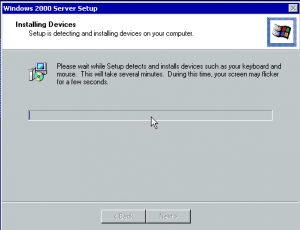
how i make usb bootable
in Install Windows from USB
Posted · Edited by tnx
Hi...Not a whole lot of info you gave out there..
Maybe this will help
I just recently used this on making a XP bootable usb driver. Worked a treat...
I have a problem though that I can not actually select boot from USB in the BIOS. Buttttttt
What I do and have done many many time when installing Windows 7 is select the usb as FIRST BOOT and then once the initial first bit of an install is complete I revert back to booting from the HDD. It has worked for me and my mobo is quite dated on LGA 775. Newer boards do allow BOOT FROM USB.
Hope that link helps you out...