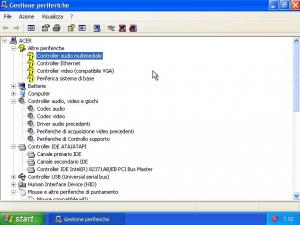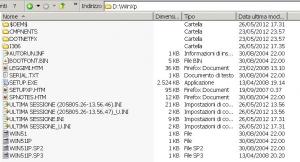gipsyshadow
MemberContent Type
Profiles
Forums
Events
Everything posted by gipsyshadow
-
Of course, it was so obvious! My ignorance is limitless So thank you again for all your help, explanations and patience. i guess you're a nice person for the help you provide to users here Have a nice day
-
Hi submix8c and other folks I've just run this new winlite.iso version in virtual box and it seems I've solved my language pack problems: I just downloaded an italian language pack from nlite.it! So no matter about sorting then I added cabbed netframework for last (there were only theese 2 files in nilte hotfixes window) because it has no data, as you suggested The integration process went good. Are you telling that it is not possible to verify the correct drivers installation with any virtual machine? Really? I guess because drivers integration is a very very easy to success process in nlite; maybe is this the reason? Anyway I verified in NLDRV folder there're all the subfolders and files drivers-named like For last question I'd want to ask if there're critical/favourite/interesting tests to carry on within the virtual machine to ensure the nlited windows copy works properly and gets no bad surprises for the real one. how do you test it? Bye
-
Hi submix8c I'm really sorry for LAST SESSION_U.INI. I did not read it before posting. I hope the moderators will accept my apologizes. I remeber I got some doubts about ordering hotfixes and cabbed netframework2.0 because I remember some of them (2 or 3) had no date; so how should I order them? Yes, it's an Italian XP source and I guess for this reason some things were named in english and some ones in italian when I tried the OS within VBox; so where can i find Language files for italian and how/where must i integrate them in nlite? If Virtual Box is not best machine for my test, what do you suggest to use to avoid other complications? What virtual machine do you use? Thanks a lot
-
Hi submix8c Firstly let me apologize for not having seen the red message! Here are the ini files. Please note that some words within them are in italian. Well, I honestly don't remember good if my avira antivir real protection was switched on during that nlite process... sorry again. I'll learn for next time Thanks again LAST SESSION.INI
-
Hi all, Finally i've finished my totally unattended win xp cd with sp3, hotfixes, netframework2.0 and my drivers. During the .iso creation something went wrong because i've received an error repeated several times regarding hotfixes: "Hotfix integration failed". These are the ones who weren't integrated: KB2564958, 898461, 2570947, 2603381, 2633952, 2661637, 2695962, 2686509. Honestly i didn't care very much of this errors and then i've run winlite.iso on virtual box but something's gone wrong because it seems it did no driver integration, but the sp3 was correctly integrated. Any ideas?
-
Hi submix8c how are you? Well I've follwed your links and run the batch file and it downloaded ALL those files. So must i delete the 3 files under "Needed for Windows Update" (WGA validation and so on...)? I don't want to integrate WMP or IE. Have i to delete other ones of those files? see you
-
yes, it's italian like my swearing when i realized it was an already nlited copy!
-
now i see! i didn't have to trust my firend's winxp cd. so the cd was warezed and it didn't work properly! i'll give this cd back and i'll work on my own with mine. thank you @submix8c thanks very much for your usefull suggestions, i'll use a fresh winxp copy i guess $OEM$ folder exists because i've tried to integrate net framework 2.0 by that nlite session. i thought it should have been very easy because i've found that file on the web alread in .cab format to be directly integrated with nlite. but as you said that 2nd nlited version was vert corrupt!! i've followed all steps of the nlite guide... i just didn't know that nlite must be used on a fresh win copy
-
hi all, finally i had enough time to finalize my work with nlite now i've got the WinLite.ISO file and i've a question. i know $OEM$ folder contains the drivers integrated but mine only contains the file cmdlines.txt that contains these strings: [Commands] "rundll32 advpack.dll,LaunchINFSection nLite.inf,U" is it normal or not? i've attached a screenshot of the root of winlite.iso because it seems strange to me there're 4 .ini files (ULTIMA SESSIONE = LAST SESSION). is there something wrong? are there files that can be deleted, such as "seriale.txt"? i think it's a file imported from the "original" winxp cd many thanks and sorry for my bad english!
-
sorry Ponch for my misunderstandig, i've just got confused. now i see. many thanks
-
hi ponch, so how have i to choose to right inf file? i searched each file listed in device manager driver's detail and some files are present in every inf file and the rest is present in no inf file.
-
i'm not bothered Fernando 1 and i'm glad you expressed your opinions and suggestions. it's obvious i'm here as newbee to LEARN and i know i'll get many other troubles (...continue reading and you'll see ) but i must start from a point a day or another one and i can get skills only doing mistakes and correcting myself step-by-step. i hope this thought is shared by you nlite advanced users on this forum... else it'd be useless our newbee subscriptions to it i saw the usb drivers in acer site but honestly i've never downloaded and installed them: think that there's not a specific usb drivers installation option in my native acer cd GUI (html window opened by autorun) so i've always thought they were included somewhere in chipset driver or anyway they were just included in win xp OS. do you want to tell me i need to integrate them too? on the contrary i've collected the other drivers (graphic, audio...) on the manifacturers' sites and i'll join them in nlite with their own inf files. by the way a new doubt has raised up in front of me: what to do in the audio driver case? i can't understand what's the right inf file. in device manager i can see the driver details for "Realtek AC'97 Audio" and all the installed files in system folders are shawn. but if i try to find, let's say, "soundman.exe" and many others among the inf files' folder then all of them cointain it but if i search "drmk.sys" then there're no results! what's the right one? the last driver i'd want to integrate is the PCMCIA's. here you can find it: http://www.kraun.it/downloads/KR_G2_2K_XP_Vista.zip for this one (and i promise it's the last one) i have a similar doubt to the audio one but this time no file shawn in driver's details in devide manager is found within the .inf files of the package! maybe i'm wrong with the device name? i looked for "controller open host nec from pci to usb", maybe is this or not? moreover i saw this: when i try to install this package by setup.exe all goes well but if i unpack it and i try to start the exe files (rebootnt.exe or ocbtray.exe) nothing happens! is this regular? can i anyway go on with this driver's integration choosing "ousb2.inf" to give nlite to (because it's the one i see during the installation)? thank you all
-
ok, thanks to submix8c explanation first and then yours now i see so i think it's better the latest intel chipset update you pointed to. just a question: in the details' page i've red this is it ok for me right? thanks again
-
Thank you for your answers and your files well, i've seen the xp.zip by -X- and i've found lots of infs fles so what have i to choose? i've downloaded it and opened readme.txt. that's what is written: ************************************************************ * Product: Intel® Chipset Device Software * Release: Production Version * Version: 9.3.0.1019 * Target Chipset#: Intel® 7 Series/C216 Chipset Family * Date: December 06 2011 ************************************************************ my chipset is 855GM. do you think this one's good? anyway i'll go on with -X-'s infs extracted files as i said i'd want to integrate sp3 in this installation but my cd already contains sp2. can i simply add it (sp3) as a KB componenet or i'll have to remove sp2 during nlite setting? thanks again, see you
-
Hi all, i'm a newbie here in this forum and a very-newbie nlite's user i'd want to integrate sp3 and my notebook's drivers in a win xp pro copy already containing the sp2 and then make it an unattended installation. i really don't know if it's easy or not but i tried to study some nlite guides and red some posts here and i've this problem (for now!). i must integrate my notebook's chipset driver that is the first to install before the other drivers. [in this page you can find it and the others: http://support.acer-euro.com/drivers/notebook/tm_660.html ] as i unpack the auto-installing file setup.exe (that is an InstallShield Setup Launcher) i can't find any .inf file to give to nlite! in these cases i've red here Run Once can be used but i've also red (@nlite.it site) that programs under run once are installed at the first win start up so i'm afraid that the other drivers integration (audio, video etc) will fail because nlite will try to install them before the chipset one that will be installed by run once. is it correct? did i make mistakes in these calculations? if yes, how can i menage this drivers integration? if not, are there others things i've to do? thanks for all your time and help and please apologize for my very bad english