Content Type
Profiles
Forums
Events
Everything posted by NickSewell
-
im trying to make a reinstall disk for a xp home computer, i didnt really want to create the source from the installation i have of it because the system is a bit screwed and was concerned the new installation might not be as 'happy' as one created from a propper install disk, like my xp pro sp2 disk for my other computer. the files ive changed so far: win51ip type files to win51ic disk names and such in txt tesup.sif the pid in setupp.ini to the value stored on the current installation the installation goes through the text portion of installation fine now, and some of the gui stage but near the end it keeps asking for windows xp professional as it cant find some files, i canceled them and installation proceded to the regional settings which worked but then it wouldnt accept the cdkey in the next screen. i couldnt fine a definitive guide to doing this, just bits all and bobs in different threads so i could have missed something. im guessing the cdkey problem is to do with the pid so im going to check it now.
-
when installing mce (2005) from a dvd does it always ask for a 2nd disk? it didnt complain when i didnt provide the disk but it didnt install the mce components. i had to make my dvd as i recieved no install media with my laptop, just the recover dvd stuff. can anyone tell me if this is usual ? or if i just made the disk wrong
-
its not mce or tabletpc which is what confused me. i made my cd using my xp disk from my other computer and put my dell oembios files and setupini on aswell. i used the dell key for my 1st try and it asked for disk 2, then i tryed "Windows XP Professional 32 bit" cd-key from the technet article mentioned in one of the 1st posts and it still asked for a disk but it accepted my oem cd.
-
i managed to create a pre-activated disk for my laptop today. it installed on the machine fine, i was just wondering why setup asked me to insert a 2nd disk (i put my oem xp disk in (not a royalty one, but one from my main computer)) and then ask for the 1st disk back and continued with installing when i did. do all pre-activated disks do this? or might it be due to me using a cd-key from the ms website (as my dell one requested a disk2 which i dont have/know what it is) or because i slipstreamed sp2, as my oem disk is sp1 and it called my install disk "windows xp professional service pack 2" Nick
-
didnt know about the downgrade thing, although it dosent apply to my version still good to know :x thanks
-
my laptop came with mce 2005 and im contemplating formatting and reinstalling as its partitiond strangly and full of stuff id never use etc. i wanted to know if i can reinstall as xp pro using the royalty key (or the one on the bottom of my laptop) or weather the key required the media components installed to work/be legal etc.
-
does anyone have the 2 mce 2005 disks? my laptop didnt come with any install disks and i wanted to create some. could someone give me a breif list of the folder structure for each disk?
-
ok thanks, now i just need to work out how to make the disks from my current setup as they werent kind enough to give me the OS Disks
-
i just bought a laptop with media center on it and am a bit confused by the versions? if there is any difference between pre 2005 ones etc. on my COA stuck on the bottom it says its mce 2005 but in the system properties it says 2002. is this normal?
-
7-Zip will extract the files, winrar probably can too. i had ago at compressing your driver and it only lost one file. not sure how this thing works exactly so dunno if you can just makecab on the missing file and copy it into the folder the tool created.
-
anyone tryed to do nForce2 drivers? because when i start the tool it does the 1st few things then just says it cant find lots of files that are in the same directory as the batch file (where they were when i extracted them from the origional driver installer).
-
ive been reading through gosh's guide thing and have made a cd that works apart from the oem folder, i didnt put it in because i wasnt sure where to put it. <folder>boot <folder>i386 <file>deload.bin <file>diskem1x.bin <file>diskemu.cmd <file>loader.bin <file>spnotes.htm <file>vol1.dat <file>win51 <file>win51ip <file>win51ip.sp1 <file>win51ip.sp2 ^ is the files + folders that are in the root of the cd / install folder on my hdd can somoene tell me where to put the oem folder? or if there is no specific place and you need to use the "OEMFilesPath" value in winnt.sif a quick help on how to do so
-
dont need slashes then, ty for the quick reply
-
can someone tell me how i should enter path names into an inf file? because ive tryed a few ways, and all of them have failed. HKLM,"Software\Classes\foobar2000.mp3\shell\enqueue",,0x00000000,"Enqueue in foobar2000" HKLM,"Software\Classes\foobar2000.mp3\shell\enqueue\command",,0x00000000,"\"C:\Program Files\foobar2000\foobar2000.exe\" /add \"%1\"" i searched through the forum for information about infs and found quite a few things to help me get the rest of my inf file working correctly, anyone know what the correct way of putting paths in.
-
does the apatch patcher modify any registry settings? or will just copying the modified exe and dll to my drive after msn has been installed
-
on some of the pages on here there are custom boot menus etc and i have got mine to work fine, i was just wondering if i could intergrate MaxBlast3 (the formatting/partitioning thing that came with my hard drive). im just not too sure what a cd image is or how to make one. ive had a look through here and on google but only found stuff about boot images and otherstuf im not to sure about.
-
im not sure if there is anything like this on here, if there is i couldnt find it and spent quite a wile looking for it. the list of items on the pinned list is stored in: HKEY_CURRENT_USER\Software\Microsoft\Windows\CurrentVersion\Explorer\StartPage this key stores a list of all your currently pinned items in hex and i dont know if you can make your own easily so just pin the items you want on the menu and export the above key and include in your installation.
-
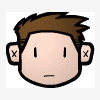
missing files during installation
NickSewell replied to NickSewell's topic in Unattended Windows 2000/XP/2003
yeh i couldnt find them in my source folder either but they were in the txtsetup.sif like you suggested so i have removed them and im going to try it now. thanks -
hi, when i ran my unattended cd it worked fine apart from 2 errors during the sort of blue hardware inspection screen at the begining. it was missing a file (or two) im not totaly sure what they were but i think they were something to do with the ms installer (msi) thing, ive had a look through my setup log to see if i could spot the names but its a big file and i didnt find it. anyone know what it might be? EDIT: i think the files are instmsia.exe and instmsiw.exe
-
everynow and again my icon cache becomes corrupt and icons get all messed up. i know how to fix this, using tweakui's rebuild icon cache thing but i was wondering if there is a way to run that feature from the command line? so i can create a shortcut or add it to my autoexec file etc.
-
i had a search through the forum about this but didnt return anything that helpfull or i missed it. i managed to get my cd to install and use a custom theme but luna keeps popping up and then changing into my custom one everytime i boot and shutdown. is this just something that happens? or can i set it to compleatly use my theme.
-
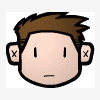
Problems with unatended cd
NickSewell replied to NickSewell's topic in Unattended Windows 2000/XP/2003
ok. i think ill go with option one. thanks for the help -
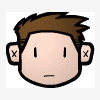
Problems with unatended cd
NickSewell replied to NickSewell's topic in Unattended Windows 2000/XP/2003
ok, ill take out the "start" bit, do you know how i can stop it copying the install folder to my c: drive? or will it walways do that and i just have to delete it or something. -
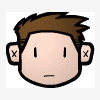
Problems with unatended cd
NickSewell replied to NickSewell's topic in Unattended Windows 2000/XP/2003
for the mostpart it worked great but the installation of my programs went a bit pear shaped. i have included the structure of my oem folder and batch stuff etc. can anyone tell me why kaspersky or msn didnt install? the "install" folder on my CD just got copied over to c:\ and nothing else happened. mirc was successfully copied over to the right place and the registry tweaks went in fine. anyone know how i can change the program install to make it work? $oem$ folder structure my cmdlines.txt my main_batch.cmd -
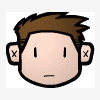
Problems with unatended cd
NickSewell replied to NickSewell's topic in Unattended Windows 2000/XP/2003
aye just noticed that it wasnt the right name/place. fixed it and going to have one last attempt. so fingers crossed :x might have sussed it this time. ty

