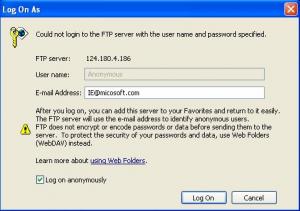damo12
MemberContent Type
Profiles
Forums
Events
Everything posted by damo12
-
Modifying and Customizing Office 2007 Ribbon UI
damo12 replied to spacesurfer's topic in Microsoft Office
Its OK. I found a previous post I made regarding this topic. No need to respond to this post. Sorry about the confusion. -
Modifying and Customizing Office 2007 Ribbon UI
damo12 replied to spacesurfer's topic in Microsoft Office
Thanks for the tutorial. I have found it most helpful. I managed to create a new Group on the Home tab of Word 2007, but I still can't work out how to add a button to the tab. I want to add a button the runs a macro (that I have created) when it is pressed. Do you know what I need to do to achieve this? -
Does anyone know if PowerPoint 2007 has a startup file like Word 2007 uses the Normal.dotm file to start a new Word 2007 document?
-
Does anyone know how to record/write a macro that will allow me to fax a Microsoft Word 2003 document (using Microsoft Word 2003) by only using one click of a push button? I have successfully sent multiple faxes to test if Windows XP Faxing Services is working correctly on this machine, which it is. However, I use the print dialogue box in Microsoft Word 2003 to send a fax, which navigates me through a series of steps before it will send the fax. I have also tried recording these steps in a macro, but when I run the macro, it stops when it reaches the 'Welcome to the Send Fax Wizard' dialogue box appears. I then have to manually respond to all the proceeding dialogue boxes to end up sending the fax. So, once again, does anyone know how to record/write a macro that will allow me to fax a Microsoft Word 2003 document (using Microsoft Word 2003) by only using one click of a push button instead of manually responding to all the dialogue boxes that appear?
-
Does anyone know if it is possible to automatically assign or link a specific email signature to specific recipient's email address? e.g. let's say I have 3 email signatures and I want to assign each of these signatures to 3 different recipients (i.e. 3 different email addresses).
-
I have recorded a macro in Word 2007 that allows me to save the same copy of a Word file (Word 97-2003 Document) to multiple locations simultaneously. Does anyone know if it is possible to add some code to this macro that will allow a Word file to be saved automatically every 30 seconds, to multiple locations simultaneously?
-
1. Does anyone know if I can select a value from List Box 1 (see attached file) and have the correct value appear in list box 2? e.g. if I select diesel in list box 1 can I select the density of diesel from list box 2? 2. How can I set the properties of the List Box to visible in the worksheet and invisible when printed? List_Box.zip
-
Does anyone know how to create a Word document, from scratch, like the one I have attached? I want to create fields that users can fill in and submit, just like in the attached document. Staff_performance_appraisal.doc
-
Yes it is. Please find attached a screen captured image of the logon dialogue box. It won't accept any logon details I provide. The server is configured for anonymous logon.
-
I have been using the built-in features of Windows XP Professional to setup an FTP server on a host computer configured for ICS. I can access the FTP site from the FTP server directory using IE7 and I can see the files stored in that directory without needing to logon with a username or password. However, when I logon to the FTP server from a client computer on the same LAN, I am prompted for a username and password. If I enter the username and password correctly (case sensitive), I still cannot logon to the FTP server. I have also tried logging on anonymously, but that has also failed. How can I fix this problem? PS: The only firewall installed is Windows firewall (SP2). This has been configured to allow FTP traffic through port 21. I have also tried connecting to the FTP server from a client computer with this FTP server's firewall disabled. I still couldn't logon from a client computer on the same LAN. The router that the host computer is connected to has a virtual server configured to allow FTP traffic through port 21 and has had its firewall disabled.
-
I am using ICS on Windows XP Professional to share an internet connection for my LAN. According to the ipconfig/all command at the command prompt on the host computer, my IP address expires 2 hours after it is obtained. Is there a way to manually configure the IP address lease time with ICS?
-
Does anyone know if I can use text as a label for a button I place on the Quick Access Toolbar (QAT) in Word 2007, instead of a symbol? I want to place a button on the QAT to run a macro, but I would prefer to label the button using text instead of using a different symbol for each button.
-
Webpage editing
damo12 replied to damo12's topic in Web Development (HTML, Java, PHP, ASP, XML, etc.)
Would I also need a script to sort this data alphabetically only in a webpage? yes, javascript can easily do that part. how many values to you actually have? and are you ever going to add or change these values? Do you know how to write this script? -
Webpage editing
damo12 replied to damo12's topic in Web Development (HTML, Java, PHP, ASP, XML, etc.)
Would I also need a script to sort this data alphabetically only in a webpage? -
Webpage editing
damo12 replied to damo12's topic in Web Development (HTML, Java, PHP, ASP, XML, etc.)
Unfortunately, the codes need to be keep in their original format. Do you know where I would find a script to accomplish this or how to write one that would do what I want? -
Webpage editing
damo12 replied to damo12's topic in Web Development (HTML, Java, PHP, ASP, XML, etc.)
Yes, those last 3 digits. I was hoping to be able to sort the data (ascending or descending) using the last 3 digits only, without having to use Excel or customised scripts, so that I can maintain the formatting of the document. Do you know of a simplier way of achieving this? -
Does anyone know if it is possible to edit to edit the attached webpage (see attached file) using a numerical sorting funtion? i.e. can the entries on the attached webpage be sorted by numbers only, in their current format? Webpage.doc
-
Thanks spacesurfer, that works well. However, I am having some difficulty recording a macro in Microsoft Word 2007. The macro I attempted to record was designed to insert a text box (simple) into a blank Word document. Here is the code that Word has generated to record this macro: Sub Macro1() ' ' Macro1 Macro ' ' ActiveDocument.Shapes("Text Box 2").Select ActiveDocument.AttachedTemplate.BuildingBlockEntries(" Simple Text Box"). _ Insert Where:=Selection.Range, RichText:=True End Sub However, the Visual Basic editor claims that there is an error in line 1 of this code. I therefore, assume it will not execute any of the other lines of code and stops at line 1. Do you know how to debug this error, as I have spent some time trying to figure it out, without any success? Why would Word generate an error when I am using built-in functions to record this macro?
-
I managed to assign a macro to a button and got it to work (finally). Do you know how I can add additional buttons to my my group. I want to have 3 button (all the same size) and be able to resize and position them as I choose. Is this possible?
-
Yes, it did. However, I am still having problems assigning my macro to the button I have created.
-
Just wondering if you have had a chance to put a guide together yet for Word 2007?
-
I have recorded a macro using Microsoft Word 2007, but I don't know if it is possible to put the macro button on the ribbon toolbar. Does anyone know how to do this? I remember being able to use a right-click menu in Word XP to be able to place a macro button on the standard toolbar, but I don't seem to have that option with Word 2007.
-
If I receive an email attachment that has the file extension .doc, does this mean that the file was created and can, therefore, by opened with any program that will open a document (.doc) file, that runs on a Windows platform? e.g. Word Pad or Writer (OpenOffice). If so, does this imply that the file extension (.xls) was created using Microsoft Excel or that it could have been created and can be opened using any program that can utilise this file extension? e.g. Calc (OpenOffice).
-
Has anyone had problems accessing their Hotmail account through Outlook 2003? In my case, Outlook 2003 asks me to enter my username and password for the Hotmail server, which is apparently located at http://services.msn.com/svcs/hotmail/httpmail.asp . However, when I enter the correct username and paaword (and, yes, they are correct), it still won't allow me to log on to the Hotmail server.