Content Type
Profiles
Forums
Events
Posts posted by alfreire
-
-
You need to use two reg files: One for Windows 7 x86 and Second for Windows 7 x64 inside your Folder "Tweaks" using WPI.
Ok, I have not trouble whit this, but, what is the difference between PowerMenux86.reg and PowerMenux64.reg...?
 0
0 -
I have a AIO with Starter, Pro x86 and Pro x64, Autounattend.xml it's inside boot.wim x64 (only setup image, winpe delete) with drivers integrated, work perfect for me... I'm not saying Autounattend.xml is fine, just works for me ... if you can improve, I will try...
Regards, an thank's for your interest...
I'm trying to fix the registry problem in another way (with a friend), if I do I'll tell you...
 0
0 -
I will try...
0 -
Double post, sorry...
0 -
Maybe you can try this reg file (or check inside your computer registry):
Windows Registry Editor Version 5.00
[HKEY_LOCAL_MACHINE\SOFTWARE\7-Zip]
"Path"="C:\\Program Files\\7-Zip"
"Path64"="C:\\Program Files\\7-Zip"If I run reg file directly, work perfect... that key (7-zip) I exported directly from registry to reg file, not created by me... If I delete key in registry and import trough reg file work perfect, like the aforementioned other files...
I well understand, but have you tried the description given above about "Firstlogoncommands" for x86 and amd64 passes?
Not yet... Can you post a unattended file with that commands...? I don't understand well...
0 -
A Note:
The problem is simple, WPI (Windows Post Install Wizard) work perfect, install silently all my programs (included any reg files), but reg files with HKLM values don't work in Win 7 x64... If reg file included HKLM + HKCU, HKLM not imported, but HKCU yes...
By example:
Windows Registry Editor Version 5.00
[HKEY_LOCAL_MACHINE\SOFTWARE\7-Zip]
"Path"="C:\\Program Files\\7-Zip\\"
"Path64"="C:\\Program Files\\7-Zip\\"
[HKEY_CURRENT_USER\Software\prueba]
"prueba"=hex:10Values not imported:
[HKEY_LOCAL_MACHINE\SOFTWARE\7-Zip]
"Path"="C:\\Program Files\\7-Zip\\"
"Path64"="C:\\Program Files\\7-Zip\\"Values imported ok:
[HKEY_CURRENT_USER\Software\prueba]
"prueba"=hex:100 -
Hello... after much searching, I found script (don't remember where)
No prob, I do
 , here:
, here:jaclaz
Yes... thank's to you, Outbreaker and all members who participated in the post... For some time I found it and could not remember where...
Regards... ;-)
0 -
It is solved now about reg files with Windows 7 64-bits?
Not yet...

I copy reg from here http://www.askvg.com...indows-7-and-8/
Also don't work
Windows Registry Editor Version 5.00
;Administrar (sólo para ordenar el menú alfabéticamente, añade un 0 antes del nombre)
[-HKEY_CLASSES_ROOT\CLSID\{20D04FE0-3AEA-1069-A2D8-08002B30309D}\shell\Manage]
[HKEY_CLASSES_ROOT\CLSID\{20D04FE0-3AEA-1069-A2D8-08002B30309D}\shell\0Manage]
@=hex(2):40,00,25,00,73,00,79,00,73,00,74,00,65,00,6d,00,72,00,6f,00,6f,00,74,\
00,25,00,5c,00,73,00,79,00,73,00,74,00,65,00,6d,00,33,00,32,00,5c,00,6d,00,\
79,00,63,00,6f,00,6d,00,70,00,75,00,74,00,2e,00,64,00,6c,00,6c,00,2c,00,2d,\
00,34,00,30,00,30,00,00,00
"MUIVerb"=hex(2):40,00,25,00,73,00,79,00,73,00,74,00,65,00,6d,00,72,00,6f,00,\
6f,00,74,00,25,00,5c,00,73,00,79,00,73,00,74,00,65,00,6d,00,33,00,32,00,5c,\
00,6d,00,79,00,63,00,6f,00,6d,00,70,00,75,00,74,00,2e,00,64,00,6c,00,6c,00,\
2c,00,2d,00,34,00,30,00,30,00,00,00
"SuppressionPolicy"=dword:4000003c
"HasLUAShield"=""
[HKEY_CLASSES_ROOT\CLSID\{20D04FE0-3AEA-1069-A2D8-08002B30309D}\shell\0Manage\command]
@=hex(2):25,00,53,00,79,00,73,00,74,00,65,00,6d,00,52,00,6f,00,6f,00,74,00,25,\
00,5c,00,73,00,79,00,73,00,74,00,65,00,6d,00,33,00,32,00,5c,00,43,00,6f,00,\
6d,00,70,00,4d,00,67,00,6d,00,74,00,4c,00,61,00,75,00,6e,00,63,00,68,00,65,\
00,72,00,2e,00,65,00,78,00,65,00,00,00
;Administrador de Dispositivos
[HKEY_CLASSES_ROOT\CLSID\{20D04FE0-3AEA-1069-A2D8-08002B30309D}\shell\1DevMgr]
@="Administrador de Dispositivos"
"icon"="control.exe"
[HKEY_CLASSES_ROOT\CLSID\{20D04FE0-3AEA-1069-A2D8-08002B30309D}\shell\1DevMgr\command]
@="mmc /s devmgmt.msc"
;Administrador de discos
[HKEY_CLASSES_ROOT\CLSID\{20D04FE0-3AEA-1069-A2D8-08002B30309D}\shell\2DiskMgmt]
@="Administrador de Discos"
"Icon"="dmdskres.dll"
[HKEY_CLASSES_ROOT\CLSID\{20D04FE0-3AEA-1069-A2D8-08002B30309D}\shell\2DiskMgmt\command]
@="mmc /s diskmgmt.msc"
;Services
[HKEY_CLASSES_ROOT\CLSID\{20D04FE0-3AEA-1069-A2D8-08002B30309D}\shell\Services]
@=hex(2):40,00,25,00,53,00,79,00,73,00,74,00,65,00,6d,00,52,00,6f,00,6f,00,74,\
00,25,00,5c,00,73,00,79,00,73,00,74,00,65,00,6d,00,33,00,32,00,5c,00,73,00,\
68,00,65,00,6c,00,6c,00,33,00,32,00,2e,00,64,00,6c,00,6c,00,2c,00,2d,00,32,\
00,32,00,30,00,35,00,39,00,00,00
"SuppressionPolicy"=dword:4000003c
"HasLUAShield"=""
"Icon"=hex(2):66,00,69,00,6c,00,65,00,6d,00,67,00,6d,00,74,00,2e,00,64,00,6c,\
00,6c,00,00,00
[HKEY_CLASSES_ROOT\CLSID\{20D04FE0-3AEA-1069-A2D8-08002B30309D}\shell\Services\command]
@=hex(2):25,00,53,00,79,00,73,00,74,00,65,00,6d,00,52,00,6f,00,6f,00,74,00,25,\
00,5c,00,73,00,79,00,73,00,74,00,65,00,6d,00,33,00,32,00,5c,00,6d,00,6d,00,\
63,00,2e,00,65,00,78,00,65,00,20,00,2f,00,73,00,20,00,25,00,53,00,79,00,73,\
00,74,00,65,00,6d,00,52,00,6f,00,6f,00,74,00,25,00,5c,00,73,00,79,00,73,00,\
74,00,65,00,6d,00,33,00,32,00,5c,00,73,00,65,00,72,00,76,00,69,00,63,00,65,\
00,73,00,2e,00,6d,00,73,00,63,00,00,00
;Task Manager
[HKEY_CLASSES_ROOT\CLSID\{20D04FE0-3AEA-1069-A2D8-08002B30309D}\shell\Task Manager]
"Icon"=hex(2):74,00,61,00,73,00,6b,00,6d,00,67,00,72,00,2e,00,65,00,78,00,65,\
00,00,00
[HKEY_CLASSES_ROOT\CLSID\{20D04FE0-3AEA-1069-A2D8-08002B30309D}\shell\Task Manager\command]
@="taskmgr.exe"
;MSConfig
[HKEY_CLASSES_ROOT\CLSID\{20D04FE0-3AEA-1069-A2D8-08002B30309D}\shell\MSConfig]
"Icon"=hex(2):6d,00,73,00,63,00,6f,00,6e,00,66,00,69,00,67,00,2e,00,65,00,78,\
00,65,00,00,00
[HKEY_CLASSES_ROOT\CLSID\{20D04FE0-3AEA-1069-A2D8-08002B30309D}\shell\MSConfig\command]
@="msconfig.exe"
;Command Prompt
[HKEY_CLASSES_ROOT\CLSID\{20D04FE0-3AEA-1069-A2D8-08002B30309D}\shell\CMD]
@="Command Prompt"
"icon"="cmd.exe"
[HKEY_CLASSES_ROOT\CLSID\{20D04FE0-3AEA-1069-A2D8-08002B30309D}\shell\CMD\command]
@="cmd.exe"
;Regedit
[HKEY_CLASSES_ROOT\CLSID\{20D04FE0-3AEA-1069-A2D8-08002B30309D}\shell\Regedit]
@="Regedit"
"icon"="regedit.exe"
[HKEY_CLASSES_ROOT\CLSID\{20D04FE0-3AEA-1069-A2D8-08002B30309D}\shell\Regedit\command]
@="regedit.exe"
;Desinstalar Programas
[HKEY_CLASSES_ROOT\CLSID\{20D04FE0-3AEA-1069-A2D8-08002B30309D}\shell\Add/Remove Programs]
@="Desinstalar Programas"
"Icon"=hex(2):77,00,65,00,78,00,74,00,72,00,61,00,63,00,74,00,2e,00,65,00,78,\
00,65,00,00,00
[HKEY_CLASSES_ROOT\CLSID\{20D04FE0-3AEA-1069-A2D8-08002B30309D}\shell\Add/Remove Programs\command]
@="control appwiz.cpl"
;Notepad++
[HKEY_CLASSES_ROOT\CLSID\{20D04FE0-3AEA-1069-A2D8-08002B30309D}\shell\Notepad]
"icon"="C:\\Program Files (x86)\\Notepad++\\notepad++.exe"
[HKEY_CLASSES_ROOT\CLSID\{20D04FE0-3AEA-1069-A2D8-08002B30309D}\shell\Notepad\command]
@="Notepad++.exe"
;Windows Update
[HKEY_CLASSES_ROOT\CLSID\{20D04FE0-3AEA-1069-A2D8-08002B30309D}\shell\Windows Update]
"Icon"=hex(2):77,00,75,00,63,00,6c,00,74,00,75,00,78,00,2e,00,64,00,6c,00,6c,\
00,00,00
[HKEY_CLASSES_ROOT\CLSID\{20D04FE0-3AEA-1069-A2D8-08002B30309D}\shell\Windows Update\command]
@="wuapp.exe"
;Abrir CMD en el Explorador con el botón derecho
[HKEY_CLASSES_ROOT\Directory\shell\runas]
@="Abrir CMD aquí"
"Icon"="cmd.exe"
[HKEY_CLASSES_ROOT\Directory\shell\runas\command]
@="cmd.exe /s /k pushd \"%V\""You would add cascading menu for Computer right click options (alphabetical order), like the image attached?
*Edit: Here is my reg file with French language. Adapt to your language.
Windows Registry Editor Version 5.00
; French language
[-HKEY_CLASSES_ROOT\CLSID\{20D04FE0-3AEA-1069-A2D8-08002B30309D}\shell\Manage]
@=hex(2):40,00,25,00,73,00,79,00,73,00,74,00,65,00,6d,00,72,00,6f,00,6f,00,74,\
00,25,00,5c,00,73,00,79,00,73,00,74,00,65,00,6d,00,33,00,32,00,5c,00,6d,00,\
79,00,63,00,6f,00,6d,00,70,00,75,00,74,00,2e,00,64,00,6c,00,6c,00,2c,00,2d,\
00,34,00,30,00,30,00,00,00
"MUIVerb"=hex(2):40,00,25,00,73,00,79,00,73,00,74,00,65,00,6d,00,72,00,6f,00,\
6f,00,74,00,25,00,5c,00,73,00,79,00,73,00,74,00,65,00,6d,00,33,00,32,00,5c,\
00,6d,00,79,00,63,00,6f,00,6d,00,70,00,75,00,74,00,2e,00,64,00,6c,00,6c,00,\
2c,00,2d,00,34,00,30,00,30,00,00,00
"SuppressionPolicy"=dword:4000003c
"HasLUAShield"=""
[-HKEY_CLASSES_ROOT\CLSID\{20D04FE0-3AEA-1069-A2D8-08002B30309D}\shell\Manage\command]
@=hex(2):25,00,53,00,79,00,73,00,74,00,65,00,6d,00,52,00,6f,00,6f,00,74,00,25,\
00,5c,00,73,00,79,00,73,00,74,00,65,00,6d,00,33,00,32,00,5c,00,43,00,6f,00,\
6d,00,70,00,4d,00,67,00,6d,00,74,00,4c,00,61,00,75,00,6e,00,63,00,68,00,65,\
00,72,00,2e,00,65,00,78,00,65,00,00,00
[HKEY_CLASSES_ROOT\CLSID\{20D04FE0-3AEA-1069-A2D8-08002B30309D}\shell\Manage]
"MUIVerb"=hex(2):40,00,25,00,73,00,79,00,73,00,74,00,65,00,6d,00,72,00,6f,00,\
6f,00,74,00,25,00,5c,00,73,00,79,00,73,00,74,00,65,00,6d,00,33,00,32,00,5c,\
00,6d,00,79,00,63,00,6f,00,6d,00,70,00,75,00,74,00,2e,00,64,00,6c,00,6c,00,\
2c,00,2d,00,34,00,30,00,30,00,00,00
"HasLUAShield"=""
"SubCommands"="msconfig;regedit;diskmgmt;devmgr;taskmgr;runas;programs;services;wu"
[HKEY_CLASSES_ROOT\Directory\Background\Shell\Manage]
"MUIVerb"=hex(2):40,00,25,00,73,00,79,00,73,00,74,00,65,00,6d,00,72,00,6f,00,\
6f,00,74,00,25,00,5c,00,73,00,79,00,73,00,74,00,65,00,6d,00,33,00,32,00,5c,\
00,6d,00,79,00,63,00,6f,00,6d,00,70,00,75,00,74,00,2e,00,64,00,6c,00,6c,00,\
2c,00,2d,00,34,00,30,00,30,00,00,00
"HasLUAShield"=""
"Position"="Top"
"SuppressionPolicy"=dword:4000003c
"SubCommands"="msconfig;regedit;diskmgmt;devmgr;taskmgr;runas;programs;services;wu"
; Gestionnaire de périphériques
[HKEY_LOCAL_MACHINE\SOFTWARE\Microsoft\Windows\CurrentVersion\Explorer\CommandStore\shell\devmgr]
@="Gestionnaire de périphériques"
"icon"="control.exe"
[HKEY_LOCAL_MACHINE\SOFTWARE\Microsoft\Windows\CurrentVersion\Explorer\CommandStore\shell\devmgr\command]
@=hex(2):25,00,53,00,79,00,73,00,74,00,65,00,6d,00,52,00,6f,00,6f,00,74,00,25,\
00,5c,00,73,00,79,00,73,00,74,00,65,00,6d,00,33,00,32,00,5c,00,6d,00,6d,00,\
63,00,2e,00,65,00,78,00,65,00,20,00,2f,00,73,00,20,00,44,00,65,00,76,00,4d,\
00,67,00,6d,00,74,00,2e,00,6d,00,73,00,63,00,00,00
; Gestion des disques
[HKEY_LOCAL_MACHINE\SOFTWARE\Microsoft\Windows\CurrentVersion\Explorer\CommandStore\shell\diskmgmt]
@="Gestion des disques"
"Icon"="dmdskres.dll"
[HKEY_LOCAL_MACHINE\SOFTWARE\Microsoft\Windows\CurrentVersion\Explorer\CommandStore\shell\diskmgmt\command]
@="mmc /s diskmgmt.msc"
; Services
[HKEY_LOCAL_MACHINE\SOFTWARE\Microsoft\Windows\CurrentVersion\Explorer\CommandStore\shell\services]
@="Services"
"SuppressionPolicy"=dword:4000003c
"HasLUAShield"=""
"Icon"=hex(2):66,00,69,00,6c,00,65,00,6d,00,67,00,6d,00,74,00,2e,00,64,00,6c,\
00,6c,00,00,00
[HKEY_LOCAL_MACHINE\SOFTWARE\Microsoft\Windows\CurrentVersion\Explorer\CommandStore\shell\services\command]
@=hex(2):25,00,53,00,79,00,73,00,74,00,65,00,6d,00,52,00,6f,00,6f,00,74,00,25,\
00,5c,00,73,00,79,00,73,00,74,00,65,00,6d,00,33,00,32,00,5c,00,6d,00,6d,00,\
63,00,2e,00,65,00,78,00,65,00,20,00,2f,00,73,00,20,00,73,00,65,00,72,00,76,\
00,69,00,63,00,65,00,73,00,2e,00,6d,00,73,00,63,00,00,00
; Gestionnaire des tâches
[HKEY_LOCAL_MACHINE\SOFTWARE\Microsoft\Windows\CurrentVersion\Explorer\CommandStore\shell\taskmgr]
@="Gestionnaire des tâches"
"Icon"=hex(2):74,00,61,00,73,00,6b,00,6d,00,67,00,72,00,2e,00,65,00,78,00,65,\
00,00,00
[HKEY_LOCAL_MACHINE\SOFTWARE\Microsoft\Windows\CurrentVersion\Explorer\CommandStore\shell\taskmgr\command]
@="taskmgr.exe"
; Configuration du système
[HKEY_LOCAL_MACHINE\SOFTWARE\Microsoft\Windows\CurrentVersion\Explorer\CommandStore\shell\msconfig]
@="Configuration du système"
"Icon"="msconfig.exe,-0"
[HKEY_LOCAL_MACHINE\SOFTWARE\Microsoft\Windows\CurrentVersion\Explorer\CommandStore\shell\msconfig\command]
@=hex(2):25,00,53,00,79,00,73,00,74,00,65,00,6d,00,52,00,6f,00,6f,00,74,00,25,\
00,5c,00,73,00,79,00,73,00,74,00,65,00,6d,00,33,00,32,00,5c,00,6d,00,73,00,\
63,00,6f,00,6e,00,66,00,69,00,67,00,2e,00,65,00,78,00,65,00,00,00
; Editeur du registre
[HKEY_LOCAL_MACHINE\SOFTWARE\Microsoft\Windows\CurrentVersion\Explorer\CommandStore\shell\regedit]
@="Editeur du registre"
"Icon"="regedit.exe,-0"
[HKEY_LOCAL_MACHINE\SOFTWARE\Microsoft\Windows\CurrentVersion\Explorer\CommandStore\shell\regedit\command]
@=hex(2):25,00,53,00,79,00,73,00,74,00,65,00,6d,00,52,00,6f,00,6f,00,74,00,25,\
00,5c,00,72,00,65,00,67,00,65,00,64,00,69,00,74,00,2e,00,65,00,78,00,65,00,\
00,00
; Programmes et fonctionnalités
[HKEY_LOCAL_MACHINE\SOFTWARE\Microsoft\Windows\CurrentVersion\Explorer\CommandStore\shell\programs]
@="Programmes et fonctionnalités"
"Icon"=hex(2):77,00,65,00,78,00,74,00,72,00,61,00,63,00,74,00,2e,00,65,00,78,\
00,65,00,00,00
[HKEY_LOCAL_MACHINE\SOFTWARE\Microsoft\Windows\CurrentVersion\Explorer\CommandStore\shell\programs\command]
@="control appwiz.cpl"
;Windows Update
[HKEY_LOCAL_MACHINE\SOFTWARE\Microsoft\Windows\CurrentVersion\Explorer\CommandStore\shell\wu]
@="Windows Update"
"Icon"=hex(2):77,00,75,00,63,00,6c,00,74,00,75,00,78,00,2e,00,64,00,6c,00,6c,\
00,00,00
[HKEY_LOCAL_MACHINE\SOFTWARE\Microsoft\Windows\CurrentVersion\Explorer\CommandStore\shell\wu\command]
@="wuapp.exe"
; Invite de commande Administarteur
[HKEY_LOCAL_MACHINE\SOFTWARE\Microsoft\Windows\CurrentVersion\Explorer\CommandStore\shell\runas]
@="Invite de commande"
"Icon"="UserAccountControlSettings.exe,-0"
[HKEY_LOCAL_MACHINE\SOFTWARE\Microsoft\Windows\CurrentVersion\Explorer\CommandStore\shell\runas\command]
@=hex(2):25,00,53,00,79,00,73,00,74,00,65,00,6d,00,52,00,6f,00,6f,00,74,00,25,\
00,5c,00,73,00,79,00,73,00,74,00,65,00,6d,00,33,00,32,00,5c,00,63,00,6d,00,\
64,00,2e,00,65,00,78,00,65,00,00,00About Notepad++ inside your reg file, it's only available with Windows 7 64-bit.
About the order, you can change this one with the SubCommands order:
"SubCommands"="msconfig;regedit;diskmgmt;devmgr;taskmgr;runas;programs;services;wu"
Enjoy
Thank´s, good work...
Regards... ;-)
p.d.: One question, did you try this regs in Win 7 x64 with WPI...?
0 -
About Internet Settings, you can add inside your Autounattend.xml file:
<settings pass="specialize">
<component name="Microsoft-Windows-IE-InternetExplorer" processorArchitecture="x86" publicKeyToken="31bf3856ad364e35" language="neutral" versionScope="nonSxS" xmlns:wcm="http://schemas.microsoft.com/WMIConfig/2002/State" xmlns:xsi="http://www.w3.org/2001/XMLSchema-instance">
<DisableFirstRunWizard>true</DisableFirstRunWizard>
<DisableWelcomePage>true</DisableWelcomePage>
</component>>I didn't know... thank's...
 0
0 -
For disable UAC I included in other file:
Windows Registry Editor Version 5.00
;Disable HomeGroup in Explorer
[-HKEY_LOCAL_MACHINE\SOFTWARE\Microsoft\Windows\CurrentVersion\Explorer\Desktop\NameSpace\{B4FB3F98-C1EA-428d-A78A-D1F5659CBA93}]
@="Other Users"
;Disable User Account Control (UAC)
[HKEY_LOCAL_MACHINE\SOFTWARE\Microsoft\Windows\CurrentVersion\Policies\System]
"ConsentPromptBehaviorAdmin"=dword:00000000
"ConsentPromptBehaviorUser"=dword:00000000
"EnableInstallerDetection"=dword:00000000
"EnableLUA"=dword:00000000
"EnableUIADesktopToggle"=dword:00000000
"EnableSecureUIAPaths"=dword:00000000
"PromptOnSecureDesktop"=dword:00000000
"ValidateAdminCodeSignatures"=dword:00000000
"FilterAdministratorToken"=dword:00000000
[HKEY_LOCAL_MACHINE\SOFTWARE\Microsoft\Security Center]
"UacDisableNotify"=dword:00000001
;Disable IE9 Welcome Screen
[HKEY_LOCAL_MACHINE\Software\Policies\Microsoft\Internet Explorer\Main]
"DisableFirstRunCustomize"=dword:00000001
;Disable Libraries in Explorer
[-HKEY_CLASSES_ROOT\CLSID\{031E4825-7B94-4dc3-B131-E946B44C8DD5}]
[-HKEY_LOCAL_MACHINE\SOFTWARE\Classes\CLSID\{031E4825-7B94-4dc3-B131-E946B44C8DD5}]
[-HKEY_LOCAL_MACHINE\SOFTWARE\Microsoft\Windows\CurrentVersion\Explorer\Desktop\NameSpace\{031E4825-7B94-4dc3-B131-E946B44C8DD5}]
[-HKEY_LOCAL_MACHINE\SOFTWARE\Microsoft\Windows\CurrentVersion\Explorer\FolderDescriptions\{2112AB0A-C86A-4ffe-A368-0DE96E47012E}]
[-HKEY_LOCAL_MACHINE\SOFTWARE\Microsoft\Windows\CurrentVersion\Explorer\FolderDescriptions\{491E922F-5643-4af4-A7EB-4E7A138D8174}]
[-HKEY_LOCAL_MACHINE\SOFTWARE\Microsoft\Windows\CurrentVersion\Explorer\FolderDescriptions\{7b0db17d-9cd2-4a93-9733-46cc89022e7c}]
[-HKEY_LOCAL_MACHINE\SOFTWARE\Microsoft\Windows\CurrentVersion\Explorer\FolderDescriptions\{A302545D-DEFF-464b-ABE8-61C8648D939B}]
[-HKEY_LOCAL_MACHINE\SOFTWARE\Microsoft\Windows\CurrentVersion\Explorer\FolderDescriptions\{A990AE9F-A03B-4e80-94BC-9912D7504104}]
[HKEY_LOCAL_MACHINE\SOFTWARE\Microsoft\Windows\CurrentVersion\Explorer\HideDesktopIcons\NewStartPanel]
“{031E4825-7B94-4dc3-B131-E946B44C8DD5}”=-
;Deshabilitar Barra de Lenguaje
[HKEY_CURRENT_USER\Software\Microsoft\CTF\LangBar]
"ShowStatus"=dword:00000003
;Larger Taskbar previews
[HKEY_CURRENT_USER\Software\Microsoft\Windows\CurrentVersion\Explorer\Taskband]
"MinThumbSizePx"=dword:00000190
;Mostrar achivos y carpetas ocultos
[HKEY_CURRENT_USER\Software\Microsoft\Windows\CurrentVersion\Explorer\Advanced]
"Hidden"=dword:00000001
"ShowSuperHidden"=dword:00000001
;Administrar (sólo para ordenar el menú alfabéticamente, añade un 0 antes del nombre)
[-HKEY_CLASSES_ROOT\CLSID\{20D04FE0-3AEA-1069-A2D8-08002B30309D}\shell\Manage]
[HKEY_CLASSES_ROOT\CLSID\{20D04FE0-3AEA-1069-A2D8-08002B30309D}\shell\0Manage]
@=hex(2):40,00,25,00,73,00,79,00,73,00,74,00,65,00,6d,00,72,00,6f,00,6f,00,74,\
00,25,00,5c,00,73,00,79,00,73,00,74,00,65,00,6d,00,33,00,32,00,5c,00,6d,00,\
79,00,63,00,6f,00,6d,00,70,00,75,00,74,00,2e,00,64,00,6c,00,6c,00,2c,00,2d,\
00,34,00,30,00,30,00,00,00
"MUIVerb"=hex(2):40,00,25,00,73,00,79,00,73,00,74,00,65,00,6d,00,72,00,6f,00,\
6f,00,74,00,25,00,5c,00,73,00,79,00,73,00,74,00,65,00,6d,00,33,00,32,00,5c,\
00,6d,00,79,00,63,00,6f,00,6d,00,70,00,75,00,74,00,2e,00,64,00,6c,00,6c,00,\
2c,00,2d,00,34,00,30,00,30,00,00,00
"SuppressionPolicy"=dword:4000003c
"HasLUAShield"=""
[HKEY_CLASSES_ROOT\CLSID\{20D04FE0-3AEA-1069-A2D8-08002B30309D}\shell\0Manage\command]
@=hex(2):25,00,53,00,79,00,73,00,74,00,65,00,6d,00,52,00,6f,00,6f,00,74,00,25,\
00,5c,00,73,00,79,00,73,00,74,00,65,00,6d,00,33,00,32,00,5c,00,43,00,6f,00,\
6d,00,70,00,4d,00,67,00,6d,00,74,00,4c,00,61,00,75,00,6e,00,63,00,68,00,65,\
00,72,00,2e,00,65,00,78,00,65,00,00,00
;Administrador de Dispositivos
[HKEY_CLASSES_ROOT\CLSID\{20D04FE0-3AEA-1069-A2D8-08002B30309D}\shell\1DevMgr]
@="Administrador de Dispositivos"
"icon"="control.exe"
[HKEY_CLASSES_ROOT\CLSID\{20D04FE0-3AEA-1069-A2D8-08002B30309D}\shell\1DevMgr\command]
@="mmc /s devmgmt.msc"
;Administrador de discos
[HKEY_CLASSES_ROOT\CLSID\{20D04FE0-3AEA-1069-A2D8-08002B30309D}\shell\2DiskMgmt]
@="Administrador de Discos"
"Icon"="dmdskres.dll"
[HKEY_CLASSES_ROOT\CLSID\{20D04FE0-3AEA-1069-A2D8-08002B30309D}\shell\2DiskMgmt\command]
@="mmc /s diskmgmt.msc"
;Services
[HKEY_CLASSES_ROOT\CLSID\{20D04FE0-3AEA-1069-A2D8-08002B30309D}\shell\Services]
@=hex(2):40,00,25,00,53,00,79,00,73,00,74,00,65,00,6d,00,52,00,6f,00,6f,00,74,\
00,25,00,5c,00,73,00,79,00,73,00,74,00,65,00,6d,00,33,00,32,00,5c,00,73,00,\
68,00,65,00,6c,00,6c,00,33,00,32,00,2e,00,64,00,6c,00,6c,00,2c,00,2d,00,32,\
00,32,00,30,00,35,00,39,00,00,00
"SuppressionPolicy"=dword:4000003c
"HasLUAShield"=""
"Icon"=hex(2):66,00,69,00,6c,00,65,00,6d,00,67,00,6d,00,74,00,2e,00,64,00,6c,\
00,6c,00,00,00
[HKEY_CLASSES_ROOT\CLSID\{20D04FE0-3AEA-1069-A2D8-08002B30309D}\shell\Services\command]
@=hex(2):25,00,53,00,79,00,73,00,74,00,65,00,6d,00,52,00,6f,00,6f,00,74,00,25,\
00,5c,00,73,00,79,00,73,00,74,00,65,00,6d,00,33,00,32,00,5c,00,6d,00,6d,00,\
63,00,2e,00,65,00,78,00,65,00,20,00,2f,00,73,00,20,00,25,00,53,00,79,00,73,\
00,74,00,65,00,6d,00,52,00,6f,00,6f,00,74,00,25,00,5c,00,73,00,79,00,73,00,\
74,00,65,00,6d,00,33,00,32,00,5c,00,73,00,65,00,72,00,76,00,69,00,63,00,65,\
00,73,00,2e,00,6d,00,73,00,63,00,00,00
;Task Manager
[HKEY_CLASSES_ROOT\CLSID\{20D04FE0-3AEA-1069-A2D8-08002B30309D}\shell\Task Manager]
"Icon"=hex(2):74,00,61,00,73,00,6b,00,6d,00,67,00,72,00,2e,00,65,00,78,00,65,\
00,00,00
[HKEY_CLASSES_ROOT\CLSID\{20D04FE0-3AEA-1069-A2D8-08002B30309D}\shell\Task Manager\command]
@="taskmgr.exe"
;MSConfig
[HKEY_CLASSES_ROOT\CLSID\{20D04FE0-3AEA-1069-A2D8-08002B30309D}\shell\MSConfig]
"Icon"=hex(2):6d,00,73,00,63,00,6f,00,6e,00,66,00,69,00,67,00,2e,00,65,00,78,\
00,65,00,00,00
[HKEY_CLASSES_ROOT\CLSID\{20D04FE0-3AEA-1069-A2D8-08002B30309D}\shell\MSConfig\command]
@="msconfig.exe"
;Command Prompt
[HKEY_CLASSES_ROOT\CLSID\{20D04FE0-3AEA-1069-A2D8-08002B30309D}\shell\CMD]
@="Command Prompt"
"icon"="cmd.exe"
[HKEY_CLASSES_ROOT\CLSID\{20D04FE0-3AEA-1069-A2D8-08002B30309D}\shell\CMD\command]
@="cmd.exe"
;Regedit
[HKEY_CLASSES_ROOT\CLSID\{20D04FE0-3AEA-1069-A2D8-08002B30309D}\shell\Regedit]
@="Regedit"
"icon"="regedit.exe"
[HKEY_CLASSES_ROOT\CLSID\{20D04FE0-3AEA-1069-A2D8-08002B30309D}\shell\Regedit\command]
@="regedit.exe"
;Desinstalar Programas
[HKEY_CLASSES_ROOT\CLSID\{20D04FE0-3AEA-1069-A2D8-08002B30309D}\shell\Add/Remove Programs]
@="Desinstalar Programas"
"Icon"=hex(2):77,00,65,00,78,00,74,00,72,00,61,00,63,00,74,00,2e,00,65,00,78,\
00,65,00,00,00
[HKEY_CLASSES_ROOT\CLSID\{20D04FE0-3AEA-1069-A2D8-08002B30309D}\shell\Add/Remove Programs\command]
@="control appwiz.cpl"
;Notepad++
[HKEY_CLASSES_ROOT\CLSID\{20D04FE0-3AEA-1069-A2D8-08002B30309D}\shell\Notepad]
"icon"="C:\\Program Files (x86)\\Notepad++\\notepad++.exe"
[HKEY_CLASSES_ROOT\CLSID\{20D04FE0-3AEA-1069-A2D8-08002B30309D}\shell\Notepad\command]
@="Notepad++.exe"
;Windows Update
[HKEY_CLASSES_ROOT\CLSID\{20D04FE0-3AEA-1069-A2D8-08002B30309D}\shell\Windows Update]
"Icon"=hex(2):77,00,75,00,63,00,6c,00,74,00,75,00,78,00,2e,00,64,00,6c,00,6c,\
00,00,00
[HKEY_CLASSES_ROOT\CLSID\{20D04FE0-3AEA-1069-A2D8-08002B30309D}\shell\Windows Update\command]
@="wuapp.exe"
;Abrir CMD en el Explorador con el botón derecho
[HKEY_CLASSES_ROOT\Directory\shell\runas]
@="Abrir CMD aquí"
"Icon"="cmd.exe"
[HKEY_CLASSES_ROOT\Directory\shell\runas\command]
@="cmd.exe /s /k pushd \"%V\""I'll keep trying...
 0
0 -
If I find a solution, I'll tell... It's a problem I want to solve for quite some time... thank you very much for your time and your help...
Regards...
 0
0 -
About Windows 7 AIO and Autounattend.xml using FirstLogonCommand:
Here is your Autounattend.xml improved with two FirstLogonCommand using different bacth files: Instalar.cmd and Instalar_1.cmd
About Autounattend.xml AIO files with FirstLogonCommand:
http://www.wincert.n...64/page__st__80
<?xml version="1.0" encoding="utf-8"?>
<unattend xmlns="urn:schemas-microsoft-com:unattend">
<settings pass="windowsPE">
<component name="Microsoft-Windows-International-Core-WinPE" processorArchitecture="x86" publicKeyToken="31bf3856ad364e35" language="neutral" versionScope="nonSxS" xmlns:wcm="[url="http://schemas.microsoft.com/WMIConfig/2002/State"]http://schemas.microsoft.com/WMIConfig/2002/State[/url]" xmlns:xsi="[url="http://www.w3.org/2001/XMLSchema-instance"]http://www.w3.org/2001/XMLSchema-instance[/url]">
<SetupUILanguage>
<UILanguage>es-ES</UILanguage>
</SetupUILanguage>
<InputLocale>040a:0000040a</InputLocale>
<SystemLocale>es-ES</SystemLocale>
<UILanguage>es-ES</UILanguage>
<UserLocale>es-ES</UserLocale>
</component>
<component name="Microsoft-Windows-Setup" processorArchitecture="x86" publicKeyToken="31bf3856ad364e35" language="neutral" versionScope="nonSxS" xmlns:wcm="[url="http://schemas.microsoft.com/WMIConfig/2002/State"]http://schemas.microsoft.com/WMIConfig/2002/State[/url]" xmlns:xsi="[url="http://www.w3.org/2001/XMLSchema-instance"]http://www.w3.org/2001/XMLSchema-instance[/url]">
<Diagnostics>
<OptIn>false</OptIn>
</Diagnostics>
<DiskConfiguration>
<WillShowUI>OnError</WillShowUI>
<Disk wcm:action="add">
<DiskID>0</DiskID>
<WillWipeDisk>true</WillWipeDisk>
<!--System partition-->
<CreatePartitions>
<CreatePartition wcm:action="add">
<Order>1</Order>
<Type>Primary</Type>
<Size>100</Size>
</CreatePartition>
<CreatePartition wcm:action="add">
<Order>2</Order>
<Type>Primary</Type>
<Extend>true</Extend>
</CreatePartition>
</CreatePartitions>
<ModifyPartitions>
<ModifyPartition wcm:action="add">
<Active>true</Active>
<Format>NTFS</Format>
<Label>system</Label>
<Order>1</Order>
<PartitionID>1</PartitionID>
</ModifyPartition>
<!--Windows partition-->
<ModifyPartition wcm:action="add">
<Format>NTFS</Format>
<Label>SEVEN</Label>
<Letter>C</Letter>
<Order>2</Order>
<PartitionID>2</PartitionID>
</ModifyPartition>
</ModifyPartitions>
</Disk>
</DiskConfiguration>
<ImageInstall>
<OSImage>
<InstallTo>
<DiskID>0</DiskID>
<PartitionID>2</PartitionID>
</InstallTo>
<WillShowUI>OnError</WillShowUI>
<InstallToAvailablePartition>false</InstallToAvailablePartition>
</OSImage>
</ImageInstall>
<UserData>
<AcceptEula>true</AcceptEula>
</UserData>
<EnableFirewall>true</EnableFirewall>
</component>
</settings>
<settings pass="specialize">
<component name="Microsoft-Windows-Security-SPP-UX" processorArchitecture="x86" publicKeyToken="31bf3856ad364e35" language="neutral" versionScope="nonSxS" xmlns:wcm="[url="http://schemas.microsoft.com/WMIConfig/2002/State"]http://schemas.microsoft.com/WMIConfig/2002/State[/url]" xmlns:xsi="[url="http://www.w3.org/2001/XMLSchema-instance"]http://www.w3.org/2001/XMLSchema-instance[/url]">
<SkipAutoActivation>true</SkipAutoActivation>
</component>
<component name="Microsoft-Windows-Security-SPP-UX" processorArchitecture="amd64" publicKeyToken="31bf3856ad364e35" language="neutral" versionScope="nonSxS" xmlns:wcm="[url="http://schemas.microsoft.com/WMIConfig/2002/State"]http://schemas.microsoft.com/WMIConfig/2002/State[/url]" xmlns:xsi="[url="http://www.w3.org/2001/XMLSchema-instance"]http://www.w3.org/2001/XMLSchema-instance[/url]">
<SkipAutoActivation>true</SkipAutoActivation>
</component>
<component name="Microsoft-Windows-Shell-Setup" processorArchitecture="x86" publicKeyToken="31bf3856ad364e35" language="neutral" versionScope="nonSxS" xmlns:wcm="[url="http://schemas.microsoft.com/WMIConfig/2002/State"]http://schemas.microsoft.com/WMIConfig/2002/State[/url]" xmlns:xsi="[url="http://www.w3.org/2001/XMLSchema-instance"]http://www.w3.org/2001/XMLSchema-instance[/url]">
<ComputerName>*</ComputerName>
<TimeZone>Romance Standard Time</TimeZone>
</component>
<component name="Microsoft-Windows-Shell-Setup" processorArchitecture="amd64" publicKeyToken="31bf3856ad364e35" language="neutral" versionScope="nonSxS" xmlns:wcm="[url="http://schemas.microsoft.com/WMIConfig/2002/State"]http://schemas.microsoft.com/WMIConfig/2002/State[/url]" xmlns:xsi="[url="http://www.w3.org/2001/XMLSchema-instance"]http://www.w3.org/2001/XMLSchema-instance[/url]">
<ComputerName>*</ComputerName>
<TimeZone>Romance Standard Time</TimeZone>
</component>
</settings>
<settings pass="oobeSystem">
<component name="Microsoft-Windows-International-Core" processorArchitecture="x86" publicKeyToken="31bf3856ad364e35" language="neutral" versionScope="nonSxS" xmlns:wcm="[url="http://schemas.microsoft.com/WMIConfig/2002/State"]http://schemas.microsoft.com/WMIConfig/2002/State[/url]" xmlns:xsi="[url="http://www.w3.org/2001/XMLSchema-instance"]http://www.w3.org/2001/XMLSchema-instance[/url]">
<InputLocale>040a:0000040a</InputLocale>
<SystemLocale>es-ES</SystemLocale>
<UserLocale>es-ES</UserLocale>
<UILanguage>es-ES</UILanguage>
</component>
<component name="Microsoft-Windows-International-Core" processorArchitecture="amd64" publicKeyToken="31bf3856ad364e35" language="neutral" versionScope="nonSxS" xmlns:wcm="[url="http://schemas.microsoft.com/WMIConfig/2002/State"]http://schemas.microsoft.com/WMIConfig/2002/State[/url]" xmlns:xsi="[url="http://www.w3.org/2001/XMLSchema-instance"]http://www.w3.org/2001/XMLSchema-instance[/url]">
<InputLocale>040a:0000040a</InputLocale>
<SystemLocale>es-ES</SystemLocale>
<UserLocale>es-ES</UserLocale>
<UILanguage>es-ES</UILanguage>
</component>
<component name="Microsoft-Windows-Shell-Setup" processorArchitecture="x86" publicKeyToken="31bf3856ad364e35" language="neutral" versionScope="nonSxS" xmlns:wcm="[url="http://schemas.microsoft.com/WMIConfig/2002/State"]http://schemas.microsoft.com/WMIConfig/2002/State[/url]" xmlns:xsi="[url="http://www.w3.org/2001/XMLSchema-instance"]http://www.w3.org/2001/XMLSchema-instance[/url]">
<TimeZone>Romance Standard Time</TimeZone>
<OOBE>
<NetworkLocation>Home</NetworkLocation>
<HideEULAPage>true</HideEULAPage>
<ProtectYourPC>1</ProtectYourPC>
<HideWirelessSetupInOOBE>true</HideWirelessSetupInOOBE>
<SkipMachineOOBE>true</SkipMachineOOBE>
</OOBE>
<FirstLogonCommands>
<SynchronousCommand wcm:action="add">
<CommandLine>cmd /q /c start %windir%\Temp\Instalar.cmd</CommandLine>
<Description>WPI</Description>
<Order>1</Order>
<RequiresUserInput>false</RequiresUserInput>
</SynchronousCommand>
</FirstLogonCommands>
<UserAccounts>
<LocalAccounts>
<LocalAccount wcm:action="add">
<Password>
<Value></Value>
<PlainText>true</PlainText>
</Password>
<DisplayName>Administrator</DisplayName>
<Name>Administrator</Name>
<Group>Administrators</Group>
</LocalAccount>
</LocalAccounts>
</UserAccounts>
</component>
<component name="Microsoft-Windows-Shell-Setup" processorArchitecture="amd64" publicKeyToken="31bf3856ad364e35" language="neutral" versionScope="nonSxS" xmlns:wcm="[url="http://schemas.microsoft.com/WMIConfig/2002/State"]http://schemas.microsoft.com/WMIConfig/2002/State[/url]" xmlns:xsi="[url="http://www.w3.org/2001/XMLSchema-instance"]http://www.w3.org/2001/XMLSchema-instance[/url]">
<TimeZone>Romance Standard Time</TimeZone>
<OOBE>
<NetworkLocation>Home</NetworkLocation>
<HideEULAPage>true</HideEULAPage>
<ProtectYourPC>1</ProtectYourPC>
<HideWirelessSetupInOOBE>true</HideWirelessSetupInOOBE>
<SkipMachineOOBE>true</SkipMachineOOBE>
</OOBE>
<FirstLogonCommands>
<SynchronousCommand wcm:action="add">
<CommandLine>cmd /q /c start %windir%\Temp\Instalar_1.cmd</CommandLine>
<Description>WPI</Description>
<Order>1</Order>
<RequiresUserInput>false</RequiresUserInput>
</SynchronousCommand>
</FirstLogonCommands>
<UserAccounts>
<LocalAccounts>
<LocalAccount wcm:action="add">
<Password>
<Value></Value>
<PlainText>true</PlainText>
</Password>
<DisplayName>Administrator</DisplayName>
<Name>Administrator</Name>
<Group>Administrators</Group>
</LocalAccount>
</LocalAccounts>
</UserAccounts>
</component>
</settings>
</unattend>Example:
Instalar.cmd (x86 pass)
Add first inside the batch file:
@echo off
echo.
if not exist "%SystemRoot%\SysWOW64\cmd.exe" if not defined PROCESSOR_ARCHITEW6432 goto :Cpu86
goto :exit
echo.
:Cpu86
rem your command here
:exitInstalar_1.cmd (amd64 pass)
@echo off
echo.
if exist "%SystemRoot%\SysWOW64\cmd.exe" goto :Cpu64
goto :exit
echo.
:Cpu64
rem your command here
echo.
:exitHTH
I do not understand this, why I need two cmd files to start WPI...? WPI start perfectly in two architectures with the current values...
I test now in Win 7 Pro x86 and reg files import perfecty trough WPI... the issue it's in Win 7 x64...
 0
0 -
Work in x86, at least in VMWare...
0 -
Don´t remember... I'll check...
0 -
Yes, all programs are installed trough WPI, an other reg files work perfect (without HKLM values)...
My autounattended file (inside boot.wim) is this:
<?xml version="1.0" encoding="utf-8"?>
<unattend xmlns="urn:schemas-microsoft-com:unattend">
<settings pass="windowsPE">
<component name="Microsoft-Windows-International-Core-WinPE" processorArchitecture="x86" publicKeyToken="31bf3856ad364e35" language="neutral" versionScope="nonSxS" xmlns:wcm="http://schemas.microsoft.com/WMIConfig/2002/State" xmlns:xsi="http://www.w3.org/2001/XMLSchema-instance">
<SetupUILanguage>
<UILanguage>es-ES</UILanguage>
</SetupUILanguage>
<InputLocale>040a:0000040a</InputLocale>
<SystemLocale>es-ES</SystemLocale>
<UILanguage>es-ES</UILanguage>
<UserLocale>es-ES</UserLocale>
</component>
<component name="Microsoft-Windows-International-Core-WinPE" processorArchitecture="amd64" publicKeyToken="31bf3856ad364e35" language="neutral" versionScope="nonSxS" xmlns:wcm="http://schemas.microsoft.com/WMIConfig/2002/State" xmlns:xsi="http://www.w3.org/2001/XMLSchema-instance">
<SetupUILanguage>
<UILanguage>es-ES</UILanguage>
</SetupUILanguage>
<InputLocale>040a:0000040a</InputLocale>
<SystemLocale>es-ES</SystemLocale>
<UILanguage>es-ES</UILanguage>
<UserLocale>es-ES</UserLocale>
</component>
<component name="Microsoft-Windows-Setup" processorArchitecture="x86" publicKeyToken="31bf3856ad364e35" language="neutral" versionScope="nonSxS" xmlns:wcm="http://schemas.microsoft.com/WMIConfig/2002/State" xmlns:xsi="http://www.w3.org/2001/XMLSchema-instance">
<ImageInstall>
<OSImage>
<InstallToAvailablePartition>false</InstallToAvailablePartition>
<WillShowUI>OnError</WillShowUI>
</OSImage>
</ImageInstall>
<UserData>
<ProductKey>
<Key />
<WillShowUI>OnError</WillShowUI>
</ProductKey>
<AcceptEula>true</AcceptEula>
</UserData>
</component>
<component name="Microsoft-Windows-Setup" processorArchitecture="amd64" publicKeyToken="31bf3856ad364e35" language="neutral" versionScope="nonSxS" xmlns:wcm="http://schemas.microsoft.com/WMIConfig/2002/State" xmlns:xsi="http://www.w3.org/2001/XMLSchema-instance">
<ImageInstall>
<OSImage>
<InstallToAvailablePartition>false</InstallToAvailablePartition>
<WillShowUI>OnError</WillShowUI>
</OSImage>
</ImageInstall>
<UserData>
<ProductKey>
<Key />
<WillShowUI>OnError</WillShowUI>
</ProductKey>
<AcceptEula>true</AcceptEula>
</UserData>
</component>
</settings>
<settings pass="specialize">
<component name="Microsoft-Windows-Security-SPP-UX" processorArchitecture="x86" publicKeyToken="31bf3856ad364e35" language="neutral" versionScope="nonSxS" xmlns:wcm="http://schemas.microsoft.com/WMIConfig/2002/State" xmlns:xsi="http://www.w3.org/2001/XMLSchema-instance">
<SkipAutoActivation>true</SkipAutoActivation>
</component>
<component name="Microsoft-Windows-Security-SPP-UX" processorArchitecture="amd64" publicKeyToken="31bf3856ad364e35" language="neutral" versionScope="nonSxS" xmlns:wcm="http://schemas.microsoft.com/WMIConfig/2002/State" xmlns:xsi="http://www.w3.org/2001/XMLSchema-instance">
<SkipAutoActivation>true</SkipAutoActivation>
</component>
<component name="Microsoft-Windows-Shell-Setup" processorArchitecture="x86" publicKeyToken="31bf3856ad364e35" language="neutral" versionScope="nonSxS" xmlns:wcm="http://schemas.microsoft.com/WMIConfig/2002/State" xmlns:xsi="http://www.w3.org/2001/XMLSchema-instance">
<TimeZone>Romance Standard Time</TimeZone>
</component>
<component name="Microsoft-Windows-Shell-Setup" processorArchitecture="amd64" publicKeyToken="31bf3856ad364e35" language="neutral" versionScope="nonSxS" xmlns:wcm="http://schemas.microsoft.com/WMIConfig/2002/State" xmlns:xsi="http://www.w3.org/2001/XMLSchema-instance">
<TimeZone>Romance Standard Time</TimeZone>
</component>
</settings>
<settings pass="oobeSystem">
<component name="Microsoft-Windows-International-Core" processorArchitecture="x86" publicKeyToken="31bf3856ad364e35" language="neutral" versionScope="nonSxS" xmlns:wcm="http://schemas.microsoft.com/WMIConfig/2002/State" xmlns:xsi="http://www.w3.org/2001/XMLSchema-instance">
<InputLocale>040a:0000040a</InputLocale>
<UserLocale>es-ES</UserLocale>
<UILanguage>es-ES</UILanguage>
</component>
<component name="Microsoft-Windows-International-Core" processorArchitecture="amd64" publicKeyToken="31bf3856ad364e35" language="neutral" versionScope="nonSxS" xmlns:wcm="http://schemas.microsoft.com/WMIConfig/2002/State" xmlns:xsi="http://www.w3.org/2001/XMLSchema-instance">
<InputLocale>040a:0000040a</InputLocale>
<UserLocale>es-ES</UserLocale>
<UILanguage>es-ES</UILanguage>
</component>
<component name="Microsoft-Windows-Shell-Setup" processorArchitecture="x86" publicKeyToken="31bf3856ad364e35" language="neutral" versionScope="nonSxS" xmlns:wcm="http://schemas.microsoft.com/WMIConfig/2002/State" xmlns:xsi="http://www.w3.org/2001/XMLSchema-instance">
<UserAccounts>
<LocalAccounts />
<AdministratorPassword>
<Value />
</AdministratorPassword>
</UserAccounts>
<AutoLogon>
<Password>
<Value />
</Password>
<Enabled>true</Enabled>
<LogonCount>9999</LogonCount>
<Username>Administrator</Username>
</AutoLogon>
<OOBE>
<NetworkLocation>Home</NetworkLocation>
<HideEULAPage>true</HideEULAPage>
<ProtectYourPC>1</ProtectYourPC>
<HideWirelessSetupInOOBE>true</HideWirelessSetupInOOBE>
<SkipMachineOOBE>true</SkipMachineOOBE>
<SkipUserOOBE>true</SkipUserOOBE>
</OOBE>
<DisableAutoDaylightTimeSet>false</DisableAutoDaylightTimeSet>
<TimeZone>Romance Standard Time</TimeZone>
<FirstLogonCommands>
<SynchronousCommand wcm:action="add">
<CommandLine>cmd /q /c start %windir%\Temp\Instalar.cmd</CommandLine>
<Description>WPI</Description>
<Order>1</Order>
<RequiresUserInput>false</RequiresUserInput>
</SynchronousCommand>
</FirstLogonCommands>
</component>
<component name="Microsoft-Windows-Shell-Setup" processorArchitecture="amd64" publicKeyToken="31bf3856ad364e35" language="neutral" versionScope="nonSxS" xmlns:wcm="http://schemas.microsoft.com/WMIConfig/2002/State" xmlns:xsi="http://www.w3.org/2001/XMLSchema-instance">
<UserAccounts>
<LocalAccounts />
<AdministratorPassword>
<Value />
</AdministratorPassword>
</UserAccounts>
<AutoLogon>
<Password>
<Value />
</Password>
<Enabled>true</Enabled>
<LogonCount>9999</LogonCount>
<Username>Administrator</Username>
</AutoLogon>
<OOBE>
<NetworkLocation>Home</NetworkLocation>
<HideEULAPage>true</HideEULAPage>
<ProtectYourPC>1</ProtectYourPC>
<HideWirelessSetupInOOBE>true</HideWirelessSetupInOOBE>
<SkipMachineOOBE>true</SkipMachineOOBE>
<SkipUserOOBE>true</SkipUserOOBE>
</OOBE>
<DisableAutoDaylightTimeSet>false</DisableAutoDaylightTimeSet>
<TimeZone>Romance Standard Time</TimeZone>
</component>
</settings>
</unattend>And instalar.cmd is this:
@ECHO OFF
SETLOCAL
(SET USB=)
FOR /F "USEBACKQ TOKENS=2 DELIMS==" %%# IN (`WMIC DATAFILE WHERE^
"PATH='\\WPI\\' AND FILENAME='WPI' AND EXTENSION='exe'"^
GET Name /VALUE^|FIND "="`) DO SET "USB=%%~d#"&SET "FPATH=%%#"
START "" "%USB%\WPI\WPI.exe"
exitI use temp folder because I clean at WPI final...
0 -
I tried that with batch and vbs files, not work...
If I run batch or vbs files directly work perfect... but trough WPI don't work...
 0
0 -
I tried that too, but does not work ... The point is that if the keys are HKCU in file.reg imported perfectly, but the keys HKLM not...

I tried a Win 7 x64 clean install without previous tweaks with the same result... I don't know what I can make...
 0
0 -
Here is the new reg file about Power Options right-click:
1 - First its' needed to remove this uneeded key:
Windows Registry Editor Version 5.00
[-HKEY_CLASSES_ROOT\CLSID\{20D04FE0-3AEA-1069-A2D8-08002B30309D}\shell\Power Menu]
"MUIVerb"="Power"
"SubCommands"="lock;logoff;switch;sleep;hibernate;restart;shutdown"
"Icon"="shell32.dll,215"
"Position"="bottom"Yes, it's necesary for add too at right context to My PC...
I wil try make a new Win 7 AIO without tweaks integrated to view if afect to registry...
Regards... ;-)
0 -
I'll try...
Thank you very much...
 0
0 -
I tried it, but does not work...
 0
0 -
I uploaded a NEW "Tweaks.rar" on my last post, because with the Microsoft values, doesn't works.
Please download the new one. Thanks
Doesn't work...
lunes, 18 de junio de 2012 17:53:41 - cmd1 Enhorabuena (Código devuelto 0): "C:\Windows\SysWOW64\RegEdit" /S "J:\WPI\Install\Tweaks\PowerMenu.reg"
Thank's to you by your help...
0 -
lunes, 18 de junio de 2012 17:33:49 - cmd1 Enhorabuena (Código devuelto 0): "C:\Windows\SysWOW64\RegEdit" /S "J:\WPI\Install\Tweaks\PowerMenu.reg"
Not work with WPI... If I run PowerMenu.reg direclty work ok...
0 -
So, where can be the problem ...?
 0
0 -
To disable the UAC, I use:
Windows Registry Editor Version 5.00
;--------------------------------------------------------------
; - Désactiver le contrôle des comptes d'utilisateurs ( UAC ) -
;--------------------------------------------------------------
[HKEY_LOCAL_MACHINE\SOFTWARE\Microsoft\Windows\CurrentVersion\Policies\System]
"ConsentPromptBehaviorAdmin"=dword:00000005
"EnableLUA"=dword:00000000
"PromptOnSecureDesktop"=dword:00000001
[HKEY_LOCAL_MACHINE\SOFTWARE\Microsoft\Security Center]
"UacDisableNotify"=dword:00000001Works fine for me!
If you have some trouble with some registry keys, you can add a new thread!
Cheers
I search info for "ConsentPromptBehaviorAdmin" and I think my setting value "0" it's correct, not found "5" value from Microsoft... can you tell me it means "5" value...?

http://msdn.microsoft.com/en-us/library/cc232762%28v=prot.10%29
Key: SOFTWARE\Microsoft\Windows\CurrentVersion\Policies\System
Value: "ConsentPromptBehaviorAdmin"
Type: REG_DWORD
Data: This MUST be a value in the following table.
Value
Meaning
0x00000000
This option SHOULD be used to allow the Consent Admin to perform an operation that requires elevation without consent or credentials.
0x00000001
This option SHOULD be used to prompt the Consent Admin to enter his or her user name and password (or another valid admin) when an operation requires elevation of privilege.
0x00000002
This option SHOULD be used to prompt the administrator in Admin Approval Mode to select either "Permit" or "Deny" an operation that requires elevation of privilege. If the Consent Admin selects Permit, the operation will continue with their highest available privilege. "Prompt for consent" removes the inconvenience of requiring that users enter their name and password to perform a privileged task.0




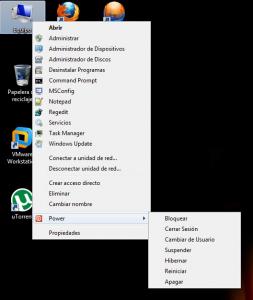
Help importing reg file, please...
in Windows Post-Install Wizard (WPI)
Posted · Edited by alfreire
I'm a little confused... If I edit PowerMenu.reg to this* not work for me in Win7 x64... Work Power Menu in desktop and My PC, but not submenus... (Running directly reg file)
*