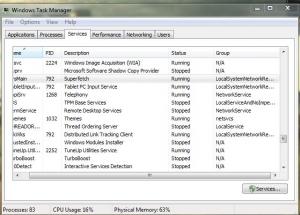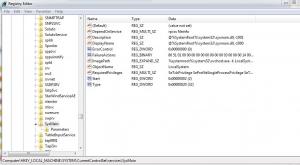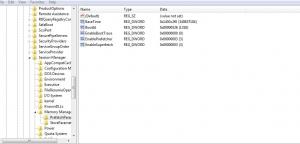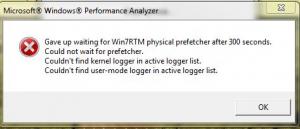eki91
MemberContent Type
Profiles
Forums
Events
Everything posted by eki91
-
i think he quotting it from other source,.. i decided to pm sarf2k4(the one who post it) this how the reply goes.. Hi, kindly refer to this blog post of mine about WPT, http://sarf2k4.blogspot.com/2011/02/windows-performance-toolkit-wpt.html My laptop has been very slow at booting lately and running WPT won't do any good as well, this problem mainly lies on windows update I believe, but I didn't say that u should stop windows update, maybe there's something going on with the original win7 home premium bundled with this machine. I've verified about the changing registry in for the wpt to work, but i've confirmed that it's a fake wpt optimization, usually, after u format the pc or installed a full windows update after the format, u would run the wpt, but as the time goes by, the wpt stopped working, even for me and i dont think there's a solution to make the wpt optimizes ur laptop even with the registry fixes hope this information helps he said about try to defrag 1~2 times bfore doing the boot trace in the blog...
-
>Andre i tried change the registry value but still the same... btw i do some google and end up on a thread.. http://forum.lowyat.net/topic/1606856/+1940 there is a post about troubleshoot for this anyway.. i follow it but i just dont get the part for HKEY_LOCAL_MACHINE\SYSTEM\CurrentControlSet\services\SysMain 0 i donno which one need to be set to 0.. the other modification is just the same as in the link site provided.. here the screenshot for my registry value..
-
MagicAndre1981 i have problem.. i hav prob with the tools.. i had used it b4 but it seems to fail now.. here the screenshot.. btw i checked on the ready boost service.. but i cant found them anywhere.. i tried to find it in task manager's services tabs and in services.msc but cant found one.. the superfetch registry value is 3 while the superfetch services launched properly.. plz help.. im using win 7 64x btw..
-
oo..will try it soon.. btw..where to get xbootmgr.log? sry 4 asking too many things,, EDITTED i already check it..it is already set to 3 by default.. n theres no problem to start defragment from cmd.. when i check process in task manager it seem the ready boost in stop.. n i cant set it to running..can see the screenshot here.. http://img64.imageshack.us/i/servicel.jpg/ and there i can see the superprefect is enabled.. can help me..
-
do u mean the defrag tools that come up with window?i dont delete or rename it.. sry 4 asking..how to run it from cmd? Another thing.. in ur 1st post.. If you are a Windows Vista User: Make sure that EnablePrefetcher registry setting is not disabled and the ReadyBoost service is running and set to start automatically. how to do it? i can't enable it anyway.. btw, the superfetch is enable..(this laptop using vista 32)
-
>MagicAndre1981 Can I ask 4 something.. Im using tune up utilities and use it for mantainance It is okey to use it since i never use its defragment software? im only using registry cleaner n register defragment soft only.. thank u in advance.. I also have another prob... im just make 6x boot to my father's laptop it using vista 32.. em..' it seem okay throughout the booting process. but during the last boot.(6 of 6)' like always the program prompt for allowing the tools.. then i click ok.. then a window wrote 'saving prefetcher' appear.. after that a window wrote 'preparing system' appear .. even i wait so long it still the same.. when i restart or shut down, the window repeat the booting 6 of 6.. donno why.. this is da screenshot.. http://img826.imageshack.us/i/xbootmgr.jpg/ can help me? editted; after waiting for hours... it prompt that failed to defrag even try it for 5 times.,. it seems it hav prob with kernel? donno why..