
pmi
Content Type
Profiles
Forums
Events
Posts posted by pmi
-
-
That disk is some sort of "image" of a complete install (OS, drivers, others). Even if the image has an i386 folder and you use the right application to extract it, you can discover that the instalation is locked only on your PC model and you cannot make a virtual test with it.
0 -
MS does NOT support slipstreaming of SP3 for Media Center. This is a known issue with SP3.
0 -
I am trying to make a nLited version of XP 64bit SP2 and the ISO i am using as a base is "XP Professional x64 Edition", SP2, (version 5.2.3790.3959)
Like nuhi said here, please re-download nLite and build a system from scratch.
Like MS said everywhere, SP3 is ONLY for x86, NOT x64. There is NO SP3 for "XP x64".
0 -
First, welcome to this forum.
Second: why should anybody answer your questions when it is clear that you didn't read even the newest topics on this forum? But I will try my best to answer your post hopping that next time you will try reading something before posting.
Third: MCE slipstreaming is not supported and maybe it will never be - MS doesn't support it.
http://www.msfn.org/board/Slipstream-of-SP3-into-MCE05-t116371.html
SP3 on XP Pro: is it Pro VLK? Do you use the latest version of nLite? Because this is a known bug of SP3.
0 -
0
-
But trying again in the folder where i was doing it [H:\Programas y Utilidades\nLite]
Can you check if that path has some special characters (not english) in it?
0 -
From what you're writting, I think you have some slipstreaming errors ( maybe due to hardware problems ? ). Try to integrate SP2 without nLite and install that disk. Maybe you can do the integration on a different computer.
0 -
nLite is used to slipstream a SP, and there is no way to undo it.
Question for nuhi : did you ever used nLite to install a SP?
What do you want to say by "keep changes to default"? If they are default, then there are no changes.
If you are referring to Tweaks, then you can skip that screen and no tweak will be applied. You can apply some tweaks later to test them.
0 -
Maybe this can help you
http://www.techarp.com/showarticle.aspx?artno=521
Microsoft clarified that there will not be any integrated SP3 release for Windows XP Media Center Edition or Windows XP Tablet Edition.0 -
nLite is making the disk to be bootable or not (a bug...). What is your preset? What did you add to that disk? Maybe you are booting from other drive...
0 -
Could it be a BIOS / disabled core problem?
0 -
nuhi, I just find it irritating that people can't just ignore a change that won't affect them and start complaining and accusing like they work for M$ or something...
Working for MS and not knowing how to read a file's version by extracting the packed files ending with " _ " ? You're joking...
0 -
how difficult is it to hack/change build numbers anyway.
insert some malware in 3311, bump up the build number and re-release it.
What are you talking about? Have you checked the i386 folder? There are more then 1200 files having 5503 in their version number, and in the same time having a different build number (5.1.2600.5503, 5.2.... , 6.0.... )
Maybe this is not the final one (even if it is already "shared" as one), but it's almost there. And nobody will hack an illegal SP to be used on a few test systems. We all are waiting for the official release before using the SP on the main OS.
0 -
There is no final SP3 for WinXP. What you got now can only be used for testing.
0 -
If you do not get the "new hardware" pop-up, there are 2 things to do: first check that the cable, phone interface and usb port are ok using a standard/full winxp install on a secondary partition to be able to switch back. Second, try again, this time keeping everything that is related to communications/LAN/modems/internet.
0 -
Sound like a BIOS problem. Check your boot order. Or your boot partition is not flagged as bootable.
0 -
You have to edit the file <winnt.sif> created by nLite. Add or modify the entries you want just before you make the iso.
0 -
I can confirm this issue. I made lots of tests and I can confirm that nLite can create such a faulty boot cd. The cd boots ok in VirtualPC, but not on the real system. The cd is showing as bootable, the boot file is present on the cd, I even burned the image using a different application. Everything is ok, but still not boot from the cd. And the final confirmation that nLite is faulty I had using UltraISO. I made a bootable image in nLite, and then I used UltraISO to extract the boot file, convert the cd to a normal one, then I converted the image to bootable and re-inserted the boot file. Burned the image with Nero and it was ok. The new image was bigger, but the difference was smaller the 1 MB. And all the tests were made on the same cdrw, same speed.
0 -
Integration is ok. I cannot say the same thing about removing components with nLite. Using my settings , I get a corrupt OE (not registered), quick launch is not working, leftovers from the new features in SP3.
0 -
Sorry for double posting... server time-out.
0 -
Beta 2 dropped support for IE6 and WM10. How is with RC?
Can I still patch a ISO with IE6 and WM10? Any switches needed for such ISO? Can I patch IE6 and WM10 using BETA 1 and on top of it RC ?
0 -
Consider, the above mentioned (as useless) Windows Time Service which keeps your computers clock synchronized with a predetermined time server. Is that really useless? Not if your on a domain. If your system clock skews more that 5min (by default) from the servers clock, you will be locked-out of Everything including LocalMachine!
Disabling the IKE service will (most likely) go unnoticed right up until you try to connect to a VPN (yes that even includes a 3rd party VPN Client) the connection will quite transparently fail ... leaving you on the phone with Tech Support for about 100yrs trying to figure out why.
Etc. etc. etc...
Seems to me that you have to be a corporate user for these services .
0 -
I am using nLited OSes as main OS for more than 2 years now. Yes, I had problems, some were my errors, but I have an OS that's fast and works without errors. I can play games, browse the internet, watch movies, burn cds, print, I am running Corel, Macromedia, Adobe, Office, and more...
Maybe is just that you DON'T have to remove everything from Windows (using nLite). The average user can use nLite when a clean install of the OS is needed. You can remove the drivers if you add new ones, you can add all the hotfixes (Ryan's pack or direct integration), but you can keep everything else on the disk. As Nuhi said many times, remove what you never used and you know that it won't break something else. If you don't know what it does, don't remove.
Now a reply to your posts...
Yes, this is a work in progress, but hey, look, a new version of Windows just hit RTM. I can bet that it won't be without bugs. Nobody has to use nLite, it is just an option. And yes, you don't buy a car without asking some questions. But again, the average driver is NOT tuning the car into a faster, lighter car.
Have a nice day...
0 -
You have compatibility with mmc.exe 5.2.3790.2565 , but the new one is 5.2.3790.2612 .
0

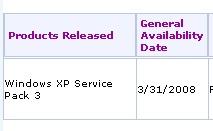
Strange Sleep/Hibernate Problem in Windows 7 RC b 7100
in Windows 7
Posted
The sleep/hibernation part is a feature. Win7 is using hibernation as a backup for sleep. As you discovered, after a reset (power off) the OS recovers from hibernation, but if everything is just fine, it recovers from sleep. You can dissable the hibernation part by setting up the power options.
Your problem seems like a driver problem...