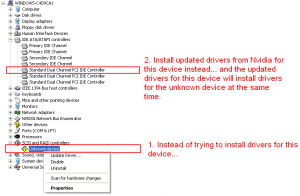The Land of Smeg
MemberAbout The Land of Smeg

The Land of Smeg's Achievements
0
Reputation
-
Forums/Site leaked email address
The Land of Smeg replied to Zachariah's topic in Site & Forum Issues
For my own security against (more) spam, I removed my Gmail address, my Domain Name, my Web Host's Domain name and my Web Host's IP Address. I also posted a similar message source of another spam email on GeekNewz.com, who also had their member email addresses leaked - although they don't realise it yet. As you can see, they employ the use of Zombie PCs to send the spam, and spoof many of the headers too. -
Forums/Site leaked email address
The Land of Smeg replied to Zachariah's topic in Site & Forum Issues
I can confirm that all of the email addresses have been harvested from MSFN (among others), possibly because of a recent exploit to take full control of a server through IPB 2.1.6 -
I did that, and when I tested it, It loaded Windows for the first time, automatically logged in, said that "Windows Must be Activated before you can use it, Do you want to do that now Yes/No" (or to that effect), I then clicked No, it then Automatically logged me out, it then Automatically logged me in again (Without displaying a logon screen), and then went to the desktop, but the system was still in the unactivated state. After a reboot, Windows works as expected (No funny logging in/out) but it still isn't activated. What's wrong?
-
I found it extremely hard to install drivers for Nvidia RAID (for nForce4, version 6.70) while in windows. I havn't worked out how to successfully add Nvidia RAID drivers to an unattended install yet (Although I've tried all the methods), but I think that the understanding of manually installing Nvidia RAID will help when I do work it out (That the textmode drivers of the IDE controller should take a higher priority than the installation of the RAID controller itself). I made an image to explain the trick to installing these drivers without error, please click it to read what it says. The Land of Smeg
-
Burning Coasters with Pioneer 108
The Land of Smeg replied to The Land of Smeg's topic in Hardware Hangout
Looks like I can burn at 4x using Firewire -
Burning Coasters with Pioneer 108
The Land of Smeg replied to The Land of Smeg's topic in Hardware Hangout
Windows XP 5.1 IA32 WinAspi: - ahead WinASPI: File 'C:\Program Files\Ahead\Nero\Wnaspi32.dll': Ver=2.0.1.74, size=164112 bytes, created 10/26/2004 6:35:34 PM Nero Version: 6.6.0.13 Internal Version: 6, 6, 0, 13c Recorder: <ASUS DRW-1604P> Version: 1.18 - HA 2 TA 0 - 6.6.0.13 Adapter driver: <> HA 2 Drive buffer : 2000kB Bus Type : default (0) -> ATAPI, detected: ? CD-ROM: <ASUS DRW-1604P >Version: 1.18 - HA 2 TA 0 - 6.6.0.13 Adapter driver: <> HA 2 === Scsi-Device-Map === DiskPeripheral : NVIDIA STRIPE 74.54G nvraid Port 0 ID 1 DMA: Off DiskPeripheral : ST340016A nvatabus Port 1 ID 0 DMA: Off DiskPeripheral : Maxtor 6E040L0 nvatabus Port 1 ID 1 DMA: Off DiskPeripheral : ST340014A nvatabus Port 1 ID 2 DMA: Off DiskPeripheral : MATs***A LS-120 COSM 04 nvatabus Port 1 ID 3 DMA: Off === CDRom-Device-Map === ASUS DRW-1604P E: CDRom0 ======================= AutoRun : 1 Excluded drive IDs: WriteBufferSize: 83886080 (0) Byte ShowDrvBufStat : 0 BUFE : 0 Physical memory : 1023MB (1048040kB) Free physical memory: 685MB (702036kB) Memory in use : 33 % Uncached PFiles: 0x0 Use Inquiry : 1 Global Bus Type: default (0) Check supported media : Disabled (0) 29.11.2005 Burn DVD Image 10:39:28 PM #1 Text 0 File Reader.cpp, Line 127 Reader running 10:39:28 PM #2 Text 0 File Writer.cpp, Line 122 Writer ASUS DRW-1604P running 10:39:28 PM #3 Text 0 File Burncd.cpp, Line 3167 Turn on Disc-At-Once, using DVD media 10:39:28 PM #4 Text 0 File DlgWaitCD.cpp, Line 260 Last possible write address on media: 2298495 (510:46.45, 4489MB) Last address to be written: 1998383 (444:05.08, 3903MB) 10:39:28 PM #5 Text 0 File DlgWaitCD.cpp, Line 272 Write in overburning mode: NO (enabled: CD) 10:39:28 PM #6 Text 0 File DlgWaitCD.cpp, Line 2339 Recorder: ASUS DRW-1604P, Media type: DVD-R Disc Manufacturer: RITEKG - 05 Disc Application Code: 64, Disc Physical Code: 193 10:39:28 PM #7 Text 0 File DlgWaitCD.cpp, Line 438 >>> Protocol of DlgWaitCD activities: <<< ========================================= 10:39:28 PM #8 Text 0 File ThreadedTransferInterface.cpp, Line 830 Setup items (after recorder preparation) 0: TRM_DATA_MODE1 (2 - CD-ROM Mode 1, Joliet) 2 indices, index0 (150) not provided original disc pos #0 + 1998384 (1998384) = #1998384/444:5.9 not relocatable, disc pos for caching/writing not required/not required, no patch infos -> TRM_DATA_MODE1, 2048, config 0, wanted index0 0 blocks, length 1998384 blocks [ASUS DRW-1604P] -------------------------------------------------------------- 10:39:28 PM #9 Text 0 File ThreadedTransferInterface.cpp, Line 1043 Prepare recorder [ASUS DRW-1604P] for write in CUE-sheet-DAO DAO infos: ========== MCN: "" TOCType: 0x00; Session Closed, disc fixated Tracks 1 to 1: 1: TRM_DATA_MODE1, 2048/0x00, FilePos 0 0 4092690432, ISRC "" DAO layout: =========== __Start_|____Track_|_Idx_|_CtrlAdr_|_RecDep__________ 0 | lead-in | 0 | 0x41 | 0x00 0 | 1 | 0 | 0x41 | 0x00 0 | 1 | 1 | 0x41 | 0x00 1998384 | lead-out | 1 | 0x41 | 0x00 10:39:28 PM #10 Phase 24 File dlgbrnst.cpp, Line 1832 Caching of files started 10:39:28 PM #11 Text 0 File Burncd.cpp, Line 4051 Cache writing successful. 10:39:28 PM #12 Phase 25 File dlgbrnst.cpp, Line 1832 Caching of files completed 10:39:28 PM #13 Phase 36 File dlgbrnst.cpp, Line 1832 Burn process started at 4x (5,540 KB/s) 10:39:28 PM #14 Text 0 File ThreadedTransferInterface.cpp, Line 2609 Verifying disc position of item 0 (not relocatable, no disc pos, no patch infos, orig at #0): write at #0 10:39:28 PM #15 Text 0 File DVDR.cpp, Line 2267 Recording mode: Sequential Recording Mode 10:39:28 PM #16 Text 0 File Mmc.cpp, Line 21469 Set BUFE: Buffer underrun protection -> ON 10:39:28 PM #17 Text 0 File DVDR.cpp, Line 2421 Start write address at LBA 0 DVD high compatibility mode: Yes 10:39:28 PM #18 Text 0 File Cdrdrv.cpp, Line 8438 ---- DVD Structure: Physical Format Information (00h) ---- Layer: 0, Address: 0 (0 h), AGID: 0; Length: 2050 Book Type: DVD-R (2), Part Version: 5 Disc Size: 120 mm, Maximum Rate: <not specified> (F h) Number of Layers: 1, Track Path: Parallel Track Path (PTP), Layer Type: recordable Linear Density: 0,267 um/bit, Track Density: 0,74 um/track Starting Physical Sector Number of Data Area: 30000 h (DVD-ROM, DVD-R/-RW, DVD+R/+RW) End Physical Sector Number of Data Area: 0 h End Sector Number in Layer 0: 0 h (LBN: FFFD0000 h, 4193920 MB) Data in Burst Cutting Area (BCA) does not exist Start sector number of the current Border-Out: 0 h Start sector number of the next Border-In: 0 h Media Specific [16..63]: 00 30 01 02 04 06 00 00 - 00 08 00 00 00 00 00 00 .0.............. 00 00 00 00 00 00 00 00 - 00 00 00 00 00 00 00 00 ................ 00 00 00 00 00 00 00 00 - 00 00 00 00 00 00 00 00 ................ 10:39:30 PM #19 Text 0 File Cdrdrv.cpp, Line 1288 22:39:30.625 - ASUS DRW-1604P\H2 T0 : Queue again later 10:39:33 PM #20 SCSI -500 File Cdrdrv.cpp, Line 1436 SCSI Exec, HA 2, TA 0, LUN 0, buffer 0x032F0000 Status: 0x02 (0x03, SCSI_ABORTED) HA-Status 0x10 (0x0A, SCSI_HASTAT_REQUEST_SENSE_FAILED) TA-Status 0x00 (0x00, OK) Sense Key: 0x05 (KEY_ILLEGAL_REQUEST) Sense Code: 0x26 Sense Qual: 0x02 CDB Data: 0x2A 0x00 0x00 0x00 0x03 0x00 0x00 0x00 0x20 0x00 0x00 0x00 Sense Data: 0xF0 0x00 0x05 0x00 0x00 0x00 0x00 0x00 0x00 0x00 0x00 0x00 0x26 0x02 10:39:33 PM #21 Text 0 File Cdrdrv.cpp, Line 1288 22:39:33.843 - ASUS DRW-1604P\H2 T0 : Queue again later 10:39:34 PM #22 SCSI -500 File Cdrdrv.cpp, Line 1436 SCSI Exec, HA 2, TA 0, LUN 0, buffer 0x0BA80A00 Status: 0x02 (0x03, SCSI_ABORTED) HA-Status 0x10 (0x0A, SCSI_HASTAT_REQUEST_SENSE_FAILED) TA-Status 0x00 (0x00, OK) Sense Key: 0x05 (KEY_ILLEGAL_REQUEST) Sense Code: 0x26 Sense Qual: 0x02 CDB Data: 0x2A 0x00 0x00 0x00 0x03 0x00 0x00 0x00 0x20 0x00 0x00 0x00 Sense Data: 0xF0 0x00 0x05 0x00 0x00 0x00 0x00 0x00 0x00 0x00 0x00 0x00 0x26 0x02 10:39:34 PM #23 Text 0 File Mmc.cpp, Line 19101 Writer-Buffer for ASUS DRW-1604P\H2 T0 reduced to 32768Bytes 10:39:35 PM #24 Text 0 File Cdrdrv.cpp, Line 1288 22:39:35.156 - ASUS DRW-1604P\H2 T0 : Queue again later 10:39:37 PM #25 SCSI -500 File Cdrdrv.cpp, Line 1436 SCSI Exec, HA 2, TA 0, LUN 0, buffer 0x0BA60400 Status: 0x02 (0x03, SCSI_ABORTED) HA-Status 0x10 (0x0A, SCSI_HASTAT_REQUEST_SENSE_FAILED) TA-Status 0x00 (0x00, OK) Sense Key: 0x05 (KEY_ILLEGAL_REQUEST) Sense Code: 0x26 Sense Qual: 0x02 CDB Data: 0x2A 0x00 0x00 0x00 0x03 0x00 0x00 0x00 0x10 0x00 0x00 0x00 Sense Data: 0xF0 0x00 0x05 0x00 0x00 0x00 0x00 0x00 0x00 0x00 0x00 0x00 0x26 0x02 10:39:37 PM #26 CDR -500 File Writer.cpp, Line 311 SCSI command aborted ASUS DRW-1604P\H2 T0 10:39:37 PM #27 Text 0 File ThreadedTransfer.cpp, Line 228 all writers idle, stopping conversion 10:39:37 PM #28 Text 0 File ThreadedTransfer.cpp, Line 222 conversion idle, stopping reader 10:39:38 PM #29 Text 0 File DVDR.cpp, Line 2658 EndDAO: Last written address was 767 10:40:03 PM #30 Phase 38 File dlgbrnst.cpp, Line 1832 Burn process failed at 4x (5,540 KB/s) Existing drivers: Registry Keys: HKLM\Software\Microsoft\Windows NT\CurrentVersion\WinLogon\AllocateCDROMs : 0 (Security Option) -
I'm trying to burn Ritek DVD-Rs (RITEKG05) with my Asus 1604P (Pioneer 108 rebranded). The 1604P is installed into an external drive chassis - Vantec Nexstar 2 5.25" USB2+Firewire (Prolific 3507 chipset) - connected with USB2. I have tried burning at the slowest speed with Nero - 4x - but it's burning coasters. It never made coasters out of the first 10 or so discs in the spindle, but other brand media seems to work. Is there a known issue between this drive and media? Anything I can try to get it to work? Thanks.
-
I have three 4GB hard disks in a computer that I'm running (Athlon XP 1800+/256MB RAM/Geforce2 64MB). Not a great computer for sure, but still decent, and meets the recommended specifications for Windows XP. And for the needs of what it's going to be used for. The hard disks it has are: 2x 4GB(4118MB) 5400RPM Fujitsu drives (ATA33) 1x 4GB(4110MB) 5400RPM WD drive. (ATA33) Obviously the drives are the bottleneck in this system, and it's very noticable. I don't worry about hard disk space, 4GB should be enough- It mounts a Windows file share on another computer that has 40GB available for use so it can do what it's intended to do. It's running Windows XP Professional, which supports Dynamic Disks, and what I want to achieve is making a RAID0(Striped) across all 3 disks, most importantly the system drive, so I can get better performance. I've tried messing around with diskpart, and I even made a RAID0(Striped) across all 3 disks, but when I tried to install Windows on it from the Windows CD, it said that it doesn't support installing to dynamic disks from setup or to that affect. I guess that the only way would be to convert to dynamic once Windows has been installed. Can anyone please help me set this up. I've looked around but I've got No idea how to convert the System Partition to Dynamic Disk from Windows/DiskPart. When I tried before, I couldn't work out a way to add the System Partition to a RAID or use the System Partition as the start of a new RAID. Help!! PS: If you think 4GB disks are too small to even be used. Think about it, I'm using it for exactly what old drives are intended for, to be part of a Redundant Array of Inexpensive Disks .
-
I have a program which I'm deploying with an unattended setup that needs to be set in Compatability Mode for Windows 2000. How would it be possible to copy the compatability settings for the program to a script so I can configure the compatability settings with setup? Thanks!
-
Usernames can't be more than 15 Characters Long.
The Land of Smeg replied to The Land of Smeg's topic in Site & Forum Issues
Please check your board templates And thanks for the name change "The Land of Smeg" is a reference to the BBC comedy series Red Dwarf, so there's no Land of Smeg without "The Land of Smeg" -
Usernames can't be more than 15 Characters Long.
The Land of Smeg replied to The Land of Smeg's topic in Site & Forum Issues
it's not just my account, it won't let anyone register a name with more than 15 characters on the registration form. The form says it can go up to 32 Characters. -
I am running Windows XP Professional (Retail) on my main computer, and on that computer I am running the same OS from the same Installation Media and same Product Key on Virtual PC. I have been ok until now because my Product Key has been activated in the configuration of the main computer, and my Virtual PC installation has been left unactivated. (They both have been cleanly installed from SP2-integrated media). 30 days are up and I now need to activate the Virtual PC installation and it won't activate my product key because it's already being used (doh). I could reinstall and get another 30 days, but that's ridiculous, I want to Install a volume license version coupled with a volume license key (that I can illegally obtain) so I won't be bothered by this mess again. but although I can get the Product key prompt to look like the Volume license one, it will still only accept my Retail key, and not any volume license one. Please help me convert this from a Retail CD to Volume License CD, have I done something wrong? are there any other files to change? Thanks, The Land of Smeg.