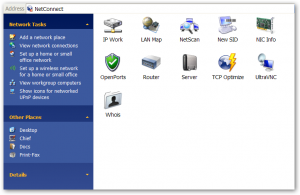Content Type
Profiles
Forums
Events
Everything posted by lurk&jerk
-
Seems all of the themes with the dynamic ribbon tool bar at the bottom cannot show tool tips. Is this a bug that will be fixed? I'm referring to: mritter_euDock_Aquarium; vista_ultimate, etc.
-
I realize this is an old thread and I don't know the precise registry tweak, but you can use MMM+ from Hace software. it will hide or remove it along with a bunch of other unwanted menu items.
-
Is there a way to direct Outlook to open a .pst file in other than the default location after a fresh install? Right now, I have to manually delete the default .pst file and substitute my own .pst, which is a major pain in the butt.
-
@mritter Thanks. @Kelsenellenelvian My comment about "tons of space" was made tougue in cheek. The savings are significant, I grant you.
-
I don't know about tons of space. But it helps. Many thanks.
-
Since I don't use the default theme for WPI (or the audio player for that matter) I deleted all the theme folders except for the one I'm using, which is Vista_Ultimate, to make WPI a little smaller. But I get a "Theme Does Not Exist" error when every I attempt to open the options window. WPI otherwise works fine. But are there some files in the default theme folder I need in order to avoid this error message? Thanks in advance.
-
Maddenly, advanced find in Outlook Contacts defaults to "Search in File as Field Only" which is usless for my needs. I need a more global search similar to what is offered when you choose ""Frequently Used Text Fields"". However, it is a pain to constantly have to select from the drop down list in Outlook Contacts. As a work around, I saved a blank search to a new "".oss"" file with the ""Frequently Used Text Fields"". selected and customized the toolbar with a new link to the saved .oss file. Since the hotkey Alt+F is taken I renamed the tool button Finde&r to use Alt-R. However, this seems kind of Klutzy and I was wondering if there is an easier way to search all text fields in Contacts with an toolbar icon or hotkey.
-
Includes removal of footers and headers on printed webpages; removal of useless recent folder bard in Office property "Save As" folder view; tweak to e-mail webpage with right-click; and tweaks to populate your network folder with useful free network apps. Please rename the attached file to xp.reg after downloading and edit the paths to reflect your installation. And you'll have to install the apps and chase down your own icons for the network folder. "CAUTION!!! USE AT YOUR OWN RISK!! I USE A NON-STANDARD WINDOWS INSTALLATION." xp.txt
-
Two questions: 1) if I create an alternative config.js script for other users can they change from the default if WPI is burned to a CD and is read only? 2) What is the the command line for sleep times in milliseconds (or times less than (sleep 10)? I had it somewhere but lost it. I think it was 04 m or m 04 Thanks.
-

Windows Scripting Host Error
lurk&jerk replied to lurk&jerk's topic in Windows Post-Install Wizard (WPI)
I was pulling my hair out until I discovered that in using nLite to create my XP cd, nLite changed a registry setting in IE that prohibited scripts from running. Believe me I didn't set it that way. WTF! -

Windows Scripting Host Error
lurk&jerk replied to lurk&jerk's topic in Windows Post-Install Wizard (WPI)
Never mind, it must be some component I'm missing because WPI works on another PC. Hmmm this is a real puzzle.... -

Windows Scripting Host Error
lurk&jerk replied to lurk&jerk's topic in Windows Post-Install Wizard (WPI)
OS: XP Professional Using Ultimate theme and took out all of the audio files (except Install.M3U) and all language files (except english and portuguese). Otherwise, stock. The copnfig.js file, of course, is modified with my entries. -
When using the %extract% command, I get a Windows Scripting Host not permitted error even though I am logged on as administrator and Windows Scripting is enabled. I've had to creat sfx files out of all of my zip and 7z files as a work around. Anybody know how to get around this? Thanks in advance.
-
Anybody know how to automatically install the large DPI setting on Windows XP? It doesn't appear to be a registry hack as the DOSAPP.FO_ file (I think) is required to implement this. I'd love to preinstall this setting insteading of installing DOSAPP.FO_ off of the setup disk and, then, having to reboot. Thanks.
-
OK, so could I unpack such an application or, say, a nlite or ryan application addon, place the .inf and installation files in a subfolder of WPI's install directory and run it by issuing the command: %wpipath%\Install\MYAPP\rundll32.exe advpack.dll,LaunchINFSection MYAPP.inf, DefaultInstall,3 where MYAPP.inf is the name of the inf install file? Thanks in advance for your help.
-
Is there an alternate way to use an INF file to install an application with WPI other than packaging it using MS's IE Express? In other words, can INF files be launched from the commend line some way from WPI? I've tried the rundll32.exe command suggested on this page but it doesn't work for me.
-

File Compression instead of SFX
lurk&jerk replied to lurk&jerk's topic in Windows Post-Install Wizard (WPI)
You could simply make 7z sfx installer which will save you a whole lot of trouble. I have seen references to Fully silent installers for a wide array of software. Without the sfx installer, the 7z file, or any compressed file is smaller. Also, I'm mostly using this for configuring directories, installing shortcuts or installing software that doesn't need an installer, i.e. runs from a simple executable -

File Compression instead of SFX
lurk&jerk replied to lurk&jerk's topic in Windows Post-Install Wizard (WPI)
Thanks. I shudda looked there first. -
@gugutz, I´ve just updated the tweaks collection. FYI: I get an error message and the print folder is emptied when setting print spooler service to your suggested manual setting. Maybe it's my particular printer driver but I have to set mine to automatic in order to add or display existing printer. EDIT: seems others recommend keeping this service automatic too: http://www.theeldergeek.com/print_spooler.htm
-
I noticed in the tools subdirectory, there's an executable for 7z. But I've found nothing in the user manual to explain its use. So my question is: is it possible to compress installations to that file format (any others file formats supported too?) to save space, instead of making an SFX and then use some command line in WPI to extract the 7z files to a particular directory and then run setup. I've never used 7z so I'm not sure that if this is possible. Thanks in advance for any advice.
-
Ok boys & girls, hopefully some smart cookie out there can give me some guidance about why NTFS is corrupting files when transferring them to and from removable USB hard drives formatted in FAT32. I'm using two WD raptors on my home and work PCs, I always format the OS in NTFS but if I format the data and program files on the second drive in NTFS also, eventually I get file corruption on files on a removable USB hard drive I use to transfer files among my office, home and laptop computers. This doesn't happen initially. Initially, NTFS is great. But if I have to reinstall Windows on my home or office PS (which I do pretty often ) THEN transfer data, it gets corrupted. I'm thinking this has something to do with security streams associated with the files but I don't know enough about the NTFS file system to determine if this is a factor. For now, I've reverted to FAT32 but if anyone has an answer out there, I'm all ears.
-
A problem that has long vexed me is setting up a customized desktop icon arrangement for different users automatically after an unattended clean install. There doesn't appear to be anyway to restore a desktop icon layout from the registry and although there are plenty of programs that save a desktop icon layout most are fairly large. I recenly found one small enough to fit the bill. Details and download from here. Run the 64kb executable with the -r switch along with the >2kb ini and text files and you're up and running. The program can save for multiple users also.
-
This is the pertinent part of the winnt.sif file generated by nLite: [Data] Autopartition=0 MsDosInitiated=0 UnattendedInstall="Yes" [Unattended] UnattendMode=DefaultHide UnattendSwitch="No" OemPreinstall="Yes" OemSkipEula="Yes" FileSystem=* WaitForReboot="No" NoWaitAfterTextMode=1 NoWaitAfterGUIMode=1 DriverSigningPolicy=Ignore NonDriverSigningPolicy=Ignore [SystemRestore] DisableSR=1 CreateFirstRunRp=0 [GuiUnattended] AdminPassword="xxx" TimeZone=xxx OEMSkipRegional=1 OemSkipWelcome=1 [Shell] CustomDefaultThemeFile="%WinDir%\Resources\Themes\xxx.Theme" DefaultStartPanelOff="Yes" [Components] [UserData] ProductKey="xxxxx-xxxxx-xxxxx-xxxxx-xxxxx" ComputerName=xxx FullName="xxx" OrgName="xxx" [RegionalSettings] Language= "xxx" [Networking] InstallDefaultComponents="Yes" [WindowsFirewall] Profiles=WindowsFirewall.TurnOffFirewall [WindowsFirewall.TurnOffFirewall] Mode=0 [Identification] JoinWorkgroup="I've tried yes & no" [GuiRunOnce] "%SystemRoot%\System32\nLite.cmd" This is a live CD, not VM, install. Anything jump out at you?
-
What am I doing wrong that causes my Win XP installation to pause at the network setup page and require a workgroup name entry? (BTW after you fill it out it says you can't join the workgroup. Well, duh, there's no network connection active until setup finishes) I have tried filling out and NOT filling out the network tab in nLite and neither seems to make a difference since version 1.0. Is there a way to make a truely unattended install with nLite still?
-
Well, if you drill down in the post I cite at Windows Annoyances, you can get rid of any CD drives by unchecking the "recording" feature on the CD drive's properties page. But, apparently, there's no solution I can find for nuking floppy and hard drives.