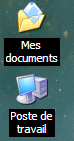webservices
MemberContent Type
Profiles
Forums
Events
Everything posted by webservices
-
hi soulin, I suggest you to download this shareware (30 dyas trial). It is the best tool i never had to compare files and binary. Good to purchase it if you are a programmer. But a 30-days trial is good enough to start with it. here we go : http://www.scootersoftware.com/beycomp.exe enjoy ! Weebs,
-
Hi, since my unattended install of xp (plus reg tweak), when i try to use the component system shield, there is no drive to clean visible. As if my drive was not visible. I thought it was this tweak which was makeng the problem, but is not cause i re-enabled it. ;----- ;----- Disable Default Hidden Shares - This keeps Windows from creating the ;----- Admin$, C$, etc. shares (which are security holes) automatically on startup. ;----- [HKEY_LOCAL_MACHINE\SYSTEM\CurrentControlSet\Services\LanmanServer\parameters] "AutoShareWks"=dword:00000000 [HKEY_LOCAL_MACHINE\SYSTEM\CurrentControlSet\Services\LanmanServer\Parameters] "AutoShareServer"=dword:00000000 So if anyone encounter the same issue, I would like sharing the solution Thanks, Weeb,
-
Cannot open INSTALL.log error !
webservices replied to webservices's topic in Unattended Windows 2000/XP/2003
ok, i try Dreadnort, and it works for some uninstallation, but not for all. I surf on wise website and here it was it said : There are three possible reasons why the uninstall program cannot locate the installation log: But my question, is how cant hat happen. I saw some people on the net having the same problem when others not. Where that problem could come from ? Right now, I am doing a new fresh clean XP CD from my master XP without any sp plus the SP2. I hope it will give me some answers and help me run TOAD again as well. Thanks if any of you have any good clues ... Weebs, -
Cannot open INSTALL.log error !
webservices replied to webservices's topic in Unattended Windows 2000/XP/2003
Ok thanks Dreadnort, i will give it a try. still remain my programs working Weebs, -
Hi, after i finished my unsttended XP cd and installed it, I observe that some program does not work properly or even cannot be ununstalled. I don't know as well, if this is due to some components remove with nlite. I would like some advices about this .... The error is when i want to uninstalled a program like toad, system mechanic, it says that it cannot open INSTALL.log. With system mechanic, I also cannot clean my drive cause it cannot see them etc ... Thanks for your help so that i can plan to do a new CD with less components removed if it is the cause .... Weebs,
-
RyanVM Windows XP SP2 Update Pack
webservices replied to RyanVM's topic in Unattended Windows 2000/XP/2003
ok, so i will try to search a way to get it integrated. I did not find anything in the forum, maybe a old post. I will look further .... Anyway, sorry for having disturbed you RyanVM . I am gonna make me quiet on that threat Weebs, -
RyanVM Windows XP SP2 Update Pack
webservices replied to RyanVM's topic in Unattended Windows 2000/XP/2003
I was talking about the first time you try to check if there is update availbale for office after a clean installation of XP. It is like the first time you connect to windows update and ask to install an active x to allow update check. But maybe my question is stupid, i was just wondering, cause I though it was the same iway t works for windows update. Weebs, -
RyanVM Windows XP SP2 Update Pack
webservices replied to RyanVM's topic in Unattended Windows 2000/XP/2003
hi RyanVM, just wondering if you never planned to integrate office update in your Windows XP SP2 Update Pack. Actually, we need to get it from MS office website. Will it cause a probleme due to various version of Office ? Weebs, -
Help My second HD appears unlocated !
webservices replied to webservices's topic in Hard Drive and Removable Media
Thanks XtremeMaC, as it was late in my place yesterday, i did not wait for an answer and as i knew about Acronis Disk Director Suite v9.0.508, i used it and try the revover partition option blindly. And indeed, it resolved my problem. I am so happy. But it did not explain how it that happened. Is it cause of my unattended installation ? I would say maybe it is due to the fact i have a s-ata drive where i installed my os before and had a new IDE HD later. I wanted to installed it on a IDE drive but without diconnecting the S-ATA HD. What i don't understant is that i did anything like suppress partition .... just launched my cd of XP, and from that point, my IDE drive was already unallocated. That's very strange. If someone know a reason of that trouble, i would be glad to hear from you ... C-ya Weebs, -
hi, it is my first installation of my unattended cd of XP SP2 after a few weeks to make the cd. In my vmware, it works nice, but in real, after a few reboot, my windows refuse to stop. It hangs with a nice blue logo of wondows saying it is stopping, but nothing happen. I also observe that my "windows key" doesn't works. ???? Do you think it is due to my unattended installation for any of these 2 problems ? Thanks for your help. Weebs, ps : if i start the pc and stop it rigth away without entering a session, I have the same problem. it won't finish stopping and my drive's lead is red.
-
Hi, I wanted to install my unattended xp cd. I have 2 HD. 1 S-ATA 120 GO (maxtor) 1 IDE 200 GO (maxtor) after i installed my XP SP2, my second HD (IDE one) does not appear and with acronis, it says my HD is unallocated. But it is full of DATA and was working correctely just before i reinstall XP. I did a clean install with a full XP SP2 but still teh same problem. What does that means ? what's wrong with my HD ? is it because of windows which cannot recognize it ? I hope I have not lost all my personnal data. Could you help me on that point. Thank you in advance. Weebs,
-
How to remove Startup menu on start bar?
webservices replied to SpaceShip's topic in Customizing Windows
hi, If you want to remove the start all programs menu from the Startup menu , use this reg tweak to hide it from the cureent user. [HKEY_CURRENT_USER\SOFTWARE\Microsoft\Windows\CurrentVersion\Policies\Explorer] "NoStartMenuMorePrograms"=dword:00000001 change dword:00000001 ----> dword:00000000 to reverse I hope it answered to your question ... Weebs, -
Hi, how to remove from My Computer (explorer) the others users Document directories ? cause after 4 - 5 users created, it occupied too much room. user1 Documents user2 Documents user3 Documents ... I would like having just the user document folder of the user logged. Thx a lot. Weeb,
-
Desktop icon problem ... :(
webservices replied to webservices's topic in Unattended Windows 2000/XP/2003
hi back, ok, after a "dichotomique (french word )" method of my tweak reg, i finally islolated the problem. i set this key "ListviewShadow" from dword:00000000 to dword:00000001 [HKEY_CURRENT_USER\Software\Microsoft\Windows\CurrentVersion\Explorer\Advanced] "ListviewShadow"=dword:00000001 I am happy now cuz the horrible shadow is gone forever ... @+ Weebs, -
Hi, there is something in my regtweak that makes my icons text appearing in front of the wallpaper. I tryed to find in it what's wrong but really have no clue. here is a pic of my problem. Any help would be so cool ... Weebs,
-
How to make a runonce for every new user
webservices replied to webservices's topic in Unattended Windows 2000/XP/2003
@Nois3 thanks, i will give a try, but i am sure that was what i was looking for. One more time, this forum rocks and thank you Nois3. Weebs, -
Hi, first of all, sorry if this topic has been seen already, but after a long search on the forum, i did not find my solution. My cd is almost finished, except that i would like to apply a reg tweak for every new user created, and this even if the user is created 1 year later. I want that runs only once, and for the user entering its session for the first time. So my question is how to make it simple ? I tryed to apply a runonce method, but it it does not work. It even does not launch any .cmd I tryed to import in the DEFAULT USER, but did not work. Any help woudl be appreciated. Thx Weeb,
-
idem for me, but it is cause of many tweak i apply, some without knowin them. 2 possibilities : a ) your registry is corrupt in some way ... B) you apply a tweak without knowing it, so it is possible to reverse it. till now i did not found out how, cause i delete the stream branch and import a new one, but it' still not work Weeb,
-
you even don't need to apply the.reg, just put your key in the same dir as your kav5.153.exe and it will take it into account during the installation ....
-
Find command removed from Start Menu
webservices replied to webservices's topic in Unattended Windows 2000/XP/2003
Maybe, but if i can avoid changing the explorer.exe, i woudd feel better In many soft they propose to hide the Find Command in the start menu, but all act the same and disable the commande in explorer too, or even a right click on My Computer. It sounds crazy. -
hi, i try to remove the Find command Start Menu by appllying this tweak : HKEY_CURRENT_USER\Software\Microsoft\Windows\CurrentVersion\Policies\Explorer "NoFind"=dword:00000001 it works, but it desactivates at the same time the find functionnality in windows. Is there a way to hide the Find Menu in the start menu without disabling the find comand in windows ? Thanks for your advices. Weebs,
-
Hi, i try to update silentely the definition of spybot 1.3 during my unattened installation. But at each try, it asks for a directory to patch. could somone help me on that problem. Thx, Weeb,
-
Which software i could use to do a MSI installation easily and properly ?
-
Add Makecab and Expand in SendTo
webservices replied to jdoe's topic in Unattended Windows 2000/XP/2003
@jdoe Yeah, great job, both work on my poor french OS Vive le Canada ..... Weeb, -
Hi, I am trying to switch MRU-Blaster in my unttended xp installation. I encounter two problem : 1) can't disable the timer naggy screen. even if i do the following reg. Windows Registry Editor Version 5.00 [-HKEY_LOCAL_MACHINE\SOFTWARE\Microsoft\Shared Tools\MSConfig\startupfolder] [-HKEY_LOCAL_MACHINE\SOFTWARE\Microsoft\Shared Tools\MSConfig\startupfolder\C:^Documents and Settings^user^Menu Démarrer^Programmes^Démarrage^MRU-Blaster Scheduler.lnk] [-HKEY_LOCAL_MACHINE\SOFTWARE\Microsoft\Shared Tools\MSConfig\startupfolder\C:^Documents and Settings^user^Menu Démarrer^Programmes^Démarrage^MRU-Blaster Silent Clean.lnk] 2) I try during my runoncex to delete records in C:\Documents and Settings\user\Menu Démarrer\Programmes\Démarrage during my cleanup.cmd, but it did nothing. I edited the path (edit in dos) and save it to be understand through my french os, but same thing, nothing is deleted. The only way i found was to delete through explorer or type this line in a cmd DEL "C:\Documents and Settings\user\Menu Démarrer\Programmes\Démarrage" this line is working this way, It is driving me mad. Any help would be so appreciated. Weeb,