
Svenne
Content Type
Profiles
Forums
Events
Posts posted by Svenne
-
-
I released another update for my theme Whistler 98. It features some visual improvements and two new subschemes: Black and Luna.
0 -
Yes, it is; mainly because Watercolor Emico is based on the original Whistler theme. My theme is sort of a mix between them.
Anyway, it is definitely nice.

Thanks

I released an updated version. It fixes some issues with the caption buttons.
0 -
Yes, it is; mainly because Watercolor Emico is based on the original Whistler theme. My theme is sort of a mix between them.
0 -
Hello!
I spent some time making a theme for RP9. It's called Whistler 98. I hope you like it

Screenshot:
(click for larger image)
Download: http://www.mediafire.com/?ud1md13rxrf44y8
Extract to %windir%\resources\themes and run the .reg file.
I also made a start menu banner: http://www.mediafire.com/?0yee23nenjfdm24
For this you'll need a resource editor, such as resource hacker. Make a copy of Explorer.exe, and edit it with resource hacker. Find the bitmap 157 and replace it. Save the file and boot into DOS. Replace the original explorer.exe. Reboot.
0 -
Oh

Can I translate it myself?
0 -
Is the program language-sensitive? I don't want english mixed into my system.
0 -
Hello!
I have an old Pentium II 400Mhz wich I use for old Win9x games. I also use it for downloading freeware programs and patches. Since I use it to browse the internet, I need to have an antivirus. I'm really fond of Avast antivirus, but they've stopped supporting Windows 98. My question is: is it possible to manually download VRDB's for Avast 5 and porting them to Avast 4.8?
0 -
Ccleaner runs great on Windows 98: http://www.piriform.com/ccleaner/download
0 -
IE5 can't be installed on systems with more than 64 mb RAM.
0 -
Thanks a lot!
I've replaced the icon with eXeScope, and it works.
0 -
RP 9 is a really nice program, but installing it just to change a single image? I'm going to do this on a 400 Mhz Pentium II, and later on a 133 MHz Pentium, so I don't want anything that uses too much system resources. Thank you anyway
 0
0 -
Hello!
Recently I've gotten interested in changing bitmaps in system files to make Windows look better, just as a hobby. I started by changing the start menu banner, wich worked flawless. However, changing the start button bitmap seem to be much harder.
Apparently USER.EXE (where the image is located) is a 16-bit program, and I can't find any good programs to edit it with. I've tried Resource Hacker, XN Resource Editor and SiComponents Resource Builder. The only program that can open it is Borland Resource Workshop, and it doesn't allow you to easily replace resources like RH.
So, where can I please get a program that can open USER.EXE?
Thanks in advance.
0 -
No, it will only use 2 cores. To utilize all four cores you'll need Windows 2000 Server.
0 -
I think there might be something wrong with my theme. After updating to SmoothText 1.1.5, explorer.exe's CPU usage increased by 33-50% (from 20-30% to 30-40%).
0 -
-
2nd-level dropdown menu skinning should work, but the Explorer shell's New... submenu is owner-drawn. That's why it looks different. For example, the Arrange Icons... submenu paints correctly.
I saw the start button issue too with your skin, I think it has to do with the narrowness of the taskbar. I'll have to play with it some more to see what's going on.
Thank you. I studied the problem a bit more carefully, and it seems like the four top/bottom pixels gets shifted two pixels to the left.
For the Quicklaunch icons, try adding these settings to the [METRICS] section to see if they help:
TaskbarIconWidth=16
TaskbarIconHeight=16
Already have, and it doesn't work. Thanks anyway.
To get extra system tray space, you have to assign an image to the tray:
[COMPONENT_SYSTEMTRAY]
Type=Image
Component=SystemTray
Image= <-- Need to assign an image and set the image's ContentRectLeft setting
State=Normal
StartingFrame=0
EndingFrame=0
TextColor=White
Font=Arial_10px_Normal
I have an image assigned, and I set contentrectleft to 4, and it works! I think your 1.1.4 update fixed it.
Transparent icon text works through the font smoothing engine, so yes, it won't work with font smoothing disabled.
Oh. Any chance you can fix it in the future?
Another flaw I've noticed is the CPU usage. Explorer.exe uses around 30% on it's own. Is there any optimization I can do? Will using RLE-compressed TGA bitmaps decrease performance?
0 -
-
Thanks a lot!
I've been working on my own theme for a while now, but I still have some problems:
- The start button is oddly deformed, even though it has the same height as the taskbar.

- 2nd level drop down menu skinning doesn't work.

- The Quicklaunch icons doesn't resize to fit the taskbar.

- I want to add a space between the edge of the system tray and the first icon. I tried using ContentRect, but instead got a black square where the space should've been.
- Transparent icon captions doesn't work unless font smoothing is turned on.

0 - The start button is oddly deformed, even though it has the same height as the taskbar.
-
I was almost certain I posted a hyperlink in my previous post. Strange
Anyway, here you go: http://www.mediafire.com/?woy1vejcma2rzdn
0 -
Hi Wildbill
I've started developing a SmoothText theme, with the Uber theme as a starting point, but I've ran into some problems:
* There are white lines on the window borders. Parts of them are also missing.
* The taskbar is always double sized.
* System tray icons are below the clock, and can only be accessed with a 3x taskbar height.
* Resizing the taskbar sometimes makes the system crash.
This is how it looks like:

The theme can be downloaded http://i719.photobucket.com/albums/ww193/Svenne_the_Blockhead/smoothtextbug1.jpg"]here. I'd really appreciate if you could tell me what I did wrong.
0 -
Avast! antivirus 4.8 works on Windows 95 and higher, and it's still maintained by Avast.
0 -
Why use FF 2 when 3.6 runs on KernelEx?
0 -
Then you won't gain anything trying to go from win-98fe to 98se. You'd gain more by increasing the ram on the system.
Windows 98 SE supports USB disks wich is neccesary for transfering files.
Agreed. And FWIW, I don't think an "upgrade" will wipe the Plus!98. Not for sure (I'd have to dig into my "stash"), but there may be a couple of items that may be "upgraded", but otherwise...
Thank you . I'll back up some files just to be sure.
0 -
I'm not going to use it as my everyday system, just for playing old Win9x/DOS-games.
0


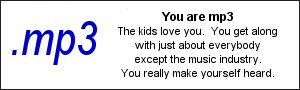






Revolutions Pack 9.7
in Pinned Topics regarding 9x/ME
Posted
Glad you liked it, and thanks for informing me about the bugs!
I released a new version wich should fix these problems you mentioned: http://www.mediafire.com/download.php?ud1md13rxrf44y8