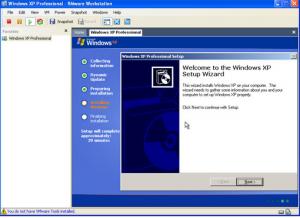Content Type
Profiles
Forums
Events
Everything posted by Muaitai
-

FIX for Norton Antivirus 2005 Reg. & Activation
Muaitai replied to jbright's topic in Application Installs
I have installed in 4 different machines and all worked perfectly...Thanks PS. Based on DLF post and I uninstalled on all 4 machines after finished because I just wanted to test. -
Is it possible to have all CD's in only one DVD? How can I do to install all programs without having to change cd's?
-
Try here: http://www.msfn.org/board/index.php?showtopic=29785&hl=
-
You need to check this before installing on WINXP SP2: http://executive.com/products/tipsntricks.asp
-

Download Tutorials For FREE
Muaitai replied to cancer10's topic in Programming (C++, Delphi, VB/VBS, CMD/batch, etc.)
Thanks I will check it now. -
I was actually wondering if you need to have both in order to do an unattended installation. On the Unnatended website http://unattended.msfn.org/xp/examples.htm it says: » start.cmd (before I personally converted to the RunOnceEx method): So basically if you follow the example there you don't need the start.cmd??
-
Sorry, just trying to help.
-
I would check into this thread: http://www.msfn.org/board/index.php?showtopic=20924&hl=Adobe
-

What is wrong with this goddamn winnt.sif?
Muaitai replied to Levent Arslan's topic in Unattended Windows 2000/XP/2003
I would undo any changes you possibly made to any .inf files as a troubleshutting process and then start adding then one by one, when you see it again is probably where the probablem is. -

Silent install for apps that don't have switches?
Muaitai replied to Mutant_Fruit's topic in Application Installs
Guys, When searching for something within the forum dont use the search that has the Google on the left ( I was using it at first) use the one on top of the page on the right corner, that will search withing the forum. I think that this is why people say that they din't find it here. -
Adding to prathapml's solution... When creating the SFX Archive using WinRAR enable the option 'Create solid archive' as well as setting the 'Compression method' to Best. This will reduce the file size as much as possibile, without removing any files. To configure the SFX options (assuming the Create SFX Option is enabled): Goto the Advanced tab > SFX Options... Here is a quick discription of the functions you may need: General: Specify a program to be run before and/or after extraction e.g. "Setup.exe /silent /noreboot /no_ui /sn=XXXX-XXXX-XXXX-XXXX-XXXX-XXXX /write_sn" (Recommended). Modes: Allows extraction to a temporary folder (Recommended) Allows you control the level of Silent-ness (If there's such a word ) (Recommeded). Text and icon: Customize the SFX icon. This works perfectly for me...
-
UltaISO has a machine specific serial number so it only work for that specific machine. Autoit will create a executable script meaning when you run it it will start executing the script, for more info go to: http://www.hiddensoft.com/autoit3/ You can add to your RunOnceEx as if it was another .exe file right after you install the UltraISo program and it will run and add the registration info to the program. I hope it helps.
-
I am having problem with 2 of the applications I am trying to install. When I run the unattended installation they are the only ones that does not run (the install just skips them): The CD structure: D:\$OEM$\$1\Install\Applications\ My RunOceEx: For Office 2003 I used the MSFN instructions: http://unattended.msfn.org/xp/office2003_advanced.htm REG ADD %KEY%\040 /VE /D "Office 2003 Professional" /f REG ADD %KEY%\040 /V 1 /D "%systemdrive%\Install\Applications\Office2003\PRO11.MSI TRANSFORMS=Unattended.MST" /qb- For Acrobat Writer 6.0 I used this other instruction: http://www.msfn.org/board/index.php?showtopic=20924 REG ADD %KEY%\050 /VE /D "Adobe Acrobat 6.0.1 Professional" /f REG ADD %KEY%\050 /V 1 /D "%systemdrive%\Install\Applications\Adobe\Acrobat\6.0\AcroPro.msi TRANSFORMS=AcroPro.mst" /qb /norestart Everything goes fine except these 2. TIA
-
I figure out the script, there was an error, this is the working one: Note: XXXX = serial number Now use AutoIt to creat an .exe and execute from unattende installation, I tried 3 times and worked.
-
How did you make the acroPRo.reg file?
-
I believe I found: I had this: OemSkipWelcome ="yes" And when I changed to: OemSkipWelcome = 1 That screen stoped showing.
-
I am trying to figure out why after the installation the Install folder does not get deleted. On start.cmd I have: ECHO. ECHO Deleting Temp Installation Files... RD /S /Q %systemdrive%\Drivers RD /S /Q %systemdrive%\Install On cleanup.cmd I also have: RD /S /Q %systemdrive%\drivers RD /S /Q %systemdrive%\install But when it finishes the two folders still there. Any ideas? TIA
-
-
Hi Allanol, Yes I have the applications as follows: $OEM$ ---------\$1 -------------\Install --------------------\application I will ty to change that right now. Thanks,
-
I have the RunOnceEx.cmd and the Start.cmd but when I try to install the OS says that cannot find the setup files for the applications, I check and the applications are copied to the HD under: C:\install\Application When I believe it should be C:\Install Here is my files: RunoOnceEx.cmd cmdow @ /HID @echo off SET KEY=HKLM\SOFTWARE\Microsoft\Windows\CurrentVersion\RunOnceEx REG ADD %KEY% /V TITLE /D "Installing Applications\" /f REG ADD %KEY%\005 /VE /D "Diskeeper 8" /f REG ADD %KEY%\005 /V 1 /D "%systemdrive%\install\DiskeeperPro_8.0.459.exe /s /v/qn" /f REG ADD %KEY%\015 /VE /D "Flashget 1.6" /f REG ADD %KEY%\015 /V 1 /D "%systemdrive%\install\flashget\fgf160.exe /S" /f REG ADD %KEY%\015 /V 2 /D "REGEDIT /S %systemdrive%\install\flashget\register.reg" /f REG ADD %KEY%\020 /VE /D "ZoneAlarm Pro with Web Filtering v4.5.538.001" /f REG ADD %KEY%\020 /V 1 /D "%systemdrive%\install\ZoneAlarm\ZapSetup.exe /s /noreboot" /f REG ADD %KEY%\020 /V 2 /D "REGEDIT /S %systemdrive%\install\ZoneAlarm\register.reg" /f REG ADD %KEY%\030 /VE /D "Nero Burning ROM v6.3.1.20" /f REG ADD %KEY%\030 /V 1 /D "%systemdrive%\install\Nero\Nero63120.exe /silent /noreboot /no_ui" /f REG ADD %KEY%\030 /V 2 /D "REGEDIT /S %systemdrive%\install\nero\register.reg" /f REG ADD %KEY%\035 /VE /D "Winzip 9.0" /f REG ADD %KEY%\035 /V 1 /D "%systemdrive%\install\Winzip\WINZIP32.EXE /s" /f REG ADD %KEY%\035 /V 2 /D "REGEDIT /S %systemdrive%\install\Winzip\register.reg" /f REG ADD %KEY%\040 /VE /D "UltraISO 7.21 SR-2 ME" /f REG ADD %KEY%\040 /V 1 /D "%systemdrive%\install\UltraISO\UltraISO.exe /s" /f REG ADD %KEY%\040 /V 2 /D "REGEDIT /S %systemdrive%\install\UltraISO\register.reg" /f REG ADD %KEY%\045 /VE /D "Adobe Photoshop CS v8.0" /f REG ADD %KEY%\045 /V 1 /D "%systemdrive%\install\Adobe Photoshop CS v8.0\setup.exe /s" /f REG ADD %KEY%\045 /V 2 /D "REGEDIT /S %systemdrive%\install\Adobe Photoshop CS v8.0\activation.reg" /f REG ADD %KEY%\050 /VE /D "WinRAR 3.30 Plus Edition" /f REG ADD %KEY%\050 /V 1 /D "%systemdrive%\install\WinRAR\setup.exe /silent" /f REG ADD %KEY%\055 /VE /D "Cleaning Up and Rebooting" /f REG ADD %KEY%\055 /V 1 /D "%systemdrive%\install\cleanup.cmd" /f EXIT and the Start.cmd CLS @echo off TITLE Windows XP SP2 - Unattended Installation ECHO. ECHO Over the next few minutes you will see automated installations ECHO of various sofware applications, windows updates, and registry ECHO tweaks being implemented. The computer will restart automatically ECHO once the whole process has finished! ECHO. ECHO Applying Registry Tweaks... REGEDIT /S %systemdrive%\install\RegTweaks.reg ECHO. ECHO Deleting ASP.NET User Account created by .NET Framework 1.1... net user aspnet /delete ECHO. ECHO Starting installation of Applications ECHO. ECHO Installing Executive Diskeeper 8.0... ECHO Please wait... start /wait %systemdrive%\install\Applications\diskeeper\Setup.exe /s/v/qn ECHO. ECHO Installing Flashget 1.6... ECHO Please wait... start /wait %systemdrive%\install\Applications\flashget\fgf160.exe /S ECHO. ECHO Registering Flashget 1.6... REGEDIT /S %systemdrive%\install\Applications\flashget\register.reg ECHO. ECHO Installing ZoneAlarm Pro with Web Filtering v4.5.538.001... ECHO Please wait... start /wait %systemdrive%\install\Applications\ZoneAlarm\Zapsetup.exe/s/noreboot %systemdrive%\install\Applications\ZoneAlarm\config.xml ECHO. ECHO Registering ZoneAlarm Pro with Web Filtering... REGEDIT /S %systemdrive%\install\Applications\ZoneAlarm\register.reg ECHO. ECHO Installing Nero Burning ROM v6.3.1.20 ECHO Please wait... start /wait %systemdrive%\install\Applications\Nero\Nero63120.exe /silent/noreboot/no_ui/sn=SN REMOVED/write_sn ECHO. ECHO Installing Winzip 9.0... ECHO Please wait... start /wait %systemdrive%\install\Applications\winzip\WINZIP32.EXE /noqp/notip /autoinstall ECHO. ECHO Registering Winzip 9.0... REGEDIT /S %systemdrive%\install\Applications\winzip\register.reg ECHO. ECHO Installing UltraISO 7.21 SR-2 ME... ECHO Please wait... start /wait %systemdrive%\install\Applications\UltraISO\UltraISO.exe /VERYSILENT /SP- ECHO. ECHO. ECHO Registering Winzip 9.0... REGEDIT /S %systemdrive%\install\Applications\UltraISO\UltraISO script.exe ECHO. ECHO Installing Adobe Photoshop CS v8.0... ECHO Please wait... start /wait %systemdrive%\install\Applications\Adobe Photoshop CS v8.0\setup.exe /s/noreboot %systemdrive%\install\Applications\ZoneAlarm\config.xml ECHO. ECHO Registering Adobe Photoshop CS v8.0... REGEDIT /S %systemdrive%\install\Applications\Adobe Photoshop CS v8.0\activation.reg ECHO. ECHO Installing WinRAR 3.30 Plus Edition... ECHO Please wait... start /wait %systemdrive%\install\Applications\WinRAR\setup.exe /silent ECHO. ECHO Restarting the PC in 1 minute... shutdown.exe -r -f -t 60 -c "Windows XP will now restart in 1 minute, this will give enough time for the shortcuts to update and for the shell to fully load before its ready to restart!" ECHO. ECHO Deleting Temp Installation Files... RD /S /Q %systemdrive%\Drivers RD /S /Q %systemdrive%\install EXIT What is worng?
-

Giving Your Windows Cosmetic Surgery
Muaitai replied to b0r3d's topic in Unattended Windows 2000/XP/2003
I tried Boot Editor but I still get the same discolored screen. -
I tried and it does work on my windows XP2 installed on my HD, but when I try on VMware it hangs on the registration window... So I guess it works just fine.
-
Thanks a lot, I will try right now.
-
I make an ISO file and then install on VMware, this way I can just delete the virtual installation if that does not work.
-
Hi spachtler, Could you give me an idea of your script? TIA