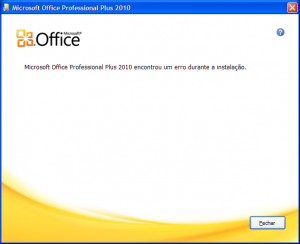pichorra
MemberContent Type
Profiles
Forums
Events
Everything posted by pichorra
-
Windows XP SP0 x86 Corporate Edition 4GB and beyond
pichorra replied to muzzy001's topic in Windows XP
Isn't better you get the 64-bit edition of Windows XP? -
Well, i recently got a copy of Office 2010, then I tried to install it in my computer: It installed successfuly in Windows 7, but when I tried to install the same copy in Windows XP SP3, I got the error shown in the attached pic. It says "Office 2010 Found a error while installing." The most weird thing is: It does not give me any info about where the error is. It does not create any kind of log. Can anyone help me? [edit] I found the log. but it is IMEEEENSE! here is another log. Error 1713. Setup can not install one of the required products for Microsoft Office Excel MUI (Portuguese (Brazil)) 2010. === End of log: 15/04/2011 21:57:03 ===
-
winbootdir, windir, winver, those variables sucks!
pichorra replied to pichorra's topic in Windows 9x/ME
i'm sorry for taking this long to reply. Well, i tryed the Uppercase thing. Nothing, Windows 98 still do not boot. About the "EMM386 off", it do not seems to work. -
winbootdir, windir, winver, those variables sucks!
pichorra replied to pichorra's topic in Windows 9x/ME
Windows don't start if EMM386 is running, that's why i did 2 configurations. About the non-uppercase: thank you, i'll try it later. -
winbootdir, windir, winver, those variables sucks!
pichorra replied to pichorra's topic in Windows 9x/ME
It was for Me -
winbootdir, windir, winver, those variables sucks!
pichorra replied to pichorra's topic in Windows 9x/ME
or i can do a Multiple Configuration Mode into CONFIG.SYS and yay, get the same result =P But we are going offtopic here... Back on topic: There's a way to change the WinBootDir, Windir and winver variables WIHOUT editing MSDOS.SYS, or even add those variables into CONFIG.SYS or AUTOEXEC.BAT? if i get another application with the Windows checkage, it can be pretty more hardcoded for do my "Brutal" workarround. -
winbootdir, windir, winver, those variables sucks!
pichorra replied to pichorra's topic in Windows 9x/ME
Well, look: On MSDOS.SYS, i've set BootUI=0, so by this way i can do multiple configurations on CONFIG.SYS to Start or NOT windows. Well, the Multiple Configurations on Config.Sys, since if i remove those variables, the Applications will see a Pure DOS, wihout Windows. I've understeanded what you mean, but i'm trying to do that by another way (i do not need to start windows) That is exactly what i did. The Sound thing is a problem with Musics in DOS games, but i got the AWE64 Manual and readed that, there's a fix on Creative labs site, i've asked that here for do not spread topic arround here. The hack thing is: Open the Dissassembler: Open the HEX editor: Aim the Application i want to change the code and Dissassembler it (It convert the EXE in ASM codes). Find the variable or something related with the issue. (in this case was the Windows variables check) Remove the Checage, so i can run it wihout problems even from inside the Windows. (change jumpers, in this case was simple filing the variable checage with 00's ) save and lauch. Yay it is done. It is pretty much like what crackers do for removing CD check. But in this case, was Windows Check. It isn't ilegal or something else if i only keep that for myself. it is a "Brutal force" workarrond in the application i was trying to run. -
winbootdir, windir, winver, those variables sucks!
pichorra replied to pichorra's topic in Windows 9x/ME
This isn't the problem, the problem is: I Did 2 Diferent Configurations (as you see in my Post), One to Start Win98 and other to start the "Pure" Dos. The problem is: Those variables are Screwing up my Configuration! If i remove they, DOS-Only-app.-with-Windows-Check will work but windows Won't start! If i keep they, Windows Starts Sucefully but DOS-App.-with-Windows-Check won't start anymore! AND if i put those varyables into CONFIG.SYS, the WINDOWS WILL NOT READ THEY, AND WON'T START! I think i must try to hack the app. to remove the Windows check (i have small Dissassembler experience) [edit] Well, i've hacked the Application and removed the Windows Box check Logic. Another thing My AWE64 only play MIDI if i start Diagnoses.EXE and it checks the Card, then it can play midi from everywhere. Could be something i'm missing? -
Well, hello to everybody, you guys are helping me so much! =D well, i was trying to run a DOS only application, and it sayd i can't run this program on Win95 DOS box. Then i've tryed to trick the DOS editing the MSDOS.SYS adding those lines: VER=6.2 VERSION=6.2 DOS=6.2 DOSVER=6.2 DOSVERSION=6.2 Restarted the PC and run my DOS config. But it doesn't worked. Okay, then i've removed those lines in MSDOS.SYS winbootdir=C:\WINDOWS windir=C:\WINDOWS HostWinBootDrv=C Then restarted the computer and, run the DOS conf. and started the app. Yay, it ran fine. but when i tryed to run Windows back, it says "Error loading vFat", and the system halt. Then i've added this varyables into my CONFIG.SYS inside the Win98 setup. SET winbootdir=C:\WINDOWS SET windir=C:\WINDOWS SET HostWinBootDrv=C but it didn't work! then i've restaured my MSDOS.SYS to my working one and it ran windows fine! ah, this varyables sucks! anyone can help me to fix this Micro$oft mess?
-
Hello guys, i have a computer where is running Windows 98Se, and i has a disc where i have all Windows 98SE Portuguese-BR updates, but, unfortunable, i lost it. So, i want to download again those updates from Windows Update to burn into a disc, but i can't!. The corporate command for windows update is not working! I'm trying to download the updates from a XP computer. tanx.
-
Hello, i want know about the best application for some tasks in Win98SE. can be used KernelEX to run them 1° Internet Browsing: FF3.x is very slow in old machines, IE6 have a lack of security issues and compatibility sucks. there's a better browser who is better than those two? 2° Media Player: I Use foobar2k v0.9.3, but there is an more lighter who support DirectMusic output? (MP3, WMA's, ETC) 3° Office Apps.: I need one who support .Docx extensions. who recomends OpenOffice? remember: i want lighters apps. [edit] sorry for posting in this area, i was multiple tabs open, i was thinking i was posting in previous area x.x
-
KernelEx App Compatibility Database
pichorra replied to Th3_uN1Qu3's topic in Windows 9x Member Projects
i`m using Firefox 3.5.11, and Adobe Flash Player 9 in Windows 98SE with KernelEX 4.5 Beta 2 , FF is running fine (better than IE6, at least). but, Flash Player do not seems to work in youtube, it loads, and it keeps in black screen or crashes firefox. My processor is sucks, it is a Cyrix MII 6x86-333 250Mhz. same thing with Flash Player 10.1. anyway to make youtube works on it? also, how i install FF3.6.x with kernelEX and keeping it stable? always it freezes my system -
Hello! here's more one thing i ask to you guys. I have removed WMP9 and slipstramed Windows Media Player 11 in XP pro SP3 x86 CD. but, i want remove WIndows Media player 11 to install Windows Media player 9. It shows in Add-remove list, but when i click in unnistall, it says it will back to previous version of it installed in PC, but, when it finish, it still there! and WMP9 does not install with WMP11 already installed. tnx.
-
Now, i've succefully installed MS-DOS 7.10, Windows 98SE, and Windows XP on that machine, then, i've disabled EMM386 for boot in Windows 98SE, but, some programs, calls EMM386 in DOS (games), and, i can enable it editing config.sys, and the program runs fine, but w98 does not boot. When i disables EMM386, the program stop work (do not Start) and Windows boot fine. Question: There's a way to make an option in startup to question if load EMM386 or not?? Config.sys: REM DEVICE=C:\DOS71\EMM386.EXE NOEMS ; that mean the EMM386 will not be loaded up. DEVICE=C:\DOS71\EMM386.EXE ; That mean the EMM386 will be loaded up. That is the related line in config.sys. tnx And
-
i'm with a problem installing KernelEX 4.5 ß2, it needs Microsoft Layer for Unicode, i have downloaded it from another computer, and then, unziped to temp folder, then, started installation of kernelex. it does not find the Microsoft Layer for Unicode. The computer does not have a internet connection for downloaded it. OS: MS-DOS 7.10 with Windows 98SE PT-BR + All Updates (installed from a CD) + Somes unnoficial updates + IE6 + WMP9.
-
For swapping, i've created a 2gb FAT16 partigion in the 10gb hardisk and then set the swapping to it, it will be better, pratically no desfragmentation and more fastly due to be used in very very old HD's, who does not have logic using FAT16, and it get more fastly than NTFS for swapping.
-
thanks for all this informations, i'll install it on the comp. when i have time. yeah, that was the first thing what i've tried. but, if you compare the maximum dosbox emulating, you will get: Pentium I Trio32/64 Sound Blaster 16 IPX/SPX Compatible Card. Serial Modem. 64MB RAM well, if you compare it with the computer what i'm trying to install DOS 7.10, it's very similar as DOSBox, so, in teory, it wont run. ...And in pratice too!!!!!! if i get any problem, i'll post here.
-
Hello agan, i have upgraded a Old Computer what was running Windows 98SE to Windows XP (nLited). XP is running fine, *cof, *cof* Fast as a airplane *cof*, but, i do not know why, but NONE DOS programs is running on it. so i decided to install MS-DOS, and Dual-boot Windows XP. Questions: 1° - how do i install drivers on it? i have an experience with command-prompiting, but, never has used MS-DOS at all. 2° - If i install it with through a CD, XP boot will be overited? 3° - Networking on it trough TCP/IP? mith? Computer: Processor: Cyrix MII 250MHz, 64KB Cache L1, 0kb cache L2 Memmory: 256MB DIMM HD's:Quantium 3gb HD, Samsung (idk the molel) 10GB SondCard: Creative AWE64 Standard Edition (Compatible w/ SB16) Video: Trio64V+ PCI 2MB MoBo: BIOSTAR M5... (i dont remember the model) Non USB Support. Sorry if i posted in wrong area, i just think 9x can be related with DOS too.
-
Sorry, but, i think Windows Me and Windows 98SE drivers is the same thing Sorry. but, anithing related with Windows Millennium Edition?
-
I downloaded the Related File: "wdm3516b_Cadenza.exe" and then, extracted the content to D:\Audio (D: is my Windows ME driver). After, i unnistalled all SoundMAX related devices from my computer, and restarted it. then i ran the SETUP.EXE in D:\Audio, installed and then, they show this message to me: "This Audio Drivers requires an Update to Microsoft* Windows* 98 Se and Windows* 2000 Operational System's Audio components. Please Refire to the ReadMe.txt File for adicional information on the required update. But i'm Running Windows Millennium! says to myself. this is what .txt file was saying: Then i ran the related file, and, for my surprise, i get: and i get the same error agan. No adi codecs installed.
-
hmm... i installed it and get the error in the image, but after, i goes to Dispovitive Manager and there's none soundcard listed, only the undetected is that: Also sorry about the wraid quality of image, 9x MS-Paint imagem.bmp
-
Hi, Anyone haves luck with an SoundMAX Driver for Windows 9X? My P5GPL-X SE motherboard haves a SoundMAX Integrated HD Audio and does not recognise all Win98 drivers i have searched in internet! The motherboard drivers can be founded here: http://usa.asus.com/product.aspx?P_ID=iXVo6XwZxKr5ALwR there's an compatible driver (not need to be 100% compatible) with that? for some reations, is possible installing SoundMAX drivers in VIA cards, (my friend alerady does that, he just realized that when him format him computer to install windows vista.) tnx agan!
-
i also fixed my problem, i just replaced a NVIDIA GeForce 6200 LE Strings with the 6200, and it's working fine. tanx for all help, (better than NVIDIA support, who help me in nothing)
-
Ok, i sucefully installed the driver, i selected it in the list, because WInME still talking it is not the best driver for it. OK But i still can't change the resolution or the Collor!!!! it still in 640x480! I know Windows 9x have somes issues with more than 512MB Memory, but, there's a way to fix it??
-
Hi, i'm with the following problem in my computer, i decided to install Windows Millenium, WIndows XP and Ubuntu, but, in Windows Millenium, when i install the graphical card drivers (GeForce 6200LE) it does not Work!!!! It not ever Detect my VideoCard! The Driver is from Here: http://www.nvidia.com.br/object/win9x_81.98_br.html (official Driver). Anyone can help me? PC: Asus P5GLP-X SE Intel Pentium 4 CPU with HT Support. 1GB DDR 400 NVIDIA GeForce 6200LE 128MB SoundMax Integrated Audio (if anyone can post the driver here it will be tanx too.)