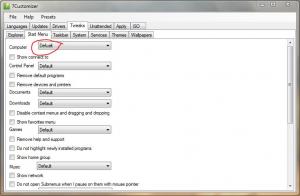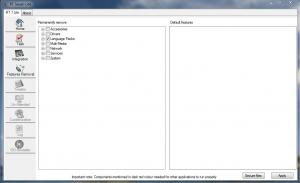mrookie
MemberContent Type
Profiles
Forums
Events
Everything posted by mrookie
-
7Customizer components XML
mrookie replied to blue4603's topic in Unattended Windows 7/Server 2008R2
Very useful guide, Blue. Thanks B) -
RT Seven Lite - RC build 1.7.0 and Beta build 2.6.0
mrookie replied to bensam56's topic in Unattended Windows 7/Server 2008R2
MMMMM, interesting B) -
RT Seven Lite - RC build 1.7.0 and Beta build 2.6.0
mrookie replied to bensam56's topic in Unattended Windows 7/Server 2008R2
Hey Ben, take your time working on the next build - don't rush - otherwise, keep doing your things... B) -
RT Seven Lite - RC build 1.7.0 and Beta build 2.6.0
mrookie replied to bensam56's topic in Unattended Windows 7/Server 2008R2
Thanks you my friend....I'm going to release a small patch on Monday for users having authui.dll is damaged error. Thank you Excellent! I'm looking forward for that next update... B) -
RT Seven Lite - RC build 1.7.0 and Beta build 2.6.0
mrookie replied to bensam56's topic in Unattended Windows 7/Server 2008R2
Good Job, Ben! So far, I just created a customize a windows 7 home premium for a pc built I were working on. -
RT Seven Lite - RC build 1.7.0 and Beta build 2.6.0
mrookie replied to bensam56's topic in Unattended Windows 7/Server 2008R2
Ben, I see you're hard at work with the RT 7 Lite - keeping doing your things, man. -
RT Seven Lite - RC build 1.7.0 and Beta build 2.6.0
mrookie replied to bensam56's topic in Unattended Windows 7/Server 2008R2
Thank you for reporting my friend...i will fix this No problems... B) -
RT Seven Lite - RC build 1.7.0 and Beta build 2.6.0
mrookie replied to bensam56's topic in Unattended Windows 7/Server 2008R2
Hey Ben, sorry for the long delay to response....I had to do a clean slate and start over...this time, I'm able to get RT 7Lite working, but still encountered couple of errors. Here is the main screen, where RT 7Lite is loading the image... In the second shot below (this is after I selected the task that I want i.e. Integration, Components, and Bootable ISO), I added the updates... NOTES: I had decided not to include tweaks, customization and un-attended since I'm just testing out the RT 7Lite. Next, I added multiple drivers.....I didn't bother with adding Language Packs nor Applications. Here is the shot of the Features Removal...note, the Default features finally showed up on the right - this never happen before when I was trying to get RT 7 Lite to work right... Starting the process..... Now I got this error pop up - this happen when RT 7Lite is integrating the Updates... Process continues...here you see RT 7Lite integrating the drivers.... Another error pop-up in the process....I do not know what this error related to, maybe you can sled some light on this... RT 7Lite disabling features and removing components as you can see in this pic... At last, the process is complete and I'm able to create a bootable ISO image without any problems... -
RT Seven Lite - RC build 1.7.0 and Beta build 2.6.0
mrookie replied to bensam56's topic in Unattended Windows 7/Server 2008R2
are you running from the built in admin account? that is the exact same error i got when i did that. you can not run rt7lite from within the built in admin account. you need to create a user account with admin privileges. MMMMM, yeah I was running from a built admin account - eh, on a Windows 7 Enterprise 64-bit O/S. Alright, I'll give that a shot and see how that goes...thanks hclarkjr. did that fix it for you? hopefully ben can find way for it to be run from the built in admin account Unfortunately, no, I tried run from non - built in admin account and still get back the same error - see the attach pic below - I'm thinking there is a conflict with Windows 7 Enterprise 64Bit and the RT 7 Lite...I don't know, I can only guess. MMMMM Whats your current host OS language? Current O/S language is English (running Windows 7 Enterprise 64-bit) -
RT Seven Lite - RC build 1.7.0 and Beta build 2.6.0
mrookie replied to bensam56's topic in Unattended Windows 7/Server 2008R2
are you running from the built in admin account? that is the exact same error i got when i did that. you can not run rt7lite from within the built in admin account. you need to create a user account with admin privileges. MMMMM, yeah I was running from a built admin account - eh, on a Windows 7 Enterprise 64-bit O/S. Alright, I'll give that a shot and see how that goes...thanks hclarkjr. did that fix it for you? hopefully ben can find way for it to be run from the built in admin account Unfortunately, no, I tried run from non - built in admin account and still get back the same error - see the attach pic below - I'm thinking there is a conflict with Windows 7 Enterprise 64Bit and the RT 7 Lite...I don't know, I can only guess. MMMMM -
RT Seven Lite - RC build 1.7.0 and Beta build 2.6.0
mrookie replied to bensam56's topic in Unattended Windows 7/Server 2008R2
Did you got the default features list in the right side? Unfortunately, no, the default features list not showing on the right side - see the attach pic..... -
RT Seven Lite - RC build 1.7.0 and Beta build 2.6.0
mrookie replied to bensam56's topic in Unattended Windows 7/Server 2008R2
are you running from the built in admin account? that is the exact same error i got when i did that. you can not run rt7lite from within the built in admin account. you need to create a user account with admin privileges. MMMMM, yeah I was running from a built admin account - eh, on a Windows 7 Enterprise 64-bit O/S. Alright, I'll give that a shot and see how that goes...thanks hclarkjr. -
RT Seven Lite - RC build 1.7.0 and Beta build 2.6.0
mrookie replied to bensam56's topic in Unattended Windows 7/Server 2008R2
I was testing out the latest build, 1.04 and for some reasons I'm getting this error. When I click continue, it just stuck at 48 percent and it won't go any further. Am I missing something? See the attach pic.... -
RT Seven Lite - RC build 1.7.0 and Beta build 2.6.0
mrookie replied to bensam56's topic in Unattended Windows 7/Server 2008R2
I can see this program has some potentials