Content Type
Profiles
Forums
Events
Posts posted by Sesshoumaru
-
-
I recently modified my windows cd, and now, my custom theme is not loading anymore, have to manually load it

i use this in winnt.sif to make it the default theme:
[Shell]
CustomDefaultThemeFile = "%WinDir%\Resources\Themes\zero.theme"my reg tweaks are:
Windows Registry Editor Version 5.00
;Adds Add/Remove to right click of MY Computer
[HKEY_CLASSES_ROOT\CLSID\{20D04FE0-3AEA-1069-A2D8-08002B30309D}\shell\[Add/Remove]\command]
@="control appwiz.cpl"
;Add Device Manager in Context Menü
[HKEY_LOCAL_MACHINE\SOFTWARE\Classes\CLSID\{20D04FE0-3AEA-1069-A2D8-08002B30309D}\shell\Device Manager]
[HKEY_LOCAL_MACHINE\SOFTWARE\Classes\CLSID\{20D04FE0-3AEA-1069-A2D8-08002B30309D}\shell\Device Manager\command]
@=hex(2):6d,00,6d,00,63,00,2e,00,65,00,78,00,65,00,20,00,25,00,53,00,59,00,53,\
00,54,00,45,00,4d,00,52,00,4f,00,4f,00,54,00,25,00,5c,00,53,00,59,00,53,00,\
54,00,45,00,4d,00,33,00,32,00,5c,00,64,00,65,00,76,00,6d,00,67,00,6d,00,74,\
00,2e,00,6d,00,73,00,63,00,00,00
[HKEY_CLASSES_ROOT\*\shell\openas\command]
@="rundll32.exe shell32.dll,OpenAs_RunDLL \"%1"
;Remove Common Tasks From Desktop
[HKEY_CLASSES_ROOT\CLSID\{00021400-0000-0000-C000-000000000046}\shellex\ExtShellFolderViews\{5984FFE0-28D4-11CF-AE66-08002B2E1262}]
"PersistMoniker"=hex(2):66,00,69,00,6c,00,65,00,3a,00,2f,00,2f,00,25,00,75,00,\
73,00,65,00,72,00,61,00,70,00,70,00,64,00,61,00,74,00,61,00,25,00,5c,00,4d,\
00,69,00,63,00,72,00,6f,00,73,00,6f,00,66,00,74,00,5c,00,49,00,6e,00,74,00,\
65,00,72,00,6e,00,65,00,74,00,20,00,45,00,78,00,70,00,6c,00,6f,00,72,00,65,\
00,72,00,5c,00,44,00,65,00,73,00,6b,00,74,00,6f,00,70,00,2e,00,68,00,74,00,\
74,00,00,00
;Sorts My Computer Above My Documents
[HKEY_CLASSES_ROOT\CLSID\{450D8FBA-AD25-11D0-98A8-0800361B1103}]
"SortOrderIndex"=dword:00000054
;Use Small Icons in Windows Explorer
[HKEY_LOCAL_MACHINE\SOFTWARE\Microsoft\Windows\CurrentVersion\Explorer]
"SmallIcons"="yes"
;This will add "Services" to the right-click menu of "My Computer"
[HKEY_CLASSES_ROOT\CLSID\{20D04FE0-3AEA-1069-A2D8-08002B30309D}\shell\services]
@=hex(2):53,00,65,00,72,00,76,00,69,00,63,00,65,00,73,00,00,00
"SuppressionPolicy"=dword:4000003c
[HKEY_CLASSES_ROOT\CLSID\{20D04FE0-3AEA-1069-A2D8-08002B30309D}\shell\services\command]
@=hex(2):25,00,77,00,69,00,6e,00,64,00,69,00,72,00,25,00,5c,00,73,00,79,00,73, 00,74,00,65,00,6d,00,33,00,32,00,5c,00,6d,00,6d,00,63,00,2e,00,65,00,78,00, 65,00,20,00,2f,00,73,00,20,00,25,00,53,00,79,00,73,00,74,00,65,00,6d,00,52, 00,6f,00,6f,00,74,00,25,00,5c,00,73,00,79,00,73,00,74,00,65,00,6d,00,33,00, 32,00,5c,00,73,00,65,00,72,00,76,00,69,00,63,00,65,00,73,00,2e,00,6d,00,73, 00,63,00,20,00,2f,00,73,00,00,00
;This adds the "Open Command Window Here" on the right-click menu for folders
[HKEY_CLASSES_ROOT\Directory\shell\cmd]
@="Open Command Window Here"
[HKEY_CLASSES_ROOT\Directory\shell\cmd\command]
@="cmd.exe /k \"cd %L\""
;Explorer Tweaks
[HKEY_CURRENT_USER\Software\Microsoft\Windows\CurrentVersion\Explorer\CabinetState]
"FullPath"=dword:00000000
"FullPathAddress"=dword:00000001
"Use Search Asst"="no"
;no se q
[HKEY_LOCAL_MACHINE\SYSTEM\CurrentControlSet\Services\Dnscache\Parameters]
"CacheHashTableBucketSize"=dword:00000001
"CacheHashTableSize"=dword:00000180
"MaxCacheEntryTtlLimit"=dword:0000fa00
"MaxSOACacheEntryTtlLimit"=dword:0000012d
[HKEY_LOCAL_MACHINE\SYSTEM\CurrentControlSet\Services\Dnscache\Parameters]
"NegativeCacheTime"=dword:00000000
"NetFailureCacheTime"=dword:00000000
"NegativeSOACacheTime"=dword:00000000
;Auto-Complete
[HKEY_CURRENT_USER\Software\Microsoft\Windows\CurrentVersion\Explorer\AutoComplete]
"Append Completion"="yes"
;Max your Internet Explorer's simultaneous downloads to 10 (default was 2)
[HKEY_CURRENT_USER\Software\Microsoft\Windows\CurrentVersion\Internet Settings]
"MaxConnectionsPer1_0Server"=dword:0000000a
"MaxConnectionsPerServer"=dword:0000000a
;Disable NVIDIA Driver Helper
[HKEY_LOCAL_MACHINE\SYSTEM\CurrentControlSet\Services\NVSvc]
"Start"=dword:00000004
;Remove Shared Documents from My Computer
[HKEY_LOCAL_MACHINE\SOFTWARE\Microsoft\Windows\CurrentVersion\Explorer\MyComputer\NameSpace\DelegateFolders\{59031a47-3f72-44a7-89c5-5595fe6b30ee}]
;Disable Automatic Restart in the event of a BSOD
[HKEY_LOCAL_MACHINE\SYSTEM\CurrentControlSet\Control\CrashControl]
"AutoReboot"=dword:00000000
;Put my computer my network places my documents on the desktop
[HKEY_CURRENT_USER\Software\Microsoft\Windows\CurrentVersion\Explorer\HideDesktopIcons\NewStartPanel]
"{20D04FE0-3AEA-1069-A2D8-08002B30309D}"=dword:00000000
"{450D8FBA-AD25-11D0-98A8-0800361B1103}"=dword:00000000
"{208D2C60-3AEA-1069-A2D7-08002B30309D}"=dword:00000000
;Removes Language Bar
[-HKEY_CLASSES_ROOT\CLSID\{540D8A8B-1C3F-4E32-8132-530F6A502090}]
@="Language bar"
"MenuTextPUI"="@%SystemRoot%\\System32\\msutb.dll,-325"
;NoLowDiskSpaceChecks won't check if you are low on diskspace and pop up a balloon telling you.
;NoInstrumentation disables windows user tracking.
;NoSMHelp removes help from the startmenu.
;NoRecentDocsmenu removes the recent documents from the start menu.
[HKEY_CURRENT_USER\Software\Microsoft\Windows\CurrentVersion\Policies\Explorer]
"NoRecentDocsMenu"=dword:00000001
"NoLowDiskSpaceChecks"=dword:00000001
"NoInstrumentation"=dword:00000001
"NoSMHelp"=dword:00000001
;disable performance counters
[HKEY_LOCAL_MACHINE\SOFTWARE\Microsoft\Windows NT\CurrentVersion\Perflib]
"Disable Performance Counters"=dword:00000001
;font smothing CLear type
[HKEY_USERS\.DEFAULT\Control Panel\Desktop]
"FontSmoothingType"=dword:00000002
"FontSmoothing"="2"
;Remove Shortcut Arrows
[HKEY_CLASSES_ROOT\lnkfile]
"IsShortcut"=-
[HKEY_CURRENT_USER\Software\Policies\Microsoft\Internet Explorer\Control Panel]
"FormSuggest Passwords"=dword:00000000
"FormSuggest"=dword:00000000
;disable autorun
[HKEY_LOCAL_MACHINE\SYSTEM\CurrentControlSet\Services\Cdrom]
"AutoRun"=dword:00000000
;always unload DLLs
[HKEY_LOCAL_MACHINE\SOFTWARE\Microsoft\Windows\CurrentVersion\Explorer]
"AlwaysUnloadDLL"="1"
;Speed up browsing remote computers
[-HKEY_LOCAL_MACHINE\SOFTWARE\Microsoft\Windows\CurrentVersion\Explorer\RemoteComputer\NameSpace\{D6277990-4C6A-11CF-8D87-00AA0060F5BF}]
;RAM usage tweaks
[HKEY_LOCAL_MACHINE\SYSTEM\CurrentControlSet\Control\Session Manager\Memory Management]
"DisablePagingExecutive"=dword:00000001
"LargeSystemCache"=dword:00000001
;Prefetcher tweak(faster booting)
[HKEY_LOCAL_MACHINE\SYSTEM\CurrentControlSet\Control\Session Manager\Memory Management\PrefetchParameters]
"EnablePrefetcher"=dword:00000003
[HKEY_LOCAL_MACHINE\SYSTEM\CurrentControlSet\Control\FileSystem]
"NtfsDisableLastAccessUpdate"=dword:00000001
"NtfsDisable8dot3NameCreation"=dword:00000001
"ReadAheadThreshold"=hex:00,00,00,0f
"NameCache"=hex:00,ff,00,00
"PathCache"=hex:ff,00,00,00
"Win31FileSystem"=dword:00000000
"Win95TruncatedExtensions"=dword:00000001
;Do Not synchronize time via Internet
[HKEY_LOCAL_MACHINE\SYSTEM\CurrentControlSet\Services\W32Time\Parameters]
"Type"="NoSync"
;recycle bin uses 3% of available space (not 10%)
[HKEY_LOCAL_MACHINE\SOFTWARE\Microsoft\Windows\CurrentVersion\Explorer\BitBucket]
"Percent"=dword:00000003
;mount net-drives first, when they are needed
[HKEY_LOCAL_MACHINE\System\CurrentControlSet\Control\NetworkProvider]
"RestoreConnection"=dword:00000000
;Disable thumbnail caching.
[HKEY_CURRENT_USER\Software\Microsoft\Windows\CurrentVersion\Explorer\Advanced]
"DisableThumbnailCache"=dword:00000001
;Broadband Tweak for Windows XP
[HKEY_LOCAL_MACHINE\SYSTEM\CurrentControlSet\Services\Tcpip\Parameters]
GlobalMaxTcpWindowSize="256960"
TcpWindowSize="256960"
Tcp1323Opts="1"
DefaultTTL="64"
EnablePMTUDiscovery="1"
EnablePMTUBHDetect="0"
SackOpts="1"
TcpMaxDupAcks="2"
MTU="1500"
HKEY_USERS.DEFAULT\Software\Microsoft\Windows\CurrentVersion\Internet Settings
"MaxConnectionsPerServer"=dword:00000020
"MaxConnectionsPer1_0Server"=dword:00000020
HKEY_CURRENT_USER\Software\Microsoft\Windows\CurrentVersion\Internet Settings
"MaxConnectionsPerServer"=dword:00000020
"MaxConnectionsPer1_0Server"=dword:00000020
;Disable links folder in explorer favorites so it never appears again.
[HKEY_CURRENT_USER\Software\Microsoft\Internet Explorer\Toolbar]
"LinksFolderName"=""
"Locked"=dword:00000001
;Allow renaming of Recycle Bin
[HKEY_CLASSES_ROOT\CLSID\{645FF040-5081-101B-9F08-00AA002F954E}\ShellFolder]
"Attributes"=hex:50,01,00,20
"CallForAttributes"=dword:00000000
;This allows boot files to be placed optimally on the hard-drive for faster boots.
[HKEY_LOCAL_MACHINE\SOFTWARE\Microsoft\Dfrg\BootOptimizeFunction]
"Enable"="Y"
;Opens 16-bit apps in a seperate memory space, this increases stability when dealing with 16-bit apps.
[HKEY_LOCAL_MACHINE\SYSTEM\CurrentControlSet\Control\WOW]
"DefaultSeparateVDM"="Yes"
;Disable persistent internet caching, among other things, you pr0nmonkey!
[HKEY_LOCAL_MACHINE\SOFTWARE\Microsoft\Windows\CurrentVersion\Internet Settings\Cache]
"FreshnessInterval"=hex:80,f4,03,00
"CleanupFactor"=hex:19,00,00,00
"CleanupTime"=hex:00,00,00,00
"Persistent"=hex:00,00,00,00
"CleanupInterval"=hex:80,51,01,00
"DebugFlag"=hex:ff,ff,00,00
;Open with any program
[HKEY_CLASSES_ROOT\*\Shell\openas]
@="Open with..."
[HKEY_CLASSES_ROOT\*\Shell\openas\command]
@="rundll32.exe shell32.dll,OpenAs_RunDLL \"%1\""
;Remove "Shortcut to" in new shorcuts
HKEY_CURRENT_USER\Software\Microsoft\Windows\CurrentVersion\Explorer
"Link"=hex:00,00,00,00
;Fixes slowdown problem starting Outlook Express when you delete
;Windows Messenger, and it disables the splash screen
[HKEY_LOCAL_MACHINE\SOFTWARE\Classes\CLSID\{FB7199AB-79BF-11d2-8D94-0000F875C541}\InProcServer32]
"ThreadingModel"="Apartment"
@=""
[HKEY_LOCAL_MACHINE\SOFTWARE\Classes\CLSID\{FB7199AB-79BF-11d2-8D94-0000F875C541}\LocalServer32]
"ThreadingModel"="Apartment"
@=""
[HKEY_LOCAL_MACHINE\SOFTWARE\Microsoft\Windows\CurrentVersion\Reliability]
"TimeStampInterval"=dword:00000000
;fastershutdown and more
[HKEY_CURRENT_USER\Control Panel\Desktop]
"HungAppTimeout"="2000"
"WaitToKillAppTimeout"="2000"
"AutoEndTasks"="1"
"ForegroundLockTimeout"=dword:00000000
"MenuShowDelay"="2"
"PaintDesktopVersion"=dword:00000000
[HKEY_LOCAL_MACHINE\SYSTEM\CurrentControlSet\Control]
"WaitToKillServiceTimeout"="3000"
;Right-Click Copy-To
[HKEY_CLASSES_ROOT\AllFilesystemObjects\shellex\ContextMenuHandlers]
[HKEY_CLASSES_ROOT\AllFilesystemObjects\shellex\ContextMenuHandlers\Copy To]
@="{C2FBB630-2971-11D1-A18C-00C04FD75D13}"
;Right-Click Move-To
[HKEY_CLASSES_ROOT\AllFilesystemObjects\shellex\ContextMenuHandlers\Move To]
@="{C2FBB631-2971-11D1-A18C-00C04FD75D13}"
[HKEY_LOCAL_MACHINE\SYSTEM\CurrentControlSet\Control\PriorityControl]
"Win32PrioritySeparation"=dword:00000038
[HKEY_LOCAL_MACHINE\SYSTEM\CurrentControlSet\Control\FileSystem\CDFS]
"CacheSize"=hex:ff,ff,00,00
"Prefetch"=dword:00004000
"Prefetchtail"=dword:00004000
;Disable Windows File Protection
[HKEY_LOCAL_MACHINE\SOFTWARE\Microsoft\Windows NT\CurrentVersion\Winlogon]
"SFCDisable"=dword:ffffff9d
;Explorer Updates
[HKEY_CURRENT_USER\Software\Microsoft\Windows\CurrentVersion\Explorer\Advanced]
"Hidden"=dword:0000000
"ShowCompColor"=dword:00000001
"HideFileExt"=dword:00000000
"DontPrettyPath"=dword:00000000
"ShowInfoTip"=dword:00000001
"HideIcons"=dword:00000000
"MapNetDrvBtn"=dword:00000000
"WebView"=dword:00000001
"Filter"=dword:00000000
"SuperHidden"=dword:00000000
"SeparateProcess"=dword:00000001
"ListviewAlphaSelect"=dword:00000001
"ListviewShadow"=dword:00000001
"ListviewWatermark"=dword:00000001
"TaskbarAnimations"=dword:00000000
"StartMenuInit"=dword:00000002
"StartButtonBalloonTip"=dword:00000002
"NoNetCrawling"=dword:00000000
"FolderContentsInfoTip"=dword:00000001
"FriendlyTree"=dword:00000001
"WebViewBarricade"=dword:00000001
"DisableThumbnailCache"=dword:00000001
"ShowSuperHidden"=dword:00000001
"ClassicViewState"=dword:00000000
"PersistBrowsers"=dword:00000000
"TaskbarSizeMove"=dword:00000000
"TaskbarGlomming"=dword:00000000
"Start_ShowNetPlaces"=dword:00000001
"Start_LargeMFUIcons"=dword:00000001
"Start_MinMFU"=dword:00000000
"Start_ShowControlPanel"=dword:00000001
"Start_EnableDragDrop"=dword:00000001
"StartMenuFavorites"=dword:00000000
"Start_ShowHelp"=dword:00000000
"Start_ShowMyComputer"=dword:00000002
"Start_ShowMyDocs"=dword:00000001
"Start_ShowMyMusic"=dword:00000001
"Start_ShowMyPics"=dword:00000001
"Start_ShowPrinters"=dword:00000000
"Start_ShowRun"=dword:00000001
"Start_ScrollPrograms"=dword:00000000
"Start_ShowSearch"=dword:00000001
"Start_ShowSetProgramAccessAndDefaults"=dword:00000000
"Start_ShowRecentDocs"=dword:00000000
"Start_AutoCascade"=dword:00000001
"Start_NotifyNewApps"=dword:00000000
"Start_AdminToolsRoot"=dword:00000000
"StartMenuAdminTools"=dword:00000000
;windows visualfx
[HKEY_CURRENT_USER\Software\Microsoft\Windows\CurrentVersion\Explorer\VisualEffects]
"VisualFXSetting"=dword:00000003
[HKEY_USERS\.DEFAULT\Software\Microsoft\Windows\CurrentVersion\Explorer\VisualEffects]
"VisualFXSetting"=dword:00000003
[HKEY_LOCAL_MACHINE\SOFTWARE\Microsoft\Windows\CurrentVersion\Explorer\VisualEffects]
"VisualFXSetting"=dword:00000003
[HKEY_CURRENT_USER\Software\Microsoft\Windows\CurrentVersion\Explorer\VisualEffects\AnimateMinMax]
"DefaultApplied"=dword:00000000
[HKEY_CURRENT_USER\Software\Microsoft\Windows\CurrentVersion\Explorer\VisualEffects\ComboBoxAnimation]
"DefaultApplied"=dword:00000000
[HKEY_CURRENT_USER\Software\Microsoft\Windows\CurrentVersion\Explorer\VisualEffects\CursorShadow]
"DefaultApplied"=dword:00000001
[HKEY_CURRENT_USER\Software\Microsoft\Windows\CurrentVersion\Explorer\VisualEffects\DragFullWindows]
"DefaultApplied"=dword:00000001
[HKEY_CURRENT_USER\Software\Microsoft\Windows\CurrentVersion\Explorer\VisualEffects\DropShadow]
"DefaultApplied"=dword:00000001
[HKEY_CURRENT_USER\Software\Microsoft\Windows\CurrentVersion\Explorer\VisualEffects\FontSmoothing]
"DefaultApplied"=dword:00000001
[HKEY_CURRENT_USER\Software\Microsoft\Windows\CurrentVersion\Explorer\VisualEffects\ListBoxSmoothScrolling]
"DefaultApplied"=dword:00000001
[HKEY_CURRENT_USER\Software\Microsoft\Windows\CurrentVersion\Explorer\VisualEffects\ListviewAlphaSelect]
"DefaultApplied"=dword:00000001
[HKEY_CURRENT_USER\Software\Microsoft\Windows\CurrentVersion\Explorer\VisualEffects\ListviewShadow]
"DefaultApplied"=dword:00000001
[HKEY_CURRENT_USER\Software\Microsoft\Windows\CurrentVersion\Explorer\VisualEffects\ListviewWatermark]
"DefaultApplied"=dword:00000001
[HKEY_CURRENT_USER\Software\Microsoft\Windows\CurrentVersion\Explorer\VisualEffects\MenuAnimation]
"DefaultApplied"=dword:00000000
[HKEY_CURRENT_USER\Software\Microsoft\Windows\CurrentVersion\Explorer\VisualEffects\SelectionFade]
"DefaultApplied"=dword:00000000
[HKEY_CURRENT_USER\Software\Microsoft\Windows\CurrentVersion\Explorer\VisualEffects\TaskbarAnimations]
"DefaultApplied"=dword:00000000
[HKEY_CURRENT_USER\Software\Microsoft\Windows\CurrentVersion\Explorer\VisualEffects\TooltipAnimation]
"DefaultApplied"=dword:00000000
[HKEY_CURRENT_USER\Software\Microsoft\Windows\CurrentVersion\Explorer\VisualEffects\WebView]
"DefaultApplied"=dword:00000001and for those who know nlite, my settings.ini from this win cd modification is:
[Main]
Version = 0.98.8 beta
Framework = 1.1.4322.573
Target = Windows XP SP2 build 2180
[Components]
Accessibility Options
Briefcase
Defragmenter
Games
Internet Games
Pinball
Screensavers
Wordpad
Battery
Bluetooth Support
Cameras and Camcorders
Display Adapters
Toshiba DVD decoder card
Ethernet (LAN)
Firewire (1394)
IBM Thinkpad
InfraRed
Isdn
Modems
MultiFunctional
Multi-port serial adapters
Portable Audio
Scanners
Smartcards
Sound Controllers
Wireless Ethernet (WLAN)
Communication tools
FrontPage Extensions
Internet Connection Wizard
Internet Information Services
Internet Printing
Windows Messenger
MSN Explorer
Netmeeting
Network Monitor
Peer-to-Peer
Synchronization Manager
Web Folders
Arabic
Baltic
Central Europe
Chinese Simplified
Chinese Traditional
Cyrillic
Georgian
Greek
Hebrew
Indian
Japanese
Korean
Thai
Turkish
Vietnamese
Multilanguage Support (LANG dir)
Service Pack Messages
Images and Backgrounds
Luna Theme
Media Center
Movie Maker
Music Samples
Old CDPlayer and Sound Recorder
Roland SoundCanvas Sound Set
Speech Support
Tablet PC
Windows Media Player
Administrator VB scripts
Disk Cleanup
DR Watson
File and Settings Wizard
Framework
MS Agent
Search Assistant
Tour
Upgrade from Win9x/NT
Alerter
ClipBook
CTF Loader
Distributed Link Tracking Client
Error Reporting
Fax Services
Imapi
Indexing Service
Messenger
Remote Registry
Removable Storage
Secondary Logon
Telnet Server
Uninterruptible Power Supply
Wireless Zero Configuration
Input Method Editor
docs
support
valueadd
[KeepFiles]
msconfig.exe
scrnsave.scr
[RemoveFiles]
telnet.exe
[Options]
isomaker = -volid "WinLite" -allow-multidot -relaxed-filenames -allow-leading-dots -N -l -d -D -joliet-long -duplicates-once -no-emul-boot -b boot.bin -hide boot.bin -hide boot.catalogcan someone tell me what of all that is preventing it from beeing set automatically ?
or else, can i use runonceex.cmd to run the "theme" file at first logon ? (without asking questions)
0 -
nod32 uses hardly any resources, and is a very very powerful virus scanner. been using it for a long time. havn't had a single virus
nod32 didn't catch a virus/similar that really f***ed my pc a while ago (my brother downloaded a keygen or something... he scaned it, with the latest virus defs, and nothing happend, so he used it, and BOOM every *.exe from c:\ was f***ed... i know it was his fault, but i changed antivirus after that)
nav corporate v9 seems fine.
i would try other AV if i am told they are better
0 -
i did, but i don't get it

i have to create an autorun.inf, with:
[autorun]
ICON=Windows\HDD.ICO
and, where do i place that autorun.inf ?
0 -
its kind of complicated
 0
0 -
There's no doubt that this tip works.

But just a suggestion:
You could put the icon into $OEM$\$$ folder, so that it copies over to the C:\Windows folder. That way, a redundant folder called autorun need not be created. Of course, your code should change to:
[autorun]
ICON=Windows\HDD.ICOwhere do you put that "new" code ?
0 -
-
using gosh's method, i tryed to edit muy bootscreen.
everything fails, if i do not use the ntoskrnl.exe from SP2, edit it, and rename it to oemkrnl.exe (if i use an older ntoskrnl or a custom one, windows wont boot, it only gives me an error mesage).
but if i use reshacker to replace the bitmaps, the new image is first loaded ok, but then its colors "go wrong".
its like when you save a 16 bits bitmap to a 256 color one.
how can i correctly edit the SP2 ntoskrnl.exe ?
0 -
i'll try sleep.
0 -
i am installing some aps with this method, but 2 of them need to be "killed" after instalation.
o followed the examples but it isn't closing em.
do i need an executable "called" taskkill placed somewhere ?
this are my lines:
REG ADD %KEY%\044 /VE /D "quintesential player" /f
REG ADD %KEY%\044 /V 1 /D "%systemdrive%\install\quint\quint.exe /S" /f
REG ADD %KEY%\025 /V 2 /D "taskkill.exe /F /IM qcdplayer.exe" /f
REG ADD %KEY%\025 /VE /D "IsoBuster 1.6" /f
REG ADD %KEY%\025 /V 1 /D "%systemdrive%\install\Applications\ISObuster\IsoBuster16.exe /VERYSILENT /SP-" /f
REG ADD %KEY%\025 /V 2 /D "taskkill.exe /F /IM isobuster.exe" /f
0 -
no help for me?
 0
0 -
I am having a problem using this method with SP2 RC2. Everything installs and boots into Windows fine. Then I restart and I get an error saying ntfs.sys is corrupt or missing. I tried the fix that microsoft suggests and it still didn't work. Eventually I found out that it was a problem with the boot.ini. I left these commands out of my next attempt:
bootcfg /RAW /A /Kernel=OEMKrnl.exe /ID 1
bootcfg /Timeout 0
and restarted without a problem. Now I don't have a custom boot screen though.
same here, BUT ONLY, if i use a custom bootscreen, or an old one.
if i EDIT the one that comes with SP2, and add my images to it, it works, BUT, the image starts showing fine, then, its colord go nuts, and the moving dots apear.
i don't really know what the problem is, the colors change, like when you have a 24 bit bitmap, and save it as a 16 bits one.
i tried using 16 and 24 bits bitmaps and the same thing happens.
what should i do ?
0 -
scratch that, i just found a much easier way to do this.
[HKEY_LOCAL_MACHINE\SOFTWARE\Microsoft\Windows NT\CurrentVersion\Perflib]
"Disable Performance Counters"=dword:00000001
isn't that enough ?
0 -
i just CAN't find the way to set my KB layout to Spanish (argentina) >[latin america]
setup keeps telling me that the value specified is invalid, can someone SAVE me ?
 0
0 -
how can i make a silent install of SAV after slipstreaming this ? (which switches i nead, thats what i don't know)
and how can i prevent live update from runing after the install ?
0 -
also, is this line ok, or is it TOO long ?
OemPnPDriversPath="drivers\SATA;drivers\video;drivers\audiodrv;drivers\audioutl;drivers\ethernet;drivers\GART;drivers\smbus;drivers\IDE\winxp;drivers\memctl;drivers\ethernet\preNRM\winxp;drivers\monitor;Drivers\006_storage;Drivers\006_storage\3ware;Drivers\006_storage\3ware\6000;Drivers\006_storage\3ware\7k&8k;Drivers\006_storage\acard;Drivers\006_storage\acard\6280;Drivers\006_storage\acard\6290;Drivers\006_storage\acard\67160;Drivers\006_storage\acard\671x;Drivers\006_storage\acard\6880;Drivers\006_storage\acard\6890;Drivers\006_storage\acard\68x5;Drivers\006_storage\adaptec;Drivers\006_storage\adaptec\aac;Drivers\006_storage\adaptec\aar1210;Drivers\006_storage\adaptec\i2o;Drivers\006_storage\adaptec\u160;Drivers\006_storage\adaptec\u320;Drivers\006_storage\adaptec\u320r;Drivers\006_storage\ali;Drivers\006_storage\amd;Drivers\006_storage\highpoint;Drivers\006_storage\highpoint\hpt366;Drivers\006_storage\highpoint\hpt371;Drivers\006_storage\highpoint\hpt374;Drivers\006_storage\highpoint\hpt3xx;Drivers\006_storage\highpoint\rr182x;Drivers\006_storage\intel;Drivers\006_storage\intel\eide;Drivers\006_storage\intel\sataraid;Drivers\006_storage\intel\u320r;Drivers\006_storage\ite;Drivers\006_storage\lsilogic;Drivers\006_storage\lsilogic\megaide;Drivers\006_storage\lsilogic\mraid35x;Drivers\006_storage\lsilogic\mylex;Drivers\006_storage\lsilogic\symmpi;Drivers\006_storage\nvidia;Drivers\006_storage\nvidia\eide;Drivers\006_storage\nvidia\raid;Drivers\006_storage\promise;Drivers\006_storage\promise\fasttrak;Drivers\006_storage\promise\fasttx2k;Drivers\006_storage\promise\sx4000;Drivers\006_storage\promise\sx6000;Drivers\006_storage\promise\ulsata;Drivers\006_storage\promise\ultra;Drivers\006_storage\qlogic;Drivers\006_storage\qlogic\12160;Drivers\006_storage\siimage;Drivers\006_storage\siimage\3112;Drivers\006_storage\siimage\3112r;Drivers\006_storage\siimage\3114;Drivers\006_storage\siimage\3114r;Drivers\006_storage\siimage\3124;Drivers\006_storage\siimage\3124r;Drivers\006_storage\siimage\649r;Drivers\006_storage\siimage\680;Drivers\006_storage\siimage\680r;Drivers\006_storage\sis;Drivers\006_storage\sis\eide;Drivers\006_storage\sis\raid;Drivers\006_storage\via;Drivers\006_storage\via\eide;Drivers\006_storage\via\ideraid;Drivers\006_storage\via\miniport;Drivers\006_storage\via\sataraid"
0 -
well, i gave it a try, but my instalation stalls during th e final steps, of the OS instalation (way before it loads for the first time).
maybe i did something wrong when i moved forom the batch files to this method, so i am attaching the new files along with the old batch file, can someone take a look at it?
also, i didn't find instructions for intalling RegscrubXP or SAV corporate 9, or a .exe for usb instalation.
here are their spesific lines:
REG ADD %KEY%\041 /VE /D "regscrubXP 3.25" /f
REG ADD %KEY%\041 /V 1 /D "%systemdrive%\install\applications\regscrubXP\RegScrubXPSetup_3.2.exe /VERYSILENT /SP-" /f
REG ADD %KEY%\045 /VE /D "usb" /f
REG ADD %KEY%\045 /V 1 /D "%systemdrive%\install\usb\U2V2_1_2_1.EXE /s /qn"
REG ADD %KEY%\035 /VE /D "SAV corporate v9" /f
REG ADD %KEY%\035 /V 1 /D "%systemdrive%\install\SAV\Symantec AntiVirus.msi /qn" /f
0 -
cleanup.cmd ?
prepeare.cmd ?
i find examples of those in the unattended guide, but it doesn't tell me how to use them

i think using a batch file is old stile now, where can i read about those ?
0 -
but why is the file noth recogniced "as a good one" ?
0 -
i made a slipstreamed win XP cd with sp2.
i used nlite this time (back then when i made one with sp1 i had to do it myself)
if i use nlite to make it unattended (i click on unattended suport, and them choose some options, unattended mode it "provide deffault"), after loading the first files in the text only portion of the setup, it stays in "setup is loading windows" .
what could be wrong ?
0 -
I made a slipstreamed win xp pro with SP2 cd, which i am testing with virtual pc.
after loading all the necesary files, a few seconds after the GUI part of the setup starts, i get a message telling me that "battery" is not signed or something, and it asks me if i still want to install it (BATTERY.IN_ is what i found with the same name in the i386 folder).
its like the same mesage you get when you try to use a drivers that is not whql certified.
any ideas what could it be ?
aparently, windows works with or without it.
i used nlite to slipstream the SP2, and i took some things out, and applied some tweaks, but this battery thing started AFTER slipstreaminf the SP2, with no tweaks applied.
0



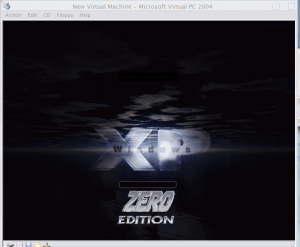
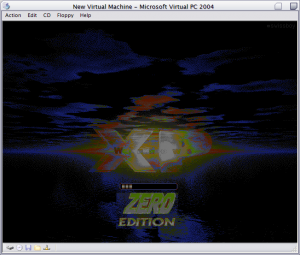
"unattended" style not loading on first boot
in Visual Styles
Posted
is this the correct place for asking this ?