
what3v3r
Content Type
Profiles
Forums
Events
Posts posted by what3v3r
-
-
Wouldn't an "Allow list" be equivalent to keeping a database of things? We don't have a database of things "allowed". We don't keep a list. We don't have signatures. You don't make rules.
how does your software then keep track of the things to allow and the programs to block?
or will the administrator be asked every time a program starts? it would help me if could you give me a finite state machine type of UML diagram . so i can understand it better.
0 -
http://www.fortres.com/products/fortres_101.htm would be more like it
true...
what i posted was just the first link i came up with on google. my point ist, that this isnt some revolutionary idea, that has just been thought of, and that is only available to high ranking government personal...
0 -
for %%i in (C D E F G H I J K L M N O P Q R S T U V W X Y Z) do if exist %%i:\file.txt set CDROM=%%i:
echo Found CD-Rom as drive %CDROM%this part of the batch file, that is run before WPI.hta is executed, correctly identifies my dvd drive.
but it seems that the created variable isnt used by WPI. after i click install in WPI i get the errormessage that "pathtoWPI\applications\programname\setup.exe" cant be found
an example would be: "c:\install\wpi\apps\dotnet\netfxsp1.exe" could not be found blablabla...
"c:\install\wpi\" is the path to the windows post installer that has been copied to the hard disk. instead it should simply be "d:\"
strangely enough, the above script correctly identifies the dvd drive as d:
why isnt that value used by the WPI? i double checked the paths, its all correct. this error happens to all programs i try to install from DVD. so it cant just be a typo or something.
0 -
i dont see whats so special about this software. from what ive gathered it simply blocks every executable, that isnt in some kind of "allow list"
and only certain people have the right to extend that list.
im sure its a bit more complicated but i guess thats what it comes down to.
im not certain but i think ive already read about that kind of software ... i think thats something similar: http://www.sharewareriver.com/product.php?id=2261
0 -
youre bound to get a biased opinion when asking these questions on a microsoft software forum network.
try asking it on a linux forum
 and the results would be different
and the results would be differenti think linux is much easier to customize, since all the settings are in text files with many comments.
but the downside is that as a beginner you never know where to look. in other words you really have to look into the subject if you want to use linux in a professional way.
windows tries to do everything for you. you dont have to (can) configure as much. installing applications is always performed in the same way. and if youve done anything wrong use system restore.
windows is an OS to work with, and not an OS that requires work.
on the other hand, if you really want ease of use, you should take a look at apple
0 -
if i understand you correctly, you want to lock down the system.
but even if you succeed, one could still access the explorer through "windowskey+e"
0 -
cant you schedul it to run at a certain time? like 5 minutes before the backup?
if youre using livestate for example it has the option built in to run batch files before and after the backup.
0 -
thank you very much, thats just what i need!
0 -
another way to enable terminal server capability in Windows XP is by using this app:
http://www.thinsoftinc.com/products_winconserver_info.html
its not free, but there is a trial version that allows 3 concurrent sessions and disconnect after a certain period of time - but it may still be useful to some ppl
 0
0 -
if you use the /savecred switch, you will only have to enter the password once. windows will remember the password if you use runas in the future. this works only under win xp as far as i know.
0 -
you need to enable the guest account, allow "everyone" permissions, in the group policy editor, and you need to remove the guest account from the "deny network access to this computer" also in the group policy editor.
after that you need to give "everyone" the permission to read the volume you want to share.
0 -
i dont know if its warez. maybe you arent allowed to use that code if you havent actually bought the c't magazine...
but i dont know how opera would ever know this.
0 -
personally i use "virtualdub mod" its an enhanced version of vdub that also works with mpeg2 and ac3 sound - if you have the right filters installed.
your "Combiner program" propably didnt just combine your two avi files but also recode them to mpeg2, so that the resulting DVD can be played in every stand alone DVD-Player. thats why the file size became 4GB
keep in mind, that if you just combine two avi files and burn the resulting file to DVD, you will only be able to play them back on a PC or a standalone player that can play XVID/DIVX files.
0 -
thats correct. the free license only works for opera 7.54
to get opera 8 ad-free you have to pay 8€ which is still a good deal because without this license you'd have to pay 34€.
0 -
the webserver is my homecomputer, and it is directly connected to the internet. my ISP lets me hook up to 4 PCs directly into the web with independent IP adresses. i tried to access the webserver from the second PC, and it worked, until i terminated the connection to port 3389.
this is a simplified visualization of my setup
 :
:there is no NAT/PAT by the way.
0 -
ok, i just played around with the remote desktop web connection, and i think it wont work, either.
because for the activex plugin to work it needs to connect to the remote port 3389 it also ignores the proxy settings, and tries to connect directly. i dont think the firewall at work will allow this.
when i block 3389 with the local firewall the remote desktop "web" connection is immediately terminated.
why is microsoft calling it "web" connection if it doesnt use port 80? if i could connect to any port i wouldnt use the web connection in the first place. compatibility with other OS can also not be the issue here, since activex plugins only work in IE as far as i know. for me, this makes the remote desktop web connection completely redundant.

sorry for the rant but i just had to get this out
 0
0 -
Remote Desktop Web Connection -- there isn't anything else that meets your requirements
ok, i might just try it again. is there any fool proof guide on how to set it up, with the right permissions and stuff?
@compster:
maybe ill try this too. thank you for bringing it up.
0 -
im forced to use a proxy at work. and RDP doesnt get through. neither does VNCs java client by the way. thats wy i need this web based solution. i need to authenticate to use this proxy and i guess the java client cant handle the authentication, or it it simply ignores the proxy settings in IE.
0 -
i use vnc to do this, forward port 5800 or 5900 (can't remember which, i'll check later, pretty sure its 5800) on your home pc
then in IE (on client pc) go to http://IPADDRESS:5800
bring a java based front end up

thank you for this suggestion, i enabled the java viewer. set it to port 8888 but all i get is a "page cannot be displayed" error.
i restarted the service, changed the port three times, disabled my firewall. nothing worked...

anyway, its not exactly what i had in mind, but if nothing else comes up i will propably use this if i ever get it to work that is
 0
0 -
ive already heard of these remote desktop web connections, but from what i know about them, they need much bandwidth.
i also tried to deploy them twice, at home but i could never log in. i did everything by the book but my credentials were always refused.
what i have in mind is very simple: for starters: you have a form field, type in a console command, an it is executed on the server.
of course, to do just this, telnet/ssh would be a better alternative.
as i said, i would like to also view logs, maybe execute certain preconfigured command lines by clicking a link for example.
just like the web-interface for a router. you can configure it, restart it, change its IP, etc.
0 -
*bump*
there has to be something out there!
id even consider ASP/IIS solutions.
0 -
Is there a (preferably PHP/Apache based, open source) solution out there that lets me control my Windows PC through a Web based frontend? As stated in the title i would like to start applications, Restart the computer, end applications, view logs and stuff like that.
i know that there are a some web based remote desktop solutions around, but this is supposed to eat up as little bandwidth as possible.
0 -
keep in mind that some programs need administrative privileges in order to run.
0 -
if its a msi i ahve a file that can remove ithe windows check for ya
please share it with the rest of us!
i would be interested. it maybe helpful in the future!
0

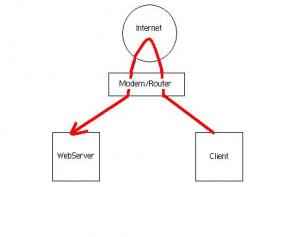
%CDROM% Is Not Used By WPI
in Windows Post-Install Wizard (WPI)
Posted · Edited by what3v3r
not that i know of.
it happened in VMWare and on my home pc. i really dont know what these two have in common that causes this error.
edit: i noticed something else, but i dont know if its related: the cdrom system variable is not available in any other cmd windows i open, only in the one it was created in.
edit2: i now disabled the script that looks for the cdrom drive. instead i created the cdrom variable in the properties dialog of "my computer". the variables that are created there have a sytem wide scope. but it still doesnt work...