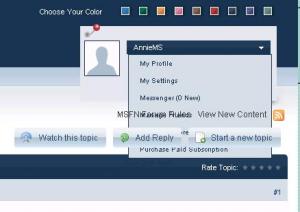AnnieMS
MemberContent Type
Profiles
Forums
Events
Everything posted by AnnieMS
-
Has anyone networking three computers to share files had it work by using one account w/ the same username & password on all 3 computers? Today when I clicked on the desktop share from network places on the sony, instead of "access denied", I got the dialog box asking for UN & PW. I put in the UN&PW common to all 3 computers and then I got the message "The credentials supplied conflict w/ an existing set of credentials". I thought maybe 3 computers couldn't share the same username/pw combination - something like a joint account token established between two connecting computers using one shared account so another shared account is necessary for a 2nd computer to connect. So I created another set of accounts on the sony & desktop sharing the same un&pw, added the user to the shared permissions on both computers, and rebooted. I first tried accessing the desktop from the sony, I got the logon box, put in the new un&pw and got access w/ write privileges to the shared desktop folders. Ha! I thought. But when I went to see if I could go from the desktop to the sony, I got the logon box, but the new common un&pw didn't work. So just for the heck, I put in a un&pw for an account on the sony not shared by the two computers - both have accounts using that pw but w/ different user names. That one worked & I got write access to the shares on the sony. Then I went to the thinkpad and got write access to both the sony and desktop just by clicking on the shares in network places - no logon box so I don't know what account(s)it's using. Then I tried going from the sony to the tablet, got the dialog box, and the un&pw common to the tablet & sony failed. So again I put in a username & pw for an account on the tablet not matched on the sony and got write access. And once again I'm thoroughly confused. If my theory was correct, I would need 3 shared accounts, every computer would have 2 shared accounts, and no two computers would have the same pair. In order to fix my setup, I'd have to delete one shared acct from the desktop. Being unable to go both ways using the shared account doesn't fit w/ my theory, however, Being able to log onto the tablet from the sony using an account combination not on the sony and to do the same from the desktop to the sony, however, doesn't fit w/ what I've read about win2k/winxp networking. Not that I've ever found an adequate explanation anywhere about how nt computers connect to share files.
-
Unknown numbered users in folder permissions
AnnieMS replied to AnnieMS's topic in Windows 2000/2003/NT4
Per WinXP Inside/Out, if an SID on a security tab doesn't change to a name it's from a deleted account. However, I didn't think I'd deleted any accounts so I went looking in %userprofile%\application data\microsoft\protect and both SIDS are for active accounts. Maybe it's different for Win2k. The user as well as the SID are listed on the security tab, so apparently for some reason when I added UserA and UserB on the D partition's and the Doc Folder's security tabs, win2k put the SID of UserA on the D partition and the SIDs of UserA and UserB on Doc Folder. Weird. -
AutoDesk DWG TrueView http://usa.autodesk.com/adsk/servlet/pc/index?siteID=123112&id=12433125 TurboTax 2009 http://turbotax.intuit.com/support/kb/installing/system-requirements/7559.html Microsoft Identity Manager 2010 http://www.microsoft.com/forefront/identitymanager/en/us/system-requirements.aspx Paint.net 3.5.4 http://www.getpaint.net/download.html Regards, Roman Thanks Roman, I have a better idea what kinds of programs utilize the .net framework. MS installed several versions of .net on my winxp computers via automatic updates, but I couldn't figure out what .net did. All my google hits were directed towards web developers - not program developers - and the articles were all over my head.
-
CalendarDateSelect Error on using search function
AnnieMS replied to AnnieMS's topic in Site & Forum Issues
You need to allow googleapis in NoScript to get the site to work properly. You can disallow intellitext. Thanks Tripredacus, I enabled googleapis and now I can see the sign out link again. I clicked on advanced search and no error message. -
CalendarDateSelect Error on using search function
AnnieMS replied to AnnieMS's topic in Site & Forum Issues
Editing the post didn't work so I'm trying a new post to attach that error message jpg, which is apparently cursed. I had to put it in the second browse box to get it attached. -
CalendarDateSelect Error on using search function
AnnieMS replied to AnnieMS's topic in Site & Forum Issues
3rd try for the error message. I attached the error message first and the jpg titled msfn page 2nd, but only the msfn page actually seems to have attached. -
CalendarDateSelect Error on using search function
AnnieMS replied to AnnieMS's topic in Site & Forum Issues
Well, I thought I had attached the jpeg of the error message. I'll try again. Under attachments I browse & click the file and the path appears in the box next to the browse button. Is there something else I'm supposed to do? I read about attaching files when I first joined but now I can't find the help link. I'm also attaching a jpg of part of the page where this AnnieMS box now sits and seems to be obscuring links underneath. It doesn't move or close. I can't find the log out link either. I'm currently on a win2k sony laptop. I also have firefox 3.6 with noscript and the same java add-ons installed on a thinkpad x41 so I went to msfn forums on it and clicked on search > advanced search & got the same message -
I have word xp installed on a thinkpad x41 running winxp tab ed sp3. I like to do a little dtp making my own folder labels & gift tags etc. However, if I try to use the drawing tools in word - to group objects or to edit a wmf file to change some colors the page suddenly goes blank except for a small line in the left hand corner. Or word crashes. This is when it's the only program running other than the real-time av protection and windows services and thinkpad device-type programs that always have to run. I just had to replace the hd on the thinkpad, so it's a newly formatted hd. The thinkpad has a 1.6 GHz Pentium M & 1.5 GB RAM. I've got a 3.34 GB page file on a 4200 rpm Hitachi Travelstar® C4K60, known for its slow performance. I updated Word to sp3 after reinstalling it from the cd. Word developed this same problem on the old hd, but it handled graphics when it was first installed. Also it crashed a lot regardless of what I was doing. Apparently word's problems weren't related to the hd's problems. Any ideas on how to troubleshoot this problem?
-
I currently have 3 computers, a Sony laptop w/ win2k sp4, a Dell desktop running winxp sp2, & a thinkpad x41 running winxp tab ed sp3 connected wirelessly to a 2wire modem/router supplied by AT&T w/ 2 printers connected via ethernet cables to the router. All 3 were previously networked together for file sharing using a linksys router. I also had the tablet & desktop configured to access the desktop using remote desktop on the tablet, but remote desktop crashed repeatedly. When I changed routers I only had the tablet & desktop working so it was an all winxp lan. I disabled remote desktop configuration when I changied routers At first I was using simple file sharing because I was using windows briefcase to synchronize to my ext hd backup and it required simple file sharing. I had no problem accessing the web or printers from either computer, and I could go from the tablet pc to the desktop w/out any problem, but I couldn't access the tablet from the desktop. I spent months trying this and that and rerunning the network wizard and someone suggested turning simple file sharing off, so I did and ran the wizard again and - connection both ways. And I have no idea why. Recently I had to replace the hd on the tablet, and while it was having its hd erased and waiting to get the new hd installed, I had time to troubleshoot the Sony, which I last used in april 2007 when it suddenly would only boot in safe mood and life was double hockey sticks so I didn't have time/energy to troubleshoot. Altho the desktop has the nice, large monitor and good speakers, I can't sit up at it for long so I end up doing the majority of my computer work on the portable currently working and using the desktop as more of a file storage server. I'd much rather work on the Sony than the tablet w/ its small screen and no-hear speakers cleverly placed on the bottom of the computer. Resting in its satchel while being moved from place to place cured the Sony and it booted right into win2k. After changing Sony's workgroup name to the new one, adding an account w/ a username/pw identical to one on the desktop and configuring the linksys adapter w/ the new SID & security key I got a connection to the workgroup and web. But altho I could open files from the desktop, I couldn't save any files or create files/folders on the desktop. Both sharing & local security permissions on the desktop's shared folders give full permission to the common account. I then spent several days updating the Sony [80+ security updates] & reinstalling the OS in the tablet and updating it from there [60+ security updates]. I used a different pw on OS installation for The Administrator account on the tablet, but I created administrator & power user accounts w/ the same usernames/pws as the desktop. So all three computers have a power user account w/ the same username & PW and the desktop & tablet have an administrator & a power user account w/ the same username & PW. I then ran the network wizard on the desktop, created a "disc" and ran that on the tablet and the tablet connected right away to both the desktop & Sony. Only now I'm getting an "access denied" message if I try to access the desktop from the Sony - I lost my list files and read permissions. I can access the tablet and save to/create folders from the sony and both the desktop & tablet can save to/create folders on the Sony and each other. When I access the Sony from the desktop or tablet or the desktop from the tablet I simply click on the folder under network places and it opens. When I click on a folder on the tablet under network places from either the sony or desktop I get a dialog box to type in a user name & pw, which I do, and then I get access. That difference in connecting happened when I had two win2k computers networked and I never figured out why. My understanding is that for file sharing to work, it is only necessary to have a user account w/ the same username & password on each computer. I was googling for win2k + winxp file sharing problems and one article mentioned having the same administrator username/pw, but I had connectivity earlier w/ the same power user accounts. I also understood that classic file sharing on winxp does not require the guest account and I disabled them on both the desktop & tablet back when I switched from simple file sharing. The network wizard apparently re-enabled the guest account again on the desktop, but I disabled it on the tablet when I was going thru my security checklist and there's no connectivity problem between the tablet & desktop. The guest account is disabled on the sony and was disabled when I had read permission on the desktop. Any ideas on some setting the network wizard would have made on the desktop that blocks the sony - either because it's win2k or because the wizard made "disk" can't be run on win2k?
-
CalendarDateSelect Error on using search function
AnnieMS replied to AnnieMS's topic in Site & Forum Issues
Thanks cluberti I hit the search link at the top of the page, then the advanced link search in the little box that pops up. That takes me to the advanced search page, where there is an error message. Once I hit OK to the message it goes away and I can access the advanced search page, fill in the boxes and search without any apparent problems. I've attached a jpeg of the error message. -
When I choose advanced search I get the CalendarDateSelect Error message. I'm supposed to make sure my application's layout includes prototype.js before it includes calendar_date_select.js. The message also includes "{.g <%=javascript_include_tag:defaults %>}". I have no idea what to change where. I'm running firefox 3.6 w/ java platform, deployment toolkit, & console add-on's, all v6 update 18. I didn't see anywhere in the java control panel applet to make that change. Is this something I do in firefox's about:config? I run the noscript extension in firefox. I have msfn.org & intellitext.com allowed. Do I need to allow qauntserve.com or googleapis.com also? I delete all cookies on closing the browser, including flash cookies using better privacy. Do I need to make an exception for an msfn cookie? Other than the message, advanced search seems to proceed w/out problems
-
Thanks to all for their replies. I don't mind paying for av+firewall if it includes understandable instructions - including what I do if I get an alert or positive scan. Win2k doesn't have a software firewall, so I might should go w/ Kapersky. I'll take a look at it. I might not need a firewall other than the router. I use firefox w/ noscript, web of trust & betterprivacy, so I'm not as likely to wander where I shouldn't, only scripts I OK get run and regular & flash cookies get cleared whenever I close the browser. I mean to put Spywareblaster on here too [thought I already had] since it doesn't use any resources other than when its updating the forbidden cookie lists. I check Norton Safe Web &/or McAfee's software download check site before downloading any software. I do forget to do the right click > WOT when I'm following links. Antivir seems to be maintaining its high performance scores over time and if it's also low system impact I think I'll try that first and see how this old machine handles it. I think most of the free/paid av's have the same engines and the paid versions have things like automatic updates and schedule/configure scan options. What I really like in an av/malware program is for it to automatically update shortly after the computer boots. Avast 4.8 pro does that w/out any impact on system resources. With Symantec I have to manually update. Scheduling times doesn't work since I'm in a high lightning strike area and when I'm not using the computers they are turned off and unplugged. Symantec's updates also stop all other action [on all 3 computers it's been on] until it's done - and it quickly says it's 99% done and then goes on and on and on, grrrr. Since I have 3 computers networked, what I'd really like is a program I could put on one computer to monitor all network traffic. I don't know if there is such a thing or if it would take me two years to figure out how to configure it. For firewall function maybe I need to look into current router choices. I remember a router that had a firewall w/ port & alert configuration options. I think it was a DLink and I do remember it got fried by lightning.
-
I apologize for this question, but what programs/applications/services utilize or require the .NET framework? I've just started updating my laptop w/ win2k sp4 which I haven't used since April 2007. It doesn't have any versions of .NET on it per Add/Remove programs. I've only run into one program which stated a requirement for .NET & I think that was Nero 9.
-
I'm currently running Symantec End Point Protection w/ av & firewall on my Sony VAIO GXR600 w/ win2k sp4. I'd like to replace them. w/ a free av. I looked at comodo's free version which includes av + firewall, but it didn't list win2k. Avast's real-time protection includes web & email and anti-worm, but I'm wondering if this old system can handle it. I've heard avira is a good free av. The laptop has a 1.8 Pentium 4, 512 RAM & a 30 GB Toshiba hd that one benchmark said had 100% cache misses. It's slow. I connect to the internet thru a router. Any recs for a good av that's easy on system resources?
-
Thanks cluberti, I would know if I was authenticating to a web server that required kerberos authentication, right? There would be a necessary setup that involves more than setting up an account w/ a password? From what little I know about kerberos, the authentication usually doesn't involve entering username + password. So Extended Protection for Authentication & Integrated Windows Authentication are not just used in a network w/ servers running windows server OSs, but also when a computer running win2k or later connects to some type of webserver. From my reading, I haven't figured out if IWA is "transparently" active on my win2k and winxp computers or an inactive protocol that could be used if my computers became part of a domain. But Extended Protection for Authentication sounded like something that would only be used by computers in a domain or maybe a workgroup w/ servers.
-
Thanks MrJinje, What I'm trying to figure out is if this is even an appropriate update for a computer that is not and will never be in a network w/ a windows server or domain controller. From my reading it sounded like both Extended Protection for Authentication and Integrated Windows Authentication are only used by a computer in such a network and not something used when my computer communicates w/ servers when I'm browsing the internet or active in windows file sharing w/ no server. There seem to be a lot of updates that MS provides thru automatic or windows updates that computers like mine don't need and even some that per the info MS provides when I follow the link shouldn't be installed on my computer. I'm just trying to get a handle on what windows services/components my computer actually uses for networking and security.
-
Edit: Per reading this and that I'm come to the conclusion that the two numbered accounts are using SIDs. Since these are the same numbers that are in the Recycler it would seem that they are the SIDs for two of the three user accounts I've set up on the computer. Maybe it's the recycler acounts for the two user accounts that I've actually used. I don't know why the accounts are only on the D partition and why only one account is on both the D partition and the Documents folder/subfolders on the D partition and why the 2nd acct on the doc foldersubfolders has restricted permissions. All user accounts have the same full access rights to the partition and the folder. Original question I booted up my Sony VAIO GXR600 w/ win2k sp4 for the first time yesterday since april of 2007. [it would only boot into safe mode and I didn't have time to troubleshoot]. For some mysterious windows' reason it booted w/out problem yesterday & today. I've been using a thinkpad w/ tab ed winxp since 07 [squinting at the little screen], so I'm rusty on win2k. I was checking the share & ntfs permissions on the 3 folders I have set permissions so I can access them via windows file sharing or a different local user account. The hd has two partitions. C has the windows OS & program files & My Docs for the administrator account. D has the folder where I put my personal files. I also have a folder on C shared for downloaded program updates. On the document folder for D there are two "users" in the security tab for local permissions that consist of a long number sequence beginning w/ S. The number sequence is the same for both except for the last set of 3/4 numbers. The first account is also listed on the security tab for the D volume and has full permission both places. The 2nd "user" is only listed for the document folder and has limited permissions. There is an icon next to both w/ a face and a red question mark - like windows doesn't know who they are either. These "users" are not on the security tab for the my docs, shared c:\program updates folder, or the C volume. Any ideas where they come from or how I can find out?
-
Automatic updates downloaded KB970430 to my computer, which would install Extended Protection for Authentication. Per my reading that works with/requires Integrated Windows Authentication and that sounds like it's only used by computers in domains. My network consists of 2 computers linked thru a router - no servers, no domain controllers. Do I need this update?
-
2/23/10 edit- I'm assuming no one actually uses ntfs file encryption. Is that because the setup is too involved or because the certificate/user's profile/or Sam restores failed? I haven't used windows backup since 2004 because ever time I went to restore it didn't. I have a tablet pc running win xp tab ed on ntfs formatted drive. I would like to secure the files so that I can take the tablet out of the house, but I don't want to lock myself out of my files. Per my reading, files/folders encrypted via EFS are very hard to crack and the files would remain encrypted even if the hd was accessed outside of the OS. My concern is Windows not recognizing the key it generates, like if SAM gets corrupted, and being forever locked out. The key is generated from the user's password and I'm assuming that one could later change the password regularly per security recs & the new pws would be linked somehow to the key, but I haven't actually read that. Would using the Forgotten Password utility affect the key? To ensure access to the encrypted files one would need to create the recovery agent, generate & back up a recovery certificate, backup the user's profile, and back up SAM. And maybe something else I haven't read about yet. Has anyone done all this successfully and has anyone been able to restore their user's profile or SAM or a recovery certificate when necessary? Also, if you use Windows backup the files remain encrypted. What happens if you have to reinstall windows and new SIDs are generated for all accounts, including the recovery agent. Would you be able to access the encrypted files from the backup?
-
Thanks again Kelsenellenelvian [i just thanked you for your reply to my windows installer 4.5 question > symantec removal sidebar] The inevitable came. I copied the links you provided and I'll see if I can slipstream Word on the other computer while I wait for the new hard drive for this one to come. I've got nero to burn on that computer. Unfortunately, I can't sit up at it for long, which is why the tablet ended up being my main computer instead of the desktop. I'll have to look into archive managers & winrar. So far I've always had an option besides the .rar file to download.
-
What is a redistributable download and what about windows installer 4.
AnnieMS replied to AnnieMS's topic in Windows XP
Thanks Kelsenellenelvian & submix8c I have Symantec End Point Protection, so I think I'm supposed to use Clean Wipe if necessary. Currently I have hard drive scans indicating a failing hard drive so I'm going to be starting from scratch when the new drive comes. I'm making a BIG NOTE to install Windows Installer 4.5 before I install all my programs. -
What is a redistributable download and what about windows installer 4.
AnnieMS replied to AnnieMS's topic in Windows XP
Thanks MrJinje I feel less anxious about installing 4.5 and maybe it'll help. You'd think by now that nero and symantec [i told that tech person I didn't want symantec] could install so as to uninstall properly. At least nero provides a clean up tool that worked and email support that's sometimes helpful. As for MS's communication skills - they've needed to hire technical editors since I was searching kb articles trying to get win98 to work. -
Thanks Kiki Burgh for replying I don't have an update option under the Help Menu. I have WordXP. There is an "Office on the Web" option which takes me to Office Online Home from which I can go to the download page where the Microsoft Update link is in the right upper corner. I was looking for an Office Update tool. MS probably discontinued a separate tool, put the link to MS Update on the Office page instead and just didn't change the wording. Microsoft Update searches for all the updates - to WinXP and office programs. It takes awhile and often lists updates which, by their description, are either unnecessary or inappropriate for my computer. Well, so does Automatic Updates, which is what I normally use. I was hoping for a tool that just checked my computer for office updates - hoping w/ less to do it'd do a better job as well as be quicker. I don't create unattended builds - I have enough trouble installing in person. I figured the "Office Update Inventory Tool" was for administrators. I would like to create a slipstreamed installation cd of wordxp w/ all the security and other updates, if that's possible, for when the inevitable reformat & reinstall winxp & everything else happens. I've been reading on slipstreaming WinXP, but it's going slow and at the moment I can't even get winxp + nero + the optical burner to burn CDs. I've bookmarked Mino's & Wikipedia's article on HFSLIP for when I have time & a working brain.
-
On the Word 2002 download page it states 'Microsoft recommends that you use the Office Update tool on this site to install updates." There's no link to the tool that I can find on the page and a search on the site for "Office update tool" gets me the usual assortment of "what has this got to do w/ anything" results. A google search found an MS download for an "Office Update Inventory Tool" for administrators to check out multiple computers where you download two files and do a lot of reading, but no just Office update tool. What is the Office update tool and where is it? I'm hoping it works like Microsoft update and will check my word installation for any updates I've missed. Maybe it just allows you to install from the download site.
-
What is a redistributable download and what about windows installer 4.
AnnieMS replied to AnnieMS's topic in Windows XP
Thanks submix8c & cluberti, Since by updating I would be installing the 4.5 MSI "engine" I'm assuming I'd be replacing 3.1 w/ 4.5 and that 4.5 is backwards compatible - I do think you have to have SP2 or SP3 for WinXP to install 4.5. I ran into info on 4.5 because nero 9 said it required 3.1 for installation and I was googling to find out how to determine what version of msi I had. [found it by checking the properties >version tab of msi.dll] The "more info" msdn article on Windows Installer is definitely directed toward administrators responsible for multiple computers - I am not going to be installing multiple installation packages using "transaction processing". Maybe all the "bug fixes" are directed at corporate deployment problems. Despite having 3.1, I'm still having to run clean up tools, delete folders & shortcuts and find leftovers in the registry after uninstalling thru Add/Remove. It would be nice if 4.5 improved program installation & removal. [sigh] I don't know how msi works, so I don't how much it dictates the installation process vs the program being installed. Maybe as well as looking for WinXP compatible programs, one also needs to look for "uses msi 3.1" or "uses msi 4.5".