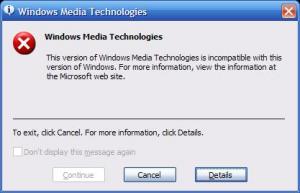Content Type
Profiles
Forums
Events
Everything posted by Bruners
-

Change Screen in Install Startup
Bruners replied to thousandbuckle's topic in Setup Billboard Screens for Windows
You can easily change the images with Rededit get it from http://www.tgtsoft.com/ -
Someone who knows about a program that can monitor the gameport? z.B to make a click on a joystick to a keystroke in windows.
-

which tweak displays my computer at desktop?
Bruners replied to ironman's topic in Unattended Windows 2000/XP/2003
Windows Registry Editor Version 5.00 ;Put my computer my network places my documents on the desktop [HKEY_CURRENT_USER\Software\Microsoft\Windows\CurrentVersion\Explorer\HideDesktopIcons\NewStartPanel] "{20D04FE0-3AEA-1069-A2D8-08002B30309D}"=dword:00000000 "{450D8FBA-AD25-11D0-98A8-0800361B1103}"=dword:00000000 "{208D2C60-3AEA-1069-A2D7-08002B30309D}"=dword:00000000 ;Sorts My Computer Above My Documents [HKEY_CLASSES_ROOT\CLSID\{450D8FBA-AD25-11D0-98A8-0800361B1103}] "SortOrderIndex"=dword:00000054 There you go B) -
I have seen a lot of those Converters, but i do not whant to buy it I have seen how its possible to use Xbox controllers and i was hoping i was possible to do something like it with PS2 controllers. Using a serial port on PS2 controllers is not an option really, i do not even think i got a serial port on my computer.
-
Anyone knows about a guide or something to use a Playstation 2 controller on a USB port.
-
I own Norwegian XP Home, and Norwegian XP Pro legaly, but since SP2 is not comming for the Norwegian edition yet im running a non leagal XP Pro corp English atm. When SP2 comes for the norwegian edition im going to reinstall back to the norwegian xp..
-
My problem is that Continue is hidden
-
Just that i have to look at Microsofts information page, but that page find nothing.
-
When i try to install Windows Media Player 10 Final, i get this message Anyone knows what to do? I use Windows XP Pro Corp.
-
I have a lot of things in my reg file but i cant findout why it sets the startmenu to classic look. Anyone who whants to help me out? Windows Registry Editor Version 5.00 ;Disable Automatic Restart in the event of a BSOD [HKEY_LOCAL_MACHINE\SYSTEM\CurrentControlSet\Control\CrashControl] "AutoReboot"=dword:00000000 ;Speed up shutdown [HKEY_LOCAL_MACHINE\SYSTEM\CurrentControlSet\Control] "WaitToKillServiceTimeout"="3000" ;Disable the Desktop Cleanup Wizard [HKEY_CURRENT_USER\Software\Microsoft\Windows\CurrentVersion\Explorer\Desktop\CleanupWiz] "NoRun"=dword:00000001 ;Disables Error Reporting, but notifies when errors occur [HKEY_LOCAL_MACHINE\SOFTWARE\Microsoft\PCHealth\ErrorReporting] "DoReport"=dword:00000000 ;Do not use Simple File Sharing [HKEY_LOCAL_MACHINE\SYSTEM\CurrentControlSet\Control\Lsa] "forceguest"=dword:00000000 ;Remove Shortcut Arrows ;[HKEY_CLASSES_ROOT\lnkfile] ;"IsShortcut"=- ;Disables Windows Tour bubble popup [HKEY_LOCAL_MACHINE\Software\Microsoft\Windows\CurrentVersion\Applets\Tour] "RunCount"=dword:00000000 ;Disable Imapi CD-Burning Service [HKEY_LOCAL_MACHINE\SYSTEM\CurrentControlSet\Services\ImapiService] "Start"=dword:00000004 ;Disable Messenger Service (to stop spam. Does not affect MSN or Windows Messenger) [HKEY_LOCAL_MACHINE\SYSTEM\CurrentControlSet\Services\Messenger] "Start"=dword:00000004 ;Disable Remote Registry Service [HKEY_LOCAL_MACHINE\SYSTEM\CurrentControlSet\Services\RemoteRegistry] "Start"=dword:00000004 ;Disable Windows Time Service [HKEY_LOCAL_MACHINE\SYSTEM\CurrentControlSet\Services\W32Time] "Start"=dword:00000004 ;Remove Shared Documents from My Computer [-HKEY_LOCAL_MACHINE\SOFTWARE\Microsoft\Windows\CurrentVersion\Explorer\MyComputer\NameSpace\DelegateFolders\{59031a47-3f72-44a7-89c5-5595fe6b30ee}] ;NoRecentDocsmenu removes the recent documents from the start menu. [HKEY_CURRENT_USER\Software\Microsoft\Windows\CurrentVersion\Policies\Explorer] "NoRecentDocsMenu"=dword:00000001 ;Classic search, full path in title bar and address bar. [HKEY_CURRENT_USER\Software\Microsoft\Windows\CurrentVersion\Explorer\CabinetState] "FullPath"=dword:00000001 "FullPathAddress"=dword:00000001 "Use Search Asst"="no" "Settings"=hex:0c,00,02,00,1b,01,e7,77,60,00,00,00 ;Allow renaming of Recycle Bin [HKEY_CLASSES_ROOT\CLSID\{645FF040-5081-101B-9F08-00AA002F954E}\ShellFolder] "Attributes"=hex:50,01,00,20 "CallForAttributes"=dword:00000000 ;NoLowDiskSpaceChecks won't check if you are low on diskspace and pop up a balloon telling you. [HKEY_CURRENT_USER\Software\Microsoft\Windows\CurrentVersion\Policies\Explorer] "NoLowDiskSpaceChecks"=dword:00000001 ;Change MenuShowDelay (Start Menu load speed) [HKEY_CURRENT_USER\Control Panel\Desktop] "MenuShowDelay"="2" ;Adds search keywords to Internet Explorer [HKEY_CURRENT_USER\Software\Microsoft\Internet Explorer\SearchUrl\MSKB] @="http://support.microsoft.com/?kbid=%s" [HKEY_CURRENT_USER\Software\Microsoft\Internet Explorer\SearchUrl\AV] @="http://www.altavista.com/sites/search/web?q=%s" [HKEY_CURRENT_USER\Software\Microsoft\Internet Explorer\SearchUrl\Ggl] @="http://www.google.com/search?q=%s" [HKEY_CURRENT_USER\Software\Microsoft\Internet Explorer\SearchUrl\MSN] @="http://search.msn.com/results.asp?q=%s" [HKEY_CURRENT_USER\Software\Microsoft\Internet Explorer\SearchUrl\FM] @="http://www.filemirrors.com/search.src?file=%s" ;Prevents Internet Explorer windows from being reused [HKEY_CURRENT_USER\Software\Microsoft\Internet Explorer\Main] "AllowWindowReuse"=dword:00000000 ;Max your Internet Explorer's simultaneous downloads to 10 (default was 2) [HKEY_CURRENT_USER\Software\Microsoft\Windows\CurrentVersion\Internet Settings] "MaxConnectionsPer1_0Server"=dword:0000000a "MaxConnectionsPerServer"=dword:0000000a ;Set the Start Menu sticky apps [HKEY_CURRENT_USER\Software\Clients\StartMenuInternet] @="Opera.exe" [HKEY_LOCAL_MACHINE\SOFTWARE\Microsoft\Windows\CurrentVersion\App Paths\Opera.exe] @="C:\\Program files\\Opera\\Opera.exe" "Path"="C:\\Program Files\\Opera" [HKEY_LOCAL_MACHINE\SOFTWARE\Clients\StartMenuInternet\Opera.exe] @="Opera" "LocalizedString"="Opera" [HKEY_LOCAL_MACHINE\SOFTWARE\Clients\StartMenuInternet\Opera.exe\DefaultIcon] @="C:\\Program files\\Opera7\\opera.exe,0" [HKEY_LOCAL_MACHINE\SOFTWARE\Clients\StartMenuInternet\Opera.exe\shell\open\command] @="C:\\Program files\\Opera7\\opera.exe" ;Remove WMP Right Click Options (Queue-it-up, etc.) [-HKEY_CLASSES_ROOT\CLSID\{CE3FB1D1-02AE-4a5f-A6E9-D9F1B4073E6C}] [-HKEY_CLASSES_ROOT\CLSID\{F1B9284F-E9DC-4e68-9D7E-42362A59F0FD}] [-HKEY_CLASSES_ROOT\CLSID\{8DD448E6-C188-4aed-AF92-44956194EB1F}] ;Removes Sign up with Passport Wizard when trying to sign in MSN Messenger [HKEY_CURRENT_USER\Software\Microsoft\Windows\CurrentVersion\Internet Settings\Passport] "RegistrationCompleted"=dword:00000001 ;Disables Preview of Movie file formats (allowing you to move/rename/delete without errors) [-HKEY_CLASSES_ROOT\.avi\ShellEx] [-HKEY_CLASSES_ROOT\.mpg\ShellEx] [-HKEY_CLASSES_ROOT\.mpe\ShellEx] [-HKEY_CLASSES_ROOT\.mpeg\ShellEx] ;Makes a right click option for unknown files (Open with notepad) [HKEY_CLASSES_ROOT\*\shell] @="\"notepad.exe %1\"" [HKEY_CLASSES_ROOT\*\shell\open] @="Open With Notepad" [HKEY_CLASSES_ROOT\*\shell\open\command] @="notepad.exe %1" ;This adds Device Manager to right click on My Computer [HKEY_CLASSES_ROOT\CLSID\{20D04FE0-3AEA-1069-A2D8-08002B30309D}\shell\Devices] @=hex(2):44,00,65,00,76,00,69,00,63,00,65,00,20,00,4d,00,61,00,6e,00,61,00,67,\ 00,65,00,72,00,00,00 "SuppressionPolicy"=dword:4000003c [HKEY_CLASSES_ROOT\CLSID\{20D04FE0-3AEA-1069-A2D8-08002B30309D}\shell\Devices\command] @=hex(2):25,00,77,00,69,00,6e,00,64,00,69,00,72,00,25,00,5c,00,73,00,79,00,73,\ 00,74,00,65,00,6d,00,33,00,32,00,5c,00,6d,00,6d,00,63,00,2e,00,65,00,78,00,\ 65,00,20,00,2f,00,73,00,20,00,25,00,53,00,79,00,73,00,74,00,65,00,6d,00,52,\ 00,6f,00,6f,00,74,00,25,00,5c,00,73,00,79,00,73,00,74,00,65,00,6d,00,33,00,\ 32,00,5c,00,64,00,65,00,76,00,6d,00,67,00,6d,00,74,00,2e,00,6d,00,73,00,63,\ 00,20,00,2f,00,73,00,00,00 ;This adds the "Open Command Window Here" on the right click menu for folders [HKEY_CLASSES_ROOT\Directory\shell\cmd] @="Open Command Window Here" [HKEY_CLASSES_ROOT\Directory\shell\cmd\command] @="cmd.exe /k \"cd %L\"" [HKEY_CLASSES_ROOT\Drive\shell\cmd] @="Open Command Window Here" [HKEY_CLASSES_ROOT\Drive\shell\cmd\command] @="cmd.exe /k \"cd %L\"" ;Right-Click Copy-To [HKEY_CLASSES_ROOT\AllFilesystemObjects\shellex\ContextMenuHandlers] [HKEY_CLASSES_ROOT\AllFilesystemObjects\shellex\ContextMenuHandlers\Copy To] @="{C2FBB630-2971-11D1-A18C-00C04FD75D13}" ;Right-Click Move-To [HKEY_CLASSES_ROOT\AllFilesystemObjects\shellex\ContextMenuHandlers\Move To] @="{C2FBB631-2971-11D1-A18C-00C04FD75D13}" ;Put my computer my network places my documents on the desktop [HKEY_CURRENT_USER\Software\Microsoft\Windows\CurrentVersion\Explorer\HideDesktopIcons\NewStartPanel] "{20D04FE0-3AEA-1069-A2D8-08002B30309D}"=dword:00000000 "{450D8FBA-AD25-11D0-98A8-0800361B1103}"=dword:00000000 "{208D2C60-3AEA-1069-A2D7-08002B30309D}"=dword:00000000 ;Sorts My Computer Above My Documents [HKEY_CLASSES_ROOT\CLSID\{450D8FBA-AD25-11D0-98A8-0800361B1103}] "SortOrderIndex"=dword:00000054 ;Configure Start Menu ++ [HKEY_CURRENT_USER\SOFTWARE\Microsoft\Windows\CurrentVersion\Explorer\Advanced] "Hidden"=dword:00000002 "ShowCompColor"=dword:00000001 "HideFileExt"=dword:00000000 "DontPrettyPath"=dword:00000000 "ShowInfoTip"=dword:00000000 "HideIcons"=dword:00000000 "MapNetDrvBtn"=dword:00000000 "WebView"=dword:00000001 "Filter"=dword:00000000 "SuperHidden"=dword:00000001 "SeparateProcess"=dword:00000000 "ListviewAlphaSelect"=dword:00000001 "ListviewShadow"=dword:00000001 "ListviewWatermark"=dword:00000001 "TaskbarAnimations"=dword:00000001 "StartMenuInit"=dword:00000002 "StartButtonBalloonTip"=dword:00000000 "CascadeNetworkConnections"="YES" "Start_LargeMFUIcons"=dword:00000000 "Start_MinMFU"=dword:00000004 "Start_EnableDragDrop"=dword:00000001 "StartMenuFavorites"=dword:00000000 "Start_ShowHelp"=dword:00000000 "Start_ShowRun"=dword:00000001 "Start_ShowControlPanel"=dword:00000002 "Start_ShowMyComputer"=dword:00000002 "Start_ShowMyMusic"=dword:00000000 "Start_ShowMyPics"=dword:00000000 "Start_ShowMyDocs"=dword:00000000 "Start_ScrollPrograms"=dword:00000000 "Start_ShowPrinters"=dword:00000000 "Start_ShowSearch"=dword:00000001 "Start_ShowRecentDocs"=dword:00000000 "Start_AutoCascade"=dword:00000001 "Start_NotifyNewApps"=dword:00000000 "Start_AdminToolsRoot"=dword:00000000 "StartMenuAdminTools"=dword:00000000 "TaskbarSizeMove"=dword:00000000 "TaskbarGlomming"=dword:00000000 "EnableBalloonTips"=dword:00000000 "FolderContentsInfoTip"=dword:00000000 "ServerAdminUI"=dword:00000000 "NoNetCrawling"=dword:00000000 "FriendlyTree"=dword:00000001 "WebViewBarricade"=dword:00000000 "DisableThumbnailCache"=dword:00000000 "ShowSuperHidden"=dword:00000001 "PersistBrowsers"=dword:00000000 "Start_ShowNetPlaces_ShouldShow"=dword:00000041 ;Quick launch bar [HKEY_CURRENT_USER\SOFTWARE\Microsoft\Windows\CurrentVersion\Explorer\Streams\Desktop] "TaskbarWinXP"=hex:0c,00,00,00,08,00,00,00,02,00,00,00,00,00,00,00,b0,e2,2b,\ d8,64,57,d0,11,a9,6e,00,c0,4f,d7,05,a2,22,00,1c,00,0a,01,00,00,1a,00,00,00,\ 01,00,00,00,00,00,00,00,00,00,00,00,00,00,00,00,4c,00,00,00,01,14,02,00,00,\ 00,00,00,c0,00,00,00,00,00,00,46,83,00,00,00,10,00,00,00,a0,b0,48,5e,89,8d,\ bd,01,00,d8,9e,e4,2a,8d,bd,01,00,45,fe,5e,89,8d,bd,01,00,00,00,00,00,00,00,\ 00,01,00,00,00,00,00,00,00,00,00,00,00,00,00,00,00,13,01,14,00,1f,0f,e0,4f,\ d0,20,ea,3a,69,10,a2,d8,08,00,2b,30,30,9d,19,00,23,44,3a,5c,00,00,00,00,00,\ 00,00,00,00,00,00,00,00,00,00,00,00,cd,97,15,00,31,00,00,00,00,00,af,24,5c,\ b9,10,80,57,69,6e,6e,74,00,00,20,00,31,00,00,00,00,00,af,24,a3,b9,10,00,50,\ 72,6f,66,69,6c,65,73,00,50,52,4f,46,49,4c,45,53,00,19,00,31,00,00,00,00,00,\ c1,24,08,92,10,00,69,65,35,30,30,2e,30,30,30,00,00,28,00,31,00,00,00,00,00,\ c1,24,08,92,10,00,41,70,70,6c,69,63,61,74,69,6f,6e,20,44,61,74,61,00,41,50,\ 50,4c,49,43,7e,31,00,21,00,31,00,00,00,00,00,c5,22,9d,91,10,00,4d,69,63,72,\ 6f,73,6f,66,74,00,4d,49,43,52,4f,53,7e,31,00,29,00,31,00,00,00,00,00,d3,22,\ 32,a6,10,00,49,6e,74,65,72,6e,65,74,20,45,78,70,6c,6f,72,65,72,00,49,4e,54,\ 45,52,4e,7e,31,00,24,00,31,00,00,00,00,00,db,22,76,ba,10,00,51,75,69,63,6b,\ 20,4c,61,75,6e,63,68,00,51,55,49,43,4b,4c,7e,31,00,00,00,8d,00,00,00,1c,00,\ 00,00,01,00,00,00,1c,00,00,00,36,00,00,00,0d,f0,ad,ba,8c,00,00,00,1a,00,00,\ 00,03,00,00,00,e7,18,2d,23,10,00,00,00,49,45,35,30,30,5f,58,31,43,00,43,3a,\ 5c,57,49,4e,4e,54,5c,50,72,6f,66,69,6c,65,73,5c,49,45,35,30,30,2e,30,30,30,\ 5c,41,70,70,6c,69,63,61,74,69,6f,6e,20,44,61,74,61,5c,4d,69,63,72,6f,73,6f,\ 66,74,5c,49,6e,74,65,72,6e,65,74,20,45,78,70,6c,6f,72,65,72,5c,51,75,69,63,\ 6b,20,4c,61,75,6e,63,68,00,00,10,00,00,00,05,00,00,a0,1a,00,00,00,a3,00,00,\ 00,00,00,00,00,08,00,00,00,02,00,00,00,cc,00,00,00,01,00,00,00,03,00,00,00,\ 4a,00,00,00,01,00,00,00,40,00,32,00,e6,01,00,00,c4,24,15,9f,20,00,4c,61,75,\ 6e,63,68,20,49,6e,74,65,72,6e,65,74,20,45,78,70,6c,6f,72,65,72,20,42,72,6f,\ 77,73,65,72,2e,6c,6e,6b,00,4c,41,55,4e,43,48,7e,32,2e,4c,4e,4b,00,00,00,40,\ 00,00,00,02,00,00,00,36,00,32,00,48,02,00,00,c4,24,15,9f,20,00,4c,61,75,6e,\ 63,68,20,4f,75,74,6c,6f,6f,6b,20,45,78,70,72,65,73,73,2e,6c,6e,6b,00,4c,41,\ 55,4e,43,48,7e,31,2e,4c,4e,4b,00,00,00,36,00,00,00,00,00,00,00,2c,00,32,00,\ 51,00,00,00,ec,22,46,39,20,00,53,68,6f,77,20,44,65,73,6b,74,6f,70,2e,73,63,\ 66,00,53,48,4f,57,44,45,7e,31,2e,53,43,46,00,00,00,52,00,00,00,e0,00,00,00,\ 00,00,00,00,16,00,00,00,00,00,00,00,00,00,00,00,16,00,00,00,00,00,00,00,01,\ 00,00,00,01,00,00,00,aa,4f,28,68,48,6a,d0,11,8c,78,00,c0,4f,d9,18,b4,37,02,\ 00,00,e0,00,00,00,00,00,00,00,16,00,00,00,00,00,00,00,00,00,00,00,16,00,00,\ 00,00,00,00,00,01,00,00,00 ;Speed-up Access to AVI Media Files [-HKEY_CLASSES_ROOT\CLSID\{87D62D94-71B3-4b9a-9489-5FE6850DC73E}] ;Disable Windows File Protection [HKEY_LOCAL_MACHINE\SOFTWARE\Microsoft\Windows NT\CurrentVersion\Winlogon] "SFCDisable"=dword:ffffff9d ;Removes Language Bar [-HKEY_CLASSES_ROOT\CLSID\{540D8A8B-1C3F-4E32-8132-530F6A502090}] @="Language bar" "MenuTextPUI"="@%SystemRoot%\\System32\\msutb.dll,-325" ;Disable ALL BalloonTips [HKEY_CURRENT_USER\Software\Microsoft\Windows\CurrentVersion\Explorer\Advanced] "EnableBalloonTips"=dword:00000000 [HKEY_CURRENT_USER\Software\Microsoft\Windows\CurrentVersion\Explorer\Advanced] "FolderContentsInfoTip"=dword:00000000 [HKEY_CURRENT_USER\Software\Microsoft\Windows\CurrentVersion\Explorer\tips] "Show"=dword:00000000 [HKEY_CURRENT_USER\Software\Microsoft\Windows\CurrentVersion\Explorer\Advanced] "StartButtonBalloonTip"=dword:00000000 [HKEY_CURRENT_USER\Software\Microsoft\Windows\CurrentVersion\Explorer\Advanced] "ShowInfoTip"=dword:00000000 [HKEY_CURRENT_USER\Software\Microsoft\Windows\CurrentVersion\Policies\Explorer] "NoSMBalloonTip"=dword:00000000 ;Turns off the recycle bin delete confirm [HKEY_CURRENT_USER\Software\Microsoft\Windows\CurrentVersion\Explorer] "ShellState"=hex:24,00,00,00,37,88,00,00,00,00,00,00,00,00,00,00,00,00,00,00,\ 01,00,00,00,0d,00,00,00,00,00,00,00,01,00,00,00 ;Kills services after 1 second if it is hung instead of default 20. Faster shutdown. [HKEY_LOCAL_MACHINE\SYSTEM\CurrentControlSet\Control] "WaitToKillServiceTimeout"="1000" ;Disable "Send To" menu [HKEY_CLASSES_ROOT\AllFilesystemObjects\shellex\ContextMenuHandlers\Send To] @="" ;Remove "Shotcut to" in new shorcuts [HKEY_CURRENT_USER\Software\Microsoft\Windows\CurrentVersion\Explorer] "Link"=hex:00,00,00,00 ;Stores more DNS entries so that your computer doesn't have to look them up as much [HKEY_LOCAL_MACHINE\SYSTEM\CurrentControlSet\Services\Dnscache\Parameters] "CacheHashTableBucketSize"=dword:00000001 "CacheHashTableSize"=dword:00000180 "MaxCacheEntryTtlLimit"=dword:0000fa00 "MaxSOACacheEntryTtlLimit"=dword:0000012d ;recycle bin uses 3% of available space (not 10%) [HKEY_LOCAL_MACHINE\SOFTWARE\Microsoft\Windows\CurrentVersion\Explorer\BitBucket] "Percent"=dword:00000003 ; Open scripts with Notepad by default - do not run. [HKEY_CLASSES_ROOT\VBSFile\Shell] @="Edit" [HKEY_CLASSES_ROOT\VBEFile\Shell] @="Edit" [HKEY_CLASSES_ROOT\JSFile\Shell] @="Edit" [HKEY_CLASSES_ROOT\JSEFile\Shell] @="Edit" [HKEY_CLASSES_ROOT\WSHFile\Shell] @="Edit" [HKEY_CLASSES_ROOT\WSHFile\Shell\Edit\Command] @="Notepad.exe %1" [HKEY_CLASSES_ROOT\WSFFile\Shell] @="Edit" ;Force Classic Control Panel [HKEY_CURRENT_USER\Software\Microsoft\Windows\CurrentVersion\Policies\Explorer] "ForceClassicControlPanel"=dword:00000001 ;Increase the USB Polling Interval [HKEY_LOCAL_MACHINE\System\CurrentControlSet\Services\Class\Usb\0000] "IdleEnable"=dword:00000001 ;Clear the Page File at System Shutdown [HKEY_LOCAL_MACHINE\SYSTEM\CurrentControlSet\Control\Session Manager\Memory Management] "ClearPageFileAtShutdown"-dword:00000001 ;Launch Windows Desktop in a Separate Process [HKEY_CURRENT_USER\Software\Microsoft\Windows\CurrentVersion\Explorer] "DesktopProcess"=dword:00000001 ;Remove System Folders Baricade [HKEY_CURRENT_USER\Software\Microsoft\Windows\CurrentVersion\Explorer\WebView\BarricadedFolders] "shell:ControlPanelFolder"=dword:00000000 "shell:SystemDriveRootFolder"=dword:00000000 "shell:ProgramFiles"=dword:00000000 "shell:Windows"=dword:00000000 "shell:System"=dword:0000000 ;Disable windows sounds(log-on, log-off-sound, etc) [HKEY_CURRENT_USER\AppEvents\Schemes\Apps\.Default\.Default\.Current] @="" [HKEY_CURRENT_USER\AppEvents\Schemes\Apps\.Default\CriticalBatteryAlarm\.Current] @="" [HKEY_CURRENT_USER\AppEvents\Schemes\Apps\.Default\DeviceConnect\.Current] @="" [HKEY_CURRENT_USER\AppEvents\Schemes\Apps\.Default\DeviceDisconnect\.Current] @="" [HKEY_CURRENT_USER\AppEvents\Schemes\Apps\.Default\DeviceFail\.Current] @="" [HKEY_CURRENT_USER\AppEvents\Schemes\Apps\.Default\LowBatteryAlarm\.Current] @="" [HKEY_CURRENT_USER\AppEvents\Schemes\Apps\.Default\MailBeep\.Current] @="" [HKEY_CURRENT_USER\AppEvents\Schemes\Apps\.Default\SystemAsterisk\.Current] @="" [HKEY_CURRENT_USER\AppEvents\Schemes\Apps\.Default\SystemExclamation\.Current] @="" [HKEY_CURRENT_USER\AppEvents\Schemes\Apps\.Default\SystemExit\.Current] @="" [HKEY_CURRENT_USER\AppEvents\Schemes\Apps\.Default\SystemHand\.Current] @="" [HKEY_CURRENT_USER\AppEvents\Schemes\Apps\.Default\SystemNotification\.Current] @="" [HKEY_CURRENT_USER\AppEvents\Schemes\Apps\.Default\SystemStart\.Current] @="" [HKEY_CURRENT_USER\AppEvents\Schemes\Apps\.Default\WindowsLogoff\.Current] @="" [HKEY_CURRENT_USER\AppEvents\Schemes\Apps\.Default\WindowsLogon\.Current] @="" [HKEY_CURRENT_USER\AppEvents\Schemes\Apps\Explorer\EmptyRecycleBin\.Current] @="" [HKEY_CURRENT_USER\AppEvents\Schemes\Apps\Explorer\Navigating\.Current] @="" ; Show protected operating system files [HKEY_LOCAL_MACHINE\SOFTWARE\Microsoft\Windows\CurrentVersion\Explorer\Advanced\Folder\SuperHidden] "DefaultValue"=dword:00000001 [HKEY_CURRENT_USER\Software\Microsoft\Windows\CurrentVersion\Explorer\Advanced] "ShowSuperHidden"=dword:00000001 ; Get rid of that annoying backwards warning. [HKEY_LOCAL_MACHINE\SOFTWARE\Microsoft\Windows\CurrentVersion\Explorer\Advanced\Folder\SuperHidden] "WarningIfNotDefault"=- ;Enable ClearType for ALL Users [HKEY_CURRENT_USER\Control Panel\Desktop] "FontSmoothingType"=dword:00000002 ;Turn off system beeps [HKEY_CURRENT_USER\Control Panel\Sound] "beep"="no" ;num lock on [HKEY_USERS\.DEFAULT\Control Panel\Keyboard] "InitialKeyboardIndicators"="2" ;disable unread mail message at welcome screen [HKEY_LOCAL_MACHINE\SOFTWARE\Microsoft\Windows\CurrentVersion\UnreadMail] "MessageExpiryDays"=dword:00000000 ;Opens nfo files with Notepad [HKEY_CURRENT_USER\Software\Microsoft\Windows\CurrentVersion\Explorer\FileExts\.nfo] "Application"="NOTEPAD.EXE" [HKEY_CURRENT_USER\Software\Microsoft\Windows\CurrentVersion\Explorer\FileExts\.nfo\OpenWithList] "a"="Explorer.exe" "MRUList"="ba" "b"="NOTEPAD.EXE" [HKEY_CURRENT_USER\Software\Microsoft\Windows\CurrentVersion\Explorer\FileExts\.nfo\OpenWithProgids] "MSInfo.Document"=hex(0): ;Fixes slowdown problem starting Outlook Express when you delete Windows Messenger and disables the splash screen [HKEY_LOCAL_MACHINE\SOFTWARE\Classes\CLSID\{FB7199AB-79BF-11d2-8D94-0000F875C541}\InProcServer32] "ThreadingModel"="Apartment" @="" [HKEY_LOCAL_MACHINE\SOFTWARE\Classes\CLSID\{FB7199AB-79BF-11d2-8D94-0000F875C541}\LocalServer32] "ThreadingModel"="Apartment" @="" ;Remove QuickTime Icon from Taskbar [HKEY_LOCAL_MACHINE\SOFTWARE\Apple Computer, Inc.\QuickTime\ActiveX] "QTTaskRunFlags"=dword:00000002
-
If you have uploaded the file yet, it did not fix the error message. Version 1.32. Could it be an error from my computer side? Anyone else having the same problem? Im running XP SP2
-
Hmm, i think you should add a link to this page to
-
Im still getting that error message. That browse button was for inserting programfilenames instead of writing them in. Like "browse to select programfile", but i dont think there's a point having that option, just a idea i came up with.
-
Just forget about the browsing button, just a stupid idea..
-
What about adding something like a browse button to add programs? Maby it wont work because of the %systemfolder% thingie.. And add a confirm quit function when the file is not saved.
-
What does the CMDOW thing do realy? EDIT: found out
-
Im trying to change my notepad with notepad2, it works with x:\windows\system32 but the notepad-file in x:\windows\ changes back to the orginal notepad 2 secs after i have copied notepad2 in there.. Anyone having a solution for my problem?
-
When i install my norwegian unattended xp i get i activation error popup, its no text in the box, just the title "activation error" and a ok button- Anyone knows why this pops up? When do an install with my orginal cd i never get any questions about activation.
-
How can i make the installation skip the missing files i have removed to save cdspace? I have a "skipmissingfiles=yes" in my winnt.sif but its not working.
-
After running alle the reg tweaks one more time, it looks like they finaly disapear
-
How can i remove the info bubbles in XP, i have tried all the regtweaks but its not working. Im using a Norwegian version of XP.