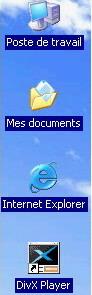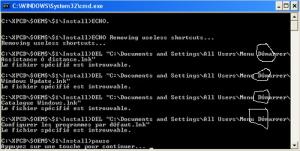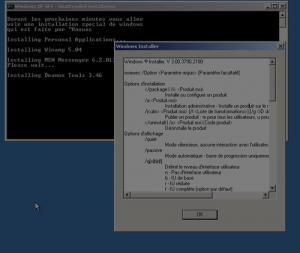TheCrowX
MemberContent Type
Profiles
Forums
Events
Everything posted by TheCrowX
-
HOTFIXES: Windows XP SP2 & Windows 2000 SP4
TheCrowX replied to Incroyable HULK's topic in Unattended Windows 2000/XP/2003
@RyanVM what command do u type in the CMD to list the installed hotfixes Thanx -
Will the registery tweaks reg be updated ??!!
-
hi i was just wondering if there are some software to surf secrectly over the net and use peer to peer software without beig known !!?? Thanx
-
i think d/c is for disconected and guess what r/c is for reconnected lol
-
HOTFIXES: Windows XP SP2 & Windows 2000 SP4
TheCrowX replied to Incroyable HULK's topic in Unattended Windows 2000/XP/2003
hi Incroyable HULK i got 4 updates with windows update for my winxp sp2 and for sp1 like u said KB873339 KB885835 KB885836 + a critical one kb886185 will they be poseted soon on the first forum page ? Keep up the good work -
Thanx SiMoNsAyS
-
Hi i want to know if it is possible to registre wianmp via reg file ?and if yes how ?, Thanx in advance
-
Hotfixes For Windows XP Professional SP2
TheCrowX replied to Aaron's topic in Unattended Windows 2000/XP/2003
Will the first page of this thread will be updated with the last hotfixes one Day ??!!! -
Hi i ve installed windiws XP in microsoft virtual machine and the Icons names on desktop were put into a blue rectangle like this so please how can i have name without the color box And i wanted to say that i didn t used any vsual setting in the REGISTRE FILE Thanx in advance
-
Thanx crahak
-
So what is the correct switch for a silent installation with the batch method Thanx in advance
-
Hi i was wondering if there is some line codes to put if winnt.sif to desactivate windows movie maker like those for msn like this [Components] msmsgs=off msnexplr=off zonegames=off or anything else that can discarde it Thanx in advance
-
kgygaavl.exe is for the registration u can find that in other forum but the problem is not that i can just delete and i keep having the same problem and if i use /s not capital /S it wont install anything on my system
-
Hotfixes For Windows XP Professional SP2
TheCrowX replied to Aaron's topic in Unattended Windows 2000/XP/2003
can u explain me how HMTCDWizard.exe /passive /norestart works ? Thanx -
Hotfixes For Windows XP Professional SP2
TheCrowX replied to Aaron's topic in Unattended Windows 2000/XP/2003
Hi is it possible to install hotfixes using the batch file and is it recommended and if not can i specify other folder for the svcpack other than in i386 Thanx in advance -
try this start /wait %systemdrive%\install\yahoo\ymsgr.exe /s Taskkill /F /IM YPager.exe it works for me
-
i did this but i still get a message about succesful registration ECHO Installing Divx 5.2.1 REGEDIT /S "C:\XPCD\$OEM$\$1\Install\divx\Divx.reg" start /wait C:\XPCD\$OEM$\$1\Install\divx\KGyGaAvL.exe start /wait C:\XPCD\$OEM$\$1\Install\divx\DivXPro521.exe /S /n so is there something else i can do ? Thanx in advance
-
did anyone figure out how to install divx 5.2.1 silently The /S works perfectly with divx 5.2.0 but with 5.2.1 it shows registrtion screen Thanx in advance
-
Shortcuts Deleting Impossible
TheCrowX replied to TheCrowX's topic in Unattended Windows 2000/XP/2003
I tried all the Method But the problem Is it couldn t Access "menu démarrer" Folder i think windows on command prompt can t read "é" it keeps saying c:......\\\\\menu dumarrer\... path is incorrect it changes the "é" into u ?? so is there anything else i can do ?? -
hi i tried everything but i couldn t delete the shortcuts I think i know where the problem comes from but i don t know how to fix it this is wha I write in my batch file ECHO. ECHO Removing useless shortcuts... DEL "%systemdrive%\Documents and Settings\All Users\Menu Démarrer\Assistance à distance.lnk" DEL "%systemdrive%\Documents and Settings\All Users\Menu Démarrer\Windows Update.lnk" DEL "%systemdrive%\Documents and Settings\All Users\Menu Démarrer\Catalogue Windows.lnk" DEL "%systemdrive%\Documents and Settings\All Users\Menu Démarrer\Configurer les programmes par défaut.lnk" the problem is that I use a french Windows XP "Start Menu" in french is "Menu Démarrer" but when i execute the batch file i got "Menu dÚmarrer" so how can i Fix it Please Thanx in Advance
-
hi to all my problem is after installing deamon tools with this command start /wait %systemdrive%\install\daemon\daemon.msi /qn /Reboot=Suppress i got this window do i need another switch to close it ? Thanx in advance
-
Guide For Compressed Drivers Unattended Install
TheCrowX replied to serialzs's topic in Device Drivers
hi this is my chipset driver Structure and i want to know that when archiving this folder do i have to delete the folders that aren t related to winXP such agp95 .... or could i keep them without having problems ?? Thanx in advance -
hi i did an unattended XP cd but my via 4.51 wasn t installed i have set under [unattended] OemPnPDriversPath="Drivers\000_Via and i have found this in another Topic Drivers\Via\Inf\Winxp;Drivers\Via\IDEWinXP;Drivers\Via\WinXP;Drivers\Via\Agp so is the second one right and do i have to specify each folder that contains an INF file ? Also i Found a setup.iss file in the extracted folder do i have to use that one or make another one ? Thanx in advance
-
ok i noticed the wrong path for the lastest two drivers but i think it could install at least the first two yes i have OemPreinstall=Yes in my winnt.sif file and my drivers are in $OEM$\$1\drivers also my drivers are correct i install them each time i format my disk so what could the problem be ??!!
-
hi on my unattended windows install none of my drivers got installed i have a 4 in 1 Via it s an install shield i run the application with -R then choose not to reboot and copied the setup.iss file into the 4 in 1 folder also i didn t no forget to include to copy the path into winnt.sif DriverSigningPolicy=Ignore OemPnPDriversPath="Drivers\000_Via;Drivers\001_Modem\002_Vga\003_Sound" and none of my drivers was installed for the vga is an Nvidia dentator 56.72 my modem is smart link 56k and the sound a AC'97 so what would the problem came from Thanx in advance