Content Type
Profiles
Forums
Events
Posts posted by Feamane
-
-
Hi,
My ASrock 4coredual-sata2 r2.0 died. So I need a replacement motherboard for my XP32 retro gaming rig. It seems the 4coredual-sata is no longer to be found on eBay. I'd like to replace the MB without having to ditch too much of the other hardware.
But if I can't find an exact replacement I might as well do a bit of upgrading. 4GB of RAM instead of 2GB would be nice (and I already have the extra DIMMs). And I'm thinking that AGP would really limit my options, so being willing to switch to a PCIe video card might make this much easier.
So the requirements...
OS: XP32 SP4
Form factor: Full ATX
CPU: Pentium Dual-Core E6800 [3330MHz] LGA775 (1066MHz)
RAM: 4GB PC2-6400 DDR2-800
Slots: PCIe, >=3xPCI
I/O: SATA/300 3Gb/s & EIDE
Anybody have any suggestions for motherboards that are known to work well with XP32 and can still be easily found?
And what would be a good companion video card (preferably GeForce)?
Thanks,
DJ
0 -
Interesting. I hadn't thought about messing with GPU firmware. I'll have to look into it, how to check current versions, if there is still firmware available for download, how to do it, etc.
0 -
I was almost done so I went ahead and finished running 3DMark03 with the same drivers on 98 and XP. And I agree, even with using the same driver versions, at least with the VIA driver it is not installing the same exact driver since there are 98 and XP versions in different folders. For what it's worth, here is the results:
3DMark Coolbits HWiNFO GPU Everest chipset CPU-Z Video OS VIA(GART) FW 2003 AGP Tab OS GPU MHz AGP status Graphic Int. ==================================================================================================================== GF6800 Win98 5.13A(V4.60A) 81.98 7592 N/A 8x@Disabled 324 Disabled greyed out GF6800 XP 5.13A(V4.60A) 81.98 10324 3.0 2x FW=1 8x@8x 324 Enabled 8x AGP 3.0, 8x
I've never gotten the Unofficial SP core to install correctly, every time I try the systems hangs on reboot. It could be a problem with one of the updates I slipstreamed into my base install: not many, but a few like RLoew's SATA patch, etc. I wonder if everyone who got good benchmark scores had the U98SESP3 installed?
Thanks,
DJ
0 -
4 hours ago, jumper said:
The drivers likely are multi-core on XP. Features not fully accelerated by the hardware are implemented in the drivers. Check the benchmark details for subtests with extra large result deviations.
Until you test with the same drivers on XP as on 9x, you're comparing apples to an orange. The XP results are not yet relevant.
OK, will do.
1 hour ago, RainyShadow said:In addition to what @jumper said... check in the BIOS settings if you can disable the extra cores and HT - basically make it a single-core system.
Then test again in both XP and 98.
Unfortunately there is nothing in the BIOS to disable the second core. Hyper Threading has been turned off in the BIOS for all the tests including the previous time I installed XP.
So ya, I will install XP with one of the same sets of drivers and report the results.
Thanks,
DJ
0 -
6 hours ago, Goodmaneuver said:
Some testers test a small area of the drive and all they can end up doing is testing the drive's cache speed. Sustained speed is the test. DriveSpeed32 seems to read consecutive cylinders so it seems to be a continuous sustained speed test. Those figures are good AFAIK.
 6 hours ago, Goodmaneuver said:
6 hours ago, Goodmaneuver said:Is this a new phenomenon? If so then installing the old drivers through the device manager will not over-write the new files if they have the same name but if there is a prompt and you are writing over the later file versions then OK. The reason for not being able to install older versions is because of the registry settings.
No, I don't think it is something new. Please keep in mind that for each test I'm formatting the HDD and reinstalling fresh, so absolutely no worries at all about possible driver version contamination or registry clutter.
Thanks,
DJ
0 -
OK, I have not finished my testing, but I think a trend is emerging.
All following tests with 4CoreDual-SATA2 R2.0, DC E6800(3330MHz), 1GB DDR2-667, DX9.0C, & RLoew SATA Patch: 3DMark Coolbits HWiNFO GPU Everest chipset CPU-Z Video OS VIA(GART) FW 2003 AGP Tab OS GPU MHz AGP status Graphic Int. ==================================================================================================================== GF6800 Win98 4.56v(V4.43) 77.72 6846 3.0 2x FW=0 8x@8x 324 Enabled 8x AGP 3.0, 8x GF6800 Win98 5.09A(V4.50E) 77.72 7438 N/A 8x@Disabled 324 Disabled greyed out GF6800 Win98 4.56v(V4.43) 81.98 6955 3.0 2x FW=0 8x@8x 324 Enabled 8x AGP 3.0, 8x GF6800 Win98 5.09A(V4.50E) 81.98 7594 N/A 8x@Disabled 324 Disabled greyed out GF6800 Win98 5.13A(V4.60A) 81.98 7592 N/A 8x@Disabled 324 Disabled greyed out GF6800 Win98 4.56v(V4.60A) 81.98 7594 N/A 8x@Disabled 324 Disabled greyed out
(sorry, no matter what I do the tabs get messed up)
Basically, any version of the VIA drivers besides 4.56 do not install, I have to install them manually--and when I do so all the utilities show AGP disabled. BUT, it doesn't seem to matter because the 3DMark03 scores end up being pretty close to each other with the 5.xx VIA drivers scoring higher even through they can't be installed by setup.exe and show no AGP enabled. Asrock provides 5.11A as being the driver for the 4CoreDual-SATA2 R2.0, but doesn't provide any official driver for Win98. On this forum people have reported successfully using 4.56v, 5.11A, 5.13A, 5.20A and 5.23A. I have tried all these in the past and none but 4.56v will install by setup.exe, the rest have to be installed manually through Device Manager.
And it should be pointed out that all these 3DMark03 scores are WAY below what I get with the same exact hardware under XP. So maybe none of these versions of the VIA drivers are installing correctly under Win98?
Thanks,
DJ
0 -
I tried installing it, but it wouldn't install because I don't have the correct hardware. Maybe it is only for Intel chipsets and I have VIA?
Thanks,
DJ
0 -
Are those average speed numbers I'm getting from DiskSpeed32 not good for this rig? If they are good then I don't think that's the problem and I need to focus on other things like the drivers or other parts of Win98. If those numbers are well below average for this setup then that area bears looking into further.
Thanks,
DJ
0 -
On 10/12/2020 at 6:48 AM, RainyShadow said:
I don't see what does this have to do with graphics performance. It seems to be a replacement SATA driver.
Do you get huge differences in the disk transfer part of the benchmark?
Open side by side the benchmark details of a high-scoring test and a low-score one, and compare the individual scores for each part.
I don't see disk transfer scores in the 3DMark03 details, just scores for different parts of the test--but none of them say anything about disk transfer bench-marking. I am I missing something there?
According to DiskSpeed32 I am getting about 72MB/s "Avg speed" with the HDD and about 99MB/s "Avg speed" with the SSD. In another thread here people seemed to think that was decent real life performance for SATA1/2 on this older hardware.
Thanks,
DJ0 -
On 10/11/2020 at 8:51 AM, jumper said:
What are the single-core/hyperthread XP scores with 77, 81, and 82?
I got some testing done but still a ways to go, maybe by the end of the week.
AFAIK 3DMark03 is single-core only, so the test results should be the same. I don't think the score should be more than double with the same hardware on XP, should it?
Thanks,
DJ
0 -
Hi guys,
Yes, of course I saw that. But the strange thing is if I install ForceWare 81.98 or 82.69 instead of 77.72 then the AGP does not show as disabled. And as it shows in the screenshot I posted the AGP driver is working according to Windows device manager. It doesn't seem to matter if I install VIA drivers 4.56v, 5.04A, 5.09A, 5.11A, 5.13A, 5.20A or 5.24A--I have tried ALL of those so far because I have been doing my homework searching this forum for anybody who reported using this same motherboard and took note of the VIA drivers they reported using. So far none of them has been the magic solution to getting 3DMark03 scores like I get with the same exact hardware on XP.
But notice this: the fastest score is with XP, the second fastest is with the 77.72 driver even though it says the AGP is disabled! And I get a lower score with FW 81.98 or 82.69 even though HWiNFO and Coolbits show the AGP is enabled with those two drivers.
Does it make any sense to you guys that I would get a better 3DMark score with AGP disabled and a worse score with it enabled? So at this point I do not trust what the utilities are telling me about the AGP.
I think what I am going to do this week is try different combinations of FW and VIA drivers and run the same diagnostics and do some screenshots. This will be a repeat of what I have already tried but I was just recording the 3DMark03 scores and not the other info. I will do this again using the different tools and record the results. This way you and I both will have a clearer picture of what I'm seeing.
Thanks, but I have all the VIA drivers from 4in1_4.28 to Pro_5.24A, and all the ForceWare drivers from 56.64 to 307.83 squirreled away on my server so I can try many different combinations easily. And I HAVE been trying many different combinations!
BTW, these are my notes about the different VIA driver versions I have:
Version - 4.28v 26 December 2000 AGP 08-10-2000, V4.04 INF V1.20
Version - 4.31v 04 May 2001 AGP 08-10-2000, V4.04 INF V1.20
Version - 4.35v 25 October 2001 AGP 08-10-2000, V4.04 INF V1.40
Version - 4.36a 15 March 2002 AGP 08-10-2000, V4.04 INF V1.40
Version - 4.43v 10 September 2002 AGP 07-24-2002, V4.30 INF V1.70
Version - 4.49v 22 October 2003 AGP 07-02-2003, V4.42 INF V1.90
Version - 4.53 10 August 2004 AGP 07-02-2003, V4.43 INF V2.20
Version - 4.53v 16 August 2004 AGP 07-02-2003, V4.43 INF V2.20
Version - 4.55vp1 25 November 2004 AGP 07-02-2003, V4.43 INF V2.20
Version - 4.56v 12 April 2005 AGP 08-19-2004, V4.43 INF V2.30 (1st to support PT880pro)
Version - 5.04A 11 October 2005 AGP 08-19-2004, V4.43h INF V2.50A
Version - 5.07A 04 January 2006 AGP 08-19-2004, V4.43 (4.50D?) INF V2.70A
Version - 5.08A 07 April 2006 AGP 08-19-2004, V4.43 (4.50D?) INF V2.70B
Version - 5.09A 30 June 2006 AGP 08-19-2004, V4.43 (4.50E?) INF V2.70B
Version - 5.10A 28 February 2007 AGP 06-29-2006, V4.60A INF V2.80A
Version - 5.11A 01 February 2007 AGP 06-29-2006, V4.60A INF V2.90A
Version - 5.12A 30 May 2007 AGP 06-29-2006, V4.60A INF V2.90A
Version - 5.13A 27 August 2007 AGP 06-29-2006, V4.60A INF V2.90A
Version - 5.14A 27 November 2007 AGP 06-29-2006, V4.60A INF V3.00A
Version - 5.15A 07 January 2008 AGP 06-29-2006, V4.60A INF V3.00A
Version - 5.16A 28 March 2008 AGP 06-29-2006, V4.60A INF V3.00A
Version - 5.17A 28 April 2008 AGP 06-29-2006, V4.60A INF V3.00A
Version - 5.18A 16 June 2008 AGP 06-29-2006, V4.60A INF V3.00A
Version - 5.20A 12 August 2008 AGP 06-29-2006, V4.60A INF V3.00A
Version - 5.21A 20 October 2008 AGP 06-29-2006, V4.60A INF V3.00A
Version - 5.22A 30 December 2008 AGP 06-29-2006, V4.60A INF V3.00A
Version - 5.23A 03 April 2009 AGP 06-29-2006, V4.60A INF V3.10A
Version - 5.24A 09 June 2009 AGP 06-29-2006, V4.60A INF V3.10A
Notice that the AGP driver doesn't change between 5.10A and 5.24A!
I downloaded the Intel accelerator driver so I can give that a try.
Thanks,
DJ0 -
OK, so to summarize the results so far:
ASRock 775V88 P4-550(3400MHz) GF6800 Win98 FW81.98 3DMark03=7432
ASRock 4CoreDual-SATA2 R2.0 Dual-Core E5300(2600MHz) GF6800 Win98 FW81.98 3DMark03=4775 (IRQ share with USB)
ASRock 4CoreDual-SATA2 R2.0 Dual-Core E6800(3330MHz) GF6800 Win98 FW77.72 3DMark03=7438 (IRQ share with USB)
ASRock 4CoreDual-SATA2 R2.0 Dual-Core E6800(3330MHz) GF6800 Win98 FW77.72 3DMark03=7435 (no IRQ share)
ASRock 4CoreDual-SATA2 R2.0 Dual-Core E6800(3330MHz) GF6800 Win98 FW81.98 3DMark03=5753 (IRQ share with USB)
ASRock 4CoreDual-SATA2 R2.0 Dual-Core E6800(3330MHz) GF6800 Win98 FW82.69 3DMark03=7589 (no IRQ share)
ASRock 4CoreDual-SATA2 R2.0 Dual-Core E6800(3330MHz) GF7800 Win98 FW82.69 3DMark03=5020 (IRQ share with USB)
ASRock 4CoreDual-SATA2 R2.0 Dual-Core E6800(3330MHz) GF7800 XP FW94.24 3DMark03=14436 (IRQ share with USB)Please keep in mind that I was seeing AGP 4x and Fast Write disabled with different versions of Forceware under Win98, but as you can see above I got better scores with the 77.72. Though of course the best scores so far with this same exact hardware is with the XP. So the question is still: why do I get 2x the score with XP? What is wrong with my Win98 install/drivers that is holding it back?
0 -
1 hour ago, RainyShadow said:
It should just enable the checked things in your driver. Maybe it needs another driver version?
There is some more in the menu, try these.
I can't check on my Win98 as i switched to ATI long ago, sorry.
Did you check AGP in RivaTuner before playing with the settings?
The AGP tab doesn't show up with the FW77.72. It does show up with the 81.98 & 82.69. Everything else is the same. So far NOTHING will show me the APG status with the 77.72 driver installed. With 81.98 and 82.69 on either the GF6800 or GF7800 the APG status is shown by everything as 4x and Fast Write=Off.
Any other tool that is known to show the AGP info? Without being able to confirm the AGP status, trying different drivers and settings is kinda just taking shots in the dark....
Thanks,
DJ
0 -
-
This is all I get from NVTweak. It doesn't seem to add any tabs to the nVidia Control Panel and it doesn't actually show me anything, just able to pick what I would want it to show me if it did.
 Does it require a web interface or something? Maybe you were using an older version than what I was able to find?
Does it require a web interface or something? Maybe you were using an older version than what I was able to find?
Thanks,
DJ
0 -
Hi guys,
I am doing a fresh install each time I try a new combination. I have it 95% automated and it is done by booting off the NIC so it is pretty quick and easy. So no worries about previous drivers or anything, each test I do is a fresh install. For these tests I am just installing the OS; the MB, video, and sound card drivers; RLoew's SATA patch, and DirectX. That's it, then I run the tests.
I looked up NVTweak and found "NVTweak (formerly Coolbits)" and "NVTweak is not fully compatible with Windows 98/Me", so it looks like NVTweak is a newer version of Coolbits but is not fully compatible with Win98--so is there some reason I should use it instead of Coolbits? I'm not finding an older version that would be more compatible with Win98 so far....
Thanks,
DJ
0 -
Installed the Via Pro 5.06 drivers and FW 77.72, still no AGP tab from CoolBits, Rivatuner, HWINFO, and CPU-Z do not show any AGP info.
Not sure if it's the FW 77.72 that is somehow blocking the display of the AGP status?
Gotta go and read some of the threads linked above and see if I can find any more clues.
Thanks,
DJ
0 -
I don't have any .Net installed on this rig yet since I just keep re-installing to test, so I can give it a try. I never heard of the "Intel(R) Integrated Performance Primitives RTI4.0", I will have to do a search for that.
With 77.72 installed when I merge the Coolbits reg. file I do not get the AGP tab at all! When I run RivaTuner all the AGP settings are greyed-out and it just shows PCI.
 Double-checked the BIOS settings are they are not changed from when I had XP installed a few days ago, Primary Video=AGP, 8x, Fast Writes=On, etc.
Double-checked the BIOS settings are they are not changed from when I had XP installed a few days ago, Primary Video=AGP, 8x, Fast Writes=On, etc.
Strange that with everything else the same just installing 77.72 instead of 81.98 shows no AGP at all. Maybe I need an older version of Coolbits and RivaTuner? I am not aware there were different versions of Coolbits.
FW77.72 came out in 2005, I currently have the Via AGP driver V4.60A which came out in 2006 installed. Maybe I will try going one step back to the V4.43 AGP driver which came out in 2004 and see if that makes any difference.
Thanks,
DJ0 -
I ran the following two tests with the USB disabled so no IRQ sharing with the video:
ASRock 4CoreDual-SATA2 R2.0 Dual-Core E6800(3330MHz) GF6800 Win98 FW77.72 3DMark03=7435
ASRock 4CoreDual-SATA2 R2.0 Dual-Core E6800(3330MHz) GF6800 Win98 FW82.69 3DMark03=7589
Thanks,
DJ0 -
On 10/4/2020 at 7:53 AM, Goodmaneuver said:
I sort of made my point but there may be parts of my other posts that may interest you. https://msfn.org/board/topic/181107-windows-98se-and-nforce-2-change-chipset/?do=findComment&comment=1177938 and this topic https://msfn.org/board/topic/181380-question-on-what-to-update-w98-with/?do=findComment&comment=1183509
I have not had time to read these links yet but I will as soon as I get a chance. Maybe there is yet a chance to figure this out and be able to stick with Win98 and still get a 3DMark03 score somewhere near 14436.
Thanks,
DJ0 -
On 10/4/2020 at 12:58 AM, RainyShadow said:
Ya, the video is sharing the IRQ with the USB and ACPI. Could be a problem, worth a shot to give the video an IRQ all its own. Unfortunatly there is no option to turn off ACPI in the BIOS! I install with the /p i flag set, shouldn't that prevent Win98 from implementing ACPI?
Thanks,
DJ0 -
On 10/3/2020 at 7:25 AM, deomsh said:
Of cause, but my idea was IF the 77.72 driver gave better performance than with the 8x.xx drivers (both for your 6800), it could be worthwile to 'dig deeper' with the 7xxx AGP cards on Win98 regarding drivers /Registry.

OK, so to summarize the results so far:
ASRock 775V88 P4-550(3400MHz) GF6800 Win98 FW81.98 3DMark03=7432
ASRock 4CoreDual-SATA2 R2.0 Dual-Core E5300(2600MHz) GF6800 Win98 FW81.98 3DMark03=4775
ASRock 4CoreDual-SATA2 R2.0 Dual-Core E6800(3330MHz) GF6800 Win98 FW81.98 3DMark03=5753
ASRock 4CoreDual-SATA2 R2.0 Dual-Core E6800(3330MHz) GF6800 Win98 FW77.72 3DMark03=7438
ASRock 4CoreDual-SATA2 R2.0 Dual-Core E6800(3330MHz) GF7800 Win98 FW82.69 3DMark03=5020
ASRock 4CoreDual-SATA2 R2.0 Dual-Core E6800(3330MHz) GF7800 XP FW94.24 3DMark03=14436
So, ya, everything else being the same, ForceWare 77.72 is faster than 81.98. It is just as fast as the old rig with the P4, GF6800 and FW81.98. But it is still half as fast as the GF7800+FW94.24 on XP. I will have to try with the 82.69 drivers and the GF6800, I forgot to try that combo. Interesting....
Thanks,
DJ0 -
3 hours ago, RainyShadow said:
Just a wild guess - are you using IRQ sharing in Win98?
If i.e. the video and the network card share the same IRQ, every time there is a network transfer it will slow down the video card.
And maybe XP grouped the video with another less active hardware, or left it alone...
How can I check that? Although, I'm not doing anything on the network when I'm running the benchmarks, so not sure it would apply. Still, might be worth looking into.
Thanks,
DJ
0 -
5 hours ago, Goodmaneuver said:
It could be the MBs have a fault that was brought on by a common video card that was not working properly. Power is regulated to many different parts of the MB via the circuitry for example the AGP voltage is 0.8 volts for vs 3.0. An easy check of a single core x64 CPU is as explained. 77.72 is the better driver over the 81.98 as PCI 6200 nVidia cards work with it.
OK, interesting theory. But what kind of hardware fault on the MBs could result in only poor performance on Win98 but good performance on XP with neither showing any stability problems? For example, I'm used to having to replace bad caps on some of my old MBs--things just start randomly crashing and freezing. This actually happened last year, we were playing Serious Sam TSE on my LAN and after about six hours of playing one PC started crashing. After about four times of rebooting and playing ten minutes before another crash we gave up for the night. Next day I opened up the box and sure enough, caps going bad. Replace the caps and can play many hours of Serious Sam with no more crashing and freezing. So I don't understand what kind of hardware fault would be so very precise and selective....
I will try 77.72, but I don't have any versions of Windows after XP, I'd have to find some demo version or something....
Thanks,
DJ
0



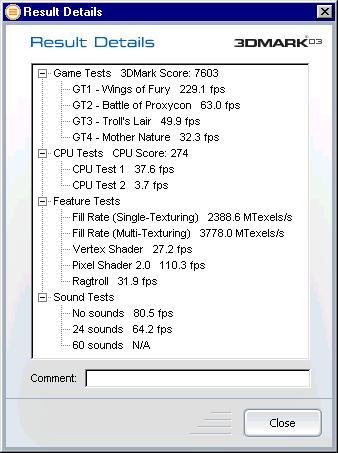
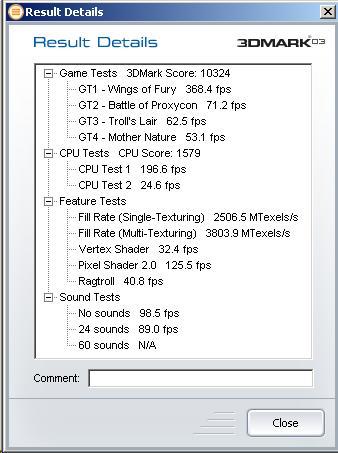
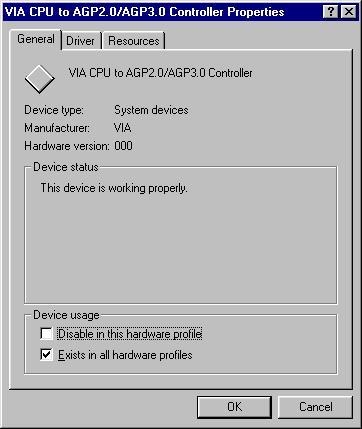
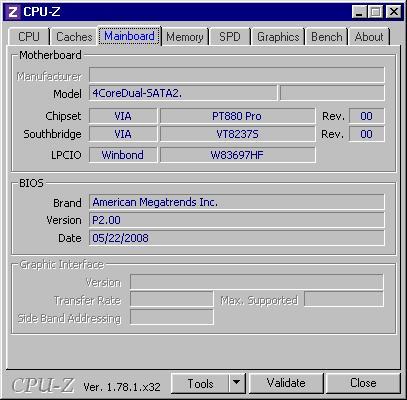
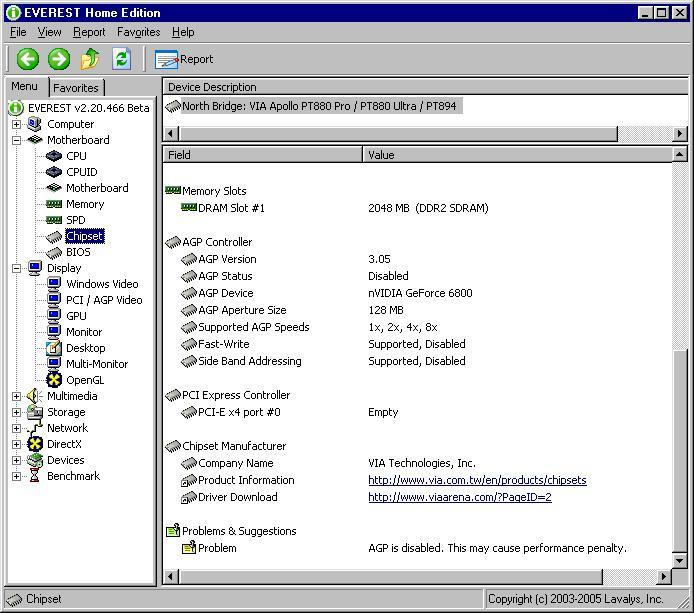
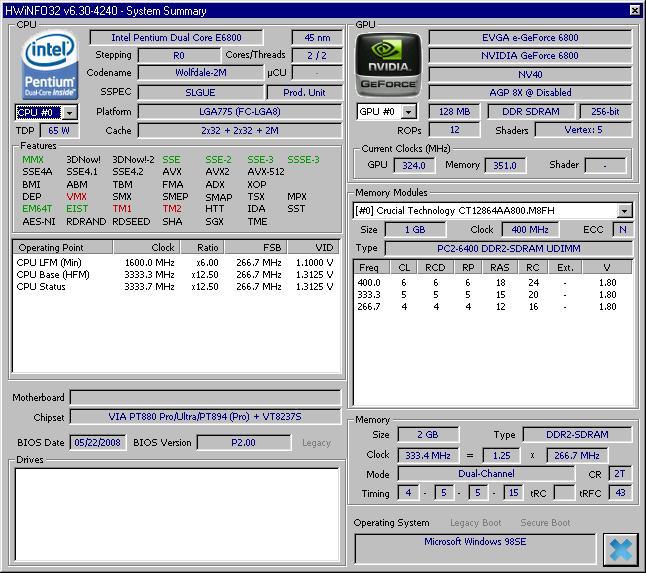
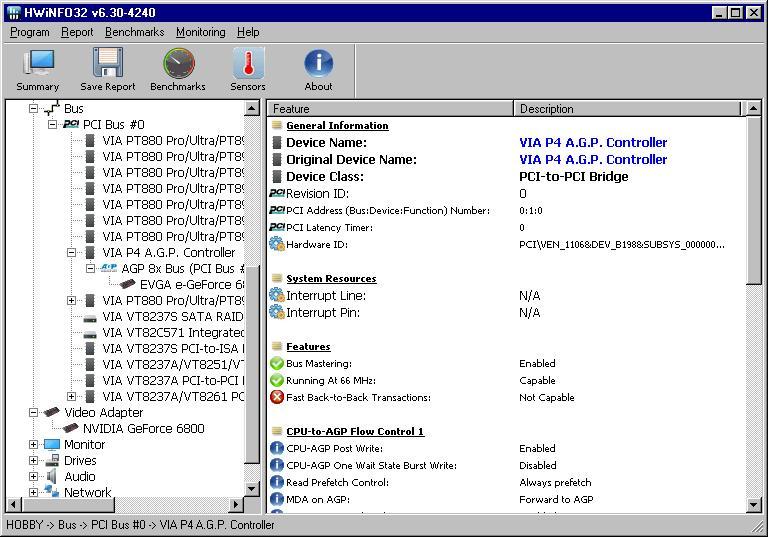
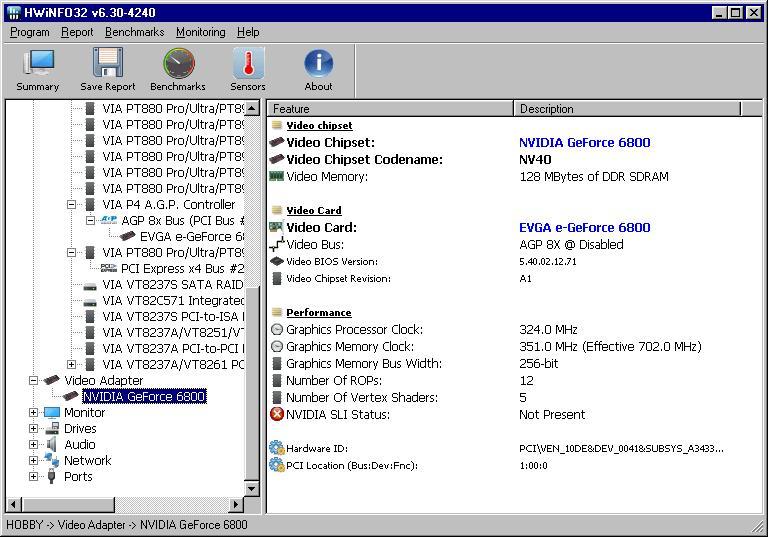
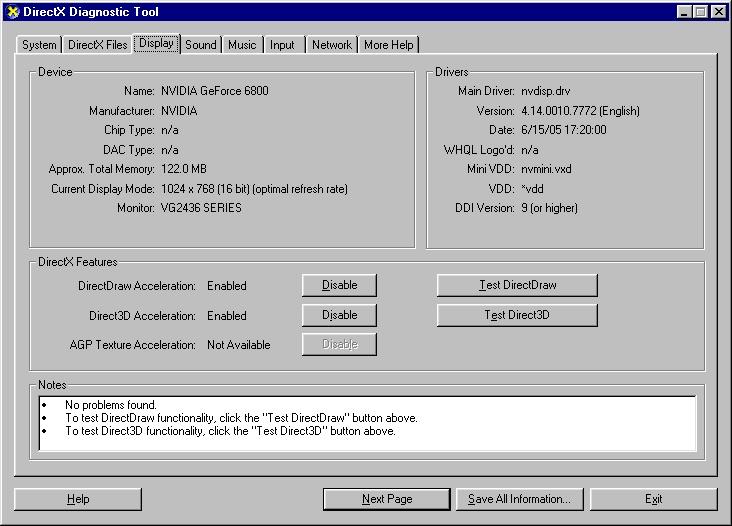
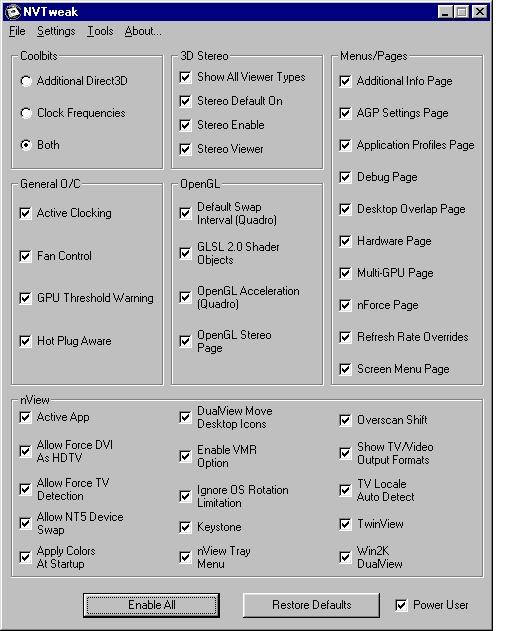

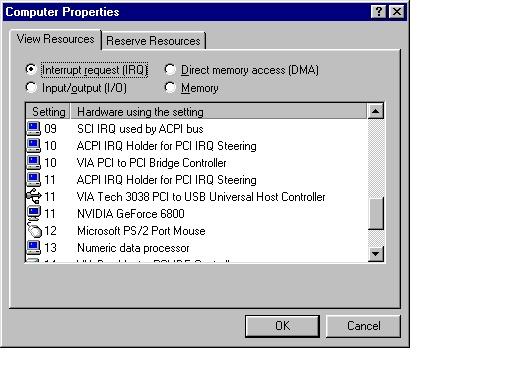
XP32 MB died, what to replace it?
in Windows XP
Posted
Thanks for all the info everyone!
DJ