
ahmad2080
Content Type
Profiles
Forums
Events
Posts posted by ahmad2080
-
-
Hello....
My problem is with Norton Ghost....
A friend of mine has troubles with his laptop which makes him install a new OS (and all of his hardware drivers) every week. However, I told him to use Norton Ghost to save time and effort. So he took an image from his C partition. When he needed to restore his C image, he mistake and chose " Restore whole disk" instead of "restore partition".
So he used the image of his C partition and copied it on his whole disk......
Now of course his D partition (which contains all of his imp. data) disappeared...and he is asking if there is a way to recover his data....or if recovering data is impossible after using Norton Ghost.????
Thanks in advance....
_________________
0 -
Thanks JedMMeister for your reply......
I beleive that the problem is that my notebook needs those ICH* drivers to boot any CD/DVD....
The Ubuntu server cd must have those drivers integrated in it already...
Your idea of installing the server then the windows manager will perhaps not be suitable to me, because i'm downloading LINUX to learn it....not learning to download it..!!!! :-)
So that may take more time....
all what I need is to know how to integrate those ICH* drivers into other CDs/DVDs rather than XP using nlite or any other program.
Thanks...
0 -
Hello,
Actually my problem is booting any bootable cd/DVD from my DVD-ROM.
Since I solved the problem with XP bootable CD using nlite, I'd like to do the same with LINUX bootable CDs and that's why I'm posting in "Other operating system" section.
I've integrated the ICH7 drivers in the XP CD using nlite, which solved the problem.
The only version of LINUX which was booted and installed sucessfuly was Ubunto server.
So How can I integratre ICH* drivers in a LINUX CD/DVD?
Thanks in advance.
0 -
Um, First of all......I'm sorry for this large delay in my reply....
I should have informed you people earlier..
However, just to close this case that appears to be still opened and unanswered, I'm gonna say what I'm gonna say
 ...
...The recovery disks loaded the recovery manager which gave me two option (unlike the recovery manager loaded from F8):
-Restore your computer to factory settings
-Restore your system to factory settings.
I really don't know the difference, I choosed the "system" recovery option anyway.[which seems to be more general]
After the procces finished, everything returned to normal.....F11 works and so does F8...
So everything is perfect now.......
and the WHOLE problem is solved...
I saved a copy from my MBR and bootsectors in case of any other future problems.
Thanks again......
Ahmad
0 -
Ok,
Thanks all of you for your time and effort....
The F11 problem has not been solved [nothing worked], and I will give up at this part....
So here is what I'm gonna do:
Burn the recovery disks and then recover my system using them.....
If the disks booted and loaded the recovery manager, that'll be enough...
If not, there is a trick to burn them again....so I'll return again to the unanswered questions " Primary function of F11 " and " Files needed to boot from an active partition with windows vista on it" and search for their answers.....

Thanks,
Ahmad
 0
0 -
I'm sorry for that. I didn't know that it's an illegal SW.

Regards,
Ahmad
0 -
I wanted to ask if nlite is capable of integrating the ICH9 drivers (or whatever) into other bootable CDs that I need to use on my notebook ( Hiren's boot, Knoppix Live,..........)??
If yes, then how?
and if no, then how can I ?
0 -
Yepe, it worked......
Um,......but now I have the drivers problem. Since HP doesn't support the drivers for XP, I guess that I'll have to search all over the web..

Thanks for your support....
Ahmad
0 -
My startup process:
http://rapidshare.com/files/222577654/Startup.doc.html
"Sorry for the bad resolution"
0 -
.........
I executed both commands in one windows session:
MBR 0 1 /H
mbr 0 /install selm 10 11 "Press F11 for Recovery" 0x7 0x17
and then restarted the computer and pressed F11......
The same error message appeared :
A disk read error occured
Press Ctrl+Alt+Del to restartBTW, the recovery partition automatically returns to its original file system ID 0x7, so all what I had to do to boot into windows again was setting C: as Active using mbrwizd.exe in my bootable USBStick.....
Using the command MBR 0 /reset did not erase the edited mbr portions but erased my original MBR and my system became unbootable again......wait a second...
This is strange, now I have to press F11 to boot Vista, otherwise it says that I don't have a bootable device.!!!

It doesn't matter, I restored my original mbr again using HDhacker...
I just want to know who is the suspect here??? MBR? BOOT SECTORS?or it's all about NTDLR and BCD??
If the only purpose of F11 hotkey is to set D: as active, then it's working fine.
But what then? If a partition is active it should be able to load \windows\system32\winload.exe which exists only in the boot.WIM file....is that why the "disk read error" message appears?
I really want to know the answer of these questiions.....
Any more ideas??
EDIT:" I don't beleive in HP special MBR code to load WINRE using the F11 function.........IMHO, all what we need now is a way to load D:\boot\boot.wim using the F11 function.
0 -
Did you try my method with mbr.exe ahmad?
Actually, I hoped that I won't be in need to use mbr.exe.......
The last time I messed with MBR made me Suffer to undo the changes I made....
However, I'll try this one.
Here is my partinfo.txt :
PARTINFW 1.11
Copyright (c) 1996-2008 TeraByte, Inc. All rights reserved.
Run date: 04/17/2009 21:00
====================================================================
MBR Partition Information (HD0 - 0x5BAE7BDD)
(CHS: 1022/254/63) (WCHS: 38913/255/63)
+====+====+=============+====+=============+===========+===========+
| 0: | 80 | 0 32 33 | 7 | 1023 254 63 | 2048 | 602947576 |
| 1: | 0 | 1023 254 63 | 7 | 1023 254 63 | 602949632 | 22187713 |
| 2: | 0 | 0 0 0 | 0 | 0 0 0 | 0 | 0 |
| 3: | 0 | 0 0 0 | 0 | 0 0 0 | 0 | 0 |
+====+====+=============+====+=============+===========+===========+
BOOT SECTOR INFORMATION
-------------------------------------------------------------------------------
File System ID: 0x7 LBA: 2048 Total Sectors: 602947576 ID: 0x1
Jump: EB 52 90
OEM Name: NTFS
Bytes Per Sec: 512
Sec Per Clust: 8
Res Sectors: 0
Zero 1: 0x0
Zero 2: 0x0
NA 1: 0x0
Media: 0xF8
Zero 3: 0x0
Sec Per Track: 63
Heads: 255
Hidden Secs: 2048
NA 2: 0x0
NA 3: 0x800080
Total Sectors: 0x023F03FF7
MFT LCN: 0x0C0000
MFT Mirr LCN: 0x023F03FF
Clust Per FRS: 0xF6
Clust Per IBlock: 0x1
Volume SN: 0xC05669A156699944
Checksum: 0x0
Boot Flag: 0xAA55
-------------------------------------------------------------------------------
File System ID: 0x7 LBA: 602949632 Total Sectors: 22187713 ID: 0x2
Jump: EB 52 90
OEM Name: NTFS
Bytes Per Sec: 512
Sec Per Clust: 8
Res Sectors: 0
Zero 1: 0x0
Zero 2: 0x0
NA 1: 0x0
Media: 0xF8
Zero 3: 0x0
Sec Per Track: 63
Heads: 255
Hidden Secs: 602974208
NA 2: 0x0
NA 3: 0x800080
Total Sectors: 0x015227FF
MFT LCN: 0x0C0000
MFT Mirr LCN: 0x015287F
Clust Per FRS: 0xF6
Clust Per IBlock: 0x1
Volume SN: 0x8E02A92E2A91BE9
Checksum: 0x0
Boot Flag: 0xAA55
-------------------------------------------------------------------------------As you can see, both partitions have the same file system ID.
So I used mbr.exe as you said to hide D:, and now this is the new partinfo.txt:
PARTINFW 1.11
Copyright (c) 1996-2008 TeraByte, Inc. All rights reserved.
Run date: 04/17/2009 21:12
====================================================================
MBR Partition Information (HD0 - 0x5BAE7BDD)
(CHS: 1022/254/63) (WCHS: 38913/255/63)
+====+====+=============+====+=============+===========+===========+
| 0: | 80 | 0 32 33 | 7 | 1023 254 63 | 2048 | 602947576 |
| 1: | 0 | 1023 254 63 | 17 | 1023 254 63 | 602949632 | 22187713 |
| 2: | 0 | 0 0 0 | 0 | 0 0 0 | 0 | 0 |
| 3: | 0 | 0 0 0 | 0 | 0 0 0 | 0 | 0 |
+====+====+=============+====+=============+===========+===========+
BOOT SECTOR INFORMATION
-------------------------------------------------------------------------------
File System ID: 0x7 LBA: 2048 Total Sectors: 602947576 ID: 0x1
Jump: EB 52 90
OEM Name: NTFS
Bytes Per Sec: 512
Sec Per Clust: 8
Res Sectors: 0
Zero 1: 0x0
Zero 2: 0x0
NA 1: 0x0
Media: 0xF8
Zero 3: 0x0
Sec Per Track: 63
Heads: 255
Hidden Secs: 2048
NA 2: 0x0
NA 3: 0x800080
Total Sectors: 0x023F03FF7
MFT LCN: 0x0C0000
MFT Mirr LCN: 0x023F03FF
Clust Per FRS: 0xF6
Clust Per IBlock: 0x1
Volume SN: 0xC05669A156699944
Checksum: 0x0
Boot Flag: 0xAA55
-------------------------------------------------------------------------------
File System ID: 0x17 LBA: 602949632 Total Sectors: 22187713 ID: 0x2
Jump: EB 52 90
OEM Name: NTFS
Bytes Per Sec: 512
Sec Per Clust: 8
Res Sectors: 0
Zero 1: 0x0
Zero 2: 0x0
NA 1: 0x0
Media: 0xF8
Zero 3: 0x0
Sec Per Track: 63
Heads: 255
Hidden Secs: 602974208
NA 2: 0x0
NA 3: 0x800080
Total Sectors: 0x015227FF
MFT LCN: 0x0C0000
MFT Mirr LCN: 0x015287F
Clust Per FRS: 0xF6
Clust Per IBlock: 0x1
Volume SN: 0x8E02A92E2A91BE9
Checksum: 0x0
Boot Flag: 0xAA55
-------------------------------------------------------------------------------!!!!!!!!!!!!!!!!!!!!!!!!!!!!!!!!!!!!!!!!!!!!
After restarting windows the D partition file system returned again to 0x7!!!!!!

Should I proceed the other steps?
0 -
1. Do you have this file in D:\boot directory?
If not > copy and paste this script to elevated command prompt
xcopy /r C:\WINDOWS\Boot\DVD\PCAT\boot.sdi d:\boot\boot.sdi2. Check disk D: for errors
right click on disc D: > properties > tools > check now > automatically fix file system errors3. Do you have C:\windows\SMINST directory with mbr.dll there? (Where Softhink keep files)
4. Is there HPRM-BCDFix.cmd C:\HP\recovery\bin?
If not > upload it from post #140 along with WAUfix.bat
- yes, boot.sdi already exists in d:\boot
- There are no errors
- The SMINST folder in my case is in C:\program files not windows
- no, HPRM-BCDFix.cmd exists only in SMINST folder
What's giong around in your mind ?
 0
0 - yes, boot.sdi already exists in d:\boot
-
ahmad2080,
Yeah, that are your drivers (ICH9M). Just follow Fernando's excellent guide right in this forum. You need the driver johnhc pointed out (32-bit Floppy Configuration Utility), which are the same as those in Fernando's guide (under 2a).
You need also "INF Update Utility - Zip Format" from johnhc's link, which can be either integrated with nLite or installed afterwards.
GL
*Edit: afterwards = after windows is installed and fully booted
I've used those drivers and created an ISO file. Here is Session.ini :
Should I proceed and burn it?
0 -
First you need to find the correct text mode SATA drivers. Please post the link to your MB driver DL site. Enjoy, John.
Sorry, I didn't notice that.
I'm not familier with those abbrevations...Do you mean MotherBoard driver DownLoad site??
if yes, then here it is:
0 -
Snack, I don't have WAUfix.bat in C:\HP\recovery\bin
What's your noteboook model?
F11 in my case, makes the recovery partition active..but doesn't load the recovery manager...
Also, when I executed MBRInst.exe, this was the result:
So F11 CAN locate the recovery partition and shows the error message "disk read error".......
AND MBRInst.exe CAN see my recovery partition but can't update its boot record.......

I just want to know who is the suspect here??? MBR? BOOT SECTORS?
or it's all about NTDLR and BCD??
If the only purpose of F11 hotkey is to set D: as active, then it's working fine.
But what then? If a partition is active it should be able to load \windows\system32\winload.exe which exists only in the boot.WIM file....is that why the "disk read error" message appears?
Can somebody please clarify the root of my problem here?

I'm LOST.
0 -
I have a problem in installing windows XP on my notebook.
What was the state of the notebook prior to that ?
My notebook has Vista OS installed...I need to install XP and dual boot between both...
I guess that I didn't use the proper drivers with nlite the last time. If you could tell me what drivers do I need exactly, it would be great.
Here is a snapshot of my Controllers and bus adapters :
Belarc advisor is what I used to gather info on my notebook.
Actually, installing XP is not my only problem. Any bootable CD that I use can boot but can't be loaded. (i.e. I can boot from hiren's boot CD but I can't load any of its programs. AND I can reach the booting screen of Knoppix live CD but it can't be loaded-->i.e. loading kernel: FAIL,.........)
0 -
One more thing to do
Copy boot\boot.sdi from the Windows Vista installation DVD to d:\boot directory (By default this folder is hidden in Windows Explorer)
You mean the recovery DVD that I still didn't create??? And what's the point? You are thinkiing that this may solve the F11 problem?
0 -
OK....Here are my final results:
- F8 returns to duty
 and works perfectly
and works perfectly - F11 shows the error message :
A disk read error occured[*]Press Ctrl+Alt+Del to restart
When I press Ctrl+Alt+Del it doesn't respond....
So the major question now is : Should I burn the recovery disks now?? or try to recover the F11 function by applying another system recovery (This time by setting the recovery partition as Active)???
What I've understood from all the previous 7 pages in this thread is that the F11 hotkey is completely related to the MBR which cannot affect a recovery operation from recovery Disks.....which means that it's safe now to burn the disks, Right?
0 - F8 returns to duty
-
At last........I've launched the recovery console..

How did I do that?... It took all the day to restore my system to factory, and at last, another success...
I just hope that this fixes both F8 and F11.....
However, here is how I launched WinPE:
http://technet.microsoft.com/en-us/l.....;/cc721886.aspx
and here is a snippet from their site.
To create an entry to boot a WIM image from hard disk- Create the {ramdisktoptions} object in your BCD store by specifying the following. Drive should be the drive that contains the image.
bcdedit /create {ramdiskoptions} /d "Ramdisk options"
bcdedit /set {ramdiskoptions} ramdisksdidevice partition=Drive
bcdedit /set {ramdiskoptions} ramdisksdipath bootboot.sdi - Create a new boot application entry by specifying:
bcdedit /create /d "Boot from WIM" /application OSLOADER - This will return an identifier (GUID) for the newly created entry. This new entry will be referred to as {GUID} in the rest of this procedure. Next specify the following:
bcdedit /set {GUID} device ramdisk=[c:]sourcesboot.wim,{ramdiskoptions}
bcdedit /set {GUID} path windowssystem32winload.exe
bcdedit /set {GUID} osdevice ramdisk=[c:]sourcesboot.wim,{ramdiskoptions}
bcdedit /set {GUID} systemroot windows - If you are booting into Windows Preinstallation Environment (Windows PE), then you will also need to specify:
bcdedit /set {GUID} winpe yes
bcdedit /set {GUID} detecthal yes - Next specify the following to add your new entry to the display order:
bcdedit /displayorder {GUID} /addlast
When I tried the above procedure...it didn't work.
Here is how it worked with me (just a small C to D modification):
- Create the {ramdisktoptions} object in your BCD store by specifying the following. Drive should be the drive that contains the image.
bcdedit /create {ramdiskoptions} /d "Ramdisk options"
bcdedit /set {ramdiskoptions} ramdisksdidevice partition=D: - bcdedit /set {ramdiskoptions} ramdisksdipath bootboot.sdi
- Create a new boot application entry by specifying:
bcdedit /create /d "Boot from WIM" /application OSLOADER - This will return an identifier (GUID) for the newly created entry. This new entry will be referred to as {GUID} in the rest of this procedure. Next specify the following:
bcdedit /set {GUID} device ramdisk=[D:]sourcesboot.wim,{ramdiskoptions}
bcdedit /set {GUID} path windowssystem32winload.exe
bcdedit /set {GUID} osdevice ramdisk=[D:]sourcesboot.wim,{ramdiskoptions}
bcdedit /set {GUID} systemroot windows - If you are booting into Windows Preinstallation Environment (Windows PE), then you will also need to specify:
bcdedit /set {GUID} winpe yes
bcdedit /set {GUID} detecthal yes - Next specify the following to add your new entry to the display order:
bcdedit /displayorder {GUID} /addlast
I hope that this is ends my endless laptop story
 ......
...... EDIT: I'm sorry, I forgot to upload bcdedit.exe.......here it is: bcdedit.rar
0 - Create the {ramdisktoptions} object in your BCD store by specifying the following. Drive should be the drive that contains the image.
-
I've done alot of work here and got nothing...
I need some experience with BCD...
I've used bcdedit.exe and created a logical BCD......but it doesn't work
Can anybody here point me to the right direction?
0 -
mmm, I've tried BCD programs already but.....no results obtained.
The whole problem now is in the BCD.......
I have the BCD file in C from my friend's notebook but I can't open it to read......
Is there a software to do so?
I've just figured out what does HPRM-BCDFix.cmd in C:\programfiles\SMINST do.....
It adds the option "Repair your computer" in the "Advanced boot menu" when F8 is pressed at startup.
But when I choose that option I get the Boot loader error message.
So the link between the "Repair your computer" option and the recovery partition is still missed
0 -
I'll try to upload a working BCD from both C: and D: soon. [not from my notebook of course]
In the meanwhile, I'll try some BCD programs to fix this booting problem.
0 -
Yes, it's:
0x0000007B (0xF78D2524, 0xC0000034, 0x00000000, 0x00000000)
Also, please attach (not paste) your Last Session.iniActually, I'm new and I don't know abut the Session.ini

Where can I find it?
0 -
My BIOS has no options for the ATA mode....
I know that simple BIOS trick as people solved similar problems by doing that.
no error codes, no pretty pictures?I really don't understand what are you asking about!!

Do you want me to post the error code in the blue screen? Or are you asking if there are any error codes appearing during the installation processs?
0

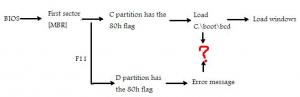

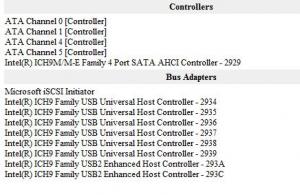
Can I recover a partition after using Norton Ghost?
in Software Hangout
Posted · Edited by ahmad2080
Thanks for your replies...
First I've tried TESTDISK ... The first search found the C partition only. Then the "Deeper Search" found the following:
Here are the Pics:
This is what's in The first volume:
This is what's in The second volume:
This is what's in The third volume that we need to recover:
After pressing ENTER it says:
TESTDISK found the D partition (Magdy volume) but didn't find all of the folders in it (Only the Gamez folder was found).
NOTE: The size of the hard disk is 120 GB.....After using Norton Ghost total space became 111 GB !!!!!
About Recuva...It's still in progress.....I'll post the results as soon as it finishes..
EDIT: After Recuva finished, It found SOME files that were in the D partition but indicates it's path as C:\?\
Should I proceed and recover those files? Or it's possible to recover the whole partition?