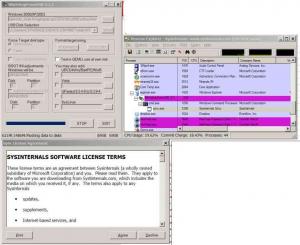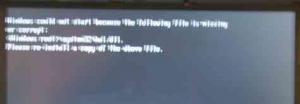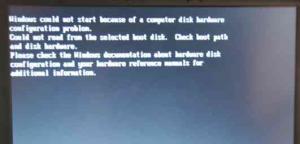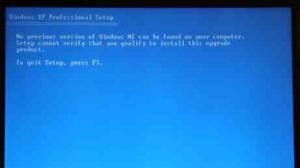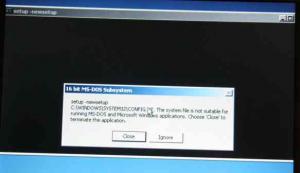mawi
MemberAbout mawi

mawi's Achievements
0
Reputation
-
SOLVED: [WinSetupFromUSB] CONFIG.NT error message upon 1st reboot
mawi replied to mawi's topic in Install Windows from USB
SOLVED 1. Problem: Faulty installation of WinSetupFromUSB, caused bad versions of setup files to be put into installation folder on USB. Consequently GUI phase of windows install failed. (Note: My install was not in default folder, but \Program Files\WinSetupFromUSB.) 2. Cause: Unknown right now. 3. Resolution: Reinstalled WinSetupFromUSB. Recreated installation on USB. Install worked fine. Big thanks to ilko_t for finding the problem!! /mawi -
SOLVED: [WinSetupFromUSB] CONFIG.NT error message upon 1st reboot
mawi replied to mawi's topic in Install Windows from USB
Progress! I am now looking at a Windows XP Setup dialogue, and it seems the install is progressing as expected after the reboot, contrary to before. This time, as WinSetupFromUSB was running, I got a sysinternals eula agreement dialogue. Not that it bothers me much, but I did not see this before. I apparently do not use their sync myself. Question: Is this as it should be? I am paranoid, I guess... /mawi -
SOLVED: [WinSetupFromUSB] CONFIG.NT error message upon 1st reboot
mawi replied to mawi's topic in Install Windows from USB
Hello again, good catch this! Yes, I checked the original setup.ex_ (in the installation dir), and it was the same! Besides viewing in my favorite editor, I also ran a comparison to be sure, all zeroes as you said. So I reinstalled WinSetupFromUSB, and then the file was different. I am now running WinSetupFromUSB again, creating a new install to the USB. Holding my thumbs! /mawi -
SOLVED: [WinSetupFromUSB] CONFIG.NT error message upon 1st reboot
mawi replied to mawi's topic in Install Windows from USB
Hello! OK! I retried the whole procedure (this time with just one partition on the harddrive). Sadly, I got the same results, same error message as above. I am not quite sure what files to compare: - I tried finding any of the three files you mention on the harddrive (I assumed that is where they would be extracted) yet I found none of them. - On the USB, in the -LS\i386 dir, I found them, of course. Here they are (names are prefixed to indicate where they came from): usb_presetupAndSetup.zip Please tell me where to look for the files I need to compare with. Thanks for your help and time! Best regards, /mawi PS By the way, I did double check that 16 bit subsystem was not disabled in nlite, and it was not. It sounded very plausible... :-) -
Guide - Install WinXP From HDD or USB Drive Or CD
mawi replied to aviv00's topic in Install Windows from USB
From PE disk, boot.ini on the hard drive. When you open it there are 2 lines with rdisk in it. Both values should be the same. I'll check this as soon as I get time (which sadly means tomorrow). Could this really be the culprit for the hal.dll not found problem? Well, you have hit a thread with a method, which is relatively new and barely tested. I do realize that this is newer. I meant that I would have preferred to not have to experiment. The reason for trying this method is simply that the others I tried did not work. The one proven that I tried didn't work in my situation. I don't know which of these are more proven than the next. It may be obvious, to you, that one is better than another, but as one new here, looking for a solution, it is really not that obvious. One proven would be easy to get started with. These first and last look experimental to me. I tried the GUI one, second link. The only modification I have is added driver, without which setup wont recognize my disks. I never doubted anyones ability or good intentions. I am sure the answer is out there, somewhere. I tried this but I made some mistake and didn't get far. And you got reply. Yes I got a reply, I never said I did not. I'm merely answering your question, explaining where I ran into a snag. Hmm, what is the point of this? (Shall I say: "Oh, I did wrong. I repent, I am sorry. I will not ask anymore questions." ? Silly.) I am trying the best I can, I hope you see that. I will retry, tomorrow! Again, I do appreciate your and everyone elses help and time. And I understand that you must get frustrated at times! I sure do. /mawi -
Guide - Install WinXP From HDD or USB Drive Or CD
mawi replied to aviv00's topic in Install Windows from USB
After reboot, I try to boot from hard drive. That is how I interpreted the instructions. Should I start from USB disk the second time? I am assuming for this procedure, that I should not, is that false? About boot.ini: I don't know, right now I just have one partition on the harddrive, so it should work, I guess... How do I check this, these so called rdisk values - boot.ini on hard drive or USB drive? Do I match that against values in some other file? I would like to get this install to work. I dont have access to CD right now. I have tried many methods, this one seems to be close. It would be nice to not have to experiment. But like one poster said, many instructions are complicated or large. I have tried the GUI, but I didn't get it to work either, I posted about the 16 bit CONFIG.NT problem. Maybe I will retry using it. Again, thanks for all your help and time. /mawi -
Guide - Install WinXP From HDD or USB Drive Or CD
mawi replied to aviv00's topic in Install Windows from USB
OK, so I used a PE boot disk (on another, small USB disk) to check what was on the harddrive, and it had accumulated different installs. After erasing, I decided to clear all partitions and start from scratch. After first phase (blue/text mode) reboot, I then get a new error message: "Windows could not start because the following file is missing or corrupt: <Windows root>\system32\hal.dll Please reinstall a copy of the file." I have tried this twice now, and I get the same error message. It seems that I may have missed some edit in TXTSETUP.SIF? If so, what? Thanks again! /mawi PS Here is my complete TXTSETUP.SIF: TXTSETUP.zip -
Guide - Install WinXP From HDD or USB Drive Or CD
mawi replied to aviv00's topic in Install Windows from USB
So, here I continue. Problem (2) above depends on my own doing: - I have two partitions on the harddrive, and - as I repartitioned and reformatted the first - so I could retry installing - the second partition got assigned letter C: and the first partition got E:, for some reason. Bah. But problem (1) is left. What happens is this: * Boot from USB goes fine, I use F12 to temporarily select USB * The first part of setup (blue, text phase) goes nicely. * I reboot after partitioning and the copying is done, then: * I think it tries to boot from harddrive, but it doesn't seem to work, for some reason. I get the following screen with the text starting with "Windows could not start because of a computer disk hardware configuration problem. Could not read from the seleected boot disk. Check boiot path and disk hardware. Please check the windows documentation about hardware..." What could the problem be? What can I do about it? Have I missed some step? Thanks for your replies and your time! /mawi -
Guide - Install WinXP From HDD or USB Drive Or CD
mawi replied to aviv00's topic in Install Windows from USB
OK, I have changed from the above to this (only one line, the one with 40 at the beginning): [WinntDirectories] 1980 = PCHealth\HelpCtr\Binaries 1 = "\" 2 = system32 3 = "system32\config" 4 = "system32\drivers" ... 39 = "Driver Cache\$WIN_NT$.~BT" 40 = security ... I also discovered that I must use harddisk1, as you mentioned: [SetupData] SetupSourceDevice = \device\harddisk1\partition1 SetupSourcePath = "\" So, as a side note, if I try SetupSourceDevice with harddisk0, it tells me "No previous version of Windows NT can be found..." [press F3], like so: I have two problems that I will see if I can solve now: (1) Reboot after "blue"/text phase doesn't continue install (2) I get (E:) as letter for the harddrive /mawi -
Guide - Install WinXP From HDD or USB Drive Or CD
mawi replied to aviv00's topic in Install Windows from USB
Hmm, do you mean [winntdirectories]? I can't find a [winnt] section. Winntdirectories has one occurence of i386: [WinntDirectories] 1980 = PCHealth\HelpCtr\Binaries 1 = "\" 2 = system32 3 = "system32\config" 4 = "system32\drivers" ... 39 = "Driver Cache\i386" 40 = security ... -
Guide - Install WinXP From HDD or USB Drive Or CD
mawi replied to aviv00's topic in Install Windows from USB
I've tried a couple of times, and I can't get it to work correctly. Regardless of what I do, I get a boot error message after reboot after initial (textmode, the grey on blue) install phase. Depending on BIOS I get: * USB drive highest prio. Textmode install lists hard drive as C. * USB drive lower prio, use F12 to manually select USB to boot from. Textmode install lists hard drive as E or something. One thing, I am using SetupSourceDevice = \device\harddisk1\partition1 I am not sure how things are related here, so if that affects anything. /mawi -
Guide - Install WinXP From HDD or USB Drive Or CD
mawi replied to aviv00's topic in Install Windows from USB
I am testing your method. I am curious about what is to be renamed in TXTSETUP.SIF - i386. Is this what is supposed to be renamed? [SourceDisksNames.x86] 1 = %cdname%,%cdtagfilei%,,"\$WIN_NT$.~BT" 2 = %cd2name%,%cd2tagfilei%,,"\cmpnents\tabletpc\$WIN_NT$.~BT" 3 = %cd2name%,%cd2tagfilei%,,"\cmpnents\mediactr\$WIN_NT$.~BT" 4 = %cd2name%,%cd2tagfilei%,,"\cmpnents\netfx\$WIN_NT$.~BT" 100 = %spcdname%,%spcdtagfilei%,,"\$WIN_NT$.~BT",1 _1 = %bootname1%,%boottagfile1%,,"" _2 = %bootname2%,%boottagfile2%,,"" _3 = %bootname3%,%boottagfile3%,,"" _4 = %bootname4%,%boottagfile4%,,"" _5 = %bootname5%,%boottagfile5%,,"" _6 = %bootname6%,%boottagfile6%,,"" 1_ = %bootname1%,%boottagfile1%,,"" 2_ = %bootname2%,%boottagfile2%,,"" 3_ = %bootname3%,%boottagfile3%,,"" 4_ = %bootname4%,%boottagfile4%,,"" 5_ = %bootname5%,%boottagfile5%,,"" 6_ = %bootname6%,%boottagfile6%,,"" 7 = %cdname%,%cdtagfilei%,,"\$WIN_NT$.~BT\lang" 107 = %spcdname%,%spcdtagfilei%,,"\$WIN_NT$.~BT\lang",1 8 = %cdname%,%cdtagfilei%,,"\$WIN_NT$.~BT\lang" 9 = %cdname%,%cdtagfilei%,,"\$WIN_NT$.~BT\lang" 10 = %cdname%,%cdtagfilei%,,"\$WIN_NT$.~BT\lang" 11 = %cdname%,%cdtagfilei%,,"\$WIN_NT$.~BT" 12 = %cdname%,%cdtagfilei%,,"\$WIN_NT$.~BT" 13 = %cdname%,%cdtagfilei%,,"\$WIN_NT$.~BT" 14 = %cdname%,%cdtagfilei%,,"\$WIN_NT$.~BT" 15 = %cdname%,%cdtagfilei%,,"\$WIN_NT$.~BT" -
SOLVED: [WinSetupFromUSB] CONFIG.NT error message upon 1st reboot
mawi replied to mawi's topic in Install Windows from USB
Hello, thankyou for your reply! I tried another way with the usb drive and so I dont have it left. OK; I have attached a zip with some logs. WinSetupFromUSB_Logs.zip I tried to keep the edits to a minimum, just settings and driver for the disk, so I don't think so. I will try again with a vanilla setup to be sure. Best regards! /mawi -
Resolved, see this post. (last in topic, below) RE: WinSetupFromUSB (0.1.1, latest at the time of writing) * Trying to install Win XP sp 3, nlited install with drivers for drive, options but no addons. * First part goes fine; I reboot * Windows starts and I anticipate second part of installation. "Windows loading screen" (don't know actual name) is shown, then the familiar windows blue desktop color appears... but then, before anything else is shown, a command/terminal window and a dialogue on it appears. * The dialogue displays an error: Title: 16 bit MS-DOS Subsystem Text: setup -newsetup C:\WINDOWS\SYSTEM32\CONFIG.NT. The system file is not suitable for running MS-DOS and Microsoft Windows applications. Choose 'Close' to terminate the application. Buttons: CLOSE/IGNORE The commandline title is "setup -newsetup" * I have looked for a logfile to submit, but I have not found any. * I have tried different windows xp images, removed all addons to have a clean, trying to see if the problem might be somewhere else. No luck so far. * Other have experienced this problem, see here: German, Matt: http://myeee.wordpress.com/2008/11/14/wins...k/#comment-1256 Any clues as to what may be causing this problem? Any help would be greatly appreciated! /mawi