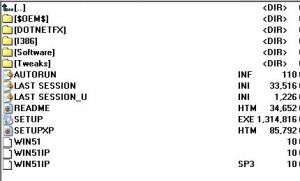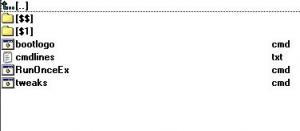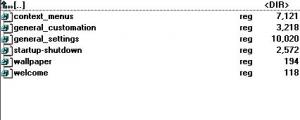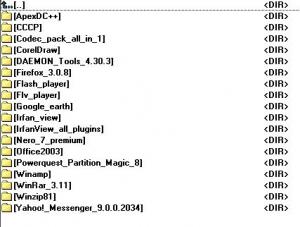tetrapro
MemberContent Type
Profiles
Forums
Events
Everything posted by tetrapro
-
Actually, on my computer this landscape.exe aka lonogui it works great but when I copied on my unattended XP CD and I tested in Virtual Box didn`t work. That`s strange. Here is the link for landscape.exe: http://rapidshare.com/files/230253498/landscape.exe maybe you can tell me what it`s wrong with it. Landscape.exe I get it from a website.
-
Now it`s working with that double back slashes, but the usernames don`t appear on screen, so I can`t log in.
-
I have a minor problem with a logon screen that I have modified. I used it to insert in my unattended XP CD. I copied it system32 folder, I named it landscape.exe then I called it by a registry tweak named welcome.reg which I attached it. I tested my CD on virtual box it installs fine but when it gets to logon screen the only thing I see it`s the image. No usernames and it stays that way. What seems to be the problem? Why the usernames don`t appear on logon screen? welcome.reg
-
Thanks for all your help. Sorry for my late response but I`ve been testing unattended installation since then. @g-force I followed everything you have said and it works great. There are still some problems but with silent installation of some programs like: Nero, Corel Draw, Vi-Play, Crystal Player, Google Earth, iSilo, Total_commander, Flv player, Apex Dc++ and some cosmetics which I am going to detail in the next few lines. I will present my steps for unattended XP maybe others will benefit from it: First step, I copied my unmodified original Windows XP to a folder named CD_windows. Then I made all tweaking possible with nlite: added only one service pack 3, then as presented in unattended guide I removed in nlite directories that are unuseful like: DOCS, VALUEADD, and SUPPORT. I chose SFC disabled to copy some protected files. I added some addons programs I found in nlite Add-ons sub-forum, then some windows tweaking in nlite. I got to the part finalizing and making ISO image. I stopped here. Second step: I copied my folders: $OEM$, Software and Tweaks. In $OEM$ folder I have bootlogo.cmd(for bootscreen modified which is working), RunOnceEx.cmd ( for silent installation of software ) , tweaks.cmd ( for tweaking ) and cmdlines.txt (for calling the batch files I mentioned earlier). I also have $$ folder with sub-folders: Resources---Themes, system32 (in which I have landscape.exe (for logonui), oemkrnl.exe for bootscreen and reboot.exe), Web---Wallpaper. Third: for my setup screen modified I copied two files in I386: winntbbu.dl_(which I made from winntbbu.dll) and winntbbu.dll modified by me. 4th step: to apply my theme I made some modifications in winnt.sif (in folder I386) like this: [shell] CustomDefaultThemeFile = "%WinDir%\Resources\Themes\Mytheme.theme" and I made sure that this line is like this: OEMPreinstall=Yes Then I removed a part in [GuiRunOnce] from winnt.sif which was referring to nlite.cmd, which gave me an error.(In nlite.cmd appeared a line that was not right, something like this: "%windir%\daemon\dt4303r.exe", that folder daemon doesn`t exist, I don`t know where it came from in nlite.cmd). Then I slipstreamed my drivers (which I collected with Driver Genius from my computer, the drivers allready installed) with DriverPacks BASE 8.12.4 program following a tutorial from a forum from driverpacks.net/). Then I created the ISO image and that was pretty much it. Some minor problems: it doesn`t apply my logonui which I mentioned earlier it is by the name landscape.exe. It just copying to system32 and that`s all. I attached my registry tweak for this: welcome.reg, maybe you can help me with that. Second problem: it doesn`t apply my theme which I called it by that line in winnt.sif: CustomDefaultThemeFile = "%WinDir%\Resources\Themes\Mytheme.theme" welcome.reg
-
So I modified RunOnceEx.cmd as you said. I included all my batch cmd files in RunOnceEx.cmd. I attached it in my post here. I hope it is right. But now how do I run my RunOnceEx.cmd if I don`t have cmdlines.txt in $OEM$ folder? Sorry for all this questions but I am really stuck in here. RunOnceEx.cmd
-
I renamed the cmdlines.txt to comenzi.txt. I integrated the drivers using this method: http://www.msfn.org/board/index.php?showto...t=0&start=0 Now my software isn`t installing at all. Drivers the same. My personalized tweaks in Tweaks folder the same, they are not installing. In $OEM$ folder there is a file called Drivers.cmd. Maybe I have to add it to cmdlines.txt to have it installed. I am stuck here. It seems that after I renamed cmdlines the installer doesn`t look for it at all. I also added in root folder a file called CD.txt as indicated in unnatended guide to help installer look for cd letter.
-
You have the next methods for resolving this problem: Method 1 By default, MSGina.dll checks the state of the SHIFT key when AutoAdminLogon is 1. If the SHIFT key is held down during the boot process, MSGina.dll will ignore the AutoAdminLogon key value and prompt the user for identification and authentication information interactively. You can use this method to temporarily disable automatic logon at startup. Method 2 Click Start, and then click Run. In the Open box, type control userpasswords2, and then click OK. In the dialog box that appears, enable Users must enter a user name and password to use this computer check box, and then click OK. Method 3 Click Start, Run and type rundll32 netplwiz.dll,ClearAutoLogon Method 4 Use this method only if you've configured the automatic logon using the registry manually. Because, automatic logon procedure using Control Userpasswords2 or using Tweak UI does not involve Winlogon \ DefaultPassword key at all. They are stored in protected area rather. • Open Registry Editor (Regedit.exe) and navigate to: HKEY_LOCAL_MACHINE \ Software \ Microsoft \ WindowsNT \ CurrentVersion \ Winlogon • Delete the DefaultPassword entry. • Double-click AutoAdminLogon, type 0 in the Value Data box, and then click OK.
-
Thank you for your answer. I discovered the problem. It seems that my method to slipstream the drivers was incorrect. I used a program called My drivers that collected all my drivers from PC and saved into a folder. Then I added my drivers from that folder directly on nlite in drivers section. Now I use driver pack method and I slipstream with the help of driverpack base GUI to slipstream only 3rd party drivers. But there is one problem. I created a folder called $OEM$ where I put my .cmd files like bootlogo.cmd, RunOnceEx.cmd, tweaks.cmd and cmdlines.txt, but driver pack base GUI creates an additional folder called just OEM. It`s ok to have 2 folders OEM and $OEM$, I mean it can be a problem to windows installation later? And second question why did you say to rename cmdlines.txt?
-
My RunOnceEx.cmd runs from cmdlines.txt that is located in $OEM$ folder. I attached my cmdlines.txt and my startup-shutdown tweak where is Autochk tweak. I also attach printscreen so you can have an idea how my folders are arranged. First picture is my root folder, the next one is my $OEM$ folder, third picture my tweaks folder and last one my Tweaks folder. I will try as you said to start from beginning step by step and see what I can get. cmdlines.txt
-
You should do everything in one session. Please read my whole previous post. I use nLite to burn a CD or DVD - works fine. Some people report problems with high speeds - slow it down. A virtual system is best for testing (VirtualPC, VirtualBox or VMware Server - all free.) Have fun, John. Thank you for your answer. As you advised I removed IE7, instead I added IE8-Addon-ENU-v1.0.2.7z to hotfixes. I also removed next hotfixes: IE7-WindowsXP-KB938127-v2-x86-ENU.exe, IE7-WindowsXP-KB953838-x86-ENU.exe, windows-kb890830-v2.8.exe, WindowsMedia11-KB936782-x86-ENU.exe, WindowsXP-KB941569-x86-ENU.EXE, WindowsXP-KB950762-x86-ENU.exe, WindowsXP-KB950974-x86-ENU.exe, WindowsXP-KB951066-x86-ENU.exe, WindowsXP-KB951376-v2-x86-ENU.exe, WindowsXP-KB951698-x86-ENU.exe, WindowsXP-KB951748-x86-ENU.exe, WindowsXP-KB952954-x86-ENU.exe, WindowsXP-KB953839-x86-ENU.exe and i kept this hotfix: WindowsXP-KB936929-SP3-x86-ENU.exe. I installed software like: ApexDC++, CCCP, Codecs_all_in_1, CorelDraw, DAEMON_Tools_4.30.3, Flash_player, Flv_player, Google_earth, Irfan_view, IrfanView_all plugins, Nero_7_premium, Office2003, Powerquest_Partition_Magic_8, Winamp, WinRar_3.11, Winzip81, Yahoo!_Messenger 9.0.0.2034 via RunOnceEx.cmd.. Every software is in his own folder and all folders are in Software folder which is in root. I have also bootlogo.cmd and tweaks.cmd. In OEM folder--- $$---system 32 I have logonui.exe, msgina.dll, oemkrnl.exe all modified. My tweaks are: context_menus.reg, general_customation.reg, general_settings.reg, startup-shutdown.reg, wallpaper.reg, welcome.reg. After files being copied and windows starting I am getting the BSOD screen with this error again: Autochk program not found - skipping AUTOCHECK STOP: c000021a {Fatal System Error} The Session Manager Initialization system process terminated unexpectedly with status of 0xc000003a (0x00000000 0x00000000). The system has been shut down. I attach my last session.ini and my RunOnceEx.cmd. Thanks again LAST_SESSION.INI RunOnceEx.cmd
-
I have found similar topics with this problem but no solution to this. I have used Mkisofs engine to create ISO image but the error is still there. Well I created this CD in two sessions: in first session Nlite created the folders and in second session I copied my registry tweaks. I am adding last session maybe someone can find a solution. Everything started when I added this tweak: But then I removed it and the error persist. LAST_SESSION__205504.04_09.54.19_.INI
-
Here is my problem. I posted in Unattended section but I didn`t receive any answer. Maybe I will have luck in here. I created an unattended CD XP with nlite. I added the hotfixes, service pack 3, programs addons, registry tweaks files, welcome screen, boot screen changed, registry tweaks also in nlite. In registry tweaks I had a tweak for Modifying the Autocheck Time-out. After I finalized the CD I tested in Virtual Box. After copying the files and rebooting on Virtual Machine, the installation ended with this error: Autochk program not found - skipping AUTOCHECK STOP: c000021a {Fatal System Error} The Session Manager Initialization system process terminated unexpectedly with status of 0xc000003a (0x00000000 0x00000000). The system has been shut down. and of course with BSOD. I removed that tweak but the error is still there. Maybe you can help me with that because I repeated the creation of CD XP and testing over and over again and the result is still this error. Thank you.
-
I attached my last session.ini from nlite and my registry tweaks. session.txt context_menus.reg general_customation.reg general_settings.reg logonscreen.reg startup_shutdown.reg wallpaper.reg welcome.reg
-
Hello. I have made an unattended XP CD with service pack 3, hotfixes, programs, registry tweaks using nlite 1.4.9.1. I made a ISO image then I tested the installation on a Virtual Machine. Problem is after all the setup files are being copied an error apears: Autochk program not found - skipping AUTOCHECK STOP: c000021a {Fatal System Error} The Session Manager Initialization system process terminated unexpectedly with status of 0xc000003a (0x00000000 0x00000000). The system has been shut down. I had a registry tweak containing autochk, but when I received this error I removed it. When I tested again the installation the error came back again. How can I solve this problem? Is this something nlite has in the session.ini file something stored there or what it could be? Thanks
-
Microsoft Office 2003 Unattended Install
tetrapro replied to hohner's topic in Unattended Windows 2000/XP/2003
I have the same question. Where to put that batch file after we copy that code and what name should have the batch file? Thanks -
Add-On Maker for Nlite 1.2.4 Update: 06/17/2006
tetrapro replied to {_carnificina_}'s topic in Application Add-Ons
I had the same questions. For office 2003 you will find help here. After doing some search I still haven`t found the right guide to create an addon of Ahead Nero 7 or Corel Draw. If somebody knows how to create these addons please share with us.