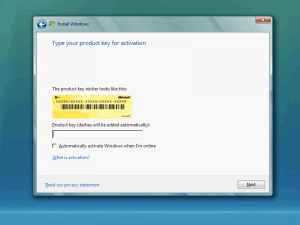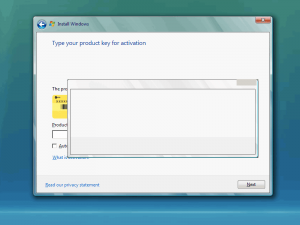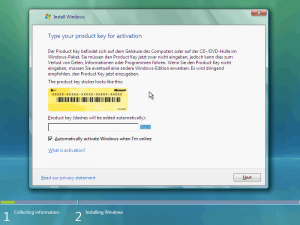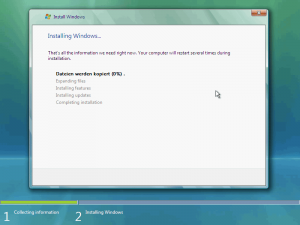KiLLERHOLiC
MemberAbout KiLLERHOLiC

Contact Methods
-
Website URL
http://
-
ICQ
281384889
KiLLERHOLiC's Achievements
0
Reputation
-
Install XP from USB, the easy way with Sandisk Cruzer!
KiLLERHOLiC replied to mg.eggink's topic in Install Windows from USB
I tried this with my new Sandisk Cruzer Contour 16 GB. Everything works fine except that the "HDD" part is only 4 MB after putting my iso file on the stick. I tried to boot from the stick and it worked. But i can use only 4 megabytes of the ~13 gigabytes left. You can use Launchpad Removal.exe to restore the full capacity but then the virtual cdrom is gone. Any ideas? I also tried to use LPInstaller from the Sandisk homepage. I managed to get small iso files on the stick (~5mb) but if i try a bigger file i just get an error message that the U3 launchpad setup failed. -
Logitech MX-Revolution & setpoint on server 2008
KiLLERHOLiC replied to saym0n's topic in Windows Server
i had the same problem with server 2008 x64. here is a fix: http://forums.logitech.com/logitech/board/...ding&page=2 -
Hi, today i tried to make a German/English Vista x64 SP1 DVD. I have a German Vista DVD with SP1 already. I downloaded the english language pack from here. Then i startet Vlite 1.2RC and integratet just the language pack. I didn't do anything else. When i start the Setup from Windows i get these screens: When i start the setup from dvd i get these screens: What can i do to make it work the right way? edit: Setup from DVD works when i select english. I didn't try german yet but i think it should work because it was a german dvd. But why does it mix up the languages in the setup? regards KiLLERHOLiC
-
Here is the cursor pack with the reg file. Just copy the cursor files to x:\windows\cursors and start the reg file. It works on 32bit Windows, i don't know if it works on x64 Windows. KiLLERHOLiC cursors.rar
-
would you mind sharing that reg key? I only know how to set the cursor through Themes. No problem, i will put it online today in the evening. Right now I'm at work. You just have to copy the cursors to x:\windows\cursors and start the reg file. Then you restart or log out and in again and windows will use those cursors as default. And if you change the local user to default user in the reg file you will see them on the logon screen too. KiLLERHOLiC
-
I like those cursours too, i use them on my pc too. I also have a reg file that makes them to the default cursours.
-
Hi again, it doesn't work for me again. Before i tried it with my notebook but i didnt download it. Now i wanted to download it but it doesnt work again. I tried it with Opera and Firefox. Also i tried it with my notebook. If i click on "Click here to start your download" i get to www.msfn.org mainpage. Can anybody upload it somewhere? Thanks!
-
Now it works again
-
Hi everybody, does anybody have a link to download xpize 4 beta 2? I tried it on the hompage of xpize and with filemirrors.com but i couldnt find anything. Thanks!
-
Ok, i tried that yesterday with vmware and it didn't work the way i wanted it. Thats my batch file: @echo off echo. echo Search and prepare program files partition... if exist d:\program.par format.com d: /FS:NTFS && set ProgramFiles=d:\Program Files if exist e:\program.par format.com e: /FS:NTFS && set ProgramFiles=e:\Program Files if exist f:\program.par format.com f: /FS:NTFS && set ProgramFiles=f:\Program Files if exist g:\program.par format.com g: /FS:NTFS && set ProgramFiles=g:\Program Files if exist h:\program.par format.com h: /FS:NTFS && set ProgramFiles=h:\Program Files if exist i:\program.par format.com i: /FS:NTFS && set ProgramFiles=i:\Program Files if exist j:\program.par format.com j: /FS:NTFS && set ProgramFiles=j:\Program Files if exist k:\program.par format.com k: /FS:NTFS && set ProgramFiles=k:\Program Files if exist l:\program.par format.com l: /FS:NTFS && set ProgramFiles=l:\Program Files if exist m:\program.par format.com m: /FS:NTFS && set ProgramFiles=m:\Program Files if exist n:\program.par format.com n: /FS:NTFS && set ProgramFiles=n:\Program Files if exist o:\program.par format.com o: /FS:NTFS && set ProgramFiles=o:\Program Files if exist p:\program.par format.com p: /FS:NTFS && set ProgramFiles=p:\Program Files if exist q:\program.par format.com q: /FS:NTFS && set ProgramFiles=q:\Program Files if exist r:\program.par format.com r: /FS:NTFS && set ProgramFiles=r:\Program Files if exist s:\program.par format.com s: /FS:NTFS && set ProgramFiles=s:\Program Files if exist t:\program.par format.com t: /FS:NTFS && set ProgramFiles=t:\Program Files if exist u:\program.par format.com u: /FS:NTFS && set ProgramFiles=u:\Program Files if exist v:\program.par format.com v: /FS:NTFS && set ProgramFiles=v:\Program Files if exist w:\program.par format.com w: /FS:NTFS && set ProgramFiles=w:\Program Files if exist x:\program.par format.com x: /FS:NTFS && set ProgramFiles=x:\Program Files if exist y:\program.par format.com y: /FS:NTFS && set ProgramFiles=y:\Program Files if exist z:\program.par format.com z: /FS:NTFS && set ProgramFiles=z:\Program Files echo. echo Done, your program path is %ProgramFiles%. echo. echo Search CD-Rom Drive... echo. if exist d:\win51ip.SP2 set cdrom=D: if exist e:\win51ip.SP2 set cdrom=E: if exist f:\win51ip.SP2 set cdrom=F: if exist g:\win51ip.SP2 set cdrom=G: if exist h:\win51ip.SP2 set cdrom=H: if exist i:\win51ip.SP2 set cdrom=I: if exist j:\win51ip.SP2 set cdrom=J: if exist k:\win51ip.SP2 set cdrom=K: if exist l:\win51ip.SP2 set cdrom=L: if exist m:\win51ip.SP2 set cdrom=M: if exist n:\win51ip.SP2 set cdrom=N: if exist o:\win51ip.SP2 set cdrom=O: if exist p:\win51ip.SP2 set cdrom=P: if exist q:\win51ip.SP2 set cdrom=Q: if exist r:\win51ip.SP2 set cdrom=R: if exist s:\win51ip.SP2 set cdrom=S: if exist t:\win51ip.SP2 set cdrom=T: if exist u:\win51ip.SP2 set cdrom=U: if exist v:\win51ip.SP2 set cdrom=V: if exist w:\win51ip.SP2 set cdrom=W: if exist x:\win51ip.SP2 set cdrom=X: if exist y:\win51ip.SP2 set cdrom=Y: if exist z:\win51ip.SP2 set cdrom=Z: echo CD-Rom Drive is %cdrom% echo. echo. echo Install Programs... echo. echo Adobe Reader 6.02... start /wait %cdrom%\apps\acroread602.exe echo. echo Done! echo. echo Java Runtime Environment 5.0 start /wait %cdrom%\apps\jre5.exe echo. echo Done! echo. echo Apply registry tweaks... start /wait regedit /s regtweaks.reg echo. echo Done! echo. echo. echo. echo Finished everything, WindowsXP setup will finish the rest... exit First of all the format process is not unattended, but i think i could find out how to do that. The other problem is that the apps still install on c:\
-
Hi, i have a question again. I have all my programs installed on another partition that is on another harddisk. Can i make an unattended install and tell the setup that it should install the files on another partition? For example, i have c: as my system drive, and i want that all my programs are on d:. I thought I could make a batch file, that find's the right partition, and sets the varible to this drive. For example: if exist d:\programs.partition set %ProgramFiles% d: if exist e:\programs.partition set %ProgramFiles% e: and so on. I know i have to make the file before i install windows, but thats not the problem. Can i also execute format.com in windows setup with the cmdfiles.txt? So i could format the drive before it install's anything there. For example: if exist d:\program.partition format.com d: /q && set %ProgramFiles% d: if exist e:\program.partition format.com e: /q && set %ProgramFiles% e: After formating and setting the variable i could just install the application as usual. Would that work the way i want it to?
-
For the second thing, it's the winntbbu.dll file. But why do you want do translate it? It's alot of work, and it's not a final. I'm sure if the first beta comes out, you will find a german version too.
-
Here are a few more themes for FrontMotion: http://forums.frontmotion.com/
-
Ok, i don't really know anything about Windows98, i didn't use it for more then 4 years already. But you could delete the original ms/nvidia driver, and put in your custom drivers. So you have a newer version, and you can install it on every computer too.
-
I don't think it's possible to use WindowsXP updates on a windows 98, cause the way they are made is so different. Windows 98 is based on DOS, Windows XP has it's own kernel based on W2000. And for you second thing, why don't you just delete the graphic drivers when you use nLite already?