
THXMAN
Content Type
Profiles
Forums
Events
Posts posted by THXMAN
-
-
Thanks you so much, work great.
i got i learn more about command
 0
0 -
my files OEMLogo.bmp and OEMinfo.reg are located in "WPI\install\oemlogo" folder same place as the oem.bat
and i have my WIndows and WPI running from a USB stick
WPI folder is in the root of the usb stick
i did fix (double quotes at last) thank you

can you tell me the full path command line i should use inside the oem.bat file
@echo off
copy OEMLogo.bmp %windir%\system32
regedit /s OEMinfo.reg
Kind regards THXMAN
0 -
I have one question regarding batch files with WPI.
Here is my scenario
1. I have the WPI folder on a USB stick
2. I have an batch file i want to run called oem.bat
oem.bat contains these commands. but they do not get excecuted. by the WPI menu. but if i run the batch file my self i works fine.
What me batch file does
@echo off
copy OEMLogo.bmp %windir%\system32
regedit /s OEMinfo.reg
------------------------------------------------------------------------------
command from JS
prog[pn]=['OEM Logo Labtech - support oplysninger'];
uid[pn]=['OEMLOGOLABTECH'];
dflt[pn]=['yes'];
forc[pn]=['no'];
bit64[pn]=['no'];
cat[pn]=['Applications'];
pfro[pn]=['no'];
cmds[pn]=['{BATCH} "%wpipath%\\install\\oemlogo\\oem.bat"',''];
desc[pn]=['OEM Logo Labtech'];
pn++;
.
Kind Regards THXMAN
0 -
Just a thing, when i have made a file like directx_Jun2010_redist.sfx.exe should i then be able to run it by open it, to test if it works. before i integrated it into my windows.
kind regards
THXMAN
0 -
Hi again i got it to work now, SFX maker was in a sub folder. and not in root of my drive.
0 -
Hi DeTard and thanks for the ansaw. i did as you said. but when i make SFX file, its size is 0kb dont know why, seems very simple.
using 7-zip, I extracted the EXE to a folder and created a 7z file of the files. Then I used 7zip SFX Maker to make it extract to a temp folder silently, and execute "dxsetup.exe /silent" (from the Execute tab).then After making the SFX file. the size of it is 0 kb. very weird.
Kind regards
THXMAN
0 -
Hi need some help to intergrate directx_feb2010_redist.exe into RT 7 Lite.
anyone knows how it done, what commands i shall use.
kind regards
THXMAN
0 -
Hi i have made a costumsize windows7 64bit Home premium with intergrated windows updates and drivers + programs/software. using RT Seven Lite Beta build 2.4.0. but if you look at my attach picture, you can see i can chose between 4 windows installation Home basic, Premium, Professional, Ultimta. it could be nice if my seesion file could work with all 4 windows installation, so all my windows update files and drivers ect.. would be intergrated into these installations. right now i can see that in my last session.inf it only works with intergration on Windows 7 Home premium.
it could by nice if i could install all 4 version of win7, with drivers and updates ect..
from one DVD.
i think it has somthing to do with the files below
install.win
install_Windows 7 HOMEBASIC.clg
install_Windows 7 HOMEPREMIUM.clg
install_Windows 7 PROFESSIONAL.clg
install_Windows 7 ULTIMATE.clg
I really need some help here please.
when i make a Image with RT Seven Lite Beta build 2.4.0
does all files like drivers and updates ect.. get saved in the install.wim file ?
and what get saved in the files
install_Windows 7 HOMEPREMIUM.clg
Hope you understand me
 0
0 -
Hi i fixed it, it was a to long file name
Kind regards
THXMAN
0 -
Hi i have used nlite many times now to make my iso´s. but suddenly it wont make my iso right. my windowsxp files is about 800mb. But nlite only makes an iso to 400mb. it only copies i386 and $OEM$ folder.
dont know what wrong, i did a reinstall of nlite. still error
just to say i have alot of space left on the drive. so its not that
Kind regards
THXMAN
0 -
Hi guys, i got it all to work now, thoug RunOnceEx.cmd
a far better way i think. here is some of the things i did.
i just get an error with malwarebytes. it says MBAM_ERROR_NOT_REGISTERED (0, 0)
but why it is a free edtion version. so why REGISTERED. and can i just REGISTERED with any info and how?
kind regards
THXMAN
0 -
-
0
-
my new session.ini file is Attachs
i did When in nLite, go to the Unattended section, at the RunOnce tab added cmd /R %source%batch.cmd
but it do not run at all. And i place my batch.cmd file i the root of the DVD beside i386 and $OEM$. do i run it my self it works just fine. what i am doing wrong.
Kind regards THXMAN
0 -
my session.ini file is Attachs
i use nlite to make my windowsxp, and i got updates i want to
install from NET Framework Version 1.1 up 3.5 with danish support.
I want to run then from a batch file in runonce mode. it dont seem to start. and i know it works if i run the batch file from inside windows it works fine.
can someone help me please
0 -
Im not sure but i think dism cant integrate my soundmax drivers too..
Its an issue with DISM and not 7C..
Read it could be beacuse multiple files with same name or something like that..
Hi guys and thanks for the nice replys. i will try all that you said. regarding remove of drivers and so on,
going on hollyday. for 14 days. i get back to you guys soon
kind regards
THXMAN
0 -
@THXMAN
I see something stange inside your files:
=== 7Customizer Started===
7Customizer verion: 0.4.4
7Customizer path: E:\7Customizer_0.4.4\7Customizer.exe
Current directory: E:\7Customizer_0.4.4
OS: Microsoft Windows NT 6.1.7600.0
OS architecture: AMD64
......
Saved Imagex path: C:\Program Files\Windows AIK\Tools\x86\imagex.exe
Saved DISM path: C:\Program Files\Windows AIK\Tools\x86\Servicing\Dism.exe
Saved odcdimg path: C:\Program Files\Windows AIK\Tools\x86\oscdimg.exe
Inside Dism.log:
Host machine information: OS Version=6.1.7600, Running architecture=x86, Number of processors=2Have you two computers? One x86 an an other x64?
It's better to use a name for your iso file with max 16 caracteres, or a simple name, like "Win7", or you can get errors!
And give a name for the folder at the root of your HDD, like this: C:\Win7. And copies inside all the content of your DVD Windows 7.
I think you need to have the same architecture to use 7Customizer: OS x86 for Windows 7 x86; and OS x64 for Windows 7 x64!
I hope that will help you.
Hi again and thanks for quick respones. no i dont have 2 computers, only one
Motherboard Abit p35
CPU intel Core2 E6600 2,4Ghz
Memory 2x2GB PC7200
and some hardrives.
Also wierd the log file says i have OS architecture: AMD64
like you said. but should be x86 i would say.
My windows i am installing 7Customizer on is Windows7 64Bit professional.
should there be a problem when making x86 7Customizer images. on my Windows7 x64 professional.
then i will try use a name for my iso file with max 16 caracteres, or a simple name, like "Win7"
0 -
We need the worklog from 7C as well!!So it fails to integrate everything?!Dism cant integrate some of the drivers but thats kinda normal.. But i cant answer to the rest..
Proper updates and drivers for windows 7 and not vista ?
Sorry fotgot that log file. should be there now, thanks
i use driverpacks from http://forum.driverpacks.net/ to integrate driver into Windows7
and all updates are from microsoft, did a fresh install and wrote all kb update files down, and downloaded the from microsoft homepage
0 -
Hi i hope someone can help me, i use 7Customizer to build my windows7. i made Windows7 x64 with windows updates files and drivers no problems, works so nice. But i cant say the same for Windows7 x86. that i cant get neither windows update files or drivers to integrate. i made some screenshots to show what happens inside 7Customizer. and i uploaded my log file dism.log, so maybe someone can see what happens.
Picture1 7Customizer Welcome window
Picture2 7Customizer Updates window
Picture3 7Customizer Drivers window
Picture4 7Customizer Apply window
Picture5 Building images in dos window
Picture6 Building images in dos window
Picture7 Building images in dos window
Picture8 Building images in dos window
Kind regards THXMAN
0 -
Hi need some help just switch from WIAK vista_6000.16386.061101-2205-LRMAIK_EN.img
to Windows® Automated Installation Kit (AIK) for Windows® 7 RC And Vista support
i make answer unattend file for my drivers to my Vista 64Bit Basic SP2 Danish
(it all worked in old Version of WIAK) vista_6000.16386.061101-2205-LRMAIK_EN.img
i mount image in command prompt
imagex /mountrw I:\VistaWork\DVD\sources\install.wim 1 I:\VistaWork\Mount (works fine)
and then driver intergration after with this command
pkgmgr /o:"I:\VistaWork\mount\;I:\VistaWork\mount\Windows" /n:"I:\VistaWork\xml\unattend.xml" /l:"I:\VistaWork\Logs\inject.log"
and then i get an error. Status 0x80070032
"My driver log file"
2009-07-31 14:20:14, Info CBS
2009-07-31 14:20:14, Info CBS pkgmgr called with: "pkgmgr /o:"I:\VistaWork\mount\;I:\VistaWork\mount\Windows" /n:"I:\VistaWork\xml\unattend.xml" /l:"I:\VistaWork\Logs\inject.log""
2009-07-31 14:20:14, Info CBS Executing DISM: "C:\Program Files\Windows AIK\Tools\PETools\..\AMD64\Servicing\dism.exe" /image:"I:\VistaWork\mount" /sysdrivedir:"I:\VistaWork\mount\\" /norestart /logpath:"I:\VistaWork\Logs\inject.log.txt" /apply-unattend:"I:\VistaWork\xml\unattend.xml"
2009-07-31 14:20:15, Info DISM PID=472 Scratch directory set to 'C:\Users\THXMAN\AppData\Local\Temp\'. - CDISMManager::put_ScratchDir
2009-07-31 14:20:15, Info DISM PID=472 Successfully loaded the ImageSession at "C:\Program Files\Windows AIK\Tools\AMD64\Servicing" - CDISMManager::LoadImageSession
2009-07-31 14:20:15, Info DISM DISM Provider Store: PID=472 Found and Initialized the DISM Logger. - CDISMProviderStore::Internal_InitializeLogger
2009-07-31 14:20:15, Info DISM DISM Provider Store: PID=472 Failed to get and initialize the PE Provider. Continuing by assuming that it is not a WinPE image. - CDISMProviderStore::Final_OnConnect
2009-07-31 14:20:15, Info DISM DISM Provider Store: PID=472 Finished initializing the Provider Map. - CDISMProviderStore::Final_OnConnect
2009-07-31 14:20:15, Info DISM DISM Provider Store: PID=472 Getting Provider DISMLogger - CDISMProviderStore::GetProvider
2009-07-31 14:20:15, Info DISM DISM Provider Store: PID=472 Provider has previously been initialized. Returning the existing instance. - CDISMProviderStore::Internal_GetProvider
2009-07-31 14:20:15, Info DISM DISM Provider Store: PID=472 Getting Provider DISMLogger - CDISMProviderStore::GetProvider
2009-07-31 14:20:15, Info DISM DISM Provider Store: PID=472 Provider has previously been initialized. Returning the existing instance. - CDISMProviderStore::Internal_GetProvider
2009-07-31 14:20:15, Info DISM DISM Manager: PID=472 Successfully created the local image session and provider store. - CDISMManager::CreateLocalImageSession
2009-07-31 14:20:15, Info DISM DISM Provider Store: PID=472 Getting Provider DISMLogger - CDISMProviderStore::GetProvider
2009-07-31 14:20:15, Info DISM DISM Provider Store: PID=472 Provider has previously been initialized. Returning the existing instance. - CDISMProviderStore::Internal_GetProvider
2009-07-31 14:20:15, Info DISM DISM.EXE:
2009-07-31 14:20:15, Info DISM DISM.EXE: <----- Starting Dism.exe session ----->
2009-07-31 14:20:15, Info DISM DISM.EXE:
2009-07-31 14:20:15, Info DISM DISM.EXE: Host machine information: OS Version=6.0.6001, Running architecture=amd64, Number of processors=2
2009-07-31 14:20:15, Info DISM DISM.EXE: Executing command line: "C:\Program Files\Windows AIK\Tools\PETools\..\AMD64\Servicing\dism.exe" /image:"I:\VistaWork\mount" /sysdrivedir:"I:\VistaWork\mount\\" /norestart /logpath:"I:\VistaWork\Logs\inject.log.txt" /apply-unattend:"I:\VistaWork\xml\unattend.xml"
2009-07-31 14:20:15, Info DISM DISM Provider Store: PID=472 Getting the collection of providers from a local provider store type. - CDISMProviderStore::GetProviderCollection
2009-07-31 14:20:15, Info DISM DISM Provider Store: PID=472 Provider has not previously been encountered. Attempting to initialize the provider. - CDISMProviderStore::Internal_GetProvider
2009-07-31 14:20:15, Info DISM DISM Provider Store: PID=472 Loading Provider from location C:\Program Files\Windows AIK\Tools\AMD64\Servicing\WimProvider.dll - CDISMProviderStore::Internal_GetProvider
2009-07-31 14:20:16, Info DISM DISM Provider Store: PID=472 Connecting to the provider located at C:\Program Files\Windows AIK\Tools\AMD64\Servicing\WimProvider.dll. - CDISMProviderStore::Internal_LoadProvider
2009-07-31 14:20:16, Info DISM DISM Provider Store: PID=472 Provider has not previously been encountered. Attempting to initialize the provider. - CDISMProviderStore::Internal_GetProvider
2009-07-31 14:20:16, Info DISM DISM Provider Store: PID=472 Loading Provider from location C:\Program Files\Windows AIK\Tools\AMD64\Servicing\FolderProvider.dll - CDISMProviderStore::Internal_GetProvider
2009-07-31 14:20:16, Info DISM DISM Provider Store: PID=472 Connecting to the provider located at C:\Program Files\Windows AIK\Tools\AMD64\Servicing\FolderProvider.dll. - CDISMProviderStore::Internal_LoadProvider
2009-07-31 14:20:16, Info DISM DISM Provider Store: PID=472 Provider has not previously been encountered. Attempting to initialize the provider. - CDISMProviderStore::Internal_GetProvider
2009-07-31 14:20:16, Info DISM DISM Provider Store: PID=472 Loading Provider from location C:\Program Files\Windows AIK\Tools\AMD64\Servicing\CompatProvider.dll - CDISMProviderStore::Internal_GetProvider
2009-07-31 14:20:16, Info DISM DISM Provider Store: PID=472 Connecting to the provider located at C:\Program Files\Windows AIK\Tools\AMD64\Servicing\CompatProvider.dll. - CDISMProviderStore::Internal_LoadProvider
2009-07-31 14:20:16, Info DISM DISM.EXE: Got the collection of providers. Now enumerating them to build the command table.
2009-07-31 14:20:16, Info DISM DISM.EXE: Attempting to add the commands from provider: WimManager
2009-07-31 14:20:16, Info DISM DISM.EXE: Succesfully registered commands for the provider: WimManager.
2009-07-31 14:20:16, Info DISM DISM.EXE: Attempting to add the commands from provider: FolderManager
2009-07-31 14:20:16, Info DISM DISM.EXE: Attempting to add the commands from provider: DISM Log Provider
2009-07-31 14:20:16, Info DISM DISM.EXE: Attempting to add the commands from provider: Compatibility Manager
2009-07-31 14:20:16, Info DISM DISM.EXE: Succesfully registered commands for the provider: Compatibility Manager.
2009-07-31 14:20:16, Info DISM DISM Provider Store: PID=472 Getting the collection of providers from a local provider store type. - CDISMProviderStore::GetProviderCollection
00000001 Shim considered [l:288{144}]"\??\I:\VistaWork\mount\Windows\Servicing\amd64_microsoft-windows-servicingstack_31bf3856ad364e35_6.0.6002.18005_none_676975d87cc9b6e6\pkgmgr.exe" : got STATUS_OBJECT_PATH_NOT_FOUND
2009-07-31 14:20:18, Info CSI 00000001 Shim considered [l:288{144}]"\??\I:\VistaWork\mount\Windows\Servicing\amd64_microsoft-windows-servicingstack_31bf3856ad364e35_6.0.6002.18005_none_676975d87cc9b6e6\pkgmgr.exe" : got STATUS_OBJECT_PATH_NOT_FOUND
00000002 Shim considered [l:282{141}]"\??\I:\VistaWork\mount\Windows\WinSxS\amd64_microsoft-windows-servicingstack_31bf3856ad364e35_6.0.6002.18005_none_676975d87cc9b6e6\pkgmgr.exe" : got STATUS_SUCCESS
2009-07-31 14:20:18, Info CSI 00000002 Shim considered [l:282{141}]"\??\I:\VistaWork\mount\Windows\WinSxS\amd64_microsoft-windows-servicingstack_31bf3856ad364e35_6.0.6002.18005_none_676975d87cc9b6e6\pkgmgr.exe" : got STATUS_SUCCESS
2009-07-31 14:20:18, Error DISM DISM.EXE: Failed to get target image version. HRESULT=0x80070714
2009-07-31 14:20:18, Info DISM DISM.EXE: Image session has been closed. Reboot required=no.
2009-07-31 14:20:18, Info DISM DISM.EXE:
2009-07-31 14:20:18, Info DISM DISM.EXE: <----- Ending Dism.exe session ----->
2009-07-31 14:20:18, Info DISM DISM.EXE:
2009-07-31 14:20:18, Info DISM DISM Image Session: PID=472 Disconnecting the provider store - CDISMImageSession::Final_OnDisconnect
2009-07-31 14:20:18, Info DISM DISM Provider Store: PID=472 Disconnecting Provider: WimManager - CDISMProviderStore::Internal_DisconnectProvider
2009-07-31 14:20:18, Info DISM DISM Provider Store: PID=472 Disconnecting Provider: FolderManager - CDISMProviderStore::Internal_DisconnectProvider
2009-07-31 14:20:18, Info DISM DISM Provider Store: PID=472 Found the OSServices. Waiting to finalize it until all other providers are unloaded. - CDISMProviderStore::Final_OnDisconnect
2009-07-31 14:20:18, Info DISM DISM Provider Store: PID=472 Disconnecting Provider: Compatibility Manager - CDISMProviderStore::Internal_DisconnectProvider
2009-07-31 14:20:18, Info DISM DISM Provider Store: PID=472 Releasing the local reference to DISMLogger. Stop logging. - CDISMProviderStore::Internal_DisconnectProvider
2009-07-31 14:20:18, Info CBS Dism.exe returned: 50"My Answer file"
<?xml version="1.0" encoding="utf-8"?>
<unattend xmlns="urn:schemas-microsoft-com:unattend">
<settings pass="offlineServicing">
<component name="Microsoft-Windows-PnpCustomizationsNonWinPE" processorArchitecture="amd64" publicKeyToken="31bf3856ad364e35" language="neutral" versionScope="nonSxS" xmlns:wcm="http://schemas.microsoft.com/WMIConfig/2002/State" xmlns:xsi="http://www.w3.org/2001/XMLSchema-instance">
<DriverPaths>
<PathAndCredentials wcm:action="add" wcm:keyValue="1">
<Path>I:\driversx64</Path>
</PathAndCredentials>
</DriverPaths>
</component>
</settings>
<cpi:offlineImage cpi:source="catalog:i:/vistawork/dvd/sources/install_windows vista homebasic.clg" xmlns:cpi="urn:schemas-microsoft-com:cpi" />
</unattend>Kind regards THXMAN
0 -
Hi and for the ansaw how do i use the cab retriever option, when i download from Windows update. can i find the files on the harddriver afterwards
kind regards THXMAN
0 -
Hi i have made a Vista SP2 RTM with 2 install language packs English and Danish done with Vlite
intergrated hoxfixes with Vlite
and intergrated Drivers with WAIK
works great by the way, but i have 1 update left on windows update
Microsoft .NET Framework 3.5 Service Pack 1 og .NET Framework 3.5 Family Update (KB951847) x64
downloaded it on http://catalog.update.microsoft.com/v7/sit...aspx?q=KB951847
downloaded the files on 152mb and it contains these files below
AMD64-ar_cs_da_el_fi_he_hu_nl_no_pl_sv_tr_pt-windows6.0-kb949248-v6001-x64_ef0f33fd3181f39e5cfd72a2d7c8b6f546a14fdc.msu
AMD64-ar_cs_da_el_fi_he_hu_nl_no_pl_sv_tr_pt-windows6.0-kb949249-v6001-x64_bb6869fb5a396e757816a3875de533a26da78f59.msu
X86_AMD64-da-dotnetfx35langpack_x64da_b0aa6d7df4781247b91e89e96ca188d812559047.exe
X86_IA64_AMD64-all-clwireg_x64_1de60eec5314d66263503ed6a903add4ca807b50.exe
X86_IA64_AMD64-all-ndp35sp1-kb958484-x64_e69006433c1006c53da651914dc8162bbdd80d41.exe
X86_IA64_AMD64-all-netfx2.0-kb948609-v6001-x64_a8df53efcb704e52edd69a3c87b95be7087e276b.msu
X86_IA64_AMD64-all-netfx3.0-kb948610-v6001-x64_20c8a9a128d861c0a89072d8ed70d8d674716c6a.msu
X86_IA64_AMD64-all-netfx35_x64_1085bd79d6841b238358ea029bcc48a7fbf248ab.exe
X86_IA64_AMD64-all-ochelper_21f0eb887bce203dee7e4309f525b454bb63b7be.exe
X86_IA64_AMD64-all-windows6.0-kb958481-x64_f7e13237b0f0c5af69163e52002a7bf2de0e2477.msu
X86_IA64_AMD64-all-windows6.0-kb958483-x64_2a91d33f352abdae5c105990271a69d322221fb3.msu
X86_IA64_AMD64-all-windows6.0-kb967190-x64_d87b3730025fbead710e0333e9eff88459e613a3.msu
i cant intergrate it with Vlite so i do a batch install in wíndows after installation is done.
but it wont run. so i try runinng them one by one, and vista says the update is not relavant for my system.
PLEASE Help!
Kind regards THXMAN
My last sission file from Vlite
; vLite preset file
;
;#Environment:
; vLite v1.2
; Framework 2.0.50727.3074
; Microsoft Windows NT 6.0.6001 Service Pack 1 64-bit
;
;#Target:
; Windows Vista HOMEBASIC 64-bit Service Pack 2
; Version 6.0.6002.18005 English (United States)
;
[Compatibility]
[CustomHide]
[Components]
[Options]
DEP (Data Execution Prevention) = Default
User Account Control (UAC) = Enabled
AntiSpyware Realtime Protection = Default
AutoPlay = Enabled
Paging Executive = Enabled
Power scheme = Balanced
Power button = Default
Sleep button = Default
Hibernation = Default
Control Panel - Classic View = Default
Show hidden files and folders = No
Show protected operating system files = No
Show extensions for known file types = No
IE Phishing Filter = Default
IE Phishing Verification Ballon Tips = Default
[Services]
[Protection]
[Drivers]
[Unattended]
SpecRegional
AcceptEULA
SkipNewUser
SkipProductKey
SkipAutoActivation
[Hotfixes]
I:\Vista64Bit_Ultimate_updates\Windows6.0-KB937286-x64-da-dk.msu
I:\Vista64Bit_Ultimate_updates\Windows6.0-KB961371-x64.msu
I:\Vista64Bit_Ultimate_updates\Windows6.0-KB961501-x64.msu
I:\Vista64Bit_Ultimate_updates\Windows6.0-KB968537-x64.msu
I:\Vista64Bit_Ultimate_updates\Windows6.0-KB970238-x64.msu
I:\Vista64Bit_Ultimate_updates\Update for Windows Mail Junk E-mail Filter for x64-based [July 2009] (KB905866)\Windows6.0-KB905866-v31-x64.msu
I:\Vista64Bit_Ultimate_updates\Udvidelser til gruppepolitikindstillinger på klientsiden Vista x64 Edition (KB943729)\Windows6.0-KB943729-x64.msu
I:\Vista64Bit_Ultimate_updates\Samlet opdatering til Media Center Vista x64 (KB967632)\Windows6.0-KB967632-x64.msu
I:\Vista64Bit_Ultimate_updates\Update for Internet Explorer 7 Vista x64 Edition (KB969897)\Windows6.0-KB969897-x64.msu
I:\Vista64Bit_Ultimate_updates\Windows PowerShell 1.0-installationspakke Vista x64 Edition (KB928439)\Windows6.0-KB928439-x64.msu
I:\Vista64Bit_Ultimate_updates\ActiveX Killbits for Windows Vista for x64-based Systems (KB973346)\Windows6.0-KB973346-x64.msu
[LanguagePacks]
I:\Vista Lang pack dk\lp.cab0 -
Hi guys i got both XP pro & Home sp3 with all the driverpacks & hotfixes integrated, works so nice
and i just finish with Vista64Bit ultimate with all driverpacks + some extra and all hotfixes so cool. took alot of work but it is worth it.
i used WIAK for drivers + Nlite for hotfixes
and some batch files for updates like NET Framework 3.5 Service Pack 1 and .NET Framework 3.5 Family Update
IE8 + Windows defender updates
Kind regards THXMAN
0 -
Hi i hope that Will Vlite support Driver intergration without driver signing popups. like Vista-tool
kind regards
THXMAN
0

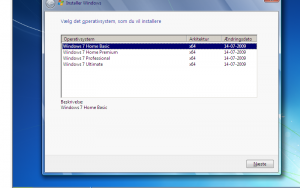
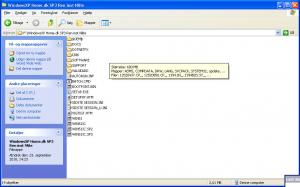
simple batch file question from a newbie
in Windows Post-Install Wizard (WPI)
Posted
One last thing, what command should i use to start wpi\wpi.exe from the usb stick.
because this here does not work, i run it from $oem$\$$\setup\scripts\setupcomplete.cmd
@echo off
for %%i in (C D E F G H I J K L M N O P Q R S T U V W X Y Z) do if exist %%i:\sources\install.wim set root=%%i:
Start %root%\WPI\wpi.exe
rem del %0
Kind regards THXMAN