
Patosan
Content Type
Profiles
Forums
Events
Posts posted by Patosan
-
-
Thanks guys for the replies, I was wondering if after integrating, adding patches and installing I want to check the os, yes XP, for which ones I actually used, is there a way to do it ? For example I lose my list of patches. Of course Add/Remove won't show them.
0 -
Till now I have used sp3 as my base installation, then installed all later patches and hotfixes as they come. Often they replace previous ones, so I uninstall the old ones prior to intalling the new. If I slip the latest patches into my XP disk, what happens later when some of them are replaced by new patches ? Is there no problem installing the new patches ? If there's no problem, as I suspect, then in my sp3 install need I unstall the old ones as I've been doing thus far ?
0 -
Take a look at BootIt NG makes imaging, partition work and multiple booting a breeze.
0 -
Yep. More specifically, since you just want the files and probably don't need all the information: grab here
I suppose you could simply try renaming your HIVE files and trying mine to see how you like the result I guess.
I definitely will do that, yet for the exact momment my reason for asking is a relatively simple one, I feel. I want to change the "install language" from 0411 to 0c09 (Japanese to Australian). In the registry it's at :
MACHINE\SYSTEM\ControlSet001\Control\NIs\Language (last key)
In HIVESYS.inf there is :
HKLM,"SYSTEM\CurrentControlSet\Control\Nls\Language","InstallLanguage",0x00000002,"%INSTALL_LANGUAGE%"
But how do I make a change and is it correct since it has CurrentControlSet NOT ControlSet001 ?
Also do I just make the one change or must I alter something else too ?
0 -
Editing HIVE files is the best way to put tweaks into your base install permanently.
fdv, is there a reference you can point me to in order to do some changes ?
0 -
I have been struggling with unsuccessful nLiting of my Japanese XP Home sp2, while always keeping my eyes open for a way to show the Display language in English. I believe the Professional ver allows the use of a "mui" D/L to achieve this, but not with Home ver. Yesterday I found advice about how to change most of the menus, etc into English while maintaining Japanese as the default language, for my wife. Simply I make a single reg change then install the English ver of sp3, rather than the Jpn ver I usually use. It works !!!
How can I do this prior to slipping the english sp3 ?
How to make a reg change pre install, in the i386 folder ?
0 -
Brilliant Boooggy,
Got them both in one folder, sp3 is prior to slipping wmp11, vanilla is post slipping.xtsetup_sif.7z
Wondering if you've had any chance to look at the files.
0 -
This topic IS something I had never thought about in all my unsuccessful attempts to create an updated, unattended XP CD. Hotfixes are usually visible in 3rd party Add/Remove applications, I use Easy Cleaner, but not in windows Add/Remove.
Well I installed in vpc an old CD I nLited; hotfixes, tweaks and unattend only ... the hotfixes are visible, strangely in BOTH Easy Cleaner & windows ! Can't remember now how many I used in nLite but can see 7 in vpc. As you say the integrated (pre nLite) integrated sp3 is not visible, whereas in my host pc where I manually installed sp3 it IS visible. A nLite application is not however visible unlike HFslip.
Out of all this jumble I'll say that you are quite right ... integrated things generally are not visible in Add/Remove and cannot be removed.
0 -
That's disappointing since hotfixes are being replaced by newer ones monthly.
I believe "nLite installs" show wmp11, ie8 programs and hotfixes too, so they can be removed if need be in the future. Thus the system looks just as it would if you had manually done it ... much preferrable. I must go back and check my past attempts.
0 -
Firstly I'd like to say THANK GOD ! I've had months of frustration trying integration of ie8 & wmp11 into my Jpn XPsp2 source with various applications incl nLite ... all resulting in errors at some stage, but HFslip does the job. However I do have a basic question.
On going to Add/Remove prog to view the resultant vpc install instead of seeing ie8, wmp11 runtime, etc I only see "HFSLIP Total Slipstream (v1.7.9. build091109). The view is the same when using Easy Cleaner's Add/Remove, where I can usually see hotfixes.
Is this unavoidable ?
How could I remove a hotfix in the future ?
0 -
I always suspected I merely avoided "seeing" the trouble rather than avoiding it. Unattended means that I don't SEE the gibberish, problem, but it IS still there ... shows up later when I start installing other software.So finally that unattended trick didn't worked.
I have integrated sp3 both with windows RUN and nLite both methods give identical results - GOOD. My source is sp2 and I'm NOT having sp3 trouble at all.I don't know what's failing, but here is some ideas:- Have you tested making an unattended session without slipstreaming SP3 nor any hotfix?
- It shouldn't make any difference but you can avoid nLite to slipstream SP3 or the hotfixes, with HFSLIP, or doing it manually, prior to use nLite for the rest of the tasks.
- It seems there's still some people having some problems slipstreaming SP3.
In the most recent posted session I didn't integrate sp3 with nLite. My view is I should do as much as I can outside nLite since I'm having trouble there ... removing as many variables as possible. With that in mind I am thinking integrating the hotfixes prior to nLite but I don't know the correct switches or method ... any help here is also appreciated.
I use "X"s Windows XP Post SP3 High-Priority Updates (x86) to identify which Jpn hotfixes to DL from ms, so you assume that the ones I'm using are correct ... I've installed all of them in my pc os with out trouble.
I'm sure I got trouble with unattended as the only action, even without sp3, but I will do it again just to cross that off the list.
0 -
There is nothing to set up for non-English windows in vpc, just as there isn't in the main pc.Perhaps you don't have VPC set up properly to run your Japanese version of Windows.I have many times installed Jpn ver in vpc successfully : original sp2 CD and also with sp3 integrated ... no trouble.
We've been here before in last year's posts : the hotfixes are fine, all have been DL direct from ms I even re-DL just to check this out so many times. I have already suuplied screen shot of my source in earlier posts. Please nobody else ask about "recovery disks" I only get blank looks from people here in Jpn when I ask ... suspect they don't exist here. I bought mine source as an OEM it was sealed and labeled as such I've been back to the shop where I bought it and also to another specialist shop for confirmation on this point.There is noting in your Last Session that looks suspicious. I run XP x64, so I do not know anything about your updates. Please post a screen shot of a Windows Explorer view of your CD. Is it a real OEM CD or a recovery CD? Enjoy, JohnThere is nothing suspicious in the Last Session ... that's exactly why after many months of testing, asking, running all over the city checking my CD ... I am so frustrated. Honestly you guys who work with English ver and/or have no troubles are blessed. Or perhaps it's that I'm cursed, must've done something really s***ty in my previous life. I will do some more nLiting and supply the sessions and shot of trouble ... I'll do a single action in each to show the results.
0 -
Hi guys,
I haven't used nLite for anything except iso and burning recently, so here's a new session just for you, plus the resultant install gibbersh in vpc. All I did in nLite was add a few hotfixes ... always the sane result whether it's one hotfix or 20, unattended only or anything. In this case I integrated sp3 prior using start/RUN, as a refresher integrating sp3 is the one thing that nLite can do for me without trouble ... ANYTHING else and there's trouble.
0 -
It's been a while guys, Xmas is over and time to actually try my new found successful unattended iso. Alas the end result is not good and I find myself basically back where I was a few months ago ... nLite still not able to work for me.
As with vpc trials the unattended ver does load without any of the gibberish that appeared when doing any component, tweak or hotfix work. However when I started installing various programs and drivers the gibberish returned and programs couldn't access Docs & Settings during the install process thus failed. Some programs did seem to load ok : avast AV, sygate firewall, wmp11, ie8. Some didn't Easy Cleaner, my Canon printer driver, and several others ... I gave up in depression.
Some additional info I now have is that wmp11 Integrator does work well with my source ... I've tested loading programs in the vpc to confirm this. Wmp11 Slipstreamer's result with or without hotfixes, vanilla or tweaked FAIL to install due to a txtsetup.sif error. Windows Unattended CD Creator also processes fine the result installs but other programs post xp install fail to install.
It would seem that there's a problem with my source, it is OEM but IS genuine. With all the time I've spent searching for info and trialling on this drama I'm more than willing to spend money a new Jpn XP full ver ... if in fact that would guarantee me success. So does anyone know a person who has nLited a Japanese XP ?
yours again desperately
Patosan
0 -
Thanks for the reply Glenn9999,
After getting out and asking a few vendors I found that as you say, Pro supports 2 processors which Home doesn't ... though majority of people, incl me, won't utilize that feature. Multi core processors are considered a single processor by XP so both Home and Pro treat them the same. Hyperthreading is same in both Home & Pro.
So now I doubt that Pro is for me ... just wondering if it would assist in my various slipping trials, as thus far my Japanese Home OEM ver has given me months of headache and disappointment ... but that's another question.
0 -
I read somewhere that Pro supported multiple cores while Home doesn't, not quite sure what they meant by support, I know that Home does work on dual core processor pc. Then I heard that both Home and Pro support hyperthreading. So I'm a bit confused about this. Also I believe that even if the os designed to optimize the workload with multiple cores, it's meaningless if the programs used don't.
Can someone enlighten me in this area ?
0 -
This is probably a lame question but I'm curious about the meaning of "integrated" and "switchless" instals.
I've been experimenting with wmp11 slipstreamer and wmp11 integrator on my Japanese ver of XP. Slipstreamer didn't tell me of any problem, gave a smaller iso size than Integrator but failed at vpc test install. Integrator succeeded in vpc install yet produced a much larger iso size. I read somewhere that slipstreamer is a true integration of the wmp11 rather than a switchless (I think that's the term) of Intergrator.
So my guess is that :
a. Both systems will give identical os installs.
b. Integration replaces components rather than adding, thus smaller iso size.
Am I somewhere near the truth ?
0 -
Brilliant Boooggy,
Got them both in one folder, sp3 is prior to slipping wmp11, vanilla is post slipping.xtsetup_sif.7z
0 -
Boooggy
Having trouble attaching the files as they are 455k and limit is 200k.
Can I somehow email it to you ?
0 -
Boooggy, thanks for the quick reply.
I integrated sp3 via windows RUN then went straight to wmp11 slipstreamer.
I only used nLite to make the iso.
0 -
The slipstream seemed ok but when installed the XP sp3 in vpc i got the following error :
Line 16652 of the INF file \i386\txtsetup.sif is invalid
Setup cannot continue. Press any key to exit.
source : Japanese XP sp3 OEM
integrate : English wmp11
output type : vanilla with no hotfixes then tweaked with all hotfixes --> same error
iso by : nlite, which I also used for sp3 only and got no errors
Any ideas ?
0 -
If you're slipstreaming IE8 you should use IE8-WindowsXP-KB974455-x86-ENU.exe instead of WindowsXP-KB974455-x86-ENU.exe.
If not slipping Ie8 would that hotfix still be ok, are either ok ?
Now for another one kb954459 to do with security of MSMXL6, there are 2 hotfixes, is this another case of one better for slipping ? Do I need to install both ? Neither ms download page mentions the other. See pic.
0 -
Thanks X, I was editing my post when you replied.
I'll check out your advice, your example shows just how difficult it can be to get a grip of things.
0 -
You can remove WindowsXP-KB954459-x86-ENU.exe & WindowsXP-KB955069-x86-ENU.exe. Both are replaced by WindowsXP-KB973687-x86-ENU.exe.
Everey time I check & DL hotfix that is supposed to replace previous one(s), don't see any mention of a relation to or being replacement for previous ones on the ms download page. This leaves the question of just how do I know if what someone posts is correct, no disrespect to "X" here, it's a question I find myself asking many times recently.
For example in the above example both KB954459 & KB955069 are to do with Vulnerabilities in XML Core Services while the replacement, KB973687 is related to sending too many http or something which seems unrelated to the previous two. So how do I know whether to trust ?
0

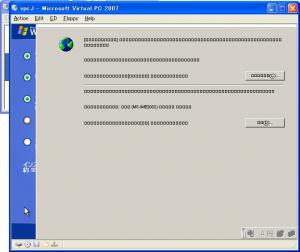

replacing superseded patches
in nLite
Posted · Edited by Patosan
You gotta be joking ... of use to me ... it's my bible of updates ! I check it at least weekly.
I was so stressed and had to look elsewhere while you had some kinda break from updating it recently.
I tried systeminfo but got - "is not recognised as an internal or external command, operable program or batch file."