Content Type
Profiles
Forums
Events
Posts posted by NoUserName
-
-
-
Hi,I've a D-Link DGE-528T Gigabit Ethernet Adapter PCI.Connected to Dell OptiPlex GX620.Built-in NIC is disabled from bios setup for the machine.Running on Windows 8.1 Pro WMC 32x with 3 GB Ram.I am using CAT.6 cable connected to a D-Link Gigabit Switch.There are another 4 identical machine in the local network and all are reading 1 Gbps except this one.Cables are all the same for all machines and same copy of windows with exact image using arconis true image.I've tried all trouble shooting using google but no way out.I updatedThese are the settings from device manager for this device:So please help as this is very urgent for business purposes especially that vendor says it is working and nothing wrong with it.Thanks a lot.
0 -
what is the best software to copy dvd without errors
0 -
first off, is your network backbone gigabit?
Yes, pci cards, cables cat6, switch dlink.
I use robocopy for this kind of tasks.
I found it slow with these software, what is the speed you get?
0 -
Hello
Urgently for business ... looking for the most fastest software for data copy or data transfer in internal network between computers in the same network
I've goggled and found TeraCopy and RichCopy to be the most fastest tools around
When I test both of them I've found it is maximum 9:10 MB/second ... which is really slow for our needs
Please advise for a tool free or paid that could be as fast as possible?
Note: lan is about 20 node ... and daily data traffics in between is about 150:200 GB/day ... Yes we do work in that volume in a daily base ... so please advise for a suitable one?
Also all computers running windows 7 and XP
0 -
-
Geez
You only posted a day ago....
Have some patience.
Ok, Thanks for the advise.
Yes, I consider MSFN is one of the best places where I can get advises when it comes to paying moey for buying something, and this is the reason I was waiting for an advise.I would assume it's not a matter of what you've done, but rather a case of what you haven't done.
There are very many extremely helpful people on this site who are more than willing to HELP you solve a problem or give you recommendations. But not do all the work for you. Besides, you need to learn so that you can do it yourself next time, or even help someone else.
It's not clear to me what you are expecting us to do. You asked whether z68 with K CPU allowed overclocking, when you could have looked that answer up yourself. You asked how to overclock and were given several links to show you how to do it, though google could have helped you there as well. So, what have you done? What have you tried? What happened, or didn't happen? This is your system. Read, try things, experiment. Then come tell us what you did and ask for clarification for what you don't understand. And tell us explicitly what you want, and, if necessary, why. Help us help you. Don't just keep saying "Now what?" It get's very tiring, and it's not our system. If you want someone else to do all the work so you can just use it, then take it to your favorite computer store, give it to them, and pay them to do it for you. Then they can also fix it for you and upgrade it if necessary. I'm sure there are lots of places out there that will be very willing to take your money.
Cheers and Regards
I am just want to buy another new computer and I've 1000 usd and want to know your advise to buy the exactly the same I've just bought or to change or replace something with another?
I would advise against overclocking altogether until you are more familiar with assembling, installing, and testing your computer. It can be exciting to get into, but at the same time it can lead to system instability or hardware failure.
Ok, Thanks for the advise.
Finally, sorry if I was not polite enough with any one of you as you are all really nice and helpful.
0 -
Did I said or did something wrong?
I am not used to find such ignorance.
Also, is it because I did not followed the exact advise and bought an i7 instead of i5 as advised? (it was because I've got some extra money).
Really wired.
Thanks!
0 -
Hello,
It is me again.
Please I've a 1000 usd budget, and will buy another one and would like to know your recommendations for such a thing as soon as possible.
Also regarding the motherboard and the vga card, it must be an invidia one because of the cuda.
You did helped me more then you think last time and I do hope to find the same help again.
Thanks a lot and too much appreciated.
0 -
read here how to overclock:
http://www.tomshardw...iency,2850.html
http://news.softpedi...ed-177765.shtml
http://www.legitrevi...article/1501/8/
Start in small steps with the overclocking. Not all CPUs can be overclocked the same way.
Overclocking means running with higher CPU clock rate which also speeds up encoding.
I have no idea about SLI and if CUDA software benefits from it.
Thanks for your help and I do hope if someone can help with the nVIDIA CUDA issue in case of two cards bridged.
0 -
yes z68 with K CPU allows overclocking.
- Please how to enable over clocking with it?
- Also what is the recommended over clocking settings?
- Will overclocking increase the video encoding speed?
- Also if I've connected another nVIDIA card (the same), will it be bridged together? and will it be double the speed and performance or it does not matter?
0 -
Intel has several Chipsets for the Intel Sandy Bridge (Codename of the 2nd Edition of the Intel i Core) CPUs. The H67 is for home users and make use of the integrated graphic of the CPU but doesn't allow overclocking. The P67 is the chipset for advanced users who want to overclock their CPU, but with the P67 you can't use the integrated GPU of the Sandy bridge CPU. The z86 combine the H67 and P67. So your Z68 based board is fine for you and you can start encoding videos

z86 allow overclocking!?
0 -
why a Z68? Your board doesn't use the GPU from the Intel CPU and so a board with P67 is enough. Z68 combines usage of the onboard GPU inside the CPU (H67) + overclock ability of P67
I do not understand this part correctly, please explain it more and clear if I bought the wrong one.
do you run the system already? In this case, don't change anything if it works.
Yes it is up and running and already bought it few days ago.
I've followed the advises you said but changed only the CPU to i7 instead of i5 because I've got some extra money, and the motherboard was not existing in local market and only z68 one exist.
You know that I am not technical like you guys here are but I do know that your words and opinions counts and worth.
0 -
why a Z68? Your board doesn't use the GPU from the Intel CPU and so a board with P67 is enough. Z68 combines usage of the onboard GPU inside the CPU (H67) + overclock ability of P67
You mean it is not good enough and need to be replaced?
The reason I did not got the mentioned 67 one is that it is not any more in local markets.
Do I need to replace it with something else?
Also regarding the rest, any other comments?
0 -
Gentle reminder please.
0 -
Hello,
It is me once again, yesterday I've bought a new computer with the following details:- (Hope that I've made a good choices)
- Intel i7-2600K, 3.40 Ghz, 8MB Cache, LGA1155, 95W, Product Code: bx80623i72600k.
- GA-Z86A-D3-B3 - Intel Z86/rev.1.0 - Socket1155/PCI-E2.0x16/ATZ - 4 DDR3 2-CH-HD Audio - GbE LAN/2 SATA 6GB/s/2 USB3.0 - Touch BIOS, CFX, Smart Response SSD, VGA Card Required - GigaByte Motherboard.
- GV-N550OC-1G1 - NVIDIA GTX 550 Ti/PCI-E 2.0 - 1 GB GDDR5/192 bit - Dual-Link DVI-I/mini HDMI GEFORCE GigaByte.
- G.Skill F3-12800CL9S-4GBRL - DDR3-1600 PC3-12800 - 4096x4 - CL9-9-9-24 - 1.5v.
- Cooler Master Power Supply GX 650W.
Do I need to change anything with something else?
Thanks and much appreciated

- later edit -
I forget to mention that I've picked NVIDIAbecause of the CUDA option used by several applications especially adobe premiere cs5.
Please if I've extra Qs regarding the motherboard, shall I continue here or start a new topic?
0 -
Two terms I am not quite sure that I am understanding them quite sure
- flip a coin
- S>M>A>R>T or SMART
Please may you make it more simple to understand or any image to get a better idea?
Thanks for your time.
0 -
Thanks for your help.
What is the tool to use it from time to time to check the hard drive health status?
There are several tools for copying like tera copy and wind mend file copy, so when comparing tools, what are the key factor to compare according to?
0 -
Hello
I am recording some TV Shows on a daily base in a .MPG format, and about an hour equal one giga byte in size.
I've one PC (old one) dedicated for this purposes only (recording using a DVB-S 420 PCI card), then at the end of the day I am copying what had been recorded to my external hard drive and do the encoding (cut, merge, ...etc) on another more strong computer.
My question is copying several giga bytes per day screw the hard drive?
Or using some special copying tool may keep the hard drive healthy?
Please advise?
0 -
I was exploring more about i5 and found this offer here
Is it a good price or I can found a better offer?
Integrated DDR3 Memory ControllerIntegrated memory controller enables two channels of DDR3 1333 MHz memory, resulting in up to 21 GB/sec memory bandwidth. Plus the memory controller's lower latency and higher memory bandwidth delivers amazing performance for data-intensive applications.

What did this mean?
What I understand that I can connect more RAMs to the processor itself, did I get it the right way?
Also I've found they are offering an offer with the following details here, do you think it is better to buy what they are offering together because of combitability and testing purposes, or they did not tested these parts together?
Also does GigaByte motherboard considered better then Asus?
Please advise what is the better choice or option when to explore such websites?
I hope that 've expressed it the right way.
0 -
To encode an 2 hour movie, from 24fps source material, at those speeds, this means waiting times of:
-i5 2500k completes in ~2h
-i7 2600k saves you about 15 mins for about $100 extra
-i7 980x saves you an extra 10 mins for about $600 extra
When you said:-
-i7 2600k saves you about 15 mins for about $100 extraYou mean it will encode the whole movie in 15 minutes only or you mean in an hour and 45 minutes?
Also when you said:-
-i7 980x saves you an extra 10 mins for about $600 extraYou mean it will encode the whole movie in 10 minutes or in 25 minutes or in an hour and 35 minutes?
0 -
Guys ... Please determine something and agree for it then tell me as I do not know a lot about such technical stuffs.
I've up to 1000 USD for a whole new computer budget.
0 -
I think you have an idea now about what I am looking for.
Please may you advise for exact model I can get from processor, motherboard, display adapter ...etc
Also will it make a lot of differences in performances if I bought a brand like dell or hp or ibm or bought a compatible assembled one in my own?
Please advise.
0 -
The not so expensive i5 2500k is ~75 faster than the Q6600 in most video encoding tests.
So you think to buy the latest model of the i5 will be much faster with less money, right!?
and the i7 2600k a little bit more.
So you think that paying an extra money for the i7 does not deserve the paid money for the achieved performance? and to get more Ram instead would be better?
If you OC it at all it would be even faster.
What is OC
But if you plan on OC'ing and doing lengthy video encoding sessions, you will need a good HSF and airflow for sure.
I am recording daily about 10 hours then cut and encode them into several files with several extensions like .rm, .avi ...etc
What is the HSF?
0























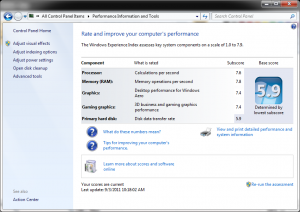

D-Link DGE-528T Gigabit Ethernet Adapter only reads 100 mb & not 1
in Networks and the Internet
Posted
Yes I swapped cables. but still the same