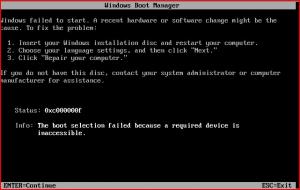comcc
MemberContent Type
Profiles
Forums
Events
Everything posted by comcc
-
Thanks for the correction weEvil, now we know the difference.
-
Sorry I took so long getting back, but I was out of town for several days. Happy Thanksgiving to all, BTW! @MrCobra I did set the recovery partition to active and I was able to boot into it without problems. I ran a restore from there and all went well. Unfortunately, running the restore did not fix the F11 problem. I am considering clearing all of the MBR except the partition table and the standard Vista boot sector, make the recovery partition active and run a restore again to see if that will rewrite the needed data to the MBR. If that does no fix it I can still use the MBR backups I have to get back to where I am now. The MBRInst.exe program that I have is an older one (for XP?) that has the F10 key ability but not the F11 key. As this is a Compaq, F10 takes me into the BIOS, so I need something else. EDIT: Clearing the MBR and restoring did not do it. It is starting to look like I will have to go to HP and get those disks from them. @jaclaz Thanks for the approval. It is rare these days to find someone who understands the desire to "get it right" instead of wanting to quit when things are "good enough". I was able to get the boot.img (along with boo.mgr and bootfix.bin, although perhaps not the correct ones) burned to a CD in a format that was bootable by both Virtual PC and the PC. They both returned an error of 0xc000000f (see attachment for a screen shot.) I found some HP tools to add the DMI information to the hard drive, but they are also for older systems and do not place the correct data in the correct location.
-
@weEvil I read the Wikipedia Windows Vista entry with interest but I did not see the table you mentioned. @oviradoi I can't say with certainty this is true for Vista as well, but for Windows XP, the Enterprise editions did not require activation through Microsoft. I do know that the same Vista Ultimate Enterprise disk can be used to install Vista on different brand machines without needing activation, so I would assume the behavior is similar. From my (limited) experience, their are no other noticable differences between Enterprise editions and standard editions of the same level (i.e. Vista Ultimate non-Enterprise vs. Vista Ultimate Enterprise). If this is not accurate, someone here who knows all of the details please be kind enough to share your knowledge with us all, as I would like to know as well.
-
@Tripredacus Thanks for the info. I was not sure what specific conditions were tested when the F11 key is pressed at boot time to start the recovery, so I am grateful for the knowledge you have been kind enough to share. That is good news, as it means I have one less thing to consider. @MrCobra I understand what you are suggesting and I plan to take those steps as well, but I am one of those stubborn people that likes for things to work the way they were intended to. I also want to know "how" the recovery software works (to bad I never learned assembly language). I am also very annoyed that I am now unable to make the factory recovery disks. I can order them, but I don't believe that I should have to (after all, didn't HP LOOSE a legal case about just that). I am not in a position to take Compaq (HP) to court over this at this time, but it sure does make me angry that they don't feel they are at all responsible for providing their customers with a way to maintain their PCs. With all of the viruses, rootkits, and malware, etc. out there... And what if I decided to replace the hard drive?
-
Thanks again jaclaz! I will be trying this tonight and tomorrow and will report back. I really appreciate you taking the time with this. EDIT: OK, I found the bootfix.bin and boo.mgr files, put them in a CD .iso image file with the 2048 byte MBR you refer to at offset 0x04000 (hex) and tried to boot Vitual PC with the image. No luck. I also tried using the other boot code you point out to boot the virtual HDD, trying to get the F11 function to work. That was also unsuccessful. I did find a .pdf file from HP that talks about how older versions of HP computers "tattoo" the DMI information on the PCs. In searching through the various logs, .ini files, and other files I have been able to access on both the user partition and the recovery partition, I have found that most of the data I should have in the MBR is still there and intact. At this point I just need a bit of luck (or help) finding the right combination of pieces needed to make this work properly.
-
It would help if we had a little more information... You have a desktop and a laptop that you want to be able to connect to each other via WIFI? Or you want to know how to set up your WIFI on your laptop to access the internet? Or maybe something else all together?
-
Thanks for the ideas Jaclaz. I will give this a try and post my results. EDIT: I tried both of the examples you suggested and neither one was able to boot - just a blinking cursor and no response from the keyboard. Reading through the MAN pages for mkisofs I did not see anything that I thought might have a better chance of working than what you recommended so I went all the way and burned them to CD instead of installing Virtualization sotware. The .iso was created without any problems other than a warning about -rock being the same as another option on my platform, so I think that part was a success. I read several times that the SoftThinks software uses some type of hardware key so maybe I would need a dongle of some sort for this to work. I also looked into the MBRInst program (same as is used with HP QuickPlay partitions) but after scanning through the program with a hex editor I did not see anything that looked like it was able to support the F11 keypress (F10 was there) so I don't think that is going to be able to help me fix my problem. I also spent some time looking at the Logical drive boot sectors on both the working and non-working drives to see if there was anything there that looked promising. So far I have not seen anything that I could tell had anything to do with this problem, but I am still not ready to admit defeat.
-
I spent the last several hours trying different changes to the MBR without making any real progress. Unless there is some sort of key or checksum written to the MBR, I am running out of things to try in the MBR. I had not thought of this before, but now I am thinking that there may be something embedded in the boot sector of the recovery partition logical drive. I am going to look at that next, but I need to get some sleep tonight.
-
@TheReasonIFail I tried contacting HP (Compaq) support. Thier response was: "You can order the Recovery CDs if you would like." Not really much help. I don't mind doing that, and I probably will have to if I am not able to fix this myself, but I really would like to know *HOW* this works as well as being unable to guarantee that the recovery discs from HP will indeed work. If you search the web you will find dozens, if not hundreds, of reports that the recovery discs directly from HP often do not work, only work partially, leave some software uninstalled, or even refuse to work at all claiming the machine in question is not the correct one, sometimes leaving the owner in worse shape than before they tried to restore the PC. As for trying to "pick apart" the recovery discs, that is more or less what I am trying to do with the factory recovery partition, just without the discs. @jaclaz I have tried using both hex editors and plain text editors to look at the boot.img file (as well as many others on the PC, both on the recovery partition and on the user partition). I have tried numerous different programs (WinImage, IsoBuster, PowerIso, ImgBurn, anything else that I had that came to mind) to try to mount the image or access it in a normal fashion, but so far nothing I have tried recognizes/understands the boot.img file format. All the programs report that the image is unreadable, corrupt, unknown, or something similar. I will attach the file for you if you would care to have a look. It is only 94KB. @Tripredacus Thanks for the additional info and insight. I have the Winodws XP OPK, so if you think I might be able to use that or something from it to rebuild the MBR on my PC, please feel free to let me know what you have in mind. bootimg.zip
-
No luck with making the boot.img into an .exe file. Same story with trying to use it as a floppy boot disc (not a FAT12 image). I was able to find the MBRInst.exe and MBR.ini. I have seen some of the same info in the files on my recovery partition, so if I can piece together the sequence, I think I have a decent chance of getting this worked out. I will keep you posted.
-
BTW, if you are interested, here is a copy of the working MBR. There is some unusual stuff around offset 0x6B00, 0x7A00, and 0x7C00 that I know is, among other things, the installed hard drive model on the working MBR. sr5127cl.zip
-
@Tripredacus I think it is likely that there is a checksum of some type performed on the MBR code to verify that the drive is indeed the correct one. I found several spots in BOTH of the MBRs that I have access to that look like that may be the case. Your assertion that the MBRInst.exe program is now built in RAM seems reasonable, as I have not been able to find anything that looks like it in the digging that I have done. I will look for the HP update you are referring to in the hopes that it may shed some light on how this process works. @jaclaz I agree with your statement about the menus, but that menu is from a file that I have no way to use beyond reading it (so far). I am not able to execute that menu in any way that I am yet aware of. I tried burning it to a CD as a bootable CD image and when I tried to boot from it nothing happened. I will try renaming it to an .exe and see what that does. I am also going to try making a bootable floppy using that file as the bootsector. I will post my findings here.
-
Well, I tried removing the drive letter assignment and using ptedit to set the partition type to 12. No change as far as the recovery processs and Disc Creator are concerned. I also checked on another Compaq machine that is almost the same. The partitions on that one are both type 07 and the recovery partition is assigned drive D: by Vista. The recovery process on that one still works properly. I am going to do more analysis of the MBR on that one and see if I can determine how the drive check logic actually determines whether or not the drive contains a valid recovery partition. Thanks again for your suggestions. BTW, I think the factory uses a file named xss.exe to collect/build the MBR DMI information, as there are several references to that .exe within the different files on the recovery partition.
-
Thanks for the response. I actually read about some of your problems earlier this year regarding this issue while I was trying to find a solution to my problem. I will try the points you mention to see if that is what I need to fix this, but I am reasonably certain I will need to add at least some information back into the MBR in order for the factory recovery F11 key and the Recovery Disc Creator to work. I really don't mind that the F11 key does not work, if I could just make the recovery discs.
-
Hi All, I hope someone here knows a way to help me with my problem. Let me start by saying that I DID NOT create the system restore DVDs when I got my PC (DOH!). I have a Compaq desktop computer (SR5433) with Winodws Vista Home Premium that I was using to try out Ubuntu 8.04. I unintentionally overwrote the hard drive MBR with GRUB during the install of Ubuntu to a second hard drive I added. I made the mistake of thinking that my factory hard drive would be left alone and I would be able to boot to the OS of my choice by changing the boot order in the BIOS. Anyway, after I removed the second hard drive I learned of my error as I was no longer able to boot Vista. I started trying to use EasyBCD to "fix" the mess I had made and following a number of posts recommending that I use the Vista Recovery Disc (not provided by Compaq with my PC) to run the "bootrec.exe /fixmbr command". Doing this allowed me to boot Vista normally. I was also able to access the factory recovery partition by setting it to Active and perform a "full" system restore. I then made a backup of my boot sector using an Ubuntu Live CD to "sudo dd if=/dev/sda of=~/mbr.bin bs=512 count=63" (count=63 to be sure I got any other pieces that might still be there) then copied it to a network share. I then used a DOS floppy boot disk with Dan Goodell's MBRSAVER.exe to save the MBR and partition table. I also made a boot sector backup from another similar Compaq PC. I restored the backup from the other PC to my PC and then put my partition table back using MBRSAVER. At this point, I can access the recovery partition from the Vista Boot Menu and press F8, but pressing F11 at bootup to access the recovery partition does not work. I am not able to create the factory system recovery disks either. When I try to run the Recovery Disc Creation software from Vista to create the recovery DVDs I get the error "The recovery partition could not be found. Exit PC Recovery Disc Creator and contact HP support". When I try to use Recovery Manager to restore to factory condition I get the error "The system does not have a recovery partition" and then prompts me to run the recovery from the recovery disk set. The only option HP support offers is to get the recovery discs from them. I am not quite ready to go that route, and I am hoping someone here knows a way to repair the boot sector/MBR to allow the factory recovery options to work properly again. I looked at the first 63 sectors from both of the backups that I have and it looks like there may be DMI information stored there including the hard drive model and serial number. There is an SMINST directory on my hard drive that has most of the recovery programs including a file named boot.img that looks like it might be part of a boot CD image that the factory uses to set up the hard drive, but I have no idea how to use it to repair my PC. I am unable to think of what else I can do at this point, other than order the Compaq recovery disks and pray that they will repair the damage I did. Here is a sample from the boot.img file: Manufacturer Menu: <1> clear the partition table of drive 1 <2> erase the Master Boot Record of drive 1 <3> wipe all sectors of drive 1 <4> Install ST Master Boot Record <A> Install Standard Master Boot Record <S> Save DMI Sysinfo to drive 1 <T> Test the system RAM for defects <ESC> restart this CDROM Erasing hard drive. Press <ESC> to cancel MB done; MB left Please enter the size in MB for the SmartImage partition Create a SmartImage partition: <1> at the BEGINNING of the drive <2> at the END of the drive ÿÿÿÿ -RECOVERYSMIMG Uªë0T ROM fake 1.0 by XSS, ©2002 SoftThinks ŒÈŽØŽÀ¾ è Ë» ¹ ¬ Àt´ÍëõÃ[CDBootLoader] DeleteAllPartitions=1 ROM Fake installed at segment ROM Fake code size in Bytes is ROM Fake total size in Bytes is ÿÿ ë. Tried to find: in: Tried to find one of: ...in: Storing DMI Sysinfo to the hard drive Press a key to reboot.