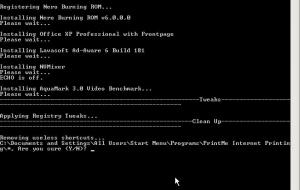motordude
MemberAbout motordude

- Birthday 08/31/1976
Contact Methods
-
Website URL
http://www.twinsplace.com
motordude's Achievements
0
Reputation
-
Does anyone know how to install nvidia_orb.exe screen saver silently. I have tried the "/?" and "/help" but it just goes right into the install. Thanks in advance
-
Problem with GUIRunOnce and others
motordude replied to Yo-shi's topic in Unattended Windows 2000/XP/2003
@ Yo-Shi I am able to get all of my nforce drivers to install ok. I don't really see anything different on our winnt.sif file, not concerning drivers anyway. I just broke the drivers up into thier own directories after downloading them. But I did use the .iss file for my video driver, just how Benner said to. -
I had a similar situation with a HP machine a few years ago. First I called Microsoft, they sent me to HP. When I spoke to HP they wanted me to buy the new CD. Things maybe a bit different with XP with the way everything gets registered now.
-
I had a similar problem with Norton Internet Security. I was using the same switches you are. I eventually dropped the reboot portion of it and disabled my clean up and reboot cmd. It worked great after that, for some reason Norton doesn't reboot after the install. Worked out in the end anyway. This is what I ended up going with; REG ADD %KEY%\055 /VE /D "Norton Internet Security 2003" /f REG ADD %KEY%\055 /V 1 /D "%cdrom%\Applications\NIS03\NIS.exe /qn" /f For some reason my clean up and reboot.cmd was rebooting before the Norton install was able to complete. I have now re-enabled my clean up file and it appears to work ok on VMware.
-
Ok this is probably going to be a stupid question but what does this do? [\WINNT\ZAWSYS] SetupM~1.exe="SetupMsgBox.exe" SetupM~2.exe="SetupMsgBoxDriver.exe" Suppor~1.LNK="Support Information.LNK" Zawntm~1.bat="Zawntmenu.bat" I am figuring $$Rename.txt is going to rename something but I don't understand what or why. Thanks
-
Testing an Unattended Install
motordude replied to motordude's topic in Unattended Windows 2000/XP/2003
cmdow @ /HID @echo off IF EXIST D:\CD.txt set CDROM=D: IF EXIST E:\CD.txt set CDROM=E: IF EXIST F:\CD.txt set CDROM=F: IF EXIST G:\CD.txt set CDROM=G: IF EXIST H:\CD.txt set CDROM=H: IF EXIST I:\CD.txt set CDROM=I: IF EXIST J:\CD.txt set CDROM=J: SET KEY=HKLM\SOFTWARE\Microsoft\Windows\CurrentVersion\RunOnceEx REG ADD %KEY% /V TITLE /D "XP Unattended Install - Installing Applications" /f REG ADD %KEY%\005 /VE /D "Adobe Reader 6" /f REG ADD %KEY%\005 /V 1 /D "%cdrom%\Applications\AdobeReader6\AR6.msi /qn" /f REM REG ADD %KEY%\005 /VE /D "Adobe Reader 6" /f REM REG ADD %KEY%\005 /V 1 /D "%CDROM%\apps\AdobeReader6\adobereader6.cmd" /f REG ADD %KEY%\020 /VE /D "Office XP Professional" /f REG ADD %KEY%\020 /V 1 /D "%cdrom%\Applications\OfficeXP\setuppls.exe TRANSFORMS=Unattended.MST /qb-" /f REG ADD %KEY%\025 /VE /D "Lavasoft Ad-Aware 6 Build 181" /f REG ADD %KEY%\025 /V 1 /D "%cdrom%\Applications\Adware\aaw6181.exe /s" /f REG ADD %KEY%\030 /VE /D "NVMixer" /f REG ADD %KEY%\030 /V 1 /D "%cdrom%\Applications\NvMixer\setup.exe -s -f1\"%systemdrive%\Applications\NvMixer\setup.iss\" /f REG ADD %KEY%\040 /VE /D "AquaMark 3.0 Video Benchmark" /f REG ADD %KEY%\040 /V 1 /D "%cdrom%\Applications\Aquamark3\AquaMark3.exe /s" /f REG ADD %KEY%\045 /VE /D "Nero Burning ROM v6.0.0.0" /f REG ADD %KEY%\045 /V 1 /D "REGEDIT /S %cdrom%\Applications\Nero\register.reg" /f REG ADD %KEY%\045 /V 2 /D "%cdrom%\Applications\Nero\setup.exe /silent /noreboot /NOCANCEL" /f REG ADD %KEY%\050 /VE /D "WinRAR 3.30" /f REG ADD %KEY%\050 /V 1 /D "REGEDIT /S %cdrom%\Applications\WinRAR\Wrar330.exe /s" /f REG ADD %KEY%\055 /VE /D "Norton Internet Security 2003" /f REG ADD %KEY%\055 /V 1 /D "REGEDIT /S %cdrom%\Applications\NIS03\NIS\NIS.msi /QB" /f REM REG ADD %KEY%\060 /VE /D "Alcohol 120" /f REM REG ADD %KEY%\060 /V 1 /D "%CDROM%\Applications\alcohol\setup.exe /qb Reboot=Supress" /f REG ADD %KEY%\065 /VE /D "Cleaning Up and Rebooting" /f REG ADD %KEY%\065 /V 1 /D "%systemdrive%\install\cleanup.cmd" /f EXIT Here is my runoncexe -
Testing an Unattended Install
motordude replied to motordude's topic in Unattended Windows 2000/XP/2003
Thanks guys, I will try most of these tonight. I apologize for asking something that seems to already be on one of your sites. I must have over looked it. @GreenMachine - I'm really not that good at some of this stuff, so I'm not sure how or where I need to execute that. @[bM]Crusher - Can this stuff be placed in a RUNONCEEX and ran from there? @XtremeMaC - I was trying to go mostly the runonceexe from the DVD route unless I really had to go with .bat files. I had a working DVD using .bat but Im trying to convert it all to runonce then from there eventually .inf. When you say manually check to see if the program installed, are you saying to navigate to that directory and check to see if the files are there? I may have used the wrong term. Basically a complete unattended DVD with everything that I use. If you want I can post my runonce The other day I added NIS 2003, WinRar and Alcohol120. When everything was all said and done while the shutdown timer was counting down I had about 3 error windows flash on the screen. This happened so fast that I couldn't really see what they said. That is where the logging question came from. I thought about removing the 3 newly added apps and running the whole install again, adding one app at a time(3 different OS installs) but I was looking at 4-6 hours with that method. So when I started looking for alternate methods I didn't find a whole lot. Thanks again -
I was just wondering how you guys test your install while developing it. I am really looking for the best way to test my runonceexe installs. Currently I add the apps or tweaks to all the required file, burn my DVD then install it on MS Virtual PC. This whole process take anywhere between 1-2 hrs. The problem is if something doesn't work I don't know of a good way to troubleshoot it. I goes through all the log files that I can find in the windows directory but I never find anything helpful. Do you guys have a log for just the customizations that you made? I read Gosh's tips and tweaks and tried his method for creating a .log file on a test .bat file but I couldn't get it to work very well. Any suggestions? Thanks in advance.
-
MTC solution worked for what I was asking for. But, what your talking about sure does sound like it would be useful, if you can find it please post. Thanks
-
Thanks alot, I will try that first thing in the morning.
-
Does anyone know how to remove the "PrintMe Internet Printing" directory on the start menu? Attached to this post is what I get during my run once when trying to delete the directory. I have searched the forum but couldn't find anything relevant. Here are the commands I have tried/am using: ECHO ---Clean Up--- ECHO. ECHO Removing useless shortcuts... DEL "%systemdrive%\Documents and Settings\All Users\Start Menu\Windows Update.lnk" DEL "%systemdrive%\Documents and Settings\All Users\Start Menu\Set Program Access and Defaults.lnk" DEL "%systemdrive%\Documents and Settings\All Users\Start Menu\Windows Catalog.lnk" DEL "%systemdrive%\Documents and Settings\All Users\Start Menu\Programs\PrintMe Internet Printing" ECHO. ECHO Deleting Temp Installation Files... RD /S /Q %systemdrive%\Drivers RD /S /Q %systemdrive%\install RD /S /Q %systemdrive%\Documents and Settings\All Users\Start Menu\Programs\PrintMe Internet Printing RD /S /Q "%systemdrive%\Documents and Settings\All Users\Start Menu\Programs\PrintMe Internet Printing" I know I have 3 entries in there, I have been tring several different ways, none of them work. I do manage to empty the folder but the directory is still there. Thanks in advance.
-
I got all of my Nf7 drivers to install ok but my question is, can I put say for example VIA drivers in the same diredtories and will Windows choose the correct ones that are needed? I know I need to to specify $OEM$\$1\drivers\IDE Just not sure if it would be ok to dump both drivers into the same "IDE" directory. I am running an Nforce board and my wife's machine is a VIA board. It would be nice to just have one disk for both. Thanks in advance.
-
I got it figured out, the streamline.cmd file was looking for a "proplus.msi" my directory had a "pro.msi" once I changed the .cmd file to refer to the pro.msi it all took off. Thanks for the reply
-
Hello all, Here is my problem, I was going by the advanced guide on making the unattended install with OfficeXP when basically the first step stopped me. It said to use the "Drive letter:\setup.exe /a" in the run command. Problem is when I do that it doesn't find it. So I figured I would browse to it, it isn't there. I have the directory in the pic below. So I tried to use "F:\SETUPPRO.exe /a". This started the installer and the process went pretty much as planned until I went to slipstream SP2 and the hotfixes. I go to execute the OfficeXP_Slipstreamer.cmd from the guide, it comes up with "not able to open the installer contact vendor...." This occurs for every hotfix in the file as well. Any ideals?? I did a search on my cd to verify I had the version which can be streamlined and I have the "PROPLUS.MSI" if that helps any. Thanks in advance
-
When you guys are installing the nfoce chipset drivers via the winnt.sif OemPnPDriversPath method, do you just point to the extracted chipset drivers as a whole or do you break it up into sound, ide and so on? I am trying to point the winnt to 1 directory for all of the chipset drivers but it isn't loading them on the install. I am able to install my video drivers without a problem. I tried the ISS method but the guide says not to let it reboot or it will ruin the batch file so I have not been able to stop the reboot. Any help would be great. Attached is my winnt if that would help. I think it is ok but this is my first go around with this stuff. I have been starting out adding one thing at a time then testing but the chipset issue has me stopped. thanks again winnt.txt winnt.txt