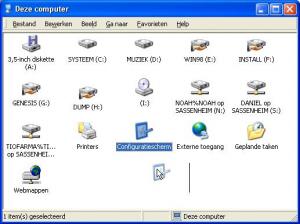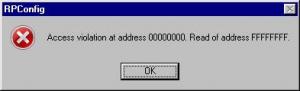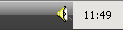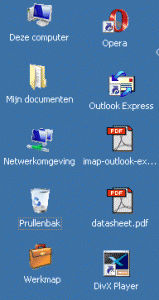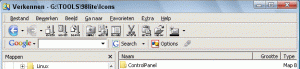Dandee
MemberContent Type
Profiles
Forums
Events
Everything posted by Dandee
-
Hi, * Missing text lable + vertical line during Drag & Drop on IE5 machine. * Garbled text lable + vertical line while dragging in IE6 + Cleartype (ok without cleartype) * Scrollbar thumb not following while scrolling with thumb in Rich Edit controls (WordPad) * Outer window border leaves white area (left-top, right-top) in Win7 theme (other themes are ok) * Icons are cut off in icon view Dandee
-
Hi, I wish RP a Happy birthday too! I hope this project will be continued for many years to come. Has anybody tested it with WINE on a linux box? Also, can somebody explain what this "Resource Salvation" is about? I'm just interested, because I was not aware that Win98 had a resources problem. I'm a software developer, so you can get technical. I also have some little anomalies to report. I'll post them right away. Dandee
-
Nah, it's commercial software. But we're the only customers left! Anyway, it's kind of bloated. Maybe Tihiy will suprise us in the near future...
-
Try this: http://rp9.win98.nl/ObjectBar160_public.exe It's nice, but there's no Vista theme...
-
Thanks! Ah, yes, the .reg file only resets the registry. The .image files are not deleted. They will be deleted by the RP9 uninstaller, though.
-
I put something together. Check out: http://rp9.win98.nl
-
No. RP9 works fine on mine. I have 98lite chubby installed.
-
Read my post (#232) at: http://www.msfn.org/board/revolutions-pack...0-page-220.html
-
Thanx! But it doesn't work :-( Tihiy?
-
Hi group, I solved the problem of icons not showing up in the Control Panel (Networking, System, Add Hardware, Modems). I used an icon viewer which didn't show the correct resource IDs in 16-bit modules. I recompiled the modules with the right IDs. Download the improved pack at: http://www.baut.nl/downloads/RP9-Icons.zip The Mouse icon in main.cpl still refuses to show. This is strange because the Printers and Fonts icons are in the same module, and they display properly.
-
I got mine from the MDGx guys site (Tihiy is promoted there, too): http://www.mdgx.com/files/918547.php It's a bit confusing, but you are supposed to actually read the text and then use one of the links mentioned under "IMPORTANT" by copying and pasting. Worked fine for me.
-
Thanx RodgerOver for your kindness, and thanx Tihiy for your severeness. I have removed the custom Control Panel approach, which in reality is an abomination to the wonderful RP9 software. I've provided all the Control Panel icons as image resources now. The custom Control Panel will be removed from your system via the install script. Please download at: http://www.baut.nl/downloads/RP9-Icons.zip Some of the icons (System, Networking, Ad New Hardware, Modems) refuse to display. I think this is because their modules are from the (16-bit) Win311 legacy. I've included their XP versions anyway. I compiled Netcpl.cpl and sysdm.cpl to 32-bit resources. Modem.cpl I compiled 16-bit for testing purposes.
-
Ahh, you found the second one. The second Control Panel (C:\Windows\Control Panel) is now connected to the Start Menu/Settings/Control Panel command. The old one is still there, and also visible in Explorer. If you don't like the idea of having two Control Panels, you can revert to the old one by deleting following registry key: HKEY_LOCAL_MACHINE\Software\CLASSES\CLSID\{21EC2020-3AEA-1069-A2DD-08002B30309D}\Shell Only delete "Shell" key and subkeys, leaving the rest intact. Then you can safely remove C:\Windows\Control Panel. Although not very elegant, this was the only way of displaying the alternative icons. It is very similar to the way the new Control Panel in XP/Vista is set up (using Shell Folder Applets). I am already looking for a way to hide the old Control Panel, but no luck yet...
-
Hi all, I just uploaded a final version of the extended icon pack for RP9. You can download it at: http://www.baut.nl/downloads/RP9-Icons.zip I slimmed it down to +/- 21 MB, using original icon resources which are compiled from scratch. All the used resources are kept strictly to the MS standard and documented in the included Readme.txt file. It also contains the promised Control Panel with icons for all RP9 icon themes. The Tango theme is not complete yet. Dandee
-
Never mind. I was playing around with Active Desktop. This somehow disabled switching to another theme in the Appearance tab in Desktop properties. Now I know for sure to stay away from it. Off topic: Is Tihiy in love? I noticed the heart on his last posts...
-
I get an error right after installing, rebooting and choosing a skin. I have installed IE6 and the unofficial GDI-update. However, the icons display flawlessly. Thanx for making this possible on my 24-bit display
-
That is certainly memory corruption... Like somebody unallocated section of my library... Which is something extraordinary. Maybe this could be from the icon pack. It was a stupid idea of me to just drop the original dll's in the resources folder. Sometimes Win32 programs load the dll first to get to the icons. This causes the system to also load the dependent dll's, which are not there, and then you get a GP fault. I've already slimmed down my icon pack to half-size, now using icon resources which are recompiled from scratch. So there's no executable code in there anymore. So, please RetroOS, download it now (http://www.baut.nl/downloads/RP9-Icons.zip), and re-install, just to be sure your errors are not from the icon pack... Daniel
-
I thought it was a good idea to use the standard MS libraries, instead of painstakingly trying to alter a windows 98 dll. Eventually, you end up with the same icon setup anyway. Maybe I went over the top with this, but I got excited when I discovered that adding, for instance the mstask.dll.images, not only the Tasks icon changes, but the icons in the Tasks folder are replaced too! I did the same thing with the inetcpl.cpl for the Vista theme, so now even some icons in the control panel are automatically skinned also. If I did it how you suggest, then I had to hard-code most of the icon locations. This would result in the usage of these icons in other themes. If you don't want me to use this approach, could you then elaborate on the way you want the icons to be skinned?
-
Oops, I'm sorry, the install script does not install all files. I've fixed the problem. For you who already downloaded the pack: open install.bat and remove the "/D" option in the xcopy command. Save and run install.bat again. About the size: you're right, I could have made the files smaller, I just didn't have the time to do it, but I will.
-
Hi win98 lovers, I just uploaded the announced Icons Extension for RP9. You can download it from: http://www.baut.nl/downloads/RP9-Icons.zip I'm still working on the Control Panel, so that will come later. Be sure to read the install instructions in the Readme.txt file. Let me know how you like it, Daniel
-
Hi Tihiy, hi group, Congratulations with the release! RP9 rocks hard. In particular, I like the way you handle the icons, Tihiy. I am working on the extension of the standard icon sets right now. I am making the necessary adjustments to my original icon pack, so it will run smoothly with the RP9 icon-changing mechanism. I will release as soon as possible. There will be a Control Panel for all icon themes, too! Here are my requests for improvement: * The clock in the task bar is not skinned yet, but this has been reported already. * The Windows Explorer toolbar is not displaying correctly, but I suspect this has something to do with me not wanting to upgrade to IE 6 * I've seen the beautiful smoothing and alpha-blending effects on glocK's system (hi glocK), but my Graphics card (Intel 82810 Graphics Controller) only supports 24-bit True Color, so "Shell Icon BPP"="32" does nothing for me Daniel