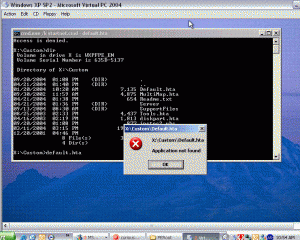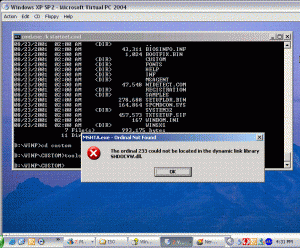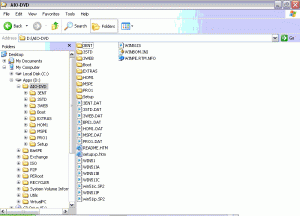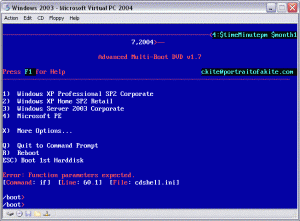RedVyper
MemberContent Type
Profiles
Forums
Events
Everything posted by RedVyper
-
no it was not in the system32 folder. So I added it now I get no error message no nothing. Nothing comes up at all.
-
I completely re did my PE build hoping this would fix the problem. I used the same XP build with SP2 to do everything here. I created the PE then i used the vbs script included with PE to get the scription options. Now when I run an HTA file of any kind I get the fallowing. So closer but still not there.
-
Thanks I wondered how that worked. :-) That is a huge help
-
This is exactly what I'm looking for how did you go about this?
-
Well I have been on and off the board for a few months now reading and asking questions helping occasionaly when I have some worth while input. I thought it would be time to introduct myself. I have been a Systems Admin now since 2000 Before that worked for Microsoft Technical Support, supporting Windows 95 and 98 as well as NT4.0 workstation. I have my CCNP, MCSE+I A+ certications. Hopefully I can be of some help to those of you out there.
-
I was afraid you where going to tell me that :-( Well that brings me to my next question then. Lets say I do excactly what you just said and optimize the image with a -o in cdimage. Now the question becomes since I don't have multiple copies of every file on the cd of course. This would mean I don' thave an exact copy of my source correct? Which in turn means. If I deleted my source from my HD or went to a different PC I couldn't just copy over the cd and be ready to make changes again correct? Or am I missing something with the optimization switch?
-
Thanks that took care of the first problem. Now i'm getting the fallowing problems when I try to run an HTA file.
-
I see that some of you are using HTA files with your PE install I'd like to do the same but aparently by default Microsoft Windows PE does not recognize HTA files. Does anyone know how I would enable this to work in "Microsoft Windows PE"?
-
Anyone know how to use one $OEM$ folder for more than one OS without having to have a $OEM$ folder for each OS Directory. In otherwords is this possible on a multiboot DVD $OEM$ --------$1 ----------install Setup ----------XP ------------PRO ------------MCE ------------HOME and for all 3 version of XP to use that same $OEM$ folder? if so how does one go about this?
-
ARGH Thanks I knew it had to be something simple and stupid. That of course worked
-
No one has any ideas?
-
Has anyone had any luck extracting PE from longhorn build 4074?? I fallowed a guide at http://users.pandora.be/Robvdb/LonghornPE.htm. However there apears to be missing some files . So it must be a little different between 4053 and 4074 The files I know that are missing for sure are ntdetect.com txtsetup.sif I looked on the longhorn DVD but no luck in locating those files. I am guesing they are located in the install.wim file? but I have no way of looking at its contents. Has anyone tried this? with Build 4074?
-
Ok now i'm really confused. Once I get the erorr message and it drops me to the prompt if I type in chain MSPE.DAT it loads? WHY won't it load it from the menu. Something would have to wrong with the INI right???
-
Hmm this brings me toa curious question. Since obviously by this CDSHELL is not needed if you know how to code your own boot sector. Anyone have any websites or and tutorials on how to created your own boot sector?
-
Here is some more infromation that may help MSPE.DAT looks like this chaged the I386 to MSPE 00000474 0000 0000 0000 0000 0000 5345 5455 ..........SETU 00000482 504C 4452 2E42 494E 424F 4F54 4649 PLDR.BINBOOTFI 00000490 582E 4249 4E4D 5350 4500 0000 0000 X.BINMSPE..... 0000049E 0000 0000 0000 0000 0000 0000 0000 .............. 000004AC 0000 00 ... I replaced all I386 to MSPE in the setupldr.bin file in the MSPE folder and in the TXTSETUP.SIF here is my addition SetupSourcePath = "\MSPE\" ANd here is a copy of my directory structure. I took my WINPE files from a working CD just trying to get it on my multiboot DVD. I have to be missing something.
-
-
U mean the tutorial for multiboot DVD? and Barts PE I fallowewd those steps only changed everthing to MSPE
-
Has anyone had any luck adding Microsoft PE to your multiboot DVD's. I have gotten everything to work thus far except Microsoft PE. I get the fallowing Message Erorr Function Paramter Expected. my INI file is like this print "1) Windows XP Professional SP2 Corporate \n" print "2) Windows XP Home SP2 Retail \n" print "3) Windows Server 2003 Corporate \n" print "4) Microsoft PE \n" print "\n" print "X) More Options... \n\n" print "Q) Quit to Command Prompt \n" print "R) Reboot \n" print "ESC) Boot 1st Harddisk \n" print c "\n" MainKey: getkey 20 boot 0x80 if $lastKey == key[1]; then chain /PRO1.DAT if $lastKey == key[2]; then chain /HOM1.DAT if $lastKey == key[3]; then goto Server2003 if $lastKey == key(4); then chain /MSPE.DAT if $lastKey == key[9]; then end if $lastKey == key[r]; then reboot if $lastKey == key[x]; then goto MoreOptions if $lastKey == key[F1]; then goto Help if $lastKey == key[esc]; then boot 0x80 I did rename my Boot Secotor for Microsoft PE to MSPE.DAT and made the modifactions to the rest of the files.
-
Has anyone created yet a WinPE install that will install multiple operatin systems?? Similar to the multi-boot DVD guide but with WinPE instead? I am wanting to make a Win PE multiboot disk that will allow me to choose the fallowing options. 1.) Windows XP Pro (Unattended) 2.) Windows XP Home (Unattended) 3.) Windows 2003 Server Thats where i'd like to start anyhow and then go from there. Has anyone done anything like this or does anyone have any ideas as to where to start. As far as PE enviroments I'm between WinPE (Microsoft) and BPE (Barts) Let me know what everyone things. Any suggestions would be greatly apreciated.
-
Great Batch file. Similar to mine except I use the inf aproach actually I use a combination of both. I was wondering what is ALT+TAB Enhancer sounds like something that could be usefull maybe i need to add it
-
Looking for a program to aid under first boot...
RedVyper replied to egil's topic in Unattended Windows 2000/XP/2003
WOW I have been looking for a menu like this for a while How do I go about getting this? -
Pest Patrol has a corporate level version.
-
Windows XP SP2 Slipstream Corrupt
RedVyper replied to RedVyper's topic in Unattended Windows 2000/XP/2003
Well no mater what I have done I still get the ntfs.sys missing or corrupt message. I tried a non corp version and it worked fine but my corp version of xp i get this message over and over again no matter what I do.