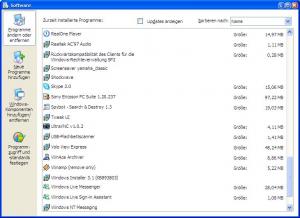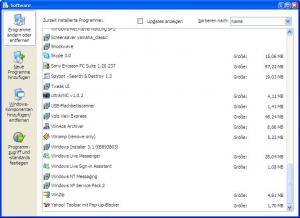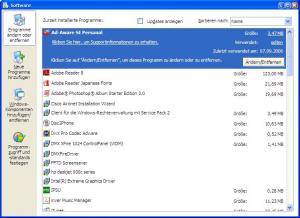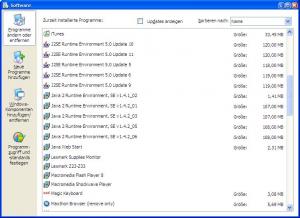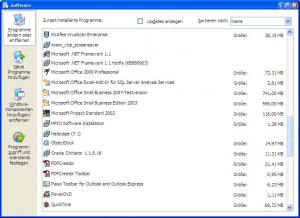Content Type
Profiles
Forums
Events
Everything posted by Peter G
-
Ok, if I connect the USB Mouse to the front USB-Bus and the external HD to the rear it works just fine! But how come??
-
External HD which draws it's power from the USB. 6 USB ports, 2 USB busses. Problem ist that the HD is only working at the back. At the front (second USB bus) the HD is not recognized by Windows.
-
No I do not use a USB Hub...
-
Hi everyone, this PC here: AMD Athlon XP 2600+ @1,92 GHz 1 GB RAM Windows XP Professional SP3 v.3264 ...has a problem with it's USB Ports. Normally it's using a USB Mouse and PS2 Keyboard and everything is fine, but as soon as I connect my WD Passport external HD through USB the Mouse stops working. When re-plug the Mouse it works again, although it doesn't react very well. Does anybody know why? I checked the System Properties but no conflicts or whatsoever, everything seems fine. Many thanks in advance! Peter
-
nobody any idea??? Can at least somebody tell me where I might find this information??
-
Hi Guys, I have a Symbol MC 50 PDA (http://www.posmicro.com/symbol/mc50.htm) to which I want to connect a headset. Now it's a stereo 2,5mm jack (Tip, Ring, Sleeve), but I do not know the connections and technical specifications. I'm not sure if this is the right forum for that, but I couldn't really find a other "proper" Forum as sofiticated as MSFN. I need to know especially how the microphone should be connected and how much "power" (how many volts) the PDA can give for the microphone??? Anybody know? Thanks in advance!!!
-
-
Please find the first 3 screenshots attached. By the way it's GREAT that you guys help me so well!! I already wanted to order 1GB RAM, but our company doesn't have so much cash at the moment and the guy that should take care of our PC's always tells me that I have the fastest machine of all....
-
It's a brand name: Acer Veriton 7600G
-
Hey all! I have the following PC here at my workplace: - Pentium 4 2.6 GHz - 256 MB - Windows XP Professional with SP2 The main problem is that this machine is slowing down more and more. A simple reinstall of the whole system is not really an option since I won't really be having the time for this. Is there any other option to clean the COMPLETE system, get all the unneccessary bul***** out and make it quicker again?? Thanks in advance!!
-
Hey guys, I have a problem with my PC. If I try to install certain software I get a Win16 message: "AUTOEXEC.NT is not capable to execute applications for MS-DOS or Microsoft Windows" Option are than Close or Ignore, no matter what I do nothing happens. This happened when we tried to install AUTOCAD and also now when I tried to install some software for Wireless LAN from Cisco. How can I solve this problem?? Cause I need to install these software. Thanks!
-
I already did it, copied the files which I needed of the CD to the HD and than installed Windows from the HD. Cause somehow the laptop didn't have enough memory to install from CD. It's working fine now!! Thx a lot for the assistance!
-
Ok, thank you for your rapid reply! A couple of questions: 1. how do I know or how do I find out if this laptop has a network enabled motherboard? 2. which application could I use if it ain't a network enabled motherboard? 3. how do I setup another computer as Remote Installation server? I did find an external CD-ROM drive with USB connector, but does this work under DOS? Thx in advance!
-
Ok, easier for me would be the Network solution, because I already asked around but have not yet found somebody with the needed CD-ROM drive. What drivers do I need and how does it work to install over Network?? Thx!!
-
Hello all! I have an Sony VAIO PCG-505FX laptop here, but I had to reformat the HD because it crashed. The problem is that there is no CD-ROM drive inside, only a floppy drive. USB and LAN connections are available, but do I install Windows 98 onto this laptop?? Anybody any idea?? Thx!
-
Hi everybody!! can anybody tell me why Outlook 2003 doesn't properly archive my e-mails? I archived ALL my e-mails uptill December 1st, 2005, but still there are e-mails NOT archived from August and September. I DID check the option: 'Also messages which are selected as -No AutoArchiving-' (translated from German into English). So, theoretically Outlook should archive EVERY e-mail uptill December 1st, 2005. Does anybody know why Outlook 2003 does NOT archive all e-mails???!?! Thank you very much!
-
chilifrei64, I know what you mean and I also checked this. For this account the Inbox in Personal Folders, but still the e-mail of the IMAP account is received in the Inbox under the IMAP account. So, this option doesn't really seem to work. Any other possibilities??
-
Dear Outlook users and experts out there, At my workplace we use Outlook 2003 from the Office 2003 package. We have an IMAP e-mail server and therefor we have 2 Inboxes in our Outlook (as you can see in the attached picture), which is a bit confusing and or annoying to some people, especially because some of use have loads and loads of mail a day in both Inboxes. My question is how can I receive the e-mails I get through my IMAP e-mail account in the Inbox of my Personal Folders?? I don't know if this is even possible. An other option will be to create a rule for the IMAP Inbox, which says that every e-mail which comes into the IMAP Inbox is automatically move to the Inbox in Personal Folder, with or without leaving a copy in the IMAP Inbox. Although this is not really the idea. The idea is really recieve all e-mail from EVERY e-mail account (POP3 or IMAP) into the Inbox under Personal Folders. Does anybody have a clue how to do this??? Thx a lot and greetz!
-
Ok thanks a lot Zxian!!! It works now, I only have to change the video player, cause the old Media Player is too slow for XviD's Greetz and thx again!!!
-
I already checked a few, but in none of them I could find a delay funktion.
-
nobody can help me out with this????
-
Do you have a link to a startup manager I could use??
-
Delprat, I already had it in the "Startup" folder, but it runs when other programs are still starting, I would really like the movie first to start when all programs are ready. Is that possible??? THX!!
-
Hi Delprat!! your idea works!!! The thing now is that I want it first to start when Windows is fully on, so if all programs loaded first than the movie should display. How do I do this??? I'm not really familiar with 'Reg*' keys, so please explain if this is the solution. THX!!
-
also possible in the Logon yes, but my idea was after the Logon, just like the normal Windows Startup sound or Logon Sound, but in this case not just a sound but a movie with sound. Thx