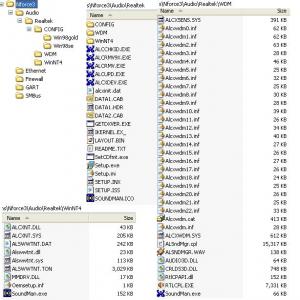scorpy
MemberAbout scorpy

scorpy's Achievements
0
Reputation
-
Hey I seem to be having the same problem. My install gets through the whole setup phase, and just when it completes to finally boot windows, it endlessly reboots. I tried loading Safe Mode, but that crashed out too. I tried the option to load the "last known good configuration", and then it booted into Vista, BUT the screen never finishes loading. I see the tag on the right side saying this is Beta 2 of Vista, but it never gets past the black screen. Any ideas? Desktop- K8N Neo2 Platinum Nforce 3 Ultra (1.b bios) Athlon 3500+ stock 2x512MB Corsair ValueRam 160 GB Maxtor IDE drive eVGA 6600GT And yes, I did do the Windows memory test, and it passed like a champ.
-
Okay, so this was solved by another post. Basically I can use Winstall LE, which is that nifty program that allows you to take snapshots before and after to record installs. Here is the post - http://www.msfn.org/board/index.php?act=ST&f=70&t=32919
-
nvidia forceware 66.93 in an archive (reduce size)
scorpy replied to prathapml's topic in Device Drivers
[RANT] Well, see thats my one issue. I have used the Nvidia drivers exclusively in the past for my NForce2 board. I remember I did not have any audio problems with the manufacturers drivers, but as soon as I installed Nvidia's I had problems (crackling, skipping). However, something really borked my system because after reverting my system back, I had those problems again. In general, I have had more driver issues with Nvidia than any other company. It seems to me that their drivers are not the most stable upon first release. Its only after a few weeks that the community (Nforcershq.com forums) seems to fix the new issues Nvidia introduced. And I am one of those guys that goes and gets each new driver as soon as it comes out. So I had alot of issues that really were unnecessary. Don't get me wrong, I am not bashing Nvidia by any means. They are IMHO the best motherboard maker for NF3 boards. I would not have that any other way. I just prefer right now to keep my new system running smooth. I am, however, still extremely satisfied with the ATI drivers. Each new revision is better than the previous, and I haven't had any issues whatsoever. Different hardware, but just a comparison. [/RANT] Thanks for the tip though prathapml, I will shrink my drivers and save some precious meg on the CD. -
nvidia forceware 66.93 in an archive (reduce size)
scorpy replied to prathapml's topic in Device Drivers
Would I be able to remove those files in my Nforce install as well (setup,data files)? The only reason I wonder is because I use MSI Nforce package which is similar to Nvidias, but it has a special Realtek audio codec for my motherboard. I am unsure what I need to keep in the realtek folder. I attached a screen of what is inside. I know the rest of the package is the same, so those should allow the same file removal as the forceware. Thanks for the help! P.S. I am using WinXP Pro -
Ok, so here is my problem. I have the 6 CD version of UT2004, and I would like to make it into one big DVD. I have found tutorials todo this, but I want to take it one step further. I want the patches integrated. With at least 100 megs of patch/bonus content, I would like to prevent future downloads. I read in one thread about a user that used a program on the XPCD that allowed him to install a bunch of games, and then compress it into one big MSI file. I can't remember the specifics, but would something like that work for this? It would be much easier than installing off all 6 CD's and then having to download all the updates. I would prefer this method to simply sticking the patch on the DVD, because its much easier to silently install when the install is already done. Can anyone help? Thanks!!
-
dBPowerAMP Music Converter and Spoon Installer
scorpy replied to bigfoot52's topic in Application Installs
Anyone at all? This is one of those pesky programs that eludes me..... -
I have an easy-to-answer question
scorpy replied to Wedge1's topic in Unattended Windows 2000/XP/2003
It depends on how each installer goes. Some install to Program Files by default. Some games install to the root of your drive. You could manually select where each one installs during the Windows install, but that is no fun. Basically, you gotta check each programs defaults, especially when using silent install. Some programs do let you specify the directory for the silent install. Long story short - most do, but not all. Check them out. Search is your friend. -
dBPowerAMP Music Converter and Spoon Installer
scorpy replied to bigfoot52's topic in Application Installs
I too would like to do this, does anyone know the RunOnce solution? -
So this did work for you? I might have to do that then.
-
RyanVM - how? Mine doesn't work. I am running the HKLM I think. Do you have the reg entries?
-
RyanVM Windows XP SP2 Update Pack
scorpy replied to RyanVM's topic in Unattended Windows 2000/XP/2003
Ok I have a few quick simple questions. 1. How does this Java (on main files page) vary from the Java1.4.2_05 I downloaded? 2. sfc_os.dll this is used to disable windows file protection, but you say it is enabled. Whats goin on? I just want to be sure I know what I am doing before integrating it. 3. To add your pack to a current CD, I could just remove the OEM folder and re-slipstream and extract your files. Then add back my software to be installed by RunOnce? Would I need to make a new winnt.sif? 4. Removing shutdown.exe involves editing the inf and removing the file? I remove this because down the road I will forget I installed the SysInternal one and not be able to get it to work properly. I am not a super-user, yet. When that time comes, I want less problems. Thank you so much, you have made this slipstream process easy and headache free. If only everything were bundled into nice little packs like this *hint Microsoft, take a note!* I can't wait to try this out!! -
I made a few changes to my winnt.sif file, and now my apps install in a weird order. It doesn't go by the numbers, it just does first half, then last few, then middle. The reason I care is because Norton has to run after Winamp, otherwise it stops with a suspicious script error. I removed some entries to clean it up, but Here is my RunOnce REG ADD %KEY% /V TITLE /D "Installing Applications" /f REG ADD %KEY%\005 /VE /D "Ad-Aware SE 1.05" /f REG ADD %KEY%\005 /V 1 /D "%CDROM%\Software\Ad-Aware\Ad-AwareSE1.05.exe /S" /f REG ADD %KEY%\005 /V 2 /D "pskill Ad-Aware" /f REG ADD %KEY%\005 /V 3 /D "pskill hh.exe" /f REG ADD %KEY%\010 /VE /D "Adobe Reader 6.0.2" /f REG ADD %KEY%\010 /V 1 /D "%CDROM%\Software\AdobeReader\AdobeReader6.0.2.exe" /f REG ADD %KEY%\015 /VE /D "Alcohol 120% 1.9.2.1705" /f REG ADD %KEY%\015 /V 1 /D "%CDROM%\Software\Alcohol120\Alcohol1.9.2.1705.msi /qn REBOOT=SUPPRESS" /f REG ADD %KEY%\015 /V 2 /D "REGEDIT /S %CDROM%\Software\Alcohol120%\register.reg" /f REG ADD %KEY%\025 /VE /D "CloneCD 4.3.3.1" /f REG ADD %KEY%\025 /V 1 /D "%CDROM%\Software\CloneCD\CloneCDSilent.exe CloneCD4.3.3.1.exe" /f REG ADD %KEY%\025 /V 2 /D "REGEDIT /S %CDROM%\Software\CloneCD\register.reg" /f REG ADD %KEY%\025 /V 3 /D "pskill CloneCDTray" /f REG ADD %KEY%\030 /VE /D "Daemon Tools 3.47" /f REG ADD %KEY%\030 /V 1 /D "%CDROM%\Software\DaemonTools\DaemonTools3.47.msi /quiet /passive /qn /norestart REBOOT=ReallySuppress" /f REG ADD %KEY%\040 /VE /D "Flash Player 7.0.19.0" /f REG ADD %KEY%\040 /V 1 /D "%CDROM%\Software\Flash\flash-shockwave.exe /S" /f REG ADD %KEY%\045 /VE /D "Google Toolbar 1.1" /f REG ADD %KEY%\045 /V 1 /D "%CDROM%\Software\GoogleToolbar\GoogleToolbar1.1.exe /q /d" /f REG ADD %KEY%\050 /VE /D "Java 1.4.2_05" /f REG ADD %KEY%\050 /V 1 /D "%CDROM%\Software\Java\Java1.4.2_05.msi /qb REBOOT=ReallySuppress" /f REG ADD %KEY%\055 /VE /D "K-Lite Mega Codec Pack 1.12" /f REG ADD %KEY%\055 /V 1 /D "%CDROM%\Software\KLite-MegaCodecPack\klitemegacodec1.12.exe /silent /loadinf=".\silent.inf"" /f REG ADD %KEY%\065 /VE /D ".NET Framework 1.1 with SP1" /f REG ADD %KEY%\065 /V 1 /D "%CDROM%\DOTNETFX\setup.exe" /f REG ADD %KEY%\70 /VE /D "PowerArchiver 9.01" /f REG ADD %KEY%\70 /V 1 /D "%CDROM%\Software\PowerArchiver\PowerArchiver9.01.exe /VERYSILENT /SP-" /f REG ADD %KEY%\70 /V 2 /D "REGEDIT /S %CDROM%\Software\PowerArchiver\registration.reg" /f REG ADD %KEY%\80 /VE /D "Shockwave 10.0.11" /f REG ADD %KEY%\85 /VE /D "Spybot S&D 1.3" /f REG ADD %KEY%\85 /V 1 /D "%CDROM%\Software\Spybot\Spybot1.3.exe /VERYSILENT /SP-" /f REG ADD %KEY%\90 /VE /D "Winamp 5.05" /f REG ADD %KEY%\90 /V 1 /D "%CDROM%\Software\Winamp\Winamp5.05.msi /qn INI=%CDROM%\Software\Winamp\winamp.ini" /f REG ADD %KEY%\95 /VE /D "Windows Media Player 10" /f REG ADD %KEY%\95 /V 1 /D "%CDROM%\Software\WindowsMediaPlayer\mediaplayer10.exe" /f REG ADD %KEY%\105 /VE /D "Windows Updates" /f REG ADD %KEY%\105 /V 1 /D "%CDROM%\Software\HighMatCD\HMTCDWizard.msi /qn" /f REG ADD %KEY%\105 /V 2 /D "%CDROM%\Software\JournalViewer\Journalviewer.msi /qb" /f REG ADD %KEY%\110 /VE /D "Norton AntiVirus 2003 Professional" /f REG ADD %KEY%\110 /V 1 /D "%CDROM%\Software\Norton\Setup.exe /qn /quiet /passive /norestart" /f REG ADD %KEY%\115 /VE /D "Zone Alarm Pro 5.1.011" /f REG ADD %KEY%\115 /V 1 /D "%CDROM%\Software\ZoneAlarm\ZoneAlarmPro5.1.011.exe /s /noreboot" /f REG ADD %KEY%\115 /V 2 /D "pskill zclient" /f REG ADD %KEY%\120 /VE /D "Importing Registry Tweaks" /f REG ADD %KEY%\120 /V 1 /D "REGEDIT /S %CDROM%\Software\Commands\HKLM.reg" /f REG ADD %KEY%\125 /VE /D "Cleaning Up Temporary Files" /f REG ADD %KEY%\125 /V 1 /D "%CDROM%\Software\Commands\cleanup.cmd" /f
-
I am trying to do what Big Poppa Pump describes in the post in this thread, although I would not be using inf files. http://www.msfn.org/board/index.php?showto...25212&st=10&hl= Basically, I have a select few folders that won't delete through cleanup.cmd, so I would like to have them delete on the next reboot. Then the entry and the file could be deleted afterwards. Anyone help me out?
-
bump!
-
big poppa pump! That is exactly what I am trying to do! How did you do this? I figured out how to completely delete the favorites folder, but I also would like to get rid of the Shared folders in AllUsersProfile and the user profile folders. I also am trying to completely remove the userprofile and default user start menu and use the allusers startmenu. The code I use is below, I currently have it in a cmd file. What would I put to run it as a runonce? And lastly, will it delete itself so it won't run again, or be present on the computer? Thanks a million, you found what I needed! RD /S /Q "%AllUsersProfile%\Documents\Shared Music" RD /S /Q "%AllUsersProfile%\Documents\Shared Pictures" RD /S /Q "%AllUsersProfile%\Documents\Shared Video" RD /S /Q "%UserProfile%\My Documents\My Music" RD /S /Q "%UserProfile%\My Documents\My Pictures\Sample Pictures" RD /S /Q "%UserProfile%\Favorites" DEL "%UserProfile%\Start Menu\Programs\Accessories\Address Book.lnk" DEL "%DefaultUser%\Start Menu\Programs\Remote Assistance.lnk" DEL "%DefaultUser%\Start Menu\Programs\Windows Media Player.lnk" RD /S /Q "%UserProfile%\Start Menu\Programs\Accessories" RD /S /Q "%DefaultUserProfile%\Start Menu\Programs\Accessories"