
M()zart
Content Type
Profiles
Forums
Events
Posts posted by M()zart
-
-
I've read somewhere that OS on ISP server may limit download speed for Windows 98. Hovewer I never tried other than dial-up connection on Windows 98 even now and don't know much about this.
0 -
I can't use Opera because it's too slow on dialup. The gecko browsers are like 10 times faster.
I use dial-up too, and Opera 10.0 with turbo enabled seems much faster than Firefox 2.0.20 for me.
0 -
"Hidden" Recycle Bin on Flash Drive may be created by some computer viruses that spread through flash drive. Was there a "Hidden" autorun.inf on a flash drive? I have found a couple of viruses in a "Hidden" Recycle Bin on my Flash Drive after a visit to a friend. And files being in use make this even more suspicious.
0 -
Is the games list going to be a complete list or it contains only the most famous titles?
Zombie Shooter game works. It was the reason I have found KernelEx project and this forum. Just a single missing API function, I just could not believe that it is impossible
 0
0 -
Odin Password Security Manager 6.5.2, that I get as today's giveaway on giveawayoftheday.com works with Kernel Ex. Tried it - saved one password - it seems that it works correctly.
0 -
I agree, I compared the performance of Windows 95 and Windows 98 on my first computer - Pentium 133 with 16 Mb RAM, and Windows 98 was slow. It worked, and it was usable, however I decided to go back to Windows 95 that time and stayed with Windows 95 until 2002 and my second computer.
0 -
Does presence of Revolutions Pack affect VLC 1.1.x?
0 -
-
rloew, can it be downloaded anywhere?
0 -
Honestly, I think this is a glitch and it is annoying.
0 -
I tried RegSeeker http://www.hoverdesk.net/freeware.htm
and I liked it. Did a clean-up once, and it did not destroyed my system.
0 -
About a year ago I wrote about STDU Viewer. Recently I tried the latest version 1.5.635. The list of supported formats increased and now it can display tiff, djvu, pdf, xps, cbz, cbr, tcr, jbig2, fb2, wwf, pdb and other file formats. And what's cool, I have found the way to run it on Windows 98 with KernelEx 4.5 without this interface bug that makes it almost unusable. You need to download both portable version and installer. Install it, then unpack portable version to other location and use the portable version to launch it. I don't know why it works in that way, but it works perfectly! When I run the installed version, the interface is crapped; when I try to use only portable version, the interface is OK but it cannot open a file, but when I run portable version with already installed one, everything works OK.
0 -
Yes, I suspected it. Though I hoped that Firefox 4 could be run on Windows 9x before this.
Well, Xeno86, many thanks from Windows 9x community and good luck!
0 -
What about Spybot Search & Destroy? http://www.safer-networking.org/
I think, it is worth mentioning here.
Personally I don't use any security software neither on my Windows 98 PC, which I connect to the Internet very rarely through dial-up, nor on my main Windows 7 PC. I just use its Windows firewall, and very carefully run any suspicious executables. I tried Kaspersky, and my PC worked very slowly with it. Then I tried NOD - works well, but slows down my torrent downloads greatly. When I tried Outpost - it just crashed occasionally into BSOD couple of times a week. After all I uninstalled all the security software. Three years with Windows firewall and no AV. Infected three times only. Every time detected and cleaned infection myself without system reinstalling. Spent less brain cells then with this irritating security software. Each time before running suspicious executables I test them on VirusTotal and sometimes on virtual machines. Sometimes check my PC with Cure-it.
0 -
The problem is solved. Well, actually there were no problems. In case of USB 1.1 and big HDD - just be patient. When I access the HDD for the first time, an accessing application hangs up for approximately 2,5 minutes, and then everything works perfectly until reboot. May be the whole FAT needs to be cached into memory, or it needs some other thing. If I do nothing for 2,5 minutes, the HDD is read correctly after it.
Unfortunately, sometimes I cannot write files to it on this PC. And it does not seem to be OS-specific, when I boot with WinXP live-CD, I cannot write the same files. It seems that it cannot write certain byte sequences. The same files can be successfully written to the USB memory stick, so it may be the HDD behaviour with USB 1.1 ports. And this Windows XP even cannot check this disk with Scandisk. On my Windows 7 PC with USB 2 ports I don't experience such problems with this HDD.
Well, no advice in more than a week.
 Glad I was able to solve it myself. Hope, this will be useful for somebody.0
Glad I was able to solve it myself. Hope, this will be useful for somebody.0 -
loblo, if the game can utilize only 600 Mb of RAM, it will not be faster on a PC with more RAM. It just will not use more RAM. It will run slower in case there is not enough RAM for it and it needs to use pagefile. And if there is enough RAM, and pagefile is not used, it does not matter how much additional RAM you have.
0 -
I have two questions.
How can I completely uninstall NUSB (for example, to try older version)?
Does NUSB support any PCI USB 2.0 controller card or should I avoid some of them?
0 -
I started copying a file to it and switched to a game. While playing a game I have received several blue screen messages that data was written incorrectly and some files may be lost or something like that. Then I checked this disk with scandisk. It found that copies of FAT are different and three lost fragments - most likely the copied file. Scandisk fixed errors, however it stopped responding when completed. I have pressed Reset, and when I booted up, any
application that tried to view the disk structure hanged up, and shortly after this the whole Windows 98 hanged up. However when I run CrystalPlayer which had media files from this disk in playlist, it played the playlist files successfully.
Now if I boot with the HDD plugged in, every windows app hangs immediately after trying access the HDD. However I managed to copy a 40 Mb file from it successfully with good old Norton Commander (under windows). It seems that Norton Commander accesses disk OK. If I boot with the HDD not plugged in, when I plug it in, an Explorer window with its contents appears and I can browse HDD for several seconds may be a half of a minute, then everything hangs up as usually. If I pull the HDD out, system may start responding again after hangin up. Everything looks like the situation when I plugged only one end of my Y-cable. This time I always plugged in both ends. I tried different ports (and my flash memory stick works in any port, I've tested it). And when I insert either of the Y cable ends HDD LED lights which meens that both ends seem to be working. Before this my HDD worked OK with Windows 98 (though there were errors when accessing it from several apps simultaneously and when writing from USB memory stick to USB HDD and vice versa).
On my Windows 7 PC everything works correctly. I have checked HDD with scandisk (without surface scan), and everything is OK.
My configuration:
Motherboard: Intel D815EPE2U with USB 1.1 ports
256 Mb RAM.
Celeron S 1 GHz
320 Gb Team USB drive with single FAT32 partition.
Windows 98 SE with almost latest Revolutions Pack and KernelEx 4.5 release
(tried to uninstall KernelEx - nothing changed)
NUSB 3.3 (tried to install 2.4 - nothing changed)
MDCU (does not remember exact version)
My plan of actions is the following:
Test it with the Windows XP live CD on the same PC to determine whether the problem is hardware or OS-specific.
Try it with USB hub just in case

Try to restore my OS from backup.
If it is hardware, may be I should buy a PCI USB 2.0 card.
I'll do first three steps this weekend.
Any advice?
0 -
Well, I just installed it, rebooted, and flash memory sticks just started to work. I think, USB devices were detached too. Though, may be, it was NUSB 3.2, not 3.3. I just can't verify it now. May be in a week or two I'll can take a look on my Windows 98 PC.
0 -
As I know, psapi.dll is included to the KernelEx. However in one of the previous version of KernelEx it was not installed on my PC, I had to extract the KernelEx installation file and dig for the needed file (and it did not have right name, I had to see exported functions). May be it was some bug. As I know, current KernelEx installs it OK. And there was no official psapi.dll for Windows 9x ever.
0 -
i have a computer with USB 1.1. Is NUB33 compatible?
I think, yes. I have a computer with USB 1.1 and I use NUSB. I don't remember exactly its version. It can be 3.3 or 3.2. However, sometimes I experience hangups when rebooting with USB flash stick plugged in. These problems reproduce only with KernelEx installed and not every time and I can live with them.
0 -
What is win98FE ? Windows 98 Floppy Edition ?
First Edition. Like SE is Second Edition
 .0
.0 -
CyberPower Audio Editing Lab 14.0.1 works with KernelEx in default mode on Windows 98 SE. When disabling KernelEx it crashes. Officially supported OSes list starts with ME.
0 -
besides pale moon has an optimized version for legacy CPUs witch means it runs easier using protocols native of those CPUs.
Does it? As I read from their site, it needs Pentium 4 or Athlon XP or higher processor. Where can I get this optimized version and read its requirements?
0

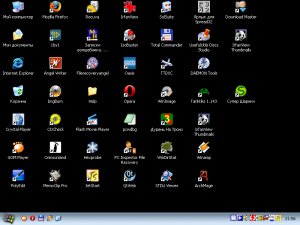
Need help with Opera 10.63
in Windows 9x/ME
Posted
May be Opera Turbo feature works that way. This feature is intended to speed-up the slow connections by compressing traffic and sending the compressed traffic through Opera turbo servers. Though I don't know the details.