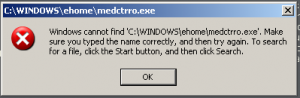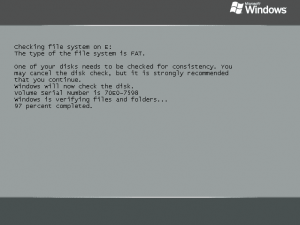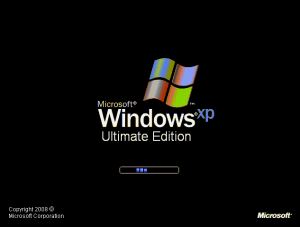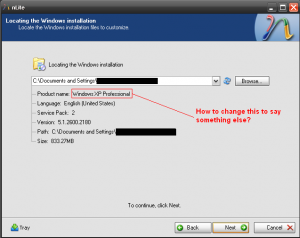greg677
MemberContent Type
Profiles
Forums
Events
Everything posted by greg677
-
does any anybody have any ideas on how to use this package??
-
i download the open source off this site http://www.xpize.net/opensource.php which pretty much gives you all of the scripts and resources needed to compile the project.
-
Yeah Topic description says it all. How can i compile the nsi scripts so it becomes an executable file because i'm having troubles compiling it, when i select the "InstallerSystemFilesFull" file and try to compile it, is shows in the error log !insertmacro: macro named "CheckOptionsPage" not found! on line 10 -- aborting creation process from that point i do not know what to do
-
Hello i've been trying to download the source code for Xpize but all of the links do not work http://www.xpize.net/opensource.php and i am unable to download the source files, so if anyone has these files could they post it here thank you.
-
Help installing xp with $OEM$ and svcpack folders
greg677 posted a topic in Install Windows from USB
Hey guys ive tried to do this "Install XP from USB AFTER Booting with PE from HDD or USB" method but for some reason it didnt copy any of the $OEM$ folder and it didnt use my svcpack folder, the steps are kinda confusing so has anybody gotten this to work with thier complete installation of xp with thier $OEM$ and svcpack folders working? -
hey guys im trying to change the xpize darkside logonui user account box because when you highlight it, it becomes yellow and looks weird with all of the darkness around it i have attached the uifile.txt and the two bitmaps to change. Ive tried to change the colors with pe explorer but when i save it and try to use it i get a value creation error and you have to modify the "rcbmp" which i dont understand how it works so if any one could help i would be very thankful UIFILE_1000.txt 113.bmp 119.bmp
-
Thank you, your settings worked nicely
-
Hello people, Im having some trouble trying to do the following Slipstream IE7 Slipstream RyanVM's Post SP2 Pack Xpize Darkside all of the above i can do but its these two that are giving me problems .Net Framework All-In-One with 3.5 SP1 Integerate WMP11 For some reason if i Integerate WMP11 .Net Framework only installs to v1.1 but if i remove WMP11 from the list .Net All-In-One installs prefectly so my question is there any specific order to put these programs or is thier a problem with one of my files??
-
Hey people im having a bit of trouble i use to install .NET Framework via runonceex and XP installs perfectly, but i came across this file "DotNetFx_All_In_1_Addon_v2.1.7z" by ryanvm, when XP installs during the registering components section it says it cant find "medctrro.exe" i checked the i386 folder and the MEDIACTR.CAB file and their both there. is their any way to fix this problem?
-
hey guys it there any way to install all of the .NET Frameworks at T-13 of the XP Setup because ive tried it with 1.0 1.0-SP3 1.1 (Made .NET Silent maker) 1.1-SP1 1.1-SP1 V2 2.0 (Made .NET Silent maker) 3.0 3.5 Full Version but it only installs 1.0 and the rest do not i have also put in these commands "\q and \norestart" any ideas?
-
while trying to install windows to my ASUS eee pc this error always comes up and i dont know what it really trying to tell me
-
before modifying my sysdm.cpl all of th information was there now aftering modding my sysdm.cpl it doesn't display. What file is used to display the processor information?
-
Hey guys do you know how to change the text colour to white because its quite difficult to see. as you can see it is the disk check screen before you logon to windows. Thanks.
-
-
Because i wish to change it to XP Professional Updated Ver, meaning that this XP Disk has all updates currently to date
-
how can i change the product name to something else at the moment it says "Windows XP Professional" if anyone knows please describe how you changed it, thanks.
-
Hey guys i just want to know how to make my custom pack default after the XP installation is finished the things i want default are wallpaper theme screensaver thanks for you help
-
How to Make XP Pro SP1 into MCE 2005?
greg677 replied to greg677's topic in Windows XP Media Center Edition
OK. ive managed to get the add/remove components working but thier is one problem left. when i try to uninstall the "Windows Digital Media Enhancements" component it uninstalls in the window but when i look in my programs it is still there so then i looked in the program files folder and the files are still there. so if anyone knows what the problem is please let me know because i think im missing a file somewhere in the windows plus! package. -
How to Make XP Pro SP1 into MCE 2005?
greg677 replied to greg677's topic in Windows XP Media Center Edition
Yeah i do have the orig files of my Acer computer it came preinstalled with MCE and the Acer recovery disks contain the MCE Files located in the Components folder. the reason why im doing this is that i can't use these Acer disks on any other computer. it only works with my model Aspire E650, i want to be able to install MCE on my laptop . So if you can help me ill do it manually Because i Have XP Pro Gold and i want to know where to put the files, so the easiest way was to use the Addon but its causing problem for me -
How to Make XP Pro SP1 into MCE 2005?
greg677 replied to greg677's topic in Windows XP Media Center Edition
ok this is what i've done so far attempt 1 slipstreamed (Media_Center_Edition_2005 v4_Orbit30_Addon.cab)using nLite into XP Pro SP2. add/remove components in add/remove programs in control panel generates an error saying "Setup libary plusoc.dll could not be loaded, or function OcEntry could not be found. Contact your system administrator. The specific error code is 0x7e" attempt 2 slipstreamed (Media_Center_Edition_2005 v4_Orbit30_Addon.cab) using nLite into XP Home SP2. add/remove components in add/remove programs in control panel generates an error saying "Setup was unable to open infomation file msmqocm.inf. Contact your system administrator. The specific error code is 0x2 at line 2088999411. i searched this file on my laptop and it was located in C:\WINDOWS\inf but when i tried to search in on my Virtual OS it didn't find anything. also by fixing msmqocm.inf might bring up the original error on XP Pro plusoc.dll The Media Center Edition 2005 Addon does not work correctly for me i used nLite but problems still occur. 2nd Question Is their any way to change the System Properties window to say "Media Center Edition 2005" instead of 2002? Plz help guys ive now used up 29 DVD's -
Hey guys i need a detailed guide on how to make my XP Pro SP1 Disk into a MCE 2005 one. I have the three folders (NETFX, MEDIACTR & TABLETPC) but i don't know what to do with them any help will be great EDIT: Sorry I also want to be able to use is as an install cd