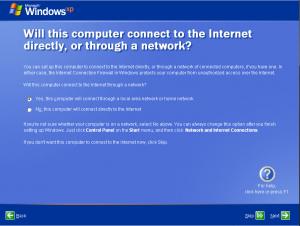JayDogg
MemberContent Type
Profiles
Forums
Events
Everything posted by JayDogg
-
Here is what I have right now in my winnt.sif file [Unattended] UnattendMode=FullUnattended UnattendSwitch="No" OemPreinstall="Yes" OemSkipEula="Yes" FileSystem=* WaitForReboot="No" NoWaitAfterTextMode=1 NoWaitAfterGUIMode=1 DriverSigningPolicy=Ignore NonDriverSigningPolicy=Ignore and you are saying it should be this [Unattended] UnattendMode=FullUnattended UnattendSwitch="Yes" OemPreinstall="Yes" OemSkipEula="Yes" FileSystem=* WaitForReboot="No" NoWaitAfterTextMode=1 NoWaitAfterGUIMode=1 DriverSigningPolicy=Ignore NonDriverSigningPolicy=Ignore is that correct....
-
Dear Johnhc I did start over from scratch... and what I came to find out is the tour is out and I was talking about the wrong thing the whole time. But before I start from scratch again I need to know how to take out that thing out.... what ever it is called. So what I would like to know now is how in nlite I take that out and what it is called Thanks agains
-
Ok I think I tarded out and may have been talking about the wrong thing. I think the tour is gone but what I really want to rid of this (refer to pic's I posted). So what is that call and how do I take it out Thanks everyone
-
I moved this thread and came back here to delete it but then found I couldnt... Sorry
-
Ok I need to add this reg code to HIVESFT.INF HKLM,"SOFTWARE\Microsoft\Windows\CurrentVersion\Applets\Tour","RunCount",0x00010001,0 what I would like to know is where should I add it in the HIVESFT.INF file and how it should be writen Any help would be great thanks Jay
-
A new thread cause this is a new question.... the last thread was about why didnt nlite take out the tour and seeing if all the code for taking out the tour was there and in place... which it was but it was just not working so this thread is more about reg editing and HIVESFT.INF.
-
Ok I need to add this reg code to HIVESFT.INF HKLM,"SOFTWARE\Microsoft\Windows\CurrentVersion\Applets\Tour","RunCount",0x00010001,0 what I would like to know is where should I add it in the HIVESFT.INF file and how it should be writen Any help would be great thanks Jay
-
after looking around a litte more the file I need to edit is HIVESFT.INF which is the HKLM part of the reg
-
Ok just got an new idea... well not really new but after poking around for awhile I found HIVESYS.INF and I was thing this is where the reg is made and added way before runonce and the tour start so why not add this reg key to the HIVESYS.INF and see how that goes... I not very good with reg coding so a little help on the entry I should make to this file to get rid of the tour and msn messager would be great
-
Its doesnt really matter that Nlite has been run more then once... I copied the source files of the first disk to another folder before I ran it in Nlite again.... but nothing really changed... I have compared the files of the first disk and the second disk and everything is the same Nlite.inf and the Last Session.ini look the same... and they both do the same thing... and if I find a fix Im going to manually add it to the first disk not run it in Nlite again.... The first disk has only been run in Nlite one time. at this point I think Im going to copied the source files of the first disk and add it to a new folder and delete the reg for the Nlite.inf and remove the Tour and messager from LAST SESSION and run it in Nlite again... Let you know what happends
-
what would you like me to report?
-
I really dont want to start over and everything else is working just fine....
-
Dear g-force I said I used Nlite to remove the tour and I have the same code that you just posted in the NLITE.INF Which I posted in my first posted and again in the post right before you posted that For some reason its not taking the tour out.... dont know why but I need to find away to take it out
-
Dear johnhc I posted my NLITE.INF and this is already in it but it doesnt seem to work... there must be some other spot I can add it AddReg = T [T] HKCU,"SOFTWARE\Microsoft\Windows\CurrentVersion\Policies\Explorer","NoSMHelp",0x00010001,1 HKLM,"SOFTWARE\Microsoft\Windows\CurrentVersion\Applets\Tour","RunCount",0x00010001,0 HKLM,"SOFTWARE\Microsoft\Driver Signing","Policy",0x00000001,0 HKCU,"SOFTWARE\Policies\Microsoft\Windows NT\Driver Signing","BehaviorOnFailedVerify",0x00010001,0 HKCU,"SOFTWARE\Microsoft\Windows\CurrentVersion\Policies\Explorer","ForceClassicControlPanel",0x00010001,1 Line 2 HKLM,"SOFTWARE\Microsoft\Windows\CurrentVersion\Applets\Tour","RunCount",0x00010001,0 that is the right... right?
-
The problem is I told Nlite to take out the tour and it thinks it did but the tour still starts up when I do an Install... Im looking for a quick fix I dont really want to start fresh and remove all the addons and updates and hotfixes... there must be file where all the reg files get added during the install. I could just add the reg tweaks to that file.... if anyone knows what file add the all the regs it would be a big help also I would need to know the reg tweak to remove msn messager also
-
Yes but the tour runs before the desktop loads too and the tour runs before the RUNONCE runs so that is not going to help me.
-
O and yes I have a legal and valid copy of Windows I ripped the disk to my hard drive I think it had server pack one on it, and the sp3 I download from windows, The stuff in the $OME$ folder is everything from my Doc and Pics, work stuff and a bunch of stand alone free ware programs I use like CCleaner and so on.
-
Dear johnhc I thought about adding the reg file to the RunOnce but the RunOnce doesnt run till after the tour on the first start up... doing me no good. There must be a place I can add the reg tweaks to get loaded before the tour loads.
-
what folder... my install disk is about 4 gig with the $OME$ folder and the driver and stuff... is there a place\file I can add some reg tweaks to get rid of the tour and msn messager
-
Dear Johnhc I posted the Last Session that you asked for, I did run it in nlite 2 times but it didnt seem to effect it. The first try (only ran in nlite one time) and last try (ran in nlite 2 times) both did every but the tour and msn messager everything else worked just fine. LAST_SESSION__205507.14_13.35.44_.INI
-
Ok Im making an unattended fully self installed windows disk. Now here is my problem I used nlite and told it to take out windows tour and msn messager but everytime I install the tour and msn messager still show up. So at this point I ran the disk in nlite again and the options to take out windows tour and msn messager are gone along with most of the other stuff I remove. Here is my last sessin.ini [Tasks] Service Pack Integration Remove Components Unattended Setup Hotfixes and Update Packs Tweaks Options [Components] ;# Applications # Calculator Games Internet Games Pinball WordPad ;# Multimedia # Movie Maker ;# Network # Windows Messenger ;# Operating System Options # Help and Support Security Center Tour ;# Compatibility # [KeepFiles] msconfig.exe [RemoveFiles] clock.avi yahoo.bmp swtchbrd.bmp [Options] ProfilesDir = "%SystemDrive%\Documents and Settings" TargetPath = "WINDOWS" temp_dir = %USERPROFILE%\Local Settings\Temp AdvTweaks [Patches] DoUxTheme [Services2] [Tweaks] Explorer-Show extensions of known file-types Explorer-Show hidden files and folders [Unattended] UnattendMode = 1 ComputerType = Automatic FirewallOff MaximumDataStorePercentOfDisk = 12 RestorePointLife = 30 DesktopTheme = Default|| AutoUDay = 5 AutoUHour = 15 ProgFilesPath = "\Program Files" CustomNetwork [NetAdapter1] connname = "" macaddress = "" ipaddress = "10.0.0.2" subnetmask = "255.255.255.0" defaultgateway = "" dnsserver1 = "" dnsserver2 = "" winsserver = "" netbiossetting = "0" ipxnetworknumber = "00000000" ipxnetworkframetype = "0xFF" [GuiRunOnce] [Drivers] [Hotfixes] Here is my NLITE.INF [Version] Signature = "$Windows NT$" [Optional Components] nLite [nLite] OptionDesc = "nLite" Tip = "Windows component removal adjustments and tweaks." Modes = 0,1,2,3 AddReg = T AddReg = TO [U] AddReg = T [T] HKCU,"SOFTWARE\Microsoft\Windows\CurrentVersion\Policies\Explorer","NoSMHelp",0x00010001,1 HKLM,"SOFTWARE\Microsoft\Windows\CurrentVersion\Applets\Tour","RunCount",0x00010001,0 HKLM,"SOFTWARE\Microsoft\Driver Signing","Policy",0x00000001,0 HKCU,"SOFTWARE\Policies\Microsoft\Windows NT\Driver Signing","BehaviorOnFailedVerify",0x00010001,0 HKCU,"SOFTWARE\Microsoft\Windows\CurrentVersion\Policies\Explorer","ForceClassicControlPanel",0x00010001,1 [C] AddReg = CT [CT] HKCU,"SOFTWARE\Microsoft\Windows\CurrentVersion\Explorer\Advanced","Start_ShowHelp",0x00010001,0 HKCU,"SOFTWARE\Microsoft\Windows\CurrentVersion\Explorer\Advanced","NoSMHelp",0x00010001,1 HKCU,"SOFTWARE\Microsoft\Windows\CurrentVersion\Explorer\Advanced","HideFileExt",0x00010001,0 HKCU,"SOFTWARE\Microsoft\Windows\CurrentVersion\Explorer\Advanced","Hidden",0x00010001,1 HKCU,"SOFTWARE\Microsoft\Windows\CurrentVersion\Explorer\Advanced","ShowSuperHidden",0x00010001,1 HKCU,"SOFTWARE\Microsoft\Windows\CurrentVersion\Explorer\Advanced","SuperHidden",0x00010001,0 HKCU,"SOFTWARE\Microsoft\CTF\LangBar","ShowStatus",0x00010001,3 [TO] HKLM,"SOFTWARE\Microsoft\Windows\CurrentVersion\RunOnce","nlite_post_02",0x00020000,"nhelper rd /q /s """"%SystemRoot%\Help\Tours""""" HKLM,"SOFTWARE\Microsoft\Windows\CurrentVersion\RunOnce","nlite_post_s01",0x00000000,"rundll32 advpack.dll,LaunchINFSection nlite.inf,U" HKLM,"SOFTWARE\Microsoft\Windows\CurrentVersion\RunOnce","nlite_post_s02",0x00020000,"nhelper del /q /s """"%10%\SET*.TMP""""" HKLM,"SOFTWARE\Microsoft\Windows\CurrentVersion\RunOnce","nlite_post_s03",0x00020000,"nhelper delete ""%10%\SET3.TMP""" HKLM,"SOFTWARE\Microsoft\Windows\CurrentVersion\RunOnce","nlite_post_s04",0x00020000,"nhelper delete ""%17%\INFCACHE.1""" HKLM,"SOFTWARE\Microsoft\Windows\CurrentVersion\RunOnce","nlite_post_s05",0x00020000,"nhelper moveex ""%17%\syssbck.dll"" ""%11%\syssetup.dll""" HKLM,"SOFTWARE\Microsoft\Windows\CurrentVersion\RunOnce","nlite_post_s06",0x00020000,"nhelper moveex ""%17%\syssbck.inf"" ""%17%\syssetup.inf""" HKU,".DEFAULT\Software\Microsoft\Windows\CurrentVersion\RunOnce","_nltide_3",0x00020000,"rundll32 advpack.dll,LaunchINFSectionEx nLite.inf,C,,4,N" HKLM,"SOFTWARE\Microsoft\Windows\CurrentVersion\RunOnce","nlite_post_s07",0x00020000,"nhelper delete ""%11%\nhelper.exe""" HKLM,"SOFTWARE\Microsoft\Windows\CurrentVersion\RunOnce","nlite_post_03",0x00000000,"nhelper net1 accounts /maxpwage:unlimited" HKLM,"SOFTWARE\Microsoft\Windows\CurrentVersion\RunOnce","nlite_post_04",0x00000000,"nhelper net1 user """"Captain"""" /passwordreq:no" But like I said everytime I run the disk the windows tour and msn messager still runs and installs, So can some one please help me remove these two items from my disk. I found this reg code to remove the tour but have no idea where to put it ;Deactivate Windows Tour [HKEY_CURRENT_USER\Software\Microsoft\Windows\CurrentVersion\Applets\Tour] "RunCount"=dword:00000000 [HKEY_LOCAL_MACHINE\Software\Microsoft\Windows\CurrentVersion\Applets\Tour] "RunCount"=dword:00000000 Any help would be great
-
batch script to run reg keys
JayDogg replied to JayDogg's topic in Programming (C++, Delphi, VB/VBS, CMD/batch, etc.)
Hey is there a way to donate to the site like a pay pal account or something. This site has helped me so much I would like to give back or somthing =) THANKS -
batch script to run reg keys
JayDogg replied to JayDogg's topic in Programming (C++, Delphi, VB/VBS, CMD/batch, etc.)
Cool thanks you so much my disk is working great =) I just did a test install and it went of with out a hitch. Now there was one last thing I wanted to do but I dont even know if it can be done. I have an image.dll which gets dropped to C:\windows\system32 and that cmd file you helped me with to register it (Regsvr32 %SystemRoot%\system32\image.dll /s) now what the dll does is it adds an image to the right click menu when you right click on your desktop. I would like to make the image that is in the right click menu, when clicked on open the systems properties (same place that opens when you right click on my computer and go to properties). But I have no and I mean no idea on how to do that. Any ideas? I have uploaded the image.dll P.S. I didnt not make the dll, I download it and used reshacker to add my own image =) but I uploaded the one I downloaded so it has not been edited Image.rar -
batch script to run reg keys
JayDogg replied to JayDogg's topic in Programming (C++, Delphi, VB/VBS, CMD/batch, etc.)
Dam so close but it for some reason doesnt delete it self at the end so when the pc restarts it gets stuck in this loop( I uploaded an error image for you to see) Thanks so so so much for all your help -
batch script to run reg keys
JayDogg replied to JayDogg's topic in Programming (C++, Delphi, VB/VBS, CMD/batch, etc.)
Ok im so close to being done I can taste it. The .cmd Im running (which I have uploaded) runs the first 2 reg adds but gets held up on the third (I have uploaded a pic). Can you help me fix what ever is wrong with this last reg add. Cool little note instead of starting or calling the cmd file I drop it in the $OEM$ to be dropped in the start menu start up so it all works right it will run on the first start up and delete it self. =) and I have already tested if I get that last one up and running my disk is done... till V.3 PS If you fix the cmd file it would be really cool if you uploaded it back to me =) reg.cmd