
Brando569
Content Type
Profiles
Forums
Events
Posts posted by Brando569
-
-
i havent gotten around to installing a "vanilla" version of XP, although the version of XP i am using doesnt have anything removed from it, its just tweaked.
0 -
it definitely is a lightscribe drive because i have used the functionality of it to make labels
0 -
i installed the host software
0 -
that doesnt really help at all since the problem isnt with nero :-/
0 -
i installed the latest drivers and it still doesnt work
 0
0 -
its a samsung sh-s203b and i usually use nero 7 but that doesnt matter right now because the lightscribe control panel itself doesnt detect the drive as being a lightscribe drive
 0
0 -
i have a lightscribe drive that is only a few months old and the lightscribe functionality worked previously until i installed a custom version of XP Pro, thinking that maybe it was the version of windows i installed one that i made and the same thing happend, i went back to the custom version because its faster overall but yet lightscribe still doesnt work. ive installed the lighscribe drivers, all the windows updates, and dot net 1-3 and in the lightscribe settings it still says "lightscribe drive not detected". the custom version doesnt have anything removed btw.
does anyone have a solution to this because i would really like this back.
thanks
0 -
the external drive says used:109GB free:356GB and i always thought it was formatted NTFS, i was sure it was until i just checked its FAT32. I guess ill start transferring files back to the internal and then format it NTFS and see what happens, thanks.
0 -
its nearly brand new, the computer is a month old. i think spysweeper was the problem and it was doing a background scan, i removed the program and it hasnt done it since.
0 -
I just got an external western digital 500gb HDD for christmas and im trying to transfer files from my internal 500gb (which is also a WD) to the external and this is twice that its told me it cant copy a file because there isnt enough space on the external HDD when theres more then enough space. the first time it said it there was only 25gb used. has anyone ever had this problem before?
0 -
the HDD in my dads HP is being read/written to constantly and its very annoying. at first i thought it was vista causing the problem so i installed xp pro and it still does it. IIRC it was a network service in vista that was causing all the activity, but i cant tell in XP. it doesnt seem to effect the responsiveness of the pc but its still extremely annoying. its not system restore causing it because i disabled it and its not the indexing service either. can someone please help me with this?
thanks
0 -
vista's permissions make me so angry. I'm trying to move one folder into another folder (both of which i own) and it wont let me it says that i need permission to do this action. why do i need permission if i own both folders and i am the admin of the computer??
 0
0 -
I had drivers integrated into the dvd already and they worked, well they seemed to. about 15 minutes into a movie the sound would mess up then i would close WMP and go back to that position then vista would blue screen on me and give me the stop code 0xD1 and the driver that caused the crash was nvmcp.sys. i uninstalled the driver and and tried to re-install it from the nForce package from nvidia's site, only for some reason it doesnt install the audio driver.

windows support center says to check windows update for the driver, but none is found. can anyone help me with this?
0 -
so what do you have? i was gonna add in architecture (32 or 64 bit) but i didnt have any room left. i have an AMD Athlon64 x2 4000. i havent re'OC'd it yet but i can get mine u to 2.673 ghz, i forgot to mention that before.
0 -
i consider myself a geek, since im not really good at school stuff but know alot about technology, but dont ask my friends that
 they only hear about when stuff breaks
they only hear about when stuff breaks  0
0 -
i didnt know what to vote for, i always used asus up until my last one died (the only seemed to last me a max of 2 years, then they would die) alot of people on here recommended that i get a DFI board. i bought the lan party UT ultra-d and i like it but ive been through three of them in the past 6 months or so. (the first one i broke myself, the second one game me the same problems as the first one (both were used, i bought a POST card to see if i can figure out what the problem actually is) and then i bought a new one, which started to give me the same problems but i monkeyed around with it and it works. it seems to be that the processor is the problem)
0 -
never heard of reactOS, ill have to check it out. these are the 3 OSes i use from time to time: Nlited XP Pro, Vista 32 Ultimate and Kubuntu
edit: just read the FAQ about it and it seems pretty cool. hopefully it will continue to be developed and will be XP or Vista -esque in time. right now it reminds me of the 95-2000 series (aka really plain) but then again i guess you could always use window blinds
 0
0 -
kingston hyperX 2x 512mb DDR400
0 -
dos isnt windows, its dos :-P ill go with everyone else and say ME
0 -
i always use a mouse, a logitech G7 to be exact. i had a trackball with my first computer, well it was more like a remote then a trackball (i looked like a typical multi-function tv remote but it had a trackball on top and a left click trigger on the bottom), i absolutely hate touch pads with a passion. i hate them so much that i was installing linux on a friends laptop and couldnt stand her touch pad so i went downstairs and grabbed my mouse, i love how it has a usb dongle so i can take it from pc to pc easily if i have to
0 -
i just installed vista ultimate 32 last night, i had an nlited version of xp pro on my comp and it was acting dodgy so i decided to install vista again. first time i used it, i liked it alot except for the driver problems. the only problem ive had so far with it is that vista doesnt like my nforce 4 audio driver :? it BSODs while i was watching "how its made" and i got up and wrote down what was causing the problem and the stop code, forgetting that vista tells you all that and how to fix it once you boot back into it. thats one thing that i really liked about vista, its really helpful when it comes to fixing problems, unlike xp where you have to hunt for solutions.
0 -
i usually call it a jumpdrive even though its a cruzer micro and not a lexar
 i guess after having my jumpdrive secure the name just stuck in my mind. when people are like "what??" i call it a flash drive0
i guess after having my jumpdrive secure the name just stuck in my mind. when people are like "what??" i call it a flash drive0 -
So what if you get locked out? Windows sometimes doesn't recognise or find CDs etcetera which are essential to the application you're trying to run. But it always finds the floppy.its definately dead, i havent used one in god know how long! i dont even have one in my computer for 90% of the stuff that you would need a floppy for you can use a cd or a usb drive forif i get locked out then i boot from a linux live cd or UBCD4Win
 if it doesnt recognize the cd/dvd drive then its time to reinstall
if it doesnt recognize the cd/dvd drive then its time to reinstall  I think the floppy still has it's uses from time to time, but honestly I haven't touched one in ages...
I think the floppy still has it's uses from time to time, but honestly I haven't touched one in ages...When you're Flashing a System ROM, or adding those SATA drivers to a fresh install of XP, guess what......YUP, a floppy is called for.
thats not always the case i flash my bios from a cd and my xp cd's already have the sata drivers built into them
 but i guess if youre a technician and arent allowed to remaster the Windows cds then i guess you have to use the good ol' floppy0
but i guess if youre a technician and arent allowed to remaster the Windows cds then i guess you have to use the good ol' floppy0 -
i stick with the fox
 0
0

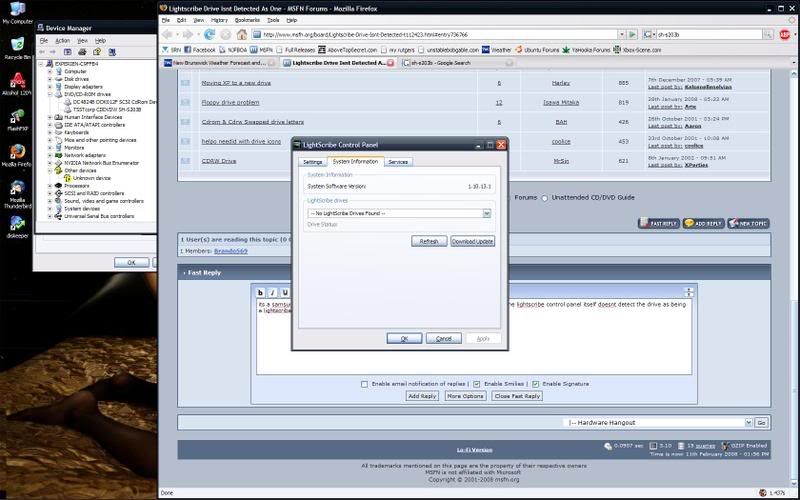
I Think I May Have Killed My Router
in Networks and the Internet
Posted
I have a Linksys WRT54G (Firmware Version: v4.71.1, Hyperwrt 2.1b1 + Thibor15c) that i brought up to school with me a few days ago and i just tried to set everything up security wise so only my roommates and i have access to the router, everything was going fine so i figured i would save the config in case i messed something up.
i backed it up to my computer and about a minute or two later i couldnt access any websites. thinking that maybe the internet was down i connected to it directly and everything worked fine, so i reconnected to the router and still nothing. i tried a few things and nothing worked so i figured i would go back to the default config. i selected the option "clear NVRAM and use default settings" and everything went fine, that is until i tried to save any changes i made. i was able to access the pages but once i hit the save button it would say the connection was reset. so im pretty much screwed out of using the web interface, i tried a hard reset (holding down the reset button), disconnecting the power for about 10 minutes, trying different ethernet ports for the uplink and nothing seems to work. im at a loss here...