Content Type
Profiles
Forums
Events
Posts posted by Marthax
-
-
but I don't really see the point. What difference will it make if i add that "s"?
0 -
oh, sorry I must have confused them. Here it is:
<display plugin="#XPLODE#\XplodeSelectInstall.x4d">
<window position="4" width="100%" height="100%" border="false" />
<html>#XPLODE#\selection\select-frameset.html</html>
<window width="800" height"600" titlebar="0"border="0" position="4" />
<html>#XPLODE#\selection\select-frameset.html</html>
<config>#COMPUTERNAME#</config>
<config>---</config>
<config>P430</config>
<config>RENEWED</config>
<delay>20</delay>
<autoclose>true</autoclose>
</display>0 -
<item display="Drivers" image="#XPLODE#\images\GeneralsZH.ico">
<execute display="ATI Graphic Driver" desc="Drivers for Radeon series cards" config="P430">
<program>#XPLODE#\Drivers\ATI.exe</program>
</execute>
<execute display="Audio Drivers" desc="Drivers for Sound Blaster Audigy" config="P430,RENEWED">
<program>#XPLODE#\Drivers\Sound Blaster Audigy.exe</program>
</execute>
<execute display="Mouse Driver" desc="Drivers for Razer Diamondback" config="P430">
<program>#XPLODE#\Drivers\Razer.exe</program>
</execute>
</item>0 -
yeah, that's right forgot to mention that, I know that and I'm using it already but still if I choose a config and let the countdown reach zero, Xlode closes and doesn't install a thing.
0 -
Hi Everyone!
I got Xplode to exec correctly during Ua Win Xp Setup but, I still have a small problem. When Xplode starts it tries to load a config automatically as normal. The thing is that nothing in this config is selected as a default and because of that, nothing is installed. My question is: What command do I use in my .xml file to make Xplode select a program as a standard in a config?
Thanks in advance!
Marthax
0 -
It worked. Thx Guys!
Cya,
Marthax
0 -
I did like that before and it didn't work and recently i saw a thread on the forum that mentioned the "/xml" that's why I tried it. Well, I'm gonna try it out again and see what happends this time. Thx for the help guys!
Regards,
Marthax
0 -
Hi Everyone!
When the UA installation reads my winnt.sif it complains about line 46 which corresponds to this one:
[SetupParams]
UserExecute = "%SYSTEMDRIVE%\Install\Xplode\Xplode.exe /xml:"%SYSTEMDRIVE%\Install\Xplode\Xplode.xml" /log:"%SYSTEMDRIVE%\XPlode.log""Don't know what's wrong. Any ideas?
Thanks in advance!
Marthax
0 -
Managed to fix it on my own.
 The problem was the winnt.sif file. I don't exactly know which part of winnt.sif that caused the error but I created a new winnt.sif and it worked.
The problem was the winnt.sif file. I don't exactly know which part of winnt.sif that caused the error but I created a new winnt.sif and it worked. Thx anyway.
Cheers,
Marthax
0 -
Hi Everyone!
When I make an ISO file from my UA installation and then try it, the first part where the setup deals with the partitions and copies installation files is ok. The other part, where the setup starts installing WinXP stops almost immediately giving me this message (chech attached image).
I've tried creating a new Installation a couple of times as I thought that something was wrong with the files, obviously. That didn't help a thing. The only thing I have in my installation right now is the installation itself along with the winnt.sif file. Anyone?
EDIT: If I press Ok, the setup log shows me the same message.
Thanks in advance!
Marthax
0 -
I took my computer into the shop and the employee explained to me that Microsoft is messing with peoples systems when they find a computer with a 'borrowed' key.
I found that extremly hard to believe as I'm sure that MS have more important things to take care of than messing with your computer and I think that they're not allowed to do it either. If they'd discovered that you were using an illegal key for windows they, would've contacted you somehow how instead of f****** with your computer. There's gotta me another explanation for the high CPU usage problems you're having. I had familiar problems before and I solved it by installing a fresh copy of Windows XP with SP2 Slipstreamed. Apperently, some softwares doesn't like SP2 and complains about it if you install SP2 afterwards. I would say that you should give it a shot with the Windows XP CD that the tech guy gave you. If that solves the problem then you know that was the problem and then you can decide what to do from there.
Hope this helps!
Regards,
Marthax
0 -
ok, I managed to fix it on my own. I removed the "FileSystem=*" and used "Repartition= Yes" & "AutoPartition=1" and it finally worked.
 0
0 -
I always try to keep it simple. If you can use one program to make most things, then use it. I totally agree with Zxian when it comes to Outlook. Perhaps there maybe many programs out there to replace it but, I must say that I've never found program that's better than Outlook. There are many things to cover when it comes to keeping it simply with as few programs as possible. Before, I used to use WinAce when I needed to unzip/zip something. Then, when I tried ZipGenius I've never returned to WinAce. So far, I've never seen a file that ZipGenius cannot handle. When i used WinAce, that problem often occurred. If you keep it simple then the computer is fast, secure and reliable. And if you can do this unattended, then that's even better.
0 -
Nice, thanks guys for the help!

I'm gonna check that out.
Cheers,
Marthax
0 -
Hi Everyone!
I have a little problem. I have a lot of MP3's and now I finally decided to sort them and make sure that they have the appropriate title so that it'll be easy to find the right song when i want to. My problem is that some songs have information inside them that is not correct. For example, if I play a song in WMP it shows the title of the file and afterwards other information such as the album and sometimes, these notes are incorrect which can be quite disturbing. I know that you can do this manually by changing each song but, this can be quite annoying when you have like 300+ songs as it can consume a lot of time. Do any of you guys know a program that can fix this automatically? And by that I mean like this:
"Artist" - "Song Title"
And remove everything else so that all other information will be removed. What I want is to have the correct filename appear in WMP and nothing else. Hope I'm not being to confusing.

Thanks in advance!
Cheers,
Marthax
0 -
Hi Everyone!
I have a little problem. I have a lot of MP3's and now I finally decided to sort them and make sure that they have the appropriate title so that it'll be easy to find the right song when i want to. My problem is that some songs have information inside them that is not correct. For example, if I play a song in WMP it shows the title of the file and afterwards other information such as the album and sometimes, these notes are incorrect which can be quite disturbing. I know that you can do this manually by changing each song but, this can be quite annoying when you have like 300+ songs as it can consume a lot of time. Do any of you guys know a program that can fix this automatically? And by that I mean like this:
"Artist" - "Song Title"
And remove everything else so that all other information will be removed. What I want is to have the correct filename appear in WMP and nothing else. Hope I'm not being to confusing.

Thanks in advance!
Cheers,
Marthax
0 -
If you have large image files and want to try them out, use Vmware. It supports large discs. I had an disc that was approximately 4 gb and it worked fine. Although, I'm not sure if it'll work with a 6 gb disc but, I would say that you should give it a shot!
Good Luck!
Regards,
Marthax
0 -
i would go for the same as cdat, try Zip Genius.
 0
0 -
I think that you can slim down the Windows installation pretty good with nLite as it makes it possible to remove most things.
0 -
now this is really starting to annoy me. I thought that perhaps something was messed up with my UA cd so I decided to create a new one with the same settings and then copy my folder with all the UA program installs to the new cd. I created a ISO file and ran it with VMware. Guess what? When the "Setup is inspecting your hardware configuration..." screen comes up, the computer gets quiet. I thought that perhaps it was just a problem with the reading (although it would be pretty awkward as this is a image file) so i tried waiting a while but, that didn't work. My last attempt was to burn the image on a DVD and to try it out on DVD. That didn't work either. So now I'm asking you guys. What am I doing wrong? I've modified the billboard screen and created a $OEM$ Folder inside the WinXPCD Folder where i keep all off my programs.
Here is my winnt.sif:
[Data]MsDosInitiated = 0UnattendedInstall = Yes
[unattended]
UnattendSwitch = Yes
OemPreinstall = Yes
OemSkipEula = Yes
FileSystem = *
WaitForReboot = No
NoWaitAfterTextMode = 1
NoWaitAfterGUIMode = 1
TargetPath = Windows
DriverSigningPolicy = Ignore
NonDriverSigningPolicy = Ignore
Hibernation = No
[Display]
BitsPerPel = 32
[GuiUnattended]
AutoLogon = Yes
AdminPassword = *
TimeZone = 110
OEMSkipRegional = 1
OemSkipWelcome = 1
[userData]
ProductKey = "XXXXX-XXXXX-XXXXX-XXXXX-XXXXX"
ComputerName = XXXX
FullName = "XXXX"
[RegionalSettings]
Language = 041d
[identification]
JoinWorkgroup = MSHOME
0 -
oh, ok I'm gonna try that one out as soon as I can get my VM to work. Thanks for the help!
 0
0 -
but, I still don't have a problem with vmware that's caused by a wrong serial key or something like that. I have a problem where the program hungs up when the installation is supposed to initialize. I tried using Virtual PC and it gives me the message that the image isn't a correct CD. That it has to be at least 2 mb when it's 4 gb.
 This is starting to annoy me..Doesn't anyone know how to fix this? I've tried creating the cd multiple times so it can't be a corrupt image. Anyone?
This is starting to annoy me..Doesn't anyone know how to fix this? I've tried creating the cd multiple times so it can't be a corrupt image. Anyone?EDIT: How am I supposed to test my UA CD if Vmware just hangs up all the time?
Would really appreciate it if anyone could help me.
0 -
ok but, my problem isn't that i'm not able to uninstall or reinstall it. My problem is refuses to get pass the step where the installation says "checking hardware configuration". Can't seem to figure out way..
 0
0 -
it didn't work...any other ideas?
 0
0



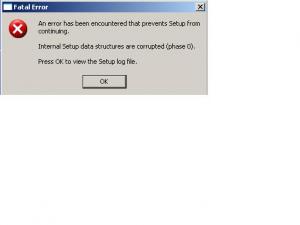
Making Xplode Select Programs As Default
in XPlode
Posted
ok, thank you so much Glowy !
! 
Cheers,
Marthax