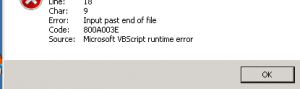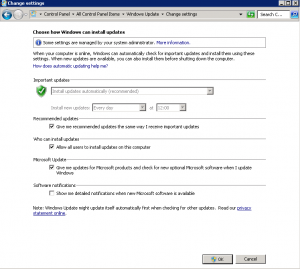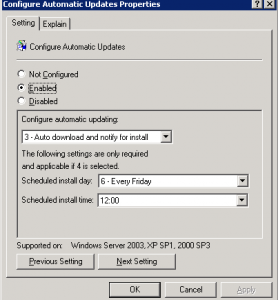zeezam
MemberContent Type
Profiles
Forums
Events
Everything posted by zeezam
-
Problem with nic driver on my boot.wim
zeezam replied to zeezam's topic in Unattended Windows 7/Server 2008R2
It has been a while since but I think I used dism /image:"C:\mount" /add-driver /driver:"C:\temp\*.inf" and it installed those drivers that were compatible. -
Supported to make custom install.wim of HP OEM images?
zeezam replied to zeezam's topic in Unattended Windows 7/Server 2008R2
Found another thread and this solution worked for me: THE SOLUTION THAT WORKED 1. When the error message apears, open up a command window with SHIFT + F11 2. open the REGEDIT 3. navigate to hklm\system\setup 4. change CmdLine to blank (no value entered) (was oobe\windeploy.exe) 5. change CreateNewQueueOnFirstBoot to 0 (was 1) 6. change OOBEInProgress to 0 (was 1) (i am guessing that might be AUDITInProgress if that was your sysprep choice) 7. change SetupPhase to 0 (was 4) 8. change SetupShutdownRequired to 0 (was 1) 9. change SetupType to 0 (was 2) 10. change SystemSetupInProgress to 0 (was1) http://social.technet.microsoft.com/Forums/en-US/w7itproinstall/thread/b72212b0-3131-4194-89a1-7c101749e2b2 -
Supported to make custom install.wim of HP OEM images?
zeezam replied to zeezam's topic in Unattended Windows 7/Server 2008R2
Just click the "View and request Hotfix downloads" link at the top-left of that page. Yeah, thanks. I got it from MS. I'll let you know if this fixed my error. FYI - The hotfix is included in sp1, unfortunately I can not have sp1 on my images because of incompatible problems with other programs. :-) -
Supported to make custom install.wim of HP OEM images?
zeezam replied to zeezam's topic in Unattended Windows 7/Server 2008R2
I think I'm on a trace. Found this thread: http://social.technet.microsoft.com/Forums/en/w7itproinstall/thread/f7e1a2ce-f797-4e34-ae47-529926186275 Anyone that can help me get this hotfix? http://support.microsoft.com/kb/981542/ Here is the error from setup.etl: < Message > SclRegProcessKeyRecursiveByHandle@330 : (80000005): Failed to process reg key or one of its descendants: [\REGISTRY\USER\.DEFAULT\Software\Microsoft\IdentityCRL\DeviceIdentities\production] </ Message > -
Supported to make custom install.wim of HP OEM images?
zeezam replied to zeezam's topic in Unattended Windows 7/Server 2008R2
But I do a full reinstall with the HP Windows 7 DVD and not editing the images from WDS that I have. It should work? Do I make to many reboots when I'm in audit mode? Should it work better if I make my program installation before audit? Any other ideas? Is it possible to make this in MDT? -
Supported to make custom install.wim of HP OEM images?
zeezam replied to zeezam's topic in Unattended Windows 7/Server 2008R2
Link removed. How do I get the OEM certificate? Its in the operating system. If you want to figure out how to do this type of thing exactly, you are going to have to do some searching. Users here may end up giving you generic information because this topic (while it does have its legitimate uses) treads very close to the "no bypassing activation" rule we have on the forum. So let's go back to your original problem, which didn't really have any hard info in your first post to go on. Have you already started something or are you looking for ideas? Where are you getting this HP image from, is it on the recovery media or from the recovery partition? Okey. I want to have some ideas. I use the HP recovery installation media that's shipped with the computer and sysprep and capture that installation so it's fit our inviorement. Earlier it has worked fine with that procedure and I use WDS to deploy my HP images. Now I got error everytime after I sysprep and capture the image. I got the error when I boot up the computer after the process. I have tried to recreate the unattended.xml file with WSIM and validated the file. My thought here is that I want to use MDT 2010 to deploy my installations instead but is that possible to do that when I modify an installation done with hp recovery media? I tried with sysprep and capture from MDT and got the same error after the process when I booted up the computer... -
Supported to make custom install.wim of HP OEM images?
zeezam replied to zeezam's topic in Unattended Windows 7/Server 2008R2
Link removed. How do I get the OEM certificate? -
Supported to make custom install.wim of HP OEM images?
zeezam replied to zeezam's topic in Unattended Windows 7/Server 2008R2
Do you think that is a problem when I install program, win updates etc? Is it possible to use another installation media than HP's OEM windows 7 installation? yea, use a clean media, get HP certificate/slpkey and OEM media and you're good Then add what you can/want using dism and appslications with sysprep. Ok. You say; use a clean media and OEM media? Where do I get the HP certificate? -
Supported to make custom install.wim of HP OEM images?
zeezam replied to zeezam's topic in Unattended Windows 7/Server 2008R2
Do you think that is a problem when I install program, win updates etc? Is it possible to use another installation media than HP's OEM windows 7 installation? -
I always go errors with this. Windows can not resume installation etc. Sometimes it works but after 5 installations and sysprep I need to figure out the problem... I don't know if it is the unattended.xml file has errors but I validate it in WSIM with no errors. Have tried both WDS and MDT 2010 now. I have got this worked before with WDS and HP OEM images. Do you need any log files to help me?
-
I have laborate more with this policy and w7 clients. The policy seems to work but I can't see the policy if I run a gpresult /h gpresult.htm. The problem before I guess was that we had autoaccept on all critical and security updates so the clients gets the updates auto. Is there any other settings that prevent the users of installing updates?
-
Is it possible to make an GPO from windows 2003 ad hit wireless windows 7 computers in my domain? They connect with 802.1x user authentication and have connection against our dc. The problem is that the connection establish after logon so loginscript etc doesn't hit the client...
-
Anyone having a kb number for IE on windows 7? I can't find the update in my wsus.
-
I see your point and I agree. Shadow copy demand extra disk space on the same disk?
-
-
Want to audit my fileserver witch is a windows 2003 server. In my Local security settings I can see the audit policy settings. Main purpose is to see file change and permission change - is that possible? How much local disk space should I conspire with? Is it any setting for that?
-
Yes, Now when I doublecheck I can see that the policy is only applying on windows xp clients that are in that OU. Should the policy apply to windows 7 clients?
-
I can't see the policy on win 7 client when I run gpresult. If I run gpresult on a windows xp client I can see the policy...
-
Yes the policy is applying on the win7 clients but the settings doesn't work. If I look on the policy on the domain controller is says it is supported for windows 2003, windows xp...
-
I'm using windows 2008 server for wus and windows 2003 ad. we have both xp and w7 clients. I have a gpo for windows updates and settings seems to not hit the w7 clients. I want it to only install on a certain day in the week and I have specify that in the gpo but w7 updates install automatically on the clients. Any ideas? Do I need a 2008 dc?
-
A connection to the deployment could not be made
zeezam replied to zeezam's topic in Unattended Windows 7/Server 2008R2
hmm, according to the logs you are trying to run a task sequence that syspreps and captures the machine... You need to select a full standard client task sequence (with an Install Operating System action) to do a computer refresh. If it's an OEM installed machine you are not allowed to run sysprep (against the EULA). Second that you seem to be connecting to the deploymentshare with a different account than you are logged on as, but MDT works around that by using the existing credentials. / Johan Hmm I need to sysprep and capture a OEM machine. Isn't that possible with that method? -
A connection to the deployment could not be made
zeezam replied to zeezam's topic in Unattended Windows 7/Server 2008R2
Attached the logs in a zip. OSDLOGS.zip -
A connection to the deployment could not be made
zeezam replied to zeezam's topic in Unattended Windows 7/Server 2008R2
Where do get the logs? -
A connection to the deployment could not be made
zeezam replied to zeezam's topic in Unattended Windows 7/Server 2008R2
Do I have to boot into WinPE? I try to follow this guide; http://www.windowsnetworking.com/articles_tutorials/Deploying-Windows-7-Part11.html Just want to run the "LiteTouch.vbs" from windows.