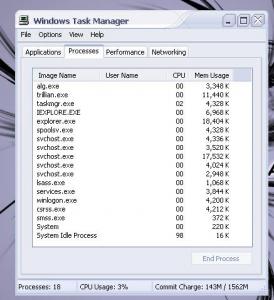Content Type
Profiles
Forums
Events
Everything posted by kronuskaos
-
sad...
-
pretty please with sugar on top...?
-
allright i'm having a bit of trouble with this for some reason that i don't understand... i duno what's up. i know that there are bit scttered around here and there on the forums on how to do this but i can't get it to work. also a good google search has yeilded me no result. anyhow.. have the ACE Mega Codec Pack 5.93.8971 Select Edition and the ACE Mega Codec Pack 5.93.8971Quicktime & Real MEdia Add-on packages that i normally use for my codecs (as i don't really care to have all the extra stuff.) normally i also maunally go thru and aocc. *.QTs and *.rms with mplayer classic. also, i usually have it install everything on both the packs, and in the installs have it not virus scan, not run the aspi install and i do have it aggressivly remove what ever it is that it is trying to aggressivly remove. nonethe less i can't seem to get a lead on how to do this in automation. i have tried the methods posted for the 6.01 pro edition, but ither i am retarded or it doens't work.. but i'm not sure witch so yeah, any ideas?
-
awesome guys, that fixed it. the all mighty jrzycrim has struck again thank you guys. and you too RaveRod & MHz.
-
ahh, yes i did use nLite... and i prolly removed it from there... this means i have to re-make a new disc with nLite to use it again, eh?
-
i was thinking that (i mean that seems to be the logical thing thing to think).. but i can't seem to narrow down what could be the source of that.. i guess this would be the appropriate time to post what i have in the reg for the user account... useraccounts.cmd (via cmdlines.txt): @echo off Echo. Echo. Echo. Echo Installing Administrative account of "Kronus Kaos"... net user "Kronus Kaos" xxxxxxxxxx /add net localgroup Administrators "Kronus Kaos" /add net accounts /maxpwage:unlimited REGEDIT /S autologon.reg EXIT autologon.reg (via useraccounts.cmd): Windows Registry Editor Version 5.00 [HKEY_LOCAL_MACHINE\SOFTWARE\Microsoft\WindowsNT\CurrentVersion\Winlogon] "DefaultUserName"="Kronus Kaos" "DefaultPassword"="xxxxxxxxxx" "AutoAdminLogon"="1" winnt.sif: ;SetupMgrTag [Data] AutoPartition=0 MsDosInitiated="0" UnattendedInstall="Yes" [Unattended] UnattendMode=FullUnattended OemSkipEula=Yes OemPreinstall=Yes TargetPath=\WINDOWS UnattendSwitch="yes" FileSystem=* Repartition=No KeyboardLayout="US-International" DriverSigningPolicy=Ignore OemPnPDriversPath="Drivers\000_chipset;Drivers\001_graphics; Drivers\002_vivo;Drivers\003_network; Drivers\004_sound;Drivers\005_raid" [GuiUnattended] AdminPassword=* EncryptedAdminPassword=NO OEMSkipRegional=1 TimeZone=20 OemSkipWelcome=1 [UserData] ProductKey=xxxxx-xxxxx-xxxxx-xxxxx FullName="Kronus Kyros Kaos" OrgName="Kiss My Astrix, Inc." ComputerName=SOAKSUNORK [Display] BitsPerPel=32 Xresolution=1280 YResolution=1024 [TapiLocation] CountryCode=1 Dialing=Tone AreaCode=816 [RegionalSettings] LanguageGroup=13,2,4,7,10,9,1 SystemLocale=00000409 UserLocale=00000409 InputLocale=0409:00000409 [GuiRunOnce] [Branding] BrandIEUsingUnattended=Yes [URL] Home_Page=http://www.google.com Help_Page=http://www.google.com Search_Page=http://www.google.com [Proxy] Proxy_Enable=0 Use_Same_Proxy=1 [Identification] JoinWorkgroup=WORKGROUP [Networking] InstallDefaultComponents=No [NetAdapters] Adapter1=params.Adapter1 [params.Adapter1] INFID=* [NetClients] MS_MSClient=params.MS_MSClient [NetServices] MS_SERVER=params.MS_SERVER [NetProtocols] MS_TCPIP=params.MS_TCPIP MS_NWIPX=params.MS_NWIPX MS_NetBEUI=params.MS_NetBEUI [params.MS_TCPIP] DNS=Yes UseDomainNameDevolution=No EnableLMHosts=Yes AdapterSections=params.MS_TCPIP.Adapter1 [params.MS_TCPIP.Adapter1] SpecificTo=Adapter1 DHCP=Yes WINS=No NetBIOSOptions=0 [params.MS_NWIPX] VirtualNetworkNumber=00000000 AdapterSections=params.MS_NWIPX.Adapter1 [params.MS_NWIPX.Adapter1] SpecificTo=Adapter1 PktType=0xFF NetworkNumber=00000000 [Shell] CustomDefaultThemeFile="%Systemroot% \Resources\Themes\Community.THEME" i didn't find anything else (in a quick search thru my files on the disc), but if there is anything else i should post to help, or anything else that *should* exist, let me know and i'll look/post it.
-
i'm not really sure if this *actually* belongs here.. but i noticed something the other day. as a result of all of my latest disc "builds", task man has stopped showing who (or for the matter what) is launching what process in the "processes" tab. i have included a screenie for clarification; you'll notice that there is nothing in the middle section. anyhow, i can't seem to make heads or tails of why it would do that.
-
hrm.. cool. i have an idea, i'm gonna test it on my next burn of this disc.... i'm gonna see if i can't get the files on the CD to write over the original .cur and ani's that are used for the cursors. hopefully that way i can bypass the entire mess of having to specify the change. but we'll see how that works.. also i've descided that it's not worth the time to get the icons to position right. it's not as if it is all that difficult for me to move them.
-
allright back to the issue of the desktop icons... i've discovered a new complication.. i did i test. i manually went to taskman and killed explorer.exe then i (using taskman's open dialog) located, and merged the above .reg file. then i reloaded (again, via taskman) explorer.exe and opon doing this, my icons were located in the right positions. so i rebooted, and the icons remained where i wanted them. so i'm confused as to why that works, but the below batch does not work. finalstuff.cmd @Echo Off TITLE final processes COLOR 09 :START ECHO Please wait... call C:\reg.cmd call C:\defragpt1.cmd del /q C:\postreg.reg del /q C:\reg.cmd del /q C:\defragpt1.cmd del /q C:\Documents and Settings\All Users\Start Menu\Programs\Startup\finalstuff.cmd echo. echo. echo. echo Sending command to reboot... start shutdown.exe -r -f -t 30 -c "Windows XP needs to restart reg.cmd: @Echo Off TITLE Importing Registry settings COLOR 09 :START ECHO Importing Registry settings ECHO Please wait... taskkill /f /im explorer.exe REGEDIT /s C:\postreg.reg pause defragpt1.cmd @Echo Off TITLE Defrag COLOR 09 :START puase Echo. Echo It is highly reccomended that you defrag at this point Echo In the installation process. If you wish no not defrag, Echo Press "N" or "C" at this point. Echo. Echo Defrag will automatically commence in 60 seconds... Echo. Echo Awaiting input, (Y)es, (N)o, (C)ancel or (R)epeate. choice "Do you wish to run Disk Defrag?" RNYC DEFAULT=Y TIMEOUT=60 color=09,00 Echo. IF ERRORLEVEL == 4 GOTO END IF ERRORLEVEL == 3 GOTO YES IF ERRORLEVEL == 2 GOTO NO IF ERRORLEVEL == 1 GOTO REPEATE :REPEATE CLS ECHO Repeating... GOTO START :YES ECHO. ECHO Starting Defrag Process... ECHO This may take a few minutes. Echo. defrag C: -f -v GOTO END :NO ECHO. Echo Disk Defrag has been skipped. Echo It is reccomended that you defrag soon. for more help on this, Echo click on start, help and support, and type "defrag" in the search box. Echo. Pause GOTO END :END and finally there is this file, cleanup.cmd, that runs as the last thing ran via runoncexec: @Echo Off TITLE Cleaning up the mess... COLOR 09 :START Echo. Echo Deleteing extra stuff and cleaning up Echo -------------------------------------- Echo. Echo. Del /Q "C:\Documents and Settings\All Users\Desktop\adobe*.lnk" copy C:\Install\postreg.reg C:\ copy C:\Install\reg.cmd C:\ copy C:\Install\defragpt1.cmd c:\ copy C:\Install\finalstuff.cmd "C:\Documents and Settings\All Users\Start Menu\Programs\Startup\" Echo. Echo Removing Windows Tour Files... RD /s /q "C:\WINDOWS\Help\Tours" Echo Removing C:\Program Files\Online Services\... RD /s /q "C:\Program Files\Online Services" Echo Moving Post Cleanup Files and other stuff... RD /S /Q "%AllUsersProfile%\Start Menu\Programs\PrintMe Internet Printing" RD /S /Q "%AllUsersProfile%\Start Menu\Programs\Java Web Start" DEL "%systemroot%\system32\*.scr" DEL "%AllUsersProfile%\Start Menu\Set Program Access and Defaults.lnk" DEL "%AllUsersProfile%\Start Menu\Windows Catalog.lnk" Echo Removing Files Used in Windows Post-Setup... C: cd \ attrib -h -r -s C:\drivers /s /d attrib -h -r -s c:\install /s /d attrib -h -r -s c:\extras /s /d RD /s /q "C:\Drivers\" RD /s /q "C:\Install\" REM note to self, figure out why below is not deleting said folder RD /s /q "C:\Extras\" pause also, the "postreg.reg" is the file located in my previous post.
-
o_O .. that's an ineresting idea.... i suppose that would mean that the cursors would also be interated.. rather, used, during the login screens and the post login process before the user profile is actually loaded, eh? i like that... thank you for that idea. can i intigrate the mouse trails the same way?
-
allright guys i changed the to keys to the right named ones and i moved the reg entires to my post-install (after first logon via the startup menu), and everything is working correctly. this makes me happy. but i have one mild complication. i can't figure out why my desktop icons are not being placed into the right positions. the reg entires are also located in this "post-install" where i now have my mouse settings.. and i have my start menu settings there also. anyhow i can't figure this one out... this is what the file looks like: Windows Registry Editor Version 5.00 ; ; ; ; experimental start bar / desktop test ; ; ; ; desktop icon placement [HKEY_CURRENT_USER\SOFTWARE\Microsoft\Windows\Shell\Bags\1\Desktop] "ItemPos1280x1024(2)"=hex:00,00,00,00,00,00,00,00,00,00,00,00,00,00,00,00,60,\ 00,00,00,72,03,00,00,14,00,1f,48,ba,8f,0d,45,25,ad,d0,11,98,a8,08,00,36,1b,\ 11,03,60,00,00,00,22,03,00,00,14,00,1f,50,e0,4f,d0,20,ea,3a,69,10,a2,d8,08,\ 00,2b,30,30,9d,15,00,00,00,22,03,00,00,14,00,1f,58,60,2c,8d,20,ea,3a,69,10,\ a2,d7,08,00,2b,30,30,9d,15,00,00,00,72,03,00,00,14,00,1f,60,40,f0,5f,64,81,\ 50,1b,10,9f,08,00,aa,00,2f,95,4e,15,00,00,00,d2,02,00,00,6a,00,3a,00,f3,01,\ 00,00,9f,2d,00,60,21,00,43,4f,4e,4e,45,43,7e,31,2e,4c,4e,4b,00,00,4e,00,03,\ 00,04,00,ef,be,18,31,a6,38,18,31,c3,40,14,00,00,00,43,00,6f,00,6e,00,6e,00,\ 65,00,63,00,74,00,20,00,74,00,6f,00,20,00,4b,00,79,00,72,00,6f,00,73,00,2d,\ 00,73,00,65,00,72,00,76,00,65,00,72,00,2e,00,6c,00,6e,00,6b,00,00,00,1c,00,\ 15,00,00,00,82,02,00,00,58,00,3a,00,9e,01,00,00,9f,2d,00,60,21,00,4a,55,4e,\ 4b,41,4e,7e,31,2e,4c,4e,4b,00,00,3c,00,03,00,04,00,ef,be,18,31,a6,38,18,31,\ c4,40,14,00,00,00,6a,00,75,00,6e,00,6b,00,20,00,61,00,6e,00,64,00,20,00,73,\ 00,74,00,75,00,66,00,66,00,2e,00,6c,00,6e,00,6b,00,00,00,1c,00,f6,00,00,00,\ 72,03,00,00,54,00,3a,00,fb,00,00,00,9f,2d,00,60,21,00,4b,59,52,4f,53,2d,7e,\ 31,2e,4c,4e,4b,00,00,38,00,03,00,04,00,ef,be,18,31,a6,38,18,31,4c,41,14,00,\ 00,00,4b,00,79,00,72,00,6f,00,73,00,2d,00,73,00,65,00,72,00,76,00,65,00,72,\ 00,2e,00,6c,00,6e,00,6b,00,00,00,1c,00,ab,00,00,00,72,03,00,00,4c,00,3a,00,\ 52,01,00,00,9f,2d,00,60,21,00,4e,45,57,53,48,49,7e,31,2e,4c,4e,4b,00,00,30,\ 00,03,00,04,00,ef,be,18,31,a6,38,18,31,ae,40,14,00,00,00,4e,00,65,00,77,00,\ 20,00,53,00,68,00,69,00,74,00,2e,00,6c,00,6e,00,6b,00,00,00,1c,00,ab,00,00,\ 00,72,03,00,00,00,00,00,00 "ColInfo"=hex:00,00,00,00,00,00,00,00,00,00,00,00,00,00,00,00,fd,df,df,fd,0f,\ 00,00,00,00,00,00,00,00,00,10,00,00,00,00,00,00,00,00,00,00,00,00,00,00,00,\ 00,00,00,00,00,00,00,00,00,00,00,00,00,00,00,00,00,00,00,00,00,00 "FFlags"=dword:00000224 "Mode"=dword:00000001 "ScrollPos1280x1024(1).x"=dword:00000000 "ScrollPos1280x1024(1).y"=dword:00000000 "Sort"=dword:00000000 "SortDir"=dword:00000001 "Col"=dword:ffffffff "ItemPos1280x1024(1)"=hex:00,00,00,00,00,00,00,00,00,00,00,00,00,00,00,00,60,\ 00,00,00,72,03,00,00,14,00,1f,48,ba,8f,0d,45,25,ad,d0,11,98,a8,08,00,36,1b,\ 11,03,60,00,00,00,22,03,00,00,14,00,1f,50,e0,4f,d0,20,ea,3a,69,10,a2,d8,08,\ 00,2b,30,30,9d,15,00,00,00,22,03,00,00,14,00,1f,58,60,2c,8d,20,ea,3a,69,10,\ a2,d7,08,00,2b,30,30,9d,15,00,00,00,72,03,00,00,14,00,1f,60,40,f0,5f,64,81,\ 50,1b,10,9f,08,00,aa,00,2f,95,4e,15,00,00,00,d2,02,00,00,6a,00,3a,00,f3,01,\ 00,00,9f,2d,00,60,21,00,43,4f,4e,4e,45,43,7e,31,2e,4c,4e,4b,00,00,4e,00,03,\ 00,04,00,ef,be,18,31,2a,4f,18,31,41,77,14,00,00,00,43,00,6f,00,6e,00,6e,00,\ 65,00,63,00,74,00,20,00,74,00,6f,00,20,00,4b,00,79,00,72,00,6f,00,73,00,2d,\ 00,73,00,65,00,72,00,76,00,65,00,72,00,2e,00,6c,00,6e,00,6b,00,00,00,1c,00,\ 15,00,00,00,82,02,00,00,58,00,3a,00,9e,01,00,00,9f,2d,00,60,21,00,4a,55,4e,\ 4b,41,4e,7e,31,2e,4c,4e,4b,00,00,3c,00,03,00,04,00,ef,be,18,31,2a,4f,18,31,\ 40,77,14,00,00,00,6a,00,75,00,6e,00,6b,00,20,00,61,00,6e,00,64,00,20,00,73,\ 00,74,00,75,00,66,00,66,00,2e,00,6c,00,6e,00,6b,00,00,00,1c,00,f6,00,00,00,\ 72,03,00,00,54,00,3a,00,fb,00,00,00,9f,2d,00,60,21,00,4b,59,52,4f,53,2d,7e,\ 31,2e,4c,4e,4b,00,00,38,00,03,00,04,00,ef,be,18,31,2a,4f,18,31,dd,78,14,00,\ 00,00,4b,00,79,00,72,00,6f,00,73,00,2d,00,73,00,65,00,72,00,76,00,65,00,72,\ 00,2e,00,6c,00,6e,00,6b,00,00,00,1c,00,ab,00,00,00,72,03,00,00,4c,00,3a,00,\ 52,01,00,00,9f,2d,00,60,21,00,4e,45,57,53,48,49,7e,31,2e,4c,4e,4b,00,00,30,\ 00,03,00,04,00,ef,be,18,31,2a,4f,18,31,b1,75,14,00,00,00,4e,00,65,00,77,00,\ 20,00,53,00,68,00,69,00,74,00,2e,00,6c,00,6e,00,6b,00,00,00,1c,00,ab,00,00,\ 00,72,03,00,00,00,00,00,00 ;start menu settings [HKEY_CURRENT_USER\SOFTWARE\Microsoft\Windows\CurrentVersion\Explorer\Advanced] "Start_NotifyNewApps"=dword:00000000 "Start_AdminToolsRoot"=dword:00000002 "ServerAdminUI"=dword:00000000 "Hidden"=dword:00000001 "ShowCompColor"=dword:00000001 "HideFileExt"=dword:00000001 "DontPrettyPath"=dword:00000000 "ShowInfoTip"=dword:00000001 "HideIcons"=dword:00000000 "MapNetDrvBtn"=dword:00000000 "WebView"=dword:00000001 "Filter"=dword:00000000 "SuperHidden"=dword:00000000 "SeparateProcess"=dword:00000000 "ListviewAlphaSelect"=dword:00000001 "ListviewShadow"=dword:00000001 "ListviewWatermark"=dword:00000001 "TaskbarAnimations"=dword:00000001 "StartMenuInit"=dword:00000002 "StartButtonBalloonTip"=dword:00000002 "NoNetCrawling"=dword:00000000 "FolderContentsInfoTip"=dword:00000001 "FriendlyTree"=dword:00000001 "WebViewBarricade"=dword:00000000 "DisableThumbnailCache"=dword:00000000 "ShowSuperHidden"=dword:00000000 "ClassicViewState"=dword:00000000 "PersistBrowsers"=dword:00000000 "Start_LargeMFUIcons"=dword:00000001 "Start_MinMFU"=dword:00000007 "Start_ShowControlPanel"=dword:00000002 "Start_EnableDragDrop"=dword:00000001 "StartMenuFavorites"=dword:00000002 "Start_ShowHelp"=dword:00000001 "Start_ShowMyComputer"=dword:00000002 "Start_ShowMyDocs"=dword:00000002 "Start_ShowMyMusic"=dword:00000000 "Start_ShowPrinters"=dword:00000000 "Start_ShowRun"=dword:00000001 "Start_ScrollPrograms"=dword:00000000 "Start_ShowSearch"=dword:00000001 "Start_ShowSetProgramAccessAndDefaults"=dword:00000000 "Start_ShowRecentDocs"=dword:00000002 "Start_AutoCascade"=dword:00000001 "StartMenuAdminTools"=dword:00000001 "TaskbarSizeMove"=dword:00000000 "TaskbarGlomming"=dword:00000001 ; ; clean of startup ; ; [HKEY_CURRENT_USER\SOFTWARE\Microsoft\Windows\CurrentVersion\Run] "CTFMON.EXE"=- [HKEY_LOCAL_MACHINE\SOFTWARE\Microsoft\Windows\CurrentVersion\Run] "C-Media Mixer"=- ;mouse ; ; mouse stuff ; [HKEY_CURRENT_USER\Control Panel\Cursors] @="3D-White" "Scheme Source"=dword:00000002 "Arrow"=hex(2):25,00,53,00,59,00,53,00,54,00,45,00,4d,00,52,00,4f,00,4f,00,54,\ 00,25,00,5c,00,43,00,75,00,72,00,73,00,6f,00,72,00,73,00,5c,00,63,00,75,00,\ 72,00,73,00,6f,00,72,00,2e,00,63,00,75,00,72,00,00,00 "AppStarting"=hex(2):25,00,53,00,59,00,53,00,54,00,45,00,4d,00,52,00,4f,00,4f,\ 00,54,00,25,00,5c,00,43,00,75,00,72,00,73,00,6f,00,72,00,73,00,5c,00,62,00,\ 67,00,2e,00,61,00,6e,00,69,00,00,00 "Wait"=hex(2):25,00,53,00,59,00,53,00,54,00,45,00,4d,00,52,00,4f,00,4f,00,54,\ 00,25,00,5c,00,43,00,75,00,72,00,73,00,6f,00,72,00,73,00,5c,00,62,00,75,00,\ 73,00,79,00,2e,00,61,00,6e,00,69,00,00,00 "Crosshair"=hex(2):25,00,53,00,59,00,53,00,54,00,45,00,4d,00,52,00,4f,00,4f,00,\ 54,00,25,00,5c,00,43,00,75,00,72,00,73,00,6f,00,72,00,73,00,5c,00,63,00,72,\ 00,6f,00,73,00,73,00,2e,00,63,00,75,00,72,00,00,00 "No"=hex(2):25,00,53,00,59,00,53,00,54,00,45,00,4d,00,52,00,4f,00,4f,00,54,00,\ 25,00,5c,00,43,00,75,00,72,00,73,00,6f,00,72,00,73,00,5c,00,33,00,64,00,77,\ 00,6e,00,6f,00,2e,00,63,00,75,00,72,00,00,00 "SizeNS"=hex(2):25,00,53,00,59,00,53,00,54,00,45,00,4d,00,52,00,4f,00,4f,00,54,\ 00,25,00,5c,00,43,00,75,00,72,00,73,00,6f,00,72,00,73,00,5c,00,33,00,64,00,\ 77,00,6e,00,73,00,2e,00,63,00,75,00,72,00,00,00 "SizeWE"=hex(2):25,00,53,00,59,00,53,00,54,00,45,00,4d,00,52,00,4f,00,4f,00,54,\ 00,25,00,5c,00,43,00,75,00,72,00,73,00,6f,00,72,00,73,00,5c,00,33,00,64,00,\ 77,00,77,00,65,00,2e,00,63,00,75,00,72,00,00,00 "SizeNWSE"=hex(2):25,00,53,00,59,00,53,00,54,00,45,00,4d,00,52,00,4f,00,4f,00,\ 54,00,25,00,5c,00,43,00,75,00,72,00,73,00,6f,00,72,00,73,00,5c,00,33,00,64,\ 00,77,00,6e,00,77,00,73,00,65,00,2e,00,63,00,75,00,72,00,00,00 "SizeNESW"=hex(2):25,00,53,00,59,00,53,00,54,00,45,00,4d,00,52,00,4f,00,4f,00,\ 54,00,25,00,5c,00,43,00,75,00,72,00,73,00,6f,00,72,00,73,00,5c,00,33,00,64,\ 00,77,00,6e,00,65,00,73,00,77,00,2e,00,63,00,75,00,72,00,00,00 "SizeAll"=hex(2):25,00,53,00,59,00,53,00,54,00,45,00,4d,00,52,00,4f,00,4f,00,\ 54,00,25,00,5c,00,43,00,75,00,72,00,73,00,6f,00,72,00,73,00,5c,00,33,00,64,\ 00,77,00,6d,00,6f,00,76,00,65,00,2e,00,63,00,75,00,72,00,00,00 [HKEY_CURRENT_USER\Control Panel\Mouse] "MouseTrails"="7" its that first section that is the only part that's not working right.
-
I've noticed a few of you have mentioned that you have got your discs automatically setting up your mouse cursors and settings. i have attempted to see if i can figure this out (and serched the forums), but after about 2 days of work, i have come without success. i have however figured what i *think* to be the key that stores this info. [HKEY_USERS\S-1-5-21-1606980848-1682526488-1060284298-1002\Control Panel\Cursors] @="3D-White" "Scheme Source"=dword:00000002 "Arrow"=hex(2):25,00,53,00,59,00,53,00,54,00,45,00,4d,00,52,00,4f,00,4f,00,54,\ 00,25,00,5c,00,43,00,75,00,72,00,73,00,6f,00,72,00,73,00,5c,00,63,00,75,00,\ 72,00,73,00,6f,00,72,00,2e,00,63,00,75,00,72,00,00,00 "AppStarting"=hex(2):25,00,53,00,59,00,53,00,54,00,45,00,4d,00,52,00,4f,00,4f,\ 00,54,00,25,00,5c,00,43,00,75,00,72,00,73,00,6f,00,72,00,73,00,5c,00,62,00,\ 67,00,2e,00,61,00,6e,00,69,00,00,00 "Wait"=hex(2):25,00,53,00,59,00,53,00,54,00,45,00,4d,00,52,00,4f,00,4f,00,54,\ 00,25,00,5c,00,43,00,75,00,72,00,73,00,6f,00,72,00,73,00,5c,00,62,00,75,00,\ 73,00,79,00,2e,00,61,00,6e,00,69,00,00,00 "Crosshair"=hex(2):25,00,53,00,59,00,53,00,54,00,45,00,4d,00,52,00,4f,00,4f,00,\ 54,00,25,00,5c,00,43,00,75,00,72,00,73,00,6f,00,72,00,73,00,5c,00,63,00,72,\ 00,6f,00,73,00,73,00,2e,00,63,00,75,00,72,00,00,00 "No"=hex(2):25,00,53,00,59,00,53,00,54,00,45,00,4d,00,52,00,4f,00,4f,00,54,00,\ 25,00,5c,00,43,00,75,00,72,00,73,00,6f,00,72,00,73,00,5c,00,33,00,64,00,77,\ 00,6e,00,6f,00,2e,00,63,00,75,00,72,00,00,00 "SizeNS"=hex(2):25,00,53,00,59,00,53,00,54,00,45,00,4d,00,52,00,4f,00,4f,00,54,\ 00,25,00,5c,00,43,00,75,00,72,00,73,00,6f,00,72,00,73,00,5c,00,33,00,64,00,\ 77,00,6e,00,73,00,2e,00,63,00,75,00,72,00,00,00 "SizeWE"=hex(2):25,00,53,00,59,00,53,00,54,00,45,00,4d,00,52,00,4f,00,4f,00,54,\ 00,25,00,5c,00,43,00,75,00,72,00,73,00,6f,00,72,00,73,00,5c,00,33,00,64,00,\ 77,00,77,00,65,00,2e,00,63,00,75,00,72,00,00,00 "SizeNWSE"=hex(2):25,00,53,00,59,00,53,00,54,00,45,00,4d,00,52,00,4f,00,4f,00,\ 54,00,25,00,5c,00,43,00,75,00,72,00,73,00,6f,00,72,00,73,00,5c,00,33,00,64,\ 00,77,00,6e,00,77,00,73,00,65,00,2e,00,63,00,75,00,72,00,00,00 "SizeNESW"=hex(2):25,00,53,00,59,00,53,00,54,00,45,00,4d,00,52,00,4f,00,4f,00,\ 54,00,25,00,5c,00,43,00,75,00,72,00,73,00,6f,00,72,00,73,00,5c,00,33,00,64,\ 00,77,00,6e,00,65,00,73,00,77,00,2e,00,63,00,75,00,72,00,00,00 "SizeAll"=hex(2):25,00,53,00,59,00,53,00,54,00,45,00,4d,00,52,00,4f,00,4f,00,\ 54,00,25,00,5c,00,43,00,75,00,72,00,73,00,6f,00,72,00,73,00,5c,00,33,00,64,\ 00,77,00,6d,00,6f,00,76,00,65,00,2e,00,63,00,75,00,72,00,00,00 [HKEY_USERS\S-1-5-21-1606980848-1682526488-1060284298-1002\Control Panel\Mouse] "MouseTrails"="7" i've got all the files copying over from my disc correctly, but i can't seem to get windows to use the cursors i want. there's only three of them, and the rest i want used as the 3-d white defaults that come with XP. anyhow, i've tried running this from a batch file after windows boots up all the way (i also have the bach file kill explorer.exe before i apply the reg entires), i've tried to run it from runonceex, and i have also tired importing it via cmdlines.txt. so far no luck. so .. any ideas?
-
yeah... i was just trying to get an opinion weather or not it would be easier/better/smarter/safer/[insert correct adjective here] to use the nVidia driver distro over trying to get the CPL to work with eVGA's non-WHQL'ed distro... or somthing towards that effect. i dunno. i was really tired. but yes, i think you have answered my question. thank you.
-
prathapml, i like your simplisitc approach to solving this problem -- it is what i was using originally to install the drivers for my Ti 4200. with the release of service pack 2 i have ran into one little complication, i can't get the control panel to install. now i know that you have answered the issue with this allready (or mabey i just missed the answer i was looking for), but the issue i have is that i use a card by eVGA; that is, they have their own distro of the drivers for the card and as such this is what i have been using. now, using your method (again, same thing i have been doing for a while now), i get the non-windows non-WHQL verified drivers to install, but once again, no control panel (witch, i have to say i would not care much for this, except i need it to set my second monitor correctly.) anyhow, to get to the point, is there anyway to make this work? or should i just get over it and use nvidia's driver set and not eVGA's? i would also like to point out that i used nlite to set up the slipstreaming of sp2 into my install disc for windows, and in the process i turned on some option to avoid asking to install non-whql drivers. between that and anything else i manually added, my winnt.sif looks like this in that section: so.. yeah.. thanks in advance and i hope that i am not repeating sometning.
-

problems and a few questions
kronuskaos replied to kronuskaos's topic in Unattended Windows 2000/XP/2003
allright i tried that and it didn't work. it did the same thing as the first time i tried all of it where a console window popped up, scrolled a bunch of what looked like errors, and then dissapeared. so, unfortunaltly i didn't. rather couldn't (as i tried it twice) read what it did. -

problems and a few questions
kronuskaos replied to kronuskaos's topic in Unattended Windows 2000/XP/2003
@jrzycrim thank you for that bit. at the rate this one has gone so far i may need all the luck i can get. sorry about the missorder, but you posted that last one as i was replying to the previous one. but anyhow, i looked at XPCreate at one point in the last week, but i didn't get it for some reason. but i never did _actually_ look at it. sometime when i get a chance, i'll prolly look at it again in the meantime. -

problems and a few questions
kronuskaos replied to kronuskaos's topic in Unattended Windows 2000/XP/2003
i was thinking about running thru the whole thing agian, but i'm trying to not do that since everything else seems to be working right. i've skimmed thru the guide a few times to see if i missed anything.. and i _think_ i have it right. but .. as i have said before, i am a moron. and about the SVCPack method, i had it running that way inititally, but it didn't work for some reason that i could not pin point. when it ran thru it, it decided to popup a console that ran a bunch of erorrs and then dissapeared. but it went to quick and i didn't get a chance to read it. i would assume that the console came up when it called a few batch files that i had SVC pack run. so when windows finished i copied all the stuff from the SVCpack to a *.cmd and ran it there and it all installed right. i was left very confused. clean.cmd: @Echo OffEcho Setting up my docs and fav. foldersrundll32 setupapi.dll,InstallHinfSection DefaultInstall 128 %systemdrive%\install\folders.infEcho deleting the Install folderrd C:\install /s /qEcho deleting the Drivers folderrd C:\Drivers /s /qEcho Running Defrag on C:Echo.shutdown.exe -r -f -t 60 -c "Windows XP will now restart in 1 minute..."i've notice that the shutdown command there i had to make an attempt to automatically reboot the PC at the end also does not work, but i'm not too worried about it. i haven't even looked at it, nor am i worried about it yet. updates.cmd: @echo offjs56nen /Q:A /R:N Q823182 /Q /O /N /ZQ824105 /Q /O /N /ZQ824141 /Q /O /N /ZQ825119 /Q /O /N /ZQ826939 /Q /O /N /ZQ828035 /Q /O /N /ZKB828741 /Q /O /N /ZKB835732 /Q /O /N /ZKB837001 /Q /O /N /ZKB837009 /Q:A /R:N Q832894 /Q:A /R:N Q831167 /Q:A /R:NWMP9MM2.exeQ828026.exe /Q /N /Z /Oothers.cmdqchain.exeDX9NTopk.exeothers.cmd @ Echo OffEcho.Echo Installing MEDEC HotfixENG_Q832483_MDAC_X86.EXE /C:"dahotfix.exe /q /n" /qEcho.Echo Installing Extra Type One Hotfixes.KB826942 /Q /O /N /ZKB837272 /Q /O /N /ZKB817778 /Q /O /N /ZQ327979 /Q /O /N /ZKB810243 /Q /O /N /ZKB821253 /Q /O /N /ZKB822603 /Q /O /N /ZEcho.Echo Installing Extra Type Two Hotfixes.msjavwu /Q:A /R:N wm9codecs /Q:A /R:Nhu1002 /Q:A /R:N dotnet.cmddotnet.cmd @ Echo OffECHO Installing .NET Framework v1.1ECHO Please wait...start /wait %systemdrive%\install\NetFramework\netfx.msi /qbesentially all of this code is the same as it has been the entire time, i just have moved around where it was, rather what and when it was called. this is the current getup. -
allright before i start with my question and stuff i would like i point out that i am a moron. i have been, so far for the last week or so, sifting thru these forums and the onsite guide on how to get XP to install and so far have had amazing success (or so i would like to think i have since all of this is new to me and is quite the life saver ). anyhow i would like to thank eveyone on these forums and congradulate all of you for building one of the biggest and most comprehensive recources i have ever found on any given topic. kudoes to you all! but to the point, i have spent the last week or so making a disc that does eveything i can think of in terms of installing XP, with all the basic things pre-installed. or at least eveything i can think of that won't ever change (so i opted to not install any programs since they all get updated all the time). so so far i have it: - Automatically installs Windows XP Pro (w/SP1) 2600 - uses b0r3d 's Setup images - All current drivers as of 27-04-2004 for Soaksunork - Custom winnt.sif for Kronus Kaos - Auto login and account setup for Kronus Kaos - A few Registry Tweaks the only thing i can't get to work right is the hotfixes and critical updates. or rather, as i have noticed so far (after about 37 tries) that i can't seem to get windows setup to correctly run allmost any program correclty. i first tried to run all the hotfixes that i could (form the info from various guides and such) from SVCpack.inf and then have that call up on another batch file to run some others that needed to be run after all the first group and then have it call up another batch for some more. that didn't work to well. so i then just tried to have SCVpack call a batch file. that aslo didn't work. then i came up with the genius idea to have them run from [guirunonce] via a batch file (at witch point i added some more commands to it, like calling an inf to set the "my docs" and "favs" folders, and i tired to see if i could run defrag from there also). all of that didn't work. so then i thought about runnig the stuff via cmdlines.txt. once agian i have failure. so i am starting to think that i'm ither missing somthing simple or am just a complete moron.. or both as of my last test i have them set to run from the cmdlines.txt: [COMMANDS]"useraccounts.cmd""%systemdrive%\install\update\update.cmd""REGEDIT /S regtweaks.reg""%systemdrive%\install\clean.cmd"the useraccounts.cmd goes thru without any porblems, and so does the *.reg. the other two (update.cmd and clean.cmd) do not. and i'm a little stuck. so my current idea is to run all of the hotfixes once windows boots up. the only way i can think of doing this is to have it run from a batch inside of the startup folder (since windows would be fully booted). but i can't find anywhere how to make setup put anything into the startup folder. i'm also, currently, of the thought that that is not the right thing to do. exceot inside of windows is the only place that the batch of the hotfixes seems to work for me. so i guess my real point is how do i do that? or is there someother way that might work..? finally a few final things. first off if i confused anyone about anything, let me know and i will galdly explain more. second i would offer a bit more information, but most of the stuff was executed so quick that i never got a chance to catch what happened. then i tired to run the stuff in windows and all the batch commands run fine and do what they are suppose to. and lastly, i would have posted the contents of the other files i have modified, except i didn't want to make this post any longer then was really nessisary unless i knew i was for any use. so if you guys would like to see another one of my files inerts, let me know and i will gladly post. thanks in advance and sorry for any confusion.