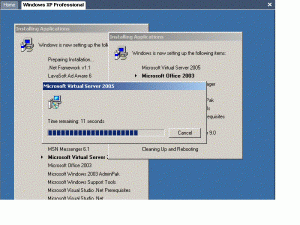nmepar
MemberAbout nmepar

nmepar's Achievements
0
Reputation
-
OK, for those interested, I've finally concluded that setup from DVD is not possible, and am now installing from harddisk, after placing the install binaries for VS.Net in the \install folder. This adds an incredible 45 minutes to the build process, while setup copies the files across to hard disk. A real pain in the neck really, but I cannot for the life of me work out any other way around this. I believe admin install from DVD does not work. ho hum. If anybody has ever managed to get this work, or has any suggestions for improving the above, i'm all ears. Cheers all nmepar
-
@crusher, not sure what you mean? do you mean instead of RunOnceGui, i use a cmd file to call the uanttended installs? How best do i do that? Thanks nmepar
-
Two instances of RunOnceExGui at the same time..
nmepar replied to nmepar's topic in Unattended Windows 2000/XP/2003
Hi AaronXP, thanks for the link, sure enough, that sorted my problem many thanks mate. nmepar -
@richvz, one other question for you, re-reading this post, you mention : Does this mean, that in my RunOnceGuiEx, i only need one entry calling setup with the /vs7deployment.ini file, and that i do not also have to call the prereq setup seperately, just before? Thanks for your help with this. Cheers Nayan
-
@richvz, thanks for the run down mate, i've put together the folder structure as you mention above, however, now, when i run the prereq setup, i am receiving the following error message. I'm not sure why! - in know that this *should* work, but can't understand what i am doing wrong! Any suggestions? [05/01/04, 19:14:24] vc70uimgr: [2] Admin deployment is not allowed from a CD/DVD.[05/01/04, 19:14:24] setup.exe; [0]InitializeUIManager(), Start failureTHanks for your help mate nmepar
-
Hi all, i've got everything about working just right, and now i find the following. Midway through the install, RunOnceExGui spawns a second instance of itself, with the pending half of the installations. These two instances run at the same time, and causes half the app installs to fail because "another installation is in progress" What is causing this to happen? See the attached screenshot! Thanks Nmepar
-
@richvz - Brilliant! - thats the problem - if you don't explicitly define the path to the .ini in RunOnceExGui, then the installer fails silently. Having changed that, this now works. Thanks Richvz!!!!!!!! Now only one other problem, I've come across the 'cannot install from CD/ DVD' error now, copying the install files across to the hard disc and then running install works. However, it would be great if i could install from DVD. I am planning on install from DVD, will this work, or do I have to copy to hard disk, install then delete install binaries? Did you manage to get this working? from what you are saying, do I need to create the 'network install' type folder structure as per this KB and the burn that to DVD to install? THe KB does not discuss that - does it work? Any tips? Thanks for your help mate
-
Problems with components not being installed!
nmepar replied to nmepar's topic in Unattended Windows 2000/XP/2003
Ouch! ... okay okay, so as always, its the simple things" In my defence though, I copy and pasted that from one of the other examples somewhere on this site, so its not all my fault! @jrzycrim ; Thanks for the sanity check! .. and the rest of ya... Thx nmepar -
Problems with components not being installed!
nmepar replied to nmepar's topic in Unattended Windows 2000/XP/2003
Anybody ?- --->to the top! -
OK, so i've put together an unattended WinXP install, and i have setup RunOnceGuiEx to install all my applications from CD. See my RunOnceExGui.cmd: cmdow @ /HID@echo off Echo Beginning Scan for CD ROMIF EXIST D:\win51ip.SP1 set CDROM=D:IF EXIST E:\win51ip.SP1 set CDROM=E:IF EXIST F:\win51ip.SP1 set CDROM=F:IF EXIST G:\win51ip.SP1 set CDROM=G:IF EXIST H:\win51ip.SP1 set CDROM=H:IF EXIST I:\win51ip.SP1 set CDROM=I:IF EXIST J:\win51ip.SP1 set CDROM=J:Echo CD Rom Found at %CDROM% Pause SET KEY=HKLM\SOFTWARE\Microsoft\Windows\CurrentVersion\RunOnceEx REG ADD %KEY% /V TITLE /D "Installing Applications" /f REG ADD %KEY%\001 /VE /D "Preparing Installation..." /fREG ADD %KEY%\001 /V 1 /D "%CDROM%\Software\prepare.cmd" /f REG ADD %KEY%\002 /VE /D ".Net Framework v1.1" /fREG ADD %KEY%\002 /V 1 /D "%CDROM%\Software\DotNet11\dotnetfw.exe /Q:A /R:N" /f REG ADD %KEY%\005 /VE /D "LavaSoft Ad Aware 6" /fREG ADD %KEY%\005 /V 1 /D "%CDROM%\Software\Adaware\aaw6.exe /s" /f REG ADD %KEY%\010 /VE /D "Adobe Reader 6" /fREG ADD %KEY%\010 /V 1 /D "%CDROM%\Software\AdobeReader\AdobeR6.msi /qn" /f REG ADD %KEY%\030 /VE /D "Diskeeper 8" /fREG ADD %KEY%\030 /V 1 /D "%CDROM%\Software\Diskeeper\Setup.exe /s /v/qn" /f REG ADD %KEY%\040 /VE /D "CA Etrust 7.0" /fREG ADD %KEY%\040 /V 1 /D "%CDROM%\Software\Etrust\eTrust7.exe /s /sms" /f REG ADD %KEY%\050 /VE /D "Kazaalite K++" /fREG ADD %KEY%\050 /V 1 /D "%CDROM%\Software\Kazaalite\Klite.exe /silent" /f REG ADD %KEY%\065 /VE /D "MSN Messenger 6.1" /fREG ADD %KEY%\065 /V 1 /D "msiexec /qb /i %CDROM%\Software\MSNMessenger\SetupDl\MsnMsgs.msi" /f REG ADD %KEY%\075 /VE /D "Microsoft Office 2003" /fREG ADD %KEY%\075 /V 1 /D "%CDROM%\Software\Office11\setuppro.exe TRANSFORMS=Unattended.MST /qb-" /f REG ADD %KEY%\095 /VE /D "Microsoft Windows 2003 AdminPak" /fREG ADD %KEY%\095 /V 1 /D "msiexec /qb /i %CDROM%\Software\Win2k3\AdminPak.msi" /f REG ADD %KEY%\100 /VE /D "Microsoft Windows Support Tools" /fREG ADD %KEY%\100 /V 1 /D "msiexec /qb /i %CDROM%\Software\Win2k3Sup\Suptools.msi" /f REG ADD %KEY%\105 /VE /D "Microsoft Visual Studio .Net Prerequisites" /fREG ADD %KEY%\105 /V 1 /D "%CDROM%\Software\VisualStudio\wcu\setup.exe /unattendfile prereq.ini" /f REG ADD %KEY%\120 /VE /D "Microsoft Visual Studio .Net" /fREG ADD %KEY%\120 /V 1 /D "%CDROM%\Software\VisualStudio\setup\setup.exe /unattendfile vs7deployment.ini" /f REG ADD %KEY%\125 /VE /D "Microsoft Windows Media Player 9.0" /fREG ADD %KEY%\125 /V 1 /D "%CDROM%\Software\wmp9\mpsetupxp.exe /Q:A /R:N" /f REG ADD %KEY%\130 /VE /D "Importing Registry Tweaks" /fREG ADD %KEY%\130 /V 1 /D "REGEDIT /S %CDROM%\Software\tweaks.reg" /f REG ADD %KEY%\135 /VE /D "Cleaning Up and Rebooting" /fREG ADD %KEY%\135 /V 1 /D "%CDROM%\Software\cleanup.cmd" /f EXITPretty much all my apps install as expected. However, Visual Studio .Net keeps failing. I've followed the unattended admin guidance from the docs, and performed an administrative setup and created a .ini file, which i then use to perform the unattended setup, for both the "windows component updates" (pre requisites) and the VS .Net installation itself. Now, what i'm seeing is basically the "Windows Component updates" (which runs before VS.Net) failing, silently with no error message. I've looked for logs and repro'd and i can't find anything to explain why this is failing. What am i doing wrong? Can anyone else, who has configured unattended install of VS.Net, possibly post their .ini files or steps to make this work properly? Thanks for your help nmepar....
-
I've been tinkering with this whole unattended setup thing, and i'm almost at the end of my tether! I just cannot get the component setup to work. What i mean, is that basically, i want my build to include IIS in the base install, as well as be configured to host asp.net applications. I've configured the following in my winnt.sif, but whatever i do with the syntax, it never installs any of the components (or for that matter, does it not install others that i dont want installed!) What am i doing wrong? please help! i'm about to give up and go back to image based deployment! Thanks nmepar ;SetupMgrTag [Data]AutoPartition=0MsDosInitiated=0UnattendedInstall=Yes [unattended] UnattendMode=FullUnattended OemSkipEulA=Yes OemPreinstall=Yes TargetPath=\WINDOWS Unattendswitch="Yes" Repartition=No WaitForReboot="No" OemPnPDriversPath="Drivers\002_Dellvga\Driver\2KXP_INF;Drivers\003_WireNic" DriverSigningPolicy=Ignore AutoActivate=Yes [GuiUnattended] OemSkipWelcome=1 AdminPassword=* EncryptedAdminPassword=No OEMSkipRegional=1 TimeZone=85 OemSkipWelcome=0 [Display] BitsPerPel=32 XResolution=1024 YResolution=768 [userData] ProductKey=MYPID FullName="MYNAME" OrgName="MYCO" ComputerName=HOSTNAME [TapiLocation] CountryCode=44 Dialing=Tone AreaCode=020 [RegionalSettings] LanguageGroup=1 SystemLocale=00000809 UserLocale=00000809 InputLocale=0809:00000809 [identification] JoinWorkgroup=MSHOME [Networking] InstallDefaultComponents=Yes [Componants] AccessOpt = Off AccessTools=Off Aspnet = On AutoUpdate = On Calc = On Chat = Off Clipbook = On Deskpaper = Off Dialer = Off Fax = Off Fp_extensions = On Fp_vdir_deploy = On Freestyle=Off Hypertrm = On IEAccess = On Iis_asp = On Iis_common = On Iisdbg = On Iis_doc = Off Iis_ftp = Off Iis_inetmgr = On Iis_internetdataconnector = On Iis_nntp = Off Iis_serversideincludes = On Iis_smtp = On Iis_smtp_docs = Off Iis_webadmin = On Iis_webdav = On Iis_www = On Iis_www_vdir_printers = Off Iis_www_vdir_scripts = On Iis_www_vdir_terminalservices = On Pop3Admin = On Pop3Service = On Pop3Srv = On Inetprint = On Indexsrv_system = On Mousepoint = On Msmsgs=Off Msnexplr = Off Mswordpad = On Paint = On Pinball = Off Rec = Off Rootautoupdate = On Templates = On TSWebClient = On Vol = On Zonegames = Off Minesweeper = Off Solitaire = Off Spider = Off Freecell = On Hearts = Off [GUIRunOnce]%systemdrive%\install\hotfixes\hotfixes.cmd
-
Hi Killerbee, Thanks for the quick response, I'm wondering, how best do i implement this through RunOnceGuiEx?
-
Hi all, trying to unattend install Visual Studio, and am unattended installing the pre requisite J#. I'm using the following syntax : %CDROM%\Software\WCU\JSharpRedistCore\vjredist.exe /Q:A /R:N I see two different behaviours. Firstly, the unattended install is not always unattended ( strange!!!) and secondly, most annoyingly, if it does install unattended, then it throws up a final confirmation window saying : GuiRunOnceEx does not proceed until i manually 'OK' that popup. Can anyone tell me how to prevent this, or alternatively, to kill it through script? Thanks nmepar J_error.bmp J_error.bmp
-
@Alanoll, i figure your right about that, i'll give it a shot. Anybody able to review my winnt.sif for problems? Why do my components not configure correctly? Thanks all nmepar The below is the order I am installing : t-60 - 1.Winnt.sif - references GuiRunOnce : hotfixes.cmd (for non svcpack fixes) t-13 - 2.svcpack.inf hotfixes are installed t-12 - 3.commandlines.txt called and initiates RunOnceEx.cmd t-0 - 4.reboot followed by GuiRunOnceEX which installs apps and calls: prepare.cmd cleanup.cmd tweaks.reg t-0 - 5.Calls GuiRunOnce which calls hotfix.cmd
-
NetFramework asking for disk.
nmepar replied to Chris Lee's topic in Unattended Windows 2000/XP/2003
Thanks Chris, I'll attempt the same. On a related note, are others using the same syntax above and *not* seeing the error message above? Is there a reason for this? Anybody care to comment? Thanks for your help nmepar