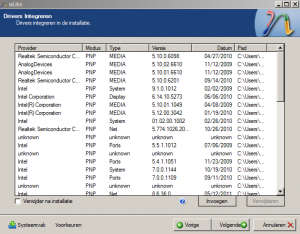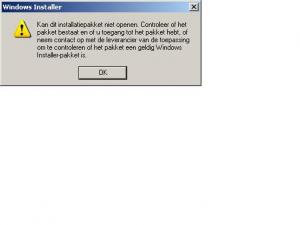arjanv
MemberContent Type
Profiles
Forums
Events
Everything posted by arjanv
-
can't the main working directory be used? i mean i've copied a standard windows xp cd to a folder on my computer and point nlite to this, and from there i've added drivers and build a iso. can i use this same directory for adding the extra drivers (whiout loading the last session? thanks
-
Hi, I've made an image(and iso) with Nlite, and it works great, but i want to add some more drivers to it How to do this? I load the last session and add the drivers? but do i need to delete the previously added drivers, or can i just add the missing to the existing list? see screenshot, this is the list of drivers i'v added before, do i need to clear this list and then adding more drivers. I hope you understand what i mean. thanks
-
Hi, We have a Windows server 2008 enviorment with only XP clients. On the server we have a disk E:\network which is shared and mapped as drive letter G. Users have make shortcuts to documents (G:\\folder1\file1.doc) this has worked for months, but suddenly all users experience problems opening these shortcuts. After investigation alle shortcuts are changed in (E:\network\folder1\file1.doc) anyone has the same problem? thanks, Arjan
-
[Solved] FirstlogonCommands
arjanv replied to SonyXP's topic in Unattended Windows Vista/Server 2008
hi, how did you solve it? do you have a working xml for me? Thanks -
Disable driver signing durin Vista install
arjanv replied to arjanv's topic in Unattended Windows Vista/Server 2008
I solved my problem. -
kTool (just another software selector)
arjanv replied to kenedy's topic in Unattended Windows 2000/XP/2003
hi, can anyone make this work for Windows Vista. I've used this tool for windows xp and it work perfect, but now i looking for a simple installer for windows vista. anyone can help me? -
Neither can vLite. You are reaching too far. vLite also has nearly NO documentation. Double posting and crossposting is considered bad nettiquite! Please read the foum rules. I saw this vlite forum when i allready post it in a other forum. Delete the other post if you don't like it. Do you have a solution for the problem?
-
It won't work with this tool. It's crap. No decent documentation. Cannot integrate drivers for all vista version at once. Anyone have a solution for vLite?
-
Disable driver signing durin Vista install
arjanv replied to arjanv's topic in Unattended Windows Vista/Server 2008
It won't work with this tool. It's crap to me. No decent documentation. Cannot integrate drivers for all vista version at once. Anyone have a solution for vLite? -
this is the error I get. I've also made a new vLite iso without the latest hotfixes. problem not solved. And also used this time the driver packs from http://www.ryanvm.net/forum/viewtopic.php?t=6703 Problem still exist. I'm using a OEM Vista home premium DVD with sp1 integrated from the factory. anyone a solution? Thanks
-
Disable driver signing durin Vista install
arjanv replied to arjanv's topic in Unattended Windows Vista/Server 2008
this is the error I get. I've also made a new vLite iso without the latest hotfixes. problem not solved. And also used this time the driver packs from http://www.ryanvm.net/forum/viewtopic.php?t=6703 Problem still exist. I'm using a OEM Vista home premium DVD with sp1 integrated from the factory. anyone a solution? Thanks -
"Intel Embedded Server RAID Technology" driver in text mode
arjanv replied to Sic's topic in Device Drivers
Hi, I've also this problem with an Intel S3000 serverboard. It uses the same driver. I've tried al options, but won't work Anyone has a solution? -
when deploying vista from a image using wds. all drivers are installed properly, but no network. When I start the network list-service (which has the startup type set to Disable). Then everything works fine. So I've captured this working situation. And again the service is disabled after deploying the new captured image. Please help me.
-
booting ERD2005 and HirenbootCD using WDS
arjanv replied to arjanv's topic in Unattended Windows Vista/Server 2008
Can anyone help me Thanks -
Hi, Does anyone knows how to boot ERD Commander 2005 and Hiren Bootcd using wds? And a other question. I'm building unattended vista installs and using wds as deployment method. But I can't find how to auto create a partition. I want for example a 5GB Windows RE partition(hidden) I configure the 5GB in autounattend and I want that the rest of the harddisk space is automatticly assigned. Because we use all the time different sizes of harddrives. But the Windows RE partition is always 5GB. I hope you can understand what I mean. Thanks
-
Hi, Can you explain How do I get the cfgsets to be utilized by the RIS image WITHOUT utilizing a floppy in conjunction with my PE image booting from RIS? I want to do the same, don't know how. Can you help me please? Thanks
-
thanks. I'll give it a another try.
-
I'm struggling with IE7 Alle updates and are installed fine. No errors when running hfslip and no errors during install of windows. But there is no IE 7 installed. Someone ideas? bytheway: I've also used HFSLIP 1.1.0 and then IE 7 is installed, but with HFSLIP 1.1.0 Mediaplayer 11 isn't installed. I'm using a dutch version of windows xp pro and I'm using a dutch versions of IE 7. Here's my hfslip log: ======================================================== HFSLIP Version - 61207 HFSLIP Path - C:\hfslip v1.2.0\ OS in SOURCESS - XP SP2 Dutch Drivers - DRIVER.CAB Updated CD Install Path - Default CDTAG - WIN51 ======================================================== Files in your FIX folder: Files in your HF folder: directx_oct2006_redist.exe HMTCDWizard_NLD.exe IE7-WindowsXP-x86-nld.exe KB927977-nld-x86.exe KB927978-enu.exe msxml2sp6-kb887606-x86-nld.exe msxml4-KB927978-enu.exe msxml6-KB927977-nld-x86.exe Windows-KB890830-V1.22.exe Windows-KB909520-v1.000-x86-NLD.exe WindowsInstaller-KB893803-v2-x86.exe WindowsMedia-KB911564-x86-NLD.exe WindowsMedia9-KB917734-x86-NLD.exe WindowsUpdateAgent20-x86.exe WindowsXP-KB873339-x86-NLD.exe WindowsXP-KB885626-v2-x86-nld.exe WindowsXP-KB885836-x86-NLD.exe WindowsXP-KB886185-x86-nld.exe WindowsXP-KB887472-x86-nld.exe WindowsXP-KB888302-x86-NLD.exe WindowsXP-KB890859-x86-NLD.exe WindowsXP-KB891781-x86-NLD.exe WindowsXP-KB893756-x86-NLD.exe WindowsXP-KB896344-v2-x86-ENU.exe WindowsXP-KB896358-x86-NLD.exe WindowsXP-KB896423-x86-NLD.exe WindowsXP-KB896424-x86-NLD.exe WindowsXP-KB896428-x86-NLD.exe WindowsXP-KB898461-x86-NLD.exe WindowsXP-KB899587-x86-NLD.exe WindowsXP-KB899591-x86-NLD.exe WindowsXP-KB900485-v2-x86-NLD.exe WindowsXP-KB900725-x86-NLD.exe WindowsXP-KB901017-x86-NLD.exe WindowsXP-KB901190-x86-NLD.exe WindowsXP-KB901214-x86-NLD.exe WindowsXP-KB904706-v2-x86-NLD.exe WindowsXP-KB904942-v2-x86-NLD.exe WindowsXP-KB905414-x86-NLD.exe WindowsXP-KB905474-ENU-x86_e69cdc796b5c5094328c5cef5374f70948a40446.exe WindowsXP-KB905749-x86-NLD.exe WindowsXP-KB908519-x86-NLD.exe WindowsXP-KB908531-v2-x86-NLD.exe WindowsXP-KB910437-x86-NLD.exe WindowsXP-KB911280-v2-x86-NLD.exe WindowsXP-KB911562-x86-NLD.exe WindowsXP-KB911567-x86-NLD.exe WindowsXP-KB911927-x86-NLD.exe WindowsXP-KB912817-v2-x86-NLD.exe WindowsXP-KB912919-x86-NLD.exe WindowsXP-KB913580-x86-NLD.exe WindowsXP-KB914388-x86-NLD.exe WindowsXP-KB914389-x86-NLD.exe WindowsXP-KB914440-v12-x86-NLD.exe WindowsXP-KB916595-x86-NLD.exe WindowsXP-KB917344-x86-NLD.exe WindowsXP-KB917422-x86-NLD.exe WindowsXP-KB917537-x86-NLD.exe WindowsXP-KB917953-x86-NLD.exe WindowsXP-KB918439-x86-NLD.exe WindowsXP-KB919007-x86-NLD.exe WindowsXP-KB920213-x86-NLD.exe WindowsXP-KB920214-x86-NLD.exe WindowsXP-KB920342-x86-NLD.exe WindowsXP-KB920670-x86-NLD.exe WindowsXP-KB920683-x86-NLD.exe WindowsXP-KB920685-x86-NLD.exe WindowsXP-KB920872-x86-NLD.exe WindowsXP-KB921398-x86-NLD.exe WindowsXP-KB922582-x86-NLD.exe WindowsXP-KB922616-x86-NLD.exe WindowsXP-KB922760-x86-NLD.exe WindowsXP-KB922819-x86-NLD.exe WindowsXP-KB923191-x86-NLD.exe WindowsXP-KB923414-x86-NLD.exe WindowsXP-KB923980-x86-NLD.exe WindowsXP-KB924191-x86-NLD.exe WindowsXP-KB924270-x86-NLD.exe wmcsetup.exe wmfdist95.exe wmp11-windowsxp-x86-nl-nl.exe msxml2.msi UPHClean-Setup.msi Files in your HFCABS folder: Apr2005_d3dx9_25_x86.cab Apr2006_d3dx9_30_x86.cab Aug2005_d3dx9_27_x86.cab Dec2005_d3dx9_28_x86.cab Feb2005_d3dx9_24_x86.cab Feb2006_d3dx9_29_x86.cab IUCTL.CAB Jun2005_d3dx9_26_x86.cab LegitCheckControl.cab MUWEB_SITE.CAB OCT2006_d3dx9_31_x86.cab OPUC4.CAB swflash.cab Files in your HFSVCPACK folder: dotnet11sp1.exe dotnet2.exe Files in your HFSVCPACK_SW folder: Files in your HFTOOLS folder: bbie.exe bbie.lic BOOT.BIN cygwin1.dll mkisofs.exe ModifyPE.asm modifyPE.exe modifype.txt MSICabExtract.exe MSICabExtract.txt PE-Header.INC Standard.inc Win32definitions.inc ======================================================== HFSLIP run time: 18m07s
-
Hi, I'm building a unattended windows SBS 2003 install, but we don't use the same raid controllers every time. Do i need to make for every raid controller a new installation image? Is it possible to choose the F6 raid driver during setup? thanks
-
kTool (just another software selector)
arjanv replied to kenedy's topic in Unattended Windows 2000/XP/2003
Hi, I've downloaded kTool_modified.zip and the programm won't install anything. Do I need to make some changes in win_xp.ini? A peace of my win_xp.ini: [Config] Append = \\server\D\pre_install\software Profiles=|Default|Graphic programs|Updates DefaultProfile = Default [Profiles] Default=|Microsoft Office 2003|EV LV keyboard layout|WinRAR 3.30|Total Commander 6.03|FileZilla (Free FTP client)|Acrobat Reader 6|K-Lite Codec Pack|MyIE2|Fantom CD|VirtualPC 2004|.NET Framework|Media Player 9 Graphic programs=|Acrobat Reader 6|Adobe Acrobat 6.0 Standard|Adobe Photoshop 7.0.1 Updates=|DirectX 9.0b|.NET Framework|Media Player 9|Service Pack 2 [-Antispyware-] [Windows Defender] Context = Installing Windows Defender MSI = Antispyware\Windows_Defender\WindowsDefender.msi The full path of windowsdefender.msi is \\server\D\pre_install\software\Antispyware\Windows_Defender\WindowsDefender.msi The path of ktool.exe is: \\server\D\pre_install\installer\ktool.exe I'm getting this error it's in dutch Anyone ideas? -
kTool (just another software selector)
arjanv replied to kenedy's topic in Unattended Windows 2000/XP/2003
Hi, I'm still struggling with autoit. I want to place some buttons somewhere else in the window. It there some graphical tool that can drag & drop the button somewhere else? Or How does this coordinates works? like $ComboProfiles = GUICtrlCreateCombo ( "", 390, 30, 110, 30, 0x00200142 ) -
kTool (just another software selector)
arjanv replied to kenedy's topic in Unattended Windows 2000/XP/2003
hi, sorry! my fault. now it works. is it possible to make the ktool window bigger of can it run in full screen? everything works fine now Thank you all -
kTool (just another software selector)
arjanv replied to kenedy's topic in Unattended Windows 2000/XP/2003
hi, sorry! my fault. now it works. is it possible to make the ktool window bigger of can it run in full screen? -
kTool (just another software selector)
arjanv replied to kenedy's topic in Unattended Windows 2000/XP/2003
hi thanks for your explaination. after compile it I'm getting this error Line 0 (File"C:\ktool\v1.1a.exe"): $tItem = GUIRead ( $ListAvailable ) $tItem = ^ ERROR Error: Unknown function name. Any ideas? Thanks