
onlyrasel
Content Type
Profiles
Forums
Events
Posts posted by onlyrasel
-
-
I'm using Speedyfox. Its working very well for me.
0 -
Is there any way to update database with silent install?
0 -
Is there any other tool?
0 -
I have purchased this software long time ago. Now I want to install this software silently with serial.
Please any one help me to work.
BiJoy 2003 Pro by Ananda Multimedia
0 -
I said installation interface not installed one.
0 -
Sorry I forget one thing. I already backup my drivers on my old pc with DriverBackup2183.exe. configuration Intel 865GBF, Intel 2.80 HT, 1GB Ram. Nvidia MX4000, etc. It worked fine.
0 -
-
After long time I'm asking help here.
Is it possible that windows 7 installation interface for windows xp.
Please Reply/Comment here.
Thanks in advanced.
0 -
I'm getting
run-time error '13'Type mismatch
0 -
Hello,
I've recently created a customized Welcome screen in LogonStudio with a background image and it's worked perfect, but i can't make the Windows XP Logo (bitmap 123 an 127) transparent.
I have already tried the magic pink method with Photoshop CS4 but that doesn't work for me, maybe that i am doing something wrong.
Can someone help me with this?
Grtz
Emile
try the image to save as 256 color bmp
0 -
I also need reply about this. Thanks in advance
0 -
Oh Thanks man its working great.
0 -
I Need to edit this bmp for my oemlogo. But cant. please any one help me to transparent this bmp.
0 -
I'm looking for this for a long time. Thanks
0 -
I can't complete my xp cd without this logon screen
0 -
 Hi everyone.
Hi everyone. 
And the time has comeup when I m introducing Vista RTM boot screen for Windows XP with [Add on].
The boot screen package is self-extracting archieve.

There are two option to install the Vista RTM Boot Screen.
(1) By editing boot.ini
Rename file into 8.3 filename format lets say VBoot.exe and Copy VBoot.exe into C:\Windows\System32 folder and edit the boot.ini
The Default Boot.ini look like this, add /Kernel=<bootscreen.exe> switch
[boot loader]
timeout=30
default=multi(0)disk(0)rdisk(0)partition(1)\WINDOWS
[operating systems]
multi(0)disk(0)rdisk(0)partition(1)\WINDOWS=."Microsoft Windows XP Professional" /NOEXECUTE=OPTIN /FASTDETECTafter making the changes
[boot loader]
timeout=30
default=multi(0)disk(0)rdisk(0)partition(1)\WINDOWS
[operating systems]
multi(0)disk(0)rdisk(0)partition(1)\WINDOWS="Microsoft Windows XP Professional" /NOEXECUTE=OPTIN /FASTDETECT /Kernel=VBoot.exe(2) Change the resource of origianl bootscreen.
The Boot screen archieve is also contains a resource file named VistaBoot.res.
U can change the resources of original boot screen using ResHacker manually.
Open ntoskrnl.exe [under C:\Windows\system32 ] in ResHacker.
Click on Action Menu -> Update All Resouces ...
Locate the VistaBoot.res file under Open Dialog Box and click on Open.
A message box will be appeared "11 resource items updated." Now save and replace the existing one.
NOTE : If U are working on multiuser system. Re-perform 2nd method with ntkrnlpa.exe having in same folder.
Download : Vista RTM BootScreen for Windows XP
[Add on] Vista RTM Boot Screen Compiled by ricktendo64
KB940322 Hotfix patched with the Vista RTM Boot Screen by neo
Takes up Zero space on the CD, it overwrites the Old XP CD files with the new ones and Adds the reg entries and correct BuildCheckSum for the Hotfix Update.
ENJOY....!
I hope this one make assumption to the end of Vista RTM style boot screen for Windows XP.
I think so you like one.
I downloaded this boot screen & integrated with nlite, its working great, Now I need a logon screen. plz give me a logon screen
0 -
I also need a step by step answare
0 -
Thanks you both. I'm Trying
0 -
I'm working with a unattended xp cd. But I don't know how to add wpi with xp cd. So, if possible plz help me urgently. I want to complete my work with your help.
0

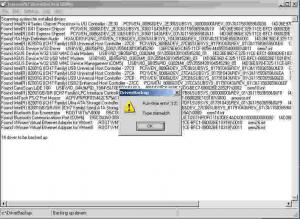
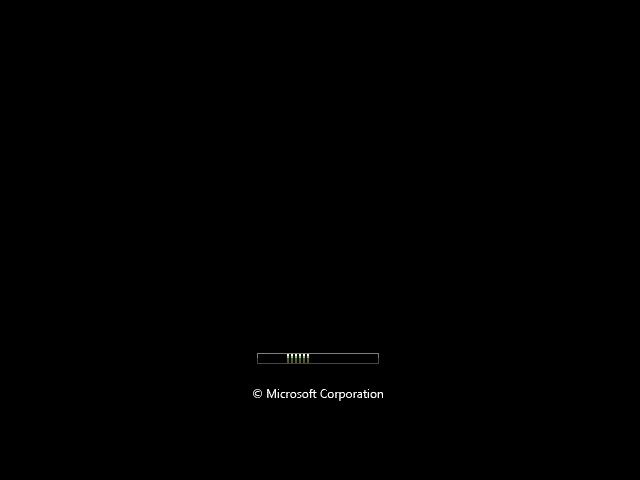
WPI
in Windows Post-Install Wizard (WPI)
Posted
Find Forced Install Under Config.