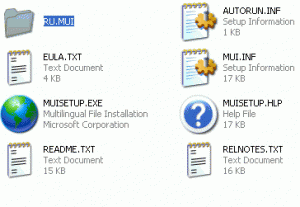nonone
MemberContent Type
Profiles
Forums
Events
Everything posted by nonone
-
Hi I got a problem in installing windows . I got a black screen (monitor is on ) and windows can't login I try to access through save mode , then my application start installing But also not all of them because some of them can't be installed on save mode. After I login save mode I got a message from windows telling me that I have to Recover ( or restore ) my windows by setting a day in the past. Also I got a problem in Adding User ( administrator ) I found only one administrator ( I was expecting to have 2 , the one That installed by default and the one that I set it ) The administrator name has been changed to the name that I set in the registry . Here my files In directory ( XPCD\$OEM$ ) 4 files cmdlines.txt [COMMANDS] "useraccounts.cmd" "RunOnceEx.cmd" RunOnceEx.cmd cmdow @ /HID @echo off IF EXIST C:\WIN51IP.SP1 set CDROM=C: IF EXIST D:\WIN51IP.SP1 set CDROM=D: IF EXIST E:\WIN51IP.SP1 set CDROM=E: IF EXIST F:\WIN51IP.SP1 set CDROM=F: IF EXIST G:\WIN51IP.SP1 set CDROM=G: IF EXIST H:\WIN51IP.SP1 set CDROM=H: SET KEY=HKLM\SOFTWARE\Microsoft\Windows\CurrentVersion\RunOnceEx REG ADD %KEY% /V TITLE /D "Installing Applications" /f REG ADD %KEY%\001 /VE /D "Preparing Installation..." /f REG ADD %KEY%\001 /V 1 /D "%systemdrive%\install\prepare.cmd" /f REG ADD %KEY%\010 /VE /D "Start installing MSN 6" /f REG ADD %KEY%\010 /V 1 /D "%CDROM%\Software\Msn\Msn.msi /qn" /f REG ADD %KEY%\015 /VE /D "Framework 1.1" /f REG ADD %KEY%\015 /V 1 /D "%CDROM%\Software\Framework\netfx.msi /QN" /f REG ADD %KEY%\020 /VE /D "installing WMP9 + MM2" /f REG ADD %KEY%\020 /V 1 /D "%CDROM%\Software\WMP9MM\WMP9MM2.exe" /f REG ADD %KEY%\025 /VE /D "installing Hotfixs" /f REG ADD %KEY%\025 /V 1 /D "%systemdrive%\install\hotfixes.cmd" /f REG ADD %KEY%\030 /VE /D "installing Windows Updates" /f REG ADD %KEY%\030 /V 1 /D "%systemdrive%\install\winup.cmd" /f REG ADD %KEY%\035 /VE /D "Flashget 1.6 final" /f REG ADD %KEY%\035 /V 1 /D "%CDROM%\Software\flashget\fgf160.exe /S" /f REG ADD %KEY%\035 /V 2 /D "REGEDIT /S "%CDROM%\Software\flashget\register.reg" /f REG ADD %KEY%\040 /VE /D "WinRAR v.3.30" /f REG ADD %KEY%\040 /V 1 /D "%CDROM%\Software\WinRAR\WinRAR.exe/s" /f REG ADD %KEY%\045 /VE /D "installing Directx 9" /f REG ADD %KEY%\045 /V 1 /D "%CDROM%\Software\DirectX9b\DX9NTopk.exe" /f REG ADD %KEY%\050 /VE /D "Cleaning Up and Rebooting" /f REG ADD %KEY%\050 /V 1 /D "%systemdrive%\install\cleanup.cmd" /f EXIT useraccounts.cmd net user mrpop abcdef /add net localgroup Administrators mrpop /add REGEDIT /S autologon.reg EXIT autologon.reg Windows Registry Editor Version 5.00 [HKEY_LOCAL_MACHINE\SOFTWARE\Microsoft\Windows NT\CurrentVersion\Winlogon] "DefaultUserName"=" mrpop " "DefaultPassword"=" abcdef " "AutoAdminLogon"="1" >>>>>>>>>>>>>>>>>>>>>>>>>>>>>>>>>>>>>>>>>>>>>>.... In directory (XPCD\$OEM$\$1\Install) 4 files prepare.cmd cmdow @ /HID DEL "%AllUsersProfile%\Start Menu\Windows Update.lnk" DEL "%AllUsersProfile%\Start Menu\Set Program Access and Defaults.lnk" DEL "%AllUsersProfile%\Start Menu\Windows Catalog.lnk" EXIT hotfixes.cmd @echo off ECHO. ECHO Installing Q832483 Buffer overrun in an MDAC function could allow code execution start /wait %systemdrive%\install\hotfixes\ENG_Q832483_MDAC_X86.EXE /C:"dahotfix.exe /q /n" /q ECHO. ECHO Installing Q817778 Advanced Networking Pack start /wait %systemdrive%\install\hotfixes\Q817778.exe /Q /O /N /Z EXIT winup.cmd cmdow @ /HID start /wait %systemdrive%\install\hotfixes\Q322011.exe /q /o /n /z start /wait %systemdrive%\install\hotfixes\Q327405A.exe /q start /wait %systemdrive%\install\hotfixes\Q327405E.exe /q start /wait %systemdrive%\install\hotfixes\Q327979.exe /q /o /n /z start /wait %systemdrive%\install\hotfixes\Q810243.exe /q /o /n /z start /wait %systemdrive%\install\hotfixes\Q814995.exe /q /o /n /z start /wait %systemdrive%\install\hotfixes\Q820291.exe /q /o /n /z start /wait %systemdrive%\install\hotfixes\Q821253.exe /q /o /n /z start /wait %systemdrive%\install\hotfixes\Q822603.exe /q /o /n /z start /wait %systemdrive%\install\hotfixes\Q826942.exe /quiet /norestart /o /n start /wait %systemdrive%\install\hotfixes\Q829558.exe /quiet /norestart /o /n start /wait %systemdrive%\install\hotfixes\Q831240.exe /qb EXIT >>>>>>>>>>>>>>>>>>>>>>>>>>>>>>>>>>>>>>>........ In directory (XPCD\I386) svcpack.inf [Version] Signature="$Windows NT$" MajorVersion=5 MinorVersion=1 BuildNumber=2600 [SetupData] CatalogSubDir="\i386\Update" [ProductCatalogsToInstall] [SetupHotfixesToRun] Q330994.exe /Q:A /R:N JS56NEN.exe /Q:A /R:N Q823182.exe /Q /N /Z /O Q824105.exe /Q /N /Z /O Q824141.exe /Q /N /Z /O Q825119.exe /Q /N /Z /O Q828028.exe /Q /N /Z /O Q828035.exe /Q /N /Z /O Q832894.exe /Q:A /R:N Q828026.exe /Q /N /Z /O qchain.exe in winnt.sif [Data] AutoPartition=0 MsDosInitiated="0" UnattendedInstall="Yes" [Unattended] UnattendMode=FullUnattended OemSkipEula=Yes OemPreinstall=Yes TargetPath=\WINDOWS FileSystem=* UnattendSwitch="yes" WaitForReboot="No" [GuiUnattended] AdminPassword=* EncryptedAdminPassword=NO OEMSkipRegional=1 TimeZone=115 OemSkipWelcome=1 [UserData] ProductKey=xxxxx- xxxxx - xxxxx - xxxxx - xxxxx FullName="xyz" OrgName="none" ComputerName=* [Display] BitsPerPel=32 Xresolution=800 YResolution=600 Vrefresh=100 [RegionalSettings] LanguageGroup=1,2,3,4,5,6, 7, 8, 9, 10,11,12,13,14,15,16,17 [Identification] JoinWorkgroup=WORKGROUP [Networking] InstallDefaultComponents=Yes >>>>>>>>>>>>>>>>>>>>>>>>>>>>>> I know it is long please forgive me and help me Last question : haw can I add all the languages without entering in control panel ? most of the languages are added but not all. Thank you in advanced
-
haw can I get Adobe Reader 6.0.msi
nonone replied to nonone's topic in Unattended Windows 2000/XP/2003
done thanks alot XtremeMaC and Alanoll -
Question in Windows XP Multilingual User Interface
nonone replied to nonone's topic in Unattended Windows 2000/XP/2003
thanks alot ToBe and enuffsaid finally it works with me > God keeps you All > Cheers -
hi evertbody from where can I get haw can I get Adobe Reader 6.0.msi ? I have ( AdbeRdr60_enu_full.exe) can I install AdbeRdr60_enu_full.exe from cdrom useing( RunOnceEx) thanks in Advance
-
Question in Windows XP Multilingual User Interface
nonone replied to nonone's topic in Unattended Windows 2000/XP/2003
sorry dear friend for not replying to you that's because I was busy .so forgive me . enuffsaid: question nr.2 the original installation language of your WindowsXP CD is English. question nr.1 : I put my MUI files in $OEM$. download my Attachment you will find a screenshot . please enuffsaid tell me where I have to put this command winnt32.exe /unattend:"mui.txt" /copysource:"lang" /copydir:"MUITEMP" /s:"path to install source" where I have to save and what I have to write in "path to install source" ??? thanks in advance -
Question in Windows XP Multilingual User Interface
nonone replied to nonone's topic in Unattended Windows 2000/XP/2003
thanks AaronXP for visiting my poor post I Add this line in winnt.sif [GuiRunOnce] "%windir%\MUITEMP\muiinst\MUISETUP.exe -i 0401 0409 -d 0409 -r -s" "%windir%\SYSTEM32\CMD.EXE /c RMDIR %WINDIR%\MUITEMP /s /q" and in dir. $OEM$ I add 2 txt flies mui.txt [unattended] OemPreinstall=Yes OemFilesPath=\MUIINST\unattend OemSkipEula=YES and also Cmdlines.txt [Commands] "muiinst\muisetup.exe /i 0401 0409 /d 0409 /r /s" I get an error message ( I attached it ) please download it and tell me what I have to do thank you -
Question in Windows XP Multilingual User Interface
nonone replied to nonone's topic in Unattended Windows 2000/XP/2003
thanks CuBie ( I went through it ) but I coudn't come back till now enuffsaid+ CuBie thank you very much 4 trying helping me > I have been trying for 4 days but I coudn't make it so what I have to write in winnt.sif or svcpack.inf exactly ? I understand that I have 2 make a file in $oem$ dir. as microsoft said Cmdlines.txt . and I did but no change > everytime I install windows but no change >so please tell me what I have to write exactly and where I have to save the files > thanks again enuffsaid+ CuBie forgive me I am not a professional like most of you. -
Question in Windows XP Multilingual User Interface
nonone replied to nonone's topic in Unattended Windows 2000/XP/2003
-
Question in Windows XP Multilingual User Interface
nonone replied to nonone's topic in Unattended Windows 2000/XP/2003
say something please -
hi everyone I am new here and I need your help please > I have a question . I want to know haw can I install (Windows XP Multilingual User Interface Pack) In silent mode (Unattended mode ) Here the instruction but I couldn’t do it so please help me ( step by step ) And don't forget that I am new not professional like most of you instruction: ========================================================================= 5.0 INSTALLING MUI PACK IN UNATTEND MODE ========================================================================= The following steps explain how to install the Windows MUI Pack in unattend mode. 1. Copy all the MUI files from MUI CDs into a temporary directory on a network share, such as $OEM$\MUIINST. In this example, we use a server \\MUICORE. The directory for the MUI CD contents will be \\MUICORE\UNATTEND\$OEM$\MUIINST. 2. Add a "Cmdlines.txt" file in \\muicore\UNATTEND\$OEM$ that includes the following lines: [Commands] "muiinst\muisetup.exe [/i LangID1 LangID2 ...] [/d LangID] /r /s" Note that you must specify " " in your cmdlines.txt file. Use the appropriate Language ID (LANGID)s, and the muisetup command line parameters to ensure a quiet installation. Please check muisetup.hlp for a complete description of all the command line parameters for muisetup.exe (the command line help content is under "related topics" in the help.). 3. Create an answer file (mui.txt): a. add the following entries in the "Unattended" section [Unattended] OemPreinstall=Yes OemFilesPath=\\muicore\unattend OemSkipEula=YES "OemFilesPath" must point to a network share or drive containing the MUI install source stored in the above directory structure. The Windows install sources can be anywhere else (CD, network share, etc). b. add a "RegionalSettings" section. Use this section to specify the Language Groups and locales to install. Use the appropriate Language Group IDs and Locale IDs (LCIDs). Ensure that the Language Groups you install are sufficient to cover BOTH the locale settings and the User Interface languages you are installing. Example: [RegionalSettings] LanguageGroup="5","8","13" Language="0401" Of course, the answer file may also include other OS unattended setup options. 4. Run winnt32.exe with the appropriate options to use the answer file. If you require the installation of East Asian language and locale support, you must specify /copysource:lang or /rx:lang to copy the necessary language files. If you do not, and the [RegionalSettings] section of your answer file contains East Asian values, Setup will ignore everything in the [RegionalSettings] section. For Winnt32.exe, the appropriate syntax is: winnt32.exe /unattend:"path to answer file" /copysource:lang /s:"path to install source" ========================================================================= 6.0 DEPLOYING MUI BY USING REMOTE INSTALLATION SERVICE ========================================================================= The following steps explain how to deploy MUI by using Windows Server¡¯s Remote Installation Service (RIS). ( RIS requirements: Domain Controller running Active Directory, DHCP server, DNS server, NTFS partition to hold OS images. ) 1. Install Remote Installation Services using the Windows Component Wizard. 2. Run Risetup.exe. RIS will create a flat image from the CD or network share as follows: \Remote installation share\Admin \OSChooser \Setup \tmp The image is kept in the I386 directory under \Setup (such as \Setup\<OS Locale>\Images\<Directory name>\I386 ). 3. Follow instructions on KB: Q241063 to install additional languages. 4. Follow instructions on KB: Q287545 or manually copy asms directory form CD or network share into the I386 directory of the image. 5. Add the following section into the ristndrd.sif (under \Setup\<OS Locale>\Images\<Directory Name>\I386\Templates) to enable OEM installation [Unattended] OemPreinstall=Yes [RegionalSettings] LanguageGroup=1,2,3,4,5,6,7,8,9,10,11,12,13,14,15,16,17 ; Language support pack are needed depending on (Q241063 explains how to do this) ; UI language you will be install, please consult ; unattended document for more information. 6. Add $OEM$ directory at the same level as the \I386 image directory that contains the following installation source \Setup\<OS Locale>\Images\<Directory Name> |-\I386 |-\$OEM$ |-\cmdlines.txt (OEM answer file) |-\MUIINST In ¡°cmdlines.txt¡±, you will need the following structure to start installation of MUI. The MUIINST folder will include MUI files copied from MUI CD root folder. [Commands] "muiinst\muisetup.exe /i <LCID> <LCID> /d <LCID> /r /s" Note that you will need to add ¡°¡± in as indicate above. waiting for you thanks in advance