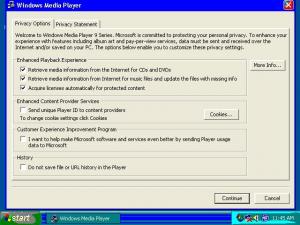r37ribution
MemberContent Type
Profiles
Forums
Events
Everything posted by r37ribution
-
I know msjavwu.exe works as i have it slipstreamed into my final slipstreamed XP CD that i used to reinstall my computer...i have it in the SVC-HF2 just as GM does.
-
check if sounds are enabeled in the options or preferences...and AaronXP should move this to a diff forum cuz MSN sux!
-
How to install GeForce3 drivers with XPCreate?
r37ribution replied to zehninguem's topic in XPCREATE
ok am i just confused or were we talking about nvidia driver issues in the beginning of this post? cuz now i see AC97 audio and fasttrak issues...but neways my $.02: first of all are you sure your fasttrak controller is one of the supported controllers in the Updated SATA Driver List If it isnt then we may need to add support for your drivers, thru greenmachine...what model is your promise controller? (I'm a BIG fan of promise technologies) as for your AC97 and nVidia driver issues...I'm having some issues integrating nVidia drivers into my install myself sooo I'll see what I can come up with. -
thats wierd...ill try slipstreaming with xpcreate and installing, lets see what happeneds maybe its my source cd? but i have never had ANY problems with it before including my latest slipstreamed cd...than again remote desktop still is goofin up i think the missing files and RD issues are unrealated tho...just a hunch btw the missing file errors im getting are during the dos text mode of the setup...you know where we been perfecting those raid drivers
-
Integrating XP SP2 RC1 Preview with XPCREATE HELP!
r37ribution replied to hajj_3's topic in XPCREATE
i thought the site was extemely clear...except on where to put winnt.sif...but thats what were aiming for READ FORUMS it tells you everything about winnt.sif you need to know! go on people click that lil <search> button.... -
XPC seems to integrate the SP in a differnt mannor, as there are additional folders inside the i386 directory that are not in the final distribution of a manually slipstreamed SP2...??? i'd give you specifics but my remote desktop is acting gay again (see Remote desktop issues....) :edit: im loosing it...lol this is "remote desktop issues..." neways i RDed into my computer...installed a virus scanner and M$ office 2k3 and went to [start]->[security]->[shutdown]->[restart] and its being dumb again and just closing the connection...i dunno what to do about this
-
bows down and begs for forgiveness
-
i have yet to even tinker around with the OS as of yet im simply referring to all the errors (missing files) you get from an integrated SP2 installation CD. and i know it has nothing to do with xpcreate because i slipstreamed it into my disc using the command line option of the sp2 setup file...these most certainly should be obvious as i have seen these errors in other msfn forums.
-
i downloaded it on a computer at work...to see if it would dl ok (the other forums reported many problems with the DL and lost connections) and then i downloaded it once and home and somehow the directory got deleted...so i downloaded it again. make sense? what i didnt have your permission to dl it that many times?
-
yeah SP2 sucks, soooo glad i put it on my VMWare machine and not my computer...sooooo many bugs!
-
Thanks for the link...it seems M$ has cleared up any download issues...i downloaded it 3 times already in less than 12min each time. 3Mb download is awsome (comcast rules !)
-
One word...VMWare
-
FIXED!!! ok im not sure what fixed it, here is what i did: I unchecked[applied] and rechecked[applied] remote desktop I then ran network setup whizard and choose my porper "local area connection X" as i have 2 network cards... I restarted... the reason i could not connect to my computer after this was because network setup whizard changed my IP to DHCP so i called home and had my dad change it back to static and reconfigured the ip address settings and voila - it worked! not sure if there is a bug in the xp install that doesnt really change all the settings needed for remote desktop or if i needed to run network setup whizard...but this shouldnt be needed because before i reinstalled i could connect to my RD thru both network connections (as i have to cable modems, ones uncapped ) newayz it works....im gonna go slipstream a SP2 RC1 installation now...ill post results in a lil bit
-
well yeah this is true...maybe posting a stickie on the forums is a good idea. that way the user will have to have enough initiative to actually check the forums for the location to put the winnt.sif. but then again if they do a search for winnt.sif they should find this...
-
lol @ first quarter 2005 a lil busy are we?
-
anyone got a good link on where to DL the SP2 update?
-
maybe you can make a big bold note on your site about where to put the winnt.sif file because i must admit it took me a day or two before i realized the FILESCD directory would actually copy the contents directly onto the CD as they are in this dir. Even tho i belive it says that somewhere on your site maybe mentioning something about the winnt.sif file would help?
-
my source cd is a XP PRO SP1 (not a) cd and i use used it on all my computers before i slipstreamed any hotfixes...nope nothing was removed from the cd. I unchecked [applied] and then rechecked [applied] remote desktop and restarted this morning, but now my computer wont even pull up the windows default http page saying "site under construction" (whereas before it did). i restarted as i was walking out the door this morning so maybe it didnt restart successfully? ill have someone check it here in a minute...
-
I'm not sayin its cuz of XPC but i was just wondering if anyone could try RDing to their computer with an install of xp that they slipstreamed all the hotfixes to and leme know if it works....
-
I just installed my copy of the windows xp pro with all the critical updates and reccomended except for the advanced netowrking pack and .NET framework. I added lines to my winnt.sif to auto enable Remote Desktop by default on install. but now when i goto connect to my computer it displays my logon prompt: i type in user name and pw and it just goes blank and the RD connection is closed! anyone had this issue at all? and YES i have restarted my computer....
-
Actually the welcome screen wasn't coming up because I was using a blank password for the "Administrator" profile, lol i found this out after reinstalling like 4 times. including trying it with my origional xp sp1 cd. i could of sworn that it still gave you the welcome screen even if you left a blank admin PW. oh well. oh yeah the SX4000 driver works great! thanks GM
-
I slipstreamed them into the install because i thought they were additional codecs for WMP9, and wanted them integrated into my installation... It made sense until i found that it causes WMP to NOT EVEN OPEN! lol then i realized they are already included :/
-
After running windows XP Pro setup without the wm9codecs.exe file, it does NOT appear as an update on the windows update site(I just ran the installation). I believe this file is strictly designed to give users of WMP 8.x the ability to play the same files as the WMP 9 users either that or it has since been integrated into the WMP 9 setup itself. :edit: either wm9codecs.exe or the Q817787.exe update to WMP caused my WMP 9 to NOT OPEN AT ALL so beware, it got stuck on the screen below no matter how many times i clicked "continue" or closed and reopened WMP 9! and BTW after removing both updates and reXPCREATing my cd niether one of these updates appeared on the windows update site
-
both issues resolved!!! Removing the Advanced Networking Pack for Windows XP did take care of the error during the windows XP install. WMP successfully started after removing the two updates: wm9codecs.exe - codec update for WMP 8.x (no loger needed in WMP9) Q817787.exe - MS03-017: Flaw in Windows Media Player Skins Downloading Could Allow Code Execution KB817787 (appears to be corrected in newer versions of WMP)
-
I think GreenMachine and I have everything sorted out here, he added the lines above to the driver database Here for my FastTrak SX4000. When i finish debugging my issues I'm having with the initial "Welcome" screen upon 1st reboot of the computer ***not showing up***(where you setup the initial user accounts and connection settings) in VMWare, and finally get around to reinstalling my computer with the RAID controller I'll post results here. Attacted is my log file per GreenMachine's request It did auto add the info to the txtsetup.sif file according to the log file. @ GreenMachine: I also managed to speed up the build process of the slipstreamed CD by relocating the XPCREATE folder to one of the drives on the array, check out the log file... XPCREATE.LOG