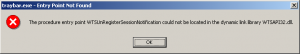piete
Memberpiete's Achievements
0
Reputation
-
Hi! I'm planning to try to install Win98 on a 2005 tablet notebook HP TC4200. Has anyone done it already, even if it was on the digitizer-less cousin NC4200?
-
Unfortunately no success. Funny thing was, that when I also put usbvideo.inf into the same folder, Device Manager preferred that and installed a lot of drivers among usbvideo.sys. I see if I find more recent versions of those in my XP computer. Anyway, Vista manages with 2 drivers, and I don't know if the direction of 5-6 drivers is the right one. But there won't be any harm trying.
-
I looked into the driver details in Vista. Besides the uvcftr.sys, it mentions usbvideo.sys, which by googling is supposedly compatible only post-XPSP2. So this may be the reason for the difficulties. Do you think there is any hack to make this work? I also found some discussion on an eeepc forum about getting the webcam work on W2K (such as http://forum.eeeuser.com/viewtopic.php?pid=110637), and they did even report success. Naturally I downloaded every possible file I could find, but no luck, all the hacks must be camera-specific ones. So I'm inclined to believe that the problem lies in usbvideo.sys. Naturally I tried to install it, with no success. So the nice people who do the hacks to enable things on W2K, is there a chance to make this work?
-
Satellite A200-1UW (Sorry, I had said Satellite A100 earlier, it is not printed anywhere else than the bottom of the laptop so when I first mentioned it I remembered incorrectly) P/N PSAE3E http://nordic.computers.toshiba-europe.com/innovation/jsp/supportMyProduct.do?LNG=17&service=ND Edit: parenthesis
-
Hi tomasz86, I really appreciate your efforts to help me. Unfortunately this driver didn't work either, Device Manager complains that it cannot find the information regarding the camera from the driver. From the same Toshiba site I found lots of XP drivers, including a power saver. I managed to install that one, but it didn't help to bring the temperature down. The temperature with W2K has now settled around 58-60 degrees, if I manage to get it around 55 by idling, any activity like uTorrent immediately brings it back to the 60s. With Vista the temperature increases slower and decreases faster, the opposite to W2K. I may test an XP installation just to see if the driver works or not (and how the temperatures compare with Vista and W2K). Too bad I don't have a license for my Toshiba, or is XP already considered abandonware? I would prefer that to Vista, too. On my HP notebook I have managed to get very similar functionality of each W2K, XP and Vista. I really like the way they offer the driver support. Of course the Toshiba laptop is newer, when W2K didn't even have any support left (besides this great community).
-
Hi! Here's the link: http://support1.toshiba-tro.de/tedd-files2/0/webcam-20070809133519.zip (the link didn't work now that I tried it again) And here's some conversation for background info: http://forums.computers.toshiba-europe.com/forums/thread.jspa?threadID=24161 I got driversweeper working, but it didn't help with the webcam driver. Any other ideas?
-
Yes, the error message goes away uninstalling the camera assistant software. I was just hoping that if the software installed (and ran) properly, maybe the camera would work, too. And no, the camera still doesn't work, even trying to install the driver manually with device manager from the assistant's driver folder (the setup files don't have an .inf file to install drivers only). Or trying to install with device manager the numerous different drivers I have downloaded I tried to experiment with the default drivers Win2K offers, like I mentioned earlier the Chicony driver fails to install, but I managed to make the computer believe it had a Creative webcam, even skype believed it and showed a black camera screen instead of telling that I didn't have a webcam. Unfortunately the blue led that indicates that the camera is working didn't lit so I didn't get a picture. And the camera item in device manager gets so messy that I have to clean the drivers better than the default uninstall in order to get another shot. By the way, I'm just trying to install Driversweeper, when I try to run it, it says that it cannot find mscoree.dll, could somebody help with this? Or recommend a working driver sweeper program to get rid of a non-working usb driver?
-
I am wondering if I should try KDW or KernelEx, are they of any help in this case, where XP drivers exist (and I couldn't get them work on their own)? Or could there be any workaround "borrowing" some XP components? I am not very experienced with this so I would need some guidance. Really, the only thing preventing Windows 2000 to become my main OS on this Toshiba laptop is the non-functional webcam. Edit: Added the error message that appeared after trying to install the XP drivers
-
I applied the hotfix, and the results are a bit mixed so far: - Yesterday evening after applying the hotfix and running all pending updates the temperature didn't come down, it stayed at 62-63 degrees - Today in the morning after a cool night the first boot had the temperature around 50 degrees, and idled for a while at 47 degrees (on Vista I don't even remember getting below 48)! - A subsequent boot raised the temperature to the 70s (this happens also on my other laptop, HP Compaq NC8430 with an ATI video chip, but the temperature eventually lowers to the levels of XP and Vista), BUT could reach only 56-57 degrees during the while I used the computer experimenting with webcam drivers. So, even though the temperature did come down, the effect seems not sufficient. On the other hand, the cpu was on a moderate load unpacking archives so I cannot tell the long-term effect yet. And no luck with the webcam yet. Is there no 2K user with a working Chicony USB webcam? (BTW, the microphone does work already, I installed the first Realtek sound driver I found with success) Edit: Forgot to mention that 2K recognizes the Chicony webcam, and even offers a seemingly correct driver in the "known drivers list" option, but fails to install. Could there exist a fix to this? Edit2: I got my hopes high as I found some XP drivers on the Toshiba website (one even specifically for my notebook model). Unfortunately none of the drivers worked.
-
Thanks! If that works it leaves only the webcam as a show-stopper! I can verify it only after I get home, but I report how it went here. Actually I haven't even run the WSUS offline updates on that (also fresh) installation, and I can't remember if I included any updates on the installation cd (it is a modified one due to the SATA drivers but it was so long ago that can't remember what I did with it.
-
I uninstalled the camera application even in Vista, it is not that necessary. The drivers it has may or may not be for the webcam, since even Ubuntu recognizes the camera the drivers may be generic (that Win2K unfortunately doesn't have). You could complain HP for many things, but one thing they have very well catered are drivers, the provide them for several versions of Windows. At the Toshiba website I can find almost nothing. I have a few HP Compaq notebooks that I can "distro-hop" with, but with this Toshiba I'm stuck with Vista (I don't have XP to try with Toshiba, only HP OEM). The reason I started to want to use more Windows 2000 alongside the Vista installation is the infamous utorrent freezing problem. I got a bigger HD, tried to transfer my OS's (Vista, 2K and Ubuntu) by imaging but bumped into the explorer.exe not starting problem with Vista, spent some time trying to resolve it until I gave up and made a fresh install only to bump into the utorrent problem (I remember having bumped into it earlier but I don't remember wasting the time I managed to waste this weekend without resolving the problem). On Win2K utorrent runs well together with Avast without any tweaks so it can't be the culprit either (I even ran Vista without Avast, and utorrent froze the machine nevertheless). Now I digressed a bit, but to summarize, if I get Windows 2000 to run well enough on my Toshiba laptop, I won't be needing Vista at all. "Well enough" means at the moment only the webcam (with the microphone) and getting the temperature down by 10 centigrades (RMClock gives 48 degrees on Vista and 60-62 on Win2K with lowest frequency undervolted, at least RMClock says so), any hints how to get the temperature down are very welcome
-
Thanks for the hint, I may start looking for XP drivers. The computer has only Vista, and that driver wouldn't install (actually I can only try to install a camera application, but there is a driver folder but the driver refuses to install, I wonder if this KDW hack would allow me to install it?).
-
Bump I have a Chicony USB Webcam (on a Toshiba Satellite A200) that I haven't been able to put work trying several drivers. And on Ubuntu linux the webcam works out-of-the-box, so the solution should not be that difficult (or is it?).
-
Win98 on HP NX7400 or equivalent - help or experiences needed
piete replied to piete's topic in Windows 9x/ME
I'm happy to report some progress (and reup the thread to give other people a chance to comment, too! I was already going to give up on the whole thing but then I decided that it is good to have a small Fat partition in the beginning of a hard disk anyway, so why not with a Windows 98? I erased my external Seagate FreeAgent and installed Win98SE on a first 2GB Fat32 partition. Only after that I created a second 32GB Fat32 partition that is now visible (I created it with Gparted and formatted in Win98SE). So now I can see another partition. I'm planning to create only two more primary NTFS partitions, one for XP and another for data storage (I have Vista Business and Kubuntu on my internal hard disk). The reason for not to create any logical partitions is that playing around with my previous configuration I removed and recreated the first partition only to mix the partition numbering and to lose most information about the logical partitions. I guess their information were stored somewhere in the first partition. Maybe I should also mention that during the installation there were (always, during the first times, too) a lot of problems and hangups with blue screens, saying write errors on C: or something else but doing a cold start every time eventually got me to the end. I am not sure if they were because I was installing on a USB hard disk. To see the CD drive I just copied the boot floppy disk image's autoexec.bat and config.sys onto C: (and modified them a little). I also got a 2MB ramdisk with the bargain Maybe there is room for some optimization in those boot files but for now I'm happy it works. The USB is a mystery, I remember being able to use USB sticks earlier but now the system doesn't recognize them, even after the newest autopatcher (that installs with no interruptions compared to the earlier version, thanks to soporific for that). But maybe I will have to try install the earlier version, just to see if there's any difference (as somebody mentioned in another thread, it is easy to have "system restore points" just by copying the WINDOWS directory on another system). I have also tried several "generic" USB drivers with no success. For now, the network connection is not a priority. I am happy to connect either by Vista or by Kubuntu and download all I need with them. So that leaves the graphics and sound (and USB). Sound: I don't even know where to start, the computer hasn't produced even a beep (I may have turned off the speakers). I have tried several random drivers (98 drivers for other chipsets or chipset drivers for other OS's). Is there not a generic sound driver that would produce at least some sound? Graphics: I have tried everything I have come across in the internet (including the SVGA driver, it gives the option to change the resolution but restarting windows gives an error and it returns to VGA). The SciTech Software's my.scitechsoft.com gives the option to generate drivers for i945GM but it doesn't build the driver. I tried their driver for i945G and i915GM (I guess it's the same driver) but it refuses to install. Would someone know a hack for those, the chipsets can't be that different or can they? Or again, is there not a generic driver (à la VESA) that would just get a higher resolution? Anyway, the same company's Display Doctor (although the install does not go to the end, the install.log is not created thus making the uninstall impossible) tests my display in its full 1280x800x32, so it makes me think there should be a way for Win98 to be able to do that. So I repeat my request for help or comments. I didn't give up on Win98 yet and if somebody finds solutions for my problems it will help us all with modern hardware. Let's try to keep Win98 alive! -
I bought my first notebook three years ago. It was a low-end HP ze4900 with the weakest Celeron M and 256MB of memory and XP home as on OS. From the start it was OK to use, but installing virus scanners and such it quickly became slower than my very old computer with 98SE. So I installed the 98SE (all the drivers were available) on that computer and it was working very quickly. However, there was this shutdown issue that was never resolved and for some other reasons as well I mainly used XP (I guess because I had already installed all the software I needed on it and couldn't bother do it all over again, there were also storage space limitations since I had a Linux (and a DOS partition) running on a 30GB hard disk. At some point I got fed up with the slowness of XP and bought an extra 256MB. It gave the XP a really nice boost but for some strange reason (which I never bothered to investigate) 98SE boot time got longer, as if the computer was running some extended memory checks. Recently I sold away my trusty old HP and bought a new one, NX7400 with 1GB and Vista Business. At least Vista wasn't slower than XP on the older notebook, but since the computer recommended turning off some features of Aero, I decided to turn everything off. Now Vista is OK, but XP is almost like 98SE on the old computer, except for slower booting (even with the extra memory delay). I tried to install 98SE on it as well, but this time I haven't been able to find the drivers like I could for the previous computer. It is really a shame, because 98SE boots in 10 seconds or so and for the first time I really would feel like I had a super-powerful system. Trying to look for the drivers for 98 I came across this forum. Since none of the gurus of this forum have replied to the thread I started I may have to start to believe that there really are no drivers for my system. On the other hand, maybe I just keep the 2GB partition for 98SE waiting for some homebrew all-in-one driver! And let's face it, at least the older people remember the times that the VGA with 640x480 with 16 colours was a really good resolution, and to have games running on that was a giant leap from the CGA (320x200 with 4 colours if I remember correctly). Anyway, I agree with the previous poster about the "technical regression", I think it should be for the user to decide what features of the operating system to choose. Actually, I'm slowly but surely trying to learn more about Linux because if you know how, it lets you build the OS by yourself. And for the same reason I would like to stick with the "good old" 98SE, because it is not that bloated, at least not by modern standards.