Content Type
Profiles
Forums
Events
Posts posted by Griefage
-
-
anyone able to monitor the registry changes and file creation in a install for me to check?
something must be obstructing it somehow....but its never been installed
 0
0 -
i dont' use my tv hookup for anything but watching movies on and playing some video games on. what i do is, open up internet explore, windows explorer, and any other programs i use alot of and minimize them. windows will remember the windows placement so now i go to properties>settings...and then select primary display on the tv output. all that does is make all the windows open on the tv screen. when i'm done watching tv, just go back and change primary display back to your monitor.
i wish there was a easier way myself but thats the fastest way i've found. (cloning and switching primary displays through the tools/ati .net interface always took forever)
0 -
i use ypops to access my yahoo email accounts through outlook. works with any email client to my knowledge and runs silently in the background.
i also just heard about this pop peeper which might work for you better since you use hotmail as well.
give em both a look
 0
0 -
you could always try omega drivers. i have a ati card and i don't personally care for the .net interface way they are doing the new drivers. i just select my display modes from desktop>properties>settings...then change my primary to tv (keeping 1280x1024 on my monitor) and 1024x768 on tv and i can work on my monitor while watching a movie on my tv.
0 -
As for the question - if the computers aren't going to have internet access, then anti-virus programs probably aren't necessary in the first place. You'd be better off setting up the computers as you need them, and then creating an image of the hard drive. If anything goes wrong, simply restore the image.
lol exaclty.
if you decide to later on allow internet browsing to these machines then i suggest nod32 as well. (you wont even know its there!)
0 -
they are both horrible heh...i'm sure theres a sticky somewhere on this same question or an active thread...
anyhow, nod32 is lightweight and top notch. number 1 for the last 3 years or so in most peoples book.
0 -
-
you can try Windows Installer CleanUp Utility first, should fix ya up.
just scroll down to the dowload link and run that.
0 -
Microsoft Baseline Security Analyzer cannot overwrite another installation that is present in the same folder. Please choose a different folder.
=== Logging stopped: 8/18/2007 23:44:23 ===weird eh?
 0
0 -
bump!
i'm stumped as to why it won't install in any directory or disk. any help would be appreciated.
0 -
Free and open source tool tip fixer can be found here.
http://neosmart.net/wiki/display/TTF/ToolTipFixer+Home
This is the best fix out there. It fixes it and doesnt give you any "extras" you dont need. Best of all its free.
lol, read a few posts above yours newnew...i already posted and explained it.
0 -
ever try omega drivers? i've held on to this 9700 pro forever, they have done quite well for me

when the x38 boards come out and i'm satisfied that its a solid chipset then i'll have no choice!
0 -
auto it script?
0 -
SLIP
0 -
0
-
lol i don't play online in halo. used to do lan games with halo 1 with a bunch of friends and friends of friends when i was in college. i really don't get into playing with a bunch of strangers online in first person shooters...too many kids talking trash. /shrug
there is a halo 2 loader for windows xp. i haven't personally tried playing the game but the install works when using it so i assume the game will as well.
0 -
well there are a diff nlited xp much faster but dont forget that vlite is 1.1 and nlite is 1.4
in vlite 1.4 i assume that vista will be much faster
i highly doubt it.
 0
0 -
you could always change the partition idenities from computer management after install also. i know i've had the wrong partition idenities inside windows than what i've set externally.
anywho, good luck..glad i could help
 0
0 -
i think you're asking if you can run setup inside your current installation? if so you'll need to uncheck the checked box in the component section of your nlite session.
if you want to dual boot, you'll want to run from the cd before windows starts to manage your partitions. ( i don't recall that you do that from inside windows running setup)
0 -
I like the media centers on the windows products like vista ultimate and media center xp 2004-05
but i am using this product as of now. its open source and it supports all the big tv tuners..
i truly like it... mediaportal
hope this helps
very interesting software. i tried it out for a little while but there seems to be a lack of support for software cards and strict encoder/decoder's used in it. winfast 2000 xp expert here, saw several folks having problems with the software. bummer too, i liked it
 0
0 -
that doesn't make much sense, hmmm...
i'd start with a fresh source to make sure and reintegrate.
latest ryanvm update pack: Post-SP2 Update Pack 2.1.11
code65536's rvmpack update: RUPUpdates-2.1.11.10-Addon.7z
everything should be changable as this only slipstreams hotfixes in your source basically. try that and let us know!
0 -
you probably used a addon that already set it for you
0 -
Dscaler is the software I would recommend to anyone, anytime - if it works with that particular TV card.
GL
interesting grof! thanks for sharing, i'm looking into it. gotta love the open source gems like this lol.
my main objective is to be able to record realtime cable or s video efficiently with good quality. read a few comments that says its great for watching tv on but not so great quality on recordings.
ran across WinDVR also while reading up on it. might be another alternative for ya polarman.
0 -
i think hes looking for a windows alternative tv tuner software. only ones i know of are leadtek and cyberlink, both are kinda dissapointing. if youre tv tuner card supports a winfast software give it a shot. it has alot more settings you can configure without the big animated menu etc. i personally just don't care for the GUI on either. leadtek's mainly because of the skin they use that you can't change to match default, it seems a little buggy at times.
0



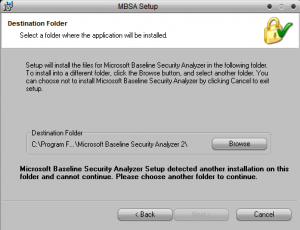
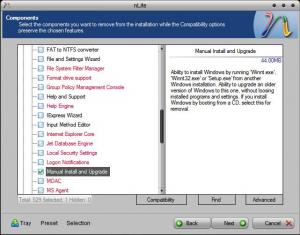
Using multiple utilities, single result.
in nLite
Posted
i always integrate using rvm integrator first with these addons:
rvm update pack
code65536's rvm addtional update pack
dirextx update addon
wgan addon
patched system files aio addon
removal of language directory addon (fan of lazy here )
)
wmp 11 tweaked addon (boogy's old addons)
all in one session with no problems. if you go with booogy's slipstream method, i'd do that after integrating all of the previous minus the wmp addon of course before starting your nlite session. rvm integrator will automatically put them in the right order so no worries there.