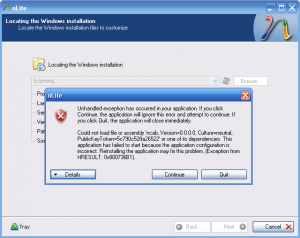platipus
MemberAbout platipus

platipus's Achievements
0
Reputation
-
Well, it could be network related, after all. Try this: make sure that DHCP Client and DCOM Server Process Launcher both set to Automatic Go to Run > cmd and type ipconfig /release then ipconfig /renew each time hitting Enter. This should correct dhcp client settings. You may also wish to set your ip manually, rather than waiting for dhcp server to assign it ever time you boot. If you want to do it, you can use NetSetMan (http://www.netsetman.com/index.php?s=nsm), which holds up to 6 network configuration profiles in its freeware edition. Go to Start > Control Panel > Network Connections > Local Area Connection click Support tab > Detail to get the ip adress, subnet mask, gateway and dns servers assigned to your PC. Then just copy them to NetSetMan and activate the settings. Or you can do it straight from the commandline in WinXP: netsh interface ip set address "Local Area Connection" static ipaddr subnetmask gateway metric so it would be for example netsh interface ip set address "Local Area Connection" static 192.168.0.10 255.255.255.0 192.168.0.1 1 Another way of setting your ip manually is here: _http://www.home-network-help.com/set-ip.html.
-
Hmmm. I already pointed out the source of your problem yesterday (because I had a look at your preset, unlike you). Do you mean you wasted the whole day messing around with presets when you'd already been told where the problem was??? What was the point in your asking then? Besides, Kerberos is not needed for all dial-up connections, only for some types. And from your info I saw that this was just your case.
-
Keep Kerberos Key Distribution Center. Despite its misleading name, the service is needed for certain types of dial-up connections.
-
Just one quick question: do the symptoms disappear when you disable your antivirus?
-
If you installed SP3, then you should seach for the missing files there. Open or unpack SP3 and look for your files. If the files are packed in cab archives (with .dl_ or in_ extensions), you can unpack them with winrar, winzip or 7zip. All .inf files should be placed into Windows\inf folder; fp40ext.dll needs to be placed into system32\Setup. You might get more errors, though, needing other files to be restored. If your system needs FP server components (as in this case), do not remove Internet Information Services when nliting your XP.
-
CPU Don't think it's somehow connected with the components you removed. Try this: [1] Download and run Flash Player Uninstaller [2] Install the latest Flash Player for IE [3] Install CCleaner and use it periodically to clean your browser cache and fix all registry references. (Don't worry, it a safe program.) fyi: all flash player versions can be found here
-
Well, you you disable WFP, setup will not check for file signitures or populate the dllcache folder during T9-T2, this step is simply skipped. Nothing to worry about, no impact on your system (other than WFP being turned off, of course).
-
Hm. That's because you deleted something you shouldn't have. Get the original txtsetup file and copy the missing directory string from there. You might want to use WinMerge or similar software to compare the files and make this task easier... You can't just delete any directories from [WinntDirectories] section without removing all references to them throughout the txtsetup file. If you really want to delete a directory, and you know what you're doing, do a search for the files referring to this directory and remove them from txtsetup as well. But this is risky, mind you.
-
A comment on 1.4 btw. If I remove Printers and Printer support, it still keeps spooler files and service until the first launch. nhelper removes their traces immeadiately after running final setup instructions, but I saw an error in setuperr.log, something about spooler service attributes cannot be changed. Apparently, it tries to change the startup option to disabled, but the service is already gone. Not crucial, but a bit misleading...
-
Confirmed. Seems like a recurrent issue. Was present in several 1.3 betas, then gone in 1.3.5 final, re-appeared again in 1.4. My guess is that some combination of tweaks or removed componets triggers this.
-
Oh common! Are you kidding me?! This weird MS tool is needed only once, when you first install Windows and need to go to mozilla.com or opera.com to download an Internet browser.
-
spidernz Try keeping Network Setup Wizard and Kerberos Key Distribution Center. Also, make sure all modem-related services are running. DNic41 You could have tweaked or disabled something. Check the connection-related services (such as DCOM Server Process Launcher, Remote Access Connection Manager, Telephony, Terminal Services, RPC and Plug and Play) - they all must be running.
-
No, it was simply a test build codenamed RC test.
-
No-go with 1.4beta off site or the latest 1.4RC you sent me. Running under XP SP2 Eng with the Regional "Standards and Formats" and "Language for non-Unicode programs" options set to Polish. And yes, FrameworkLite is installed to nLite directory. I attach the error screenshot and the details below. See if it helps... See the end of this message for details on invoking just-in-time (JIT) debugging instead of this dialog box. ************** Exception Text ************** System.IO.FileLoadException: Could not load file or assembly 'ncab, Version=0.0.0.0, Culture=neutral, PublicKeyToken=5c790c52ffa26522' or one of its dependencies. This application has failed to start because the application configuration is incorrect. Reinstalling the application may fix this problem. (Exception from HRESULT: 0x800736B1) File name: 'ncab, Version=0.0.0.0, Culture=neutral, PublicKeyToken=5c790c52ffa26522' ---> System.Runtime.InteropServices.COMException (0x800736B1): This application has failed to start because the application configuration is incorrect. Reinstalling the application may fix this problem. (Exception from HRESULT: 0x800736B1) at ..(String , String ) at ..(String ) at ..(String , StringCollection& , Boolean , Boolean ) at ..() at ..() at ..WndProc(Message& ) at System.Windows.Forms.Control.ControlNativeWindow.OnMessage(Message& m) at System.Windows.Forms.Control.ControlNativeWindow.WndProc(Message& m) at System.Windows.Forms.NativeWindow.Callback(IntPtr hWnd, Int32 msg, IntPtr wparam, IntPtr lparam) ************** Loaded Assemblies ************** mscorlib Assembly Version: 2.0.0.0 Win32 Version: 2.0.50727.42 (RTM.050727-4200) CodeBase: file:///C:/Program%20Files/nLite/v2.0.50727/mscorlib.dll ---------------------------------------- nLite Assembly Version: 1.4.0.0 Win32 Version: 1.4.0.0 CodeBase: file:///C:/Program%20Files/nLite/nlite.exe ---------------------------------------- System Assembly Version: 2.0.0.0 Win32 Version: 2.0.50727.42 (RTM.050727-4200) CodeBase: file:///C:/Program%20Files/nLite/System.DLL ---------------------------------------- nLite Assembly Version: 1.4.0.0 Win32 Version: 1.4.0.0 CodeBase: file:///C:/Program%20Files/nLite/nlite.exe ---------------------------------------- System.Windows.Forms Assembly Version: 2.0.0.0 Win32 Version: 2.0.50727.42 (RTM.050727-4200) CodeBase: file:///C:/Program%20Files/nLite/System.Windows.Forms.DLL ---------------------------------------- System.Drawing Assembly Version: 2.0.0.0 Win32 Version: 2.0.50727.42 (RTM.050727-4200) CodeBase: file:///C:/Program%20Files/nLite/System.Drawing.DLL ---------------------------------------- nlgw Assembly Version: 1.1.0.0 Win32 Version: 1.4.0.0 CodeBase: file:///C:/Program%20Files/nLite/nlite.exe ---------------------------------------- Accessibility Assembly Version: 2.0.0.0 Win32 Version: 2.0.50727.42 (RTM.050727-4200) CodeBase: file:///C:/Program%20Files/nLite/Accessibility.DLL ---------------------------------------- MCDBNET2 Assembly Version: 1.32.0.0 Win32 Version: 1.32.0.1302 CodeBase: file:///C:/Program%20Files/nLite/MCDBNET2.DLL ---------------------------------------- msvcm80 Assembly Version: 8.0.50608.0 Win32 Version: 8.00.50727.42 CodeBase: file:///C:/Program%20Files/nLite/msvcm80.DLL ---------------------------------------- ************** JIT Debugging ************** To enable just-in-time (JIT) debugging, the .config file for this application or computer (machine.config) must have the jitDebugging value set in the system.windows.forms section. The application must also be compiled with debugging enabled. For example: <configuration> <system.windows.forms jitDebugging="true" /> </configuration> When JIT debugging is enabled, any unhandled exception will be sent to the JIT debugger registered on the computer rather than be handled by this dialog box.
-
nuhi, I reported similar problem here http://www.msfn.org/board/index.php?showtopic=99898 However, in my case it was even worse (no languages, no countries). It was only the case with 1.4beta. Please read my message, too. Can it be fixed?